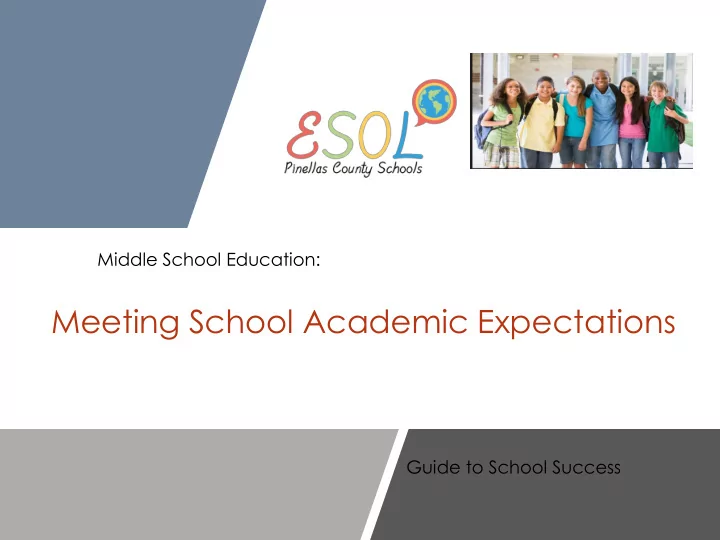
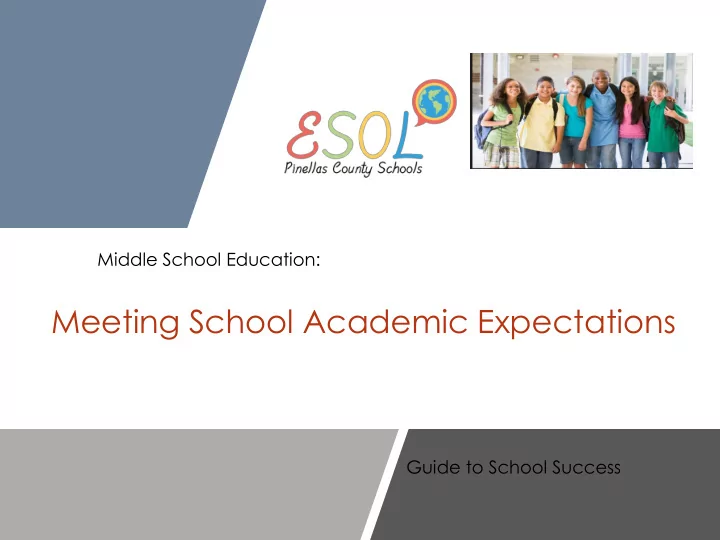
Middle School Education: Meeting School Academic Expectations Guide to School Success
What Are We Learning Today? 1. Tests your child will take at school: English Language Proficiency and other district and state assessments 2. How to achieve academic success 3. Reading and Math skills across grade levels 4. Resources for success: Clever and PLP
Tests your child will take at school To find elementary school test dates: https://www.pcsb.org/Page/30927
What is My Child’s English Proficiency Level?
English Learner’s Road to Success and Independence: How to Achieve Success
How do I find my child’s English proficiency level and assessment scores? Communicate with your teacher Ask about reading levels and grades Conversations with Teachers PCS App – grades and assignments Check your child’s agenda regularly - reports are sent home Focus – test history https://focus.pcsb.org/focus/
FOCUS-test history https://focus.pcsb.org
FOCUS Test History 8
Parent Roadmaps: Reading and Math skills across grade levels
Resources: How you can help your child be successful PLP
Clever online platform that supports learning outside of the classroom anytime, anywhere contains digital textbooks and other excellent learning resources students go to http://clever.com/in/pcsb and log in with their PCS FOCUS username (R2D2) and password
Khan Academy provides lessons for math practice
• Online digital textbooks for the Practice for Civic school main End-of-Course Test subjects • Khan academy • Teengagement Online Textbooks Learning Programs for English Learners PLP - Personalized online lessons
The Personalized Learning Pathway (PLP) learning app for students assigns students with personalized lessons based on their academic progress in school and on state/district assessments
HOW TO ACCESS THE PERSONALIZED LEARNING PATHWAY (PLP)? To Access the PLP students log into Clever at Home through the link: http://clever.com/in/pcsb using their username and password PCS. Once an student is in Clever: 1. Click on the App Personalized Learning Pathway 2. Enter PCS student email address (example – username + password@ pcsb.org (Example: r2.d2@pcsb.org )
When the student clicks on one of the links for an area they need more work on, it takes them to an online lesson! Each online lesson will include an item the students can hand in to their teacher at school.
Other Available Resources/Help • School resources: FOCUS, teachers/tutorials, website • Parent Roadmaps: https://www.pcsb.org/Page/595 • PCS Homework Helpline: 727-547-7223 • ESOL Website: https://www.pcsb.org/esol • PCS Website: https://www.pcsb.org/ http://fsassessments.org/ • http://www.cpalms.org/Public/ •
Questions Contact: Ericka Reckenwald ESOL Family Outreach 727-588-6415 reckenwalde@pcsb.org 19
Recommend
More recommend