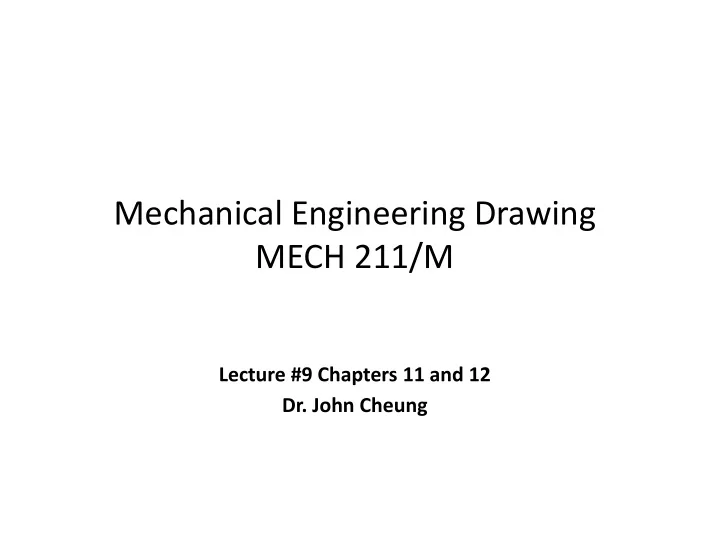
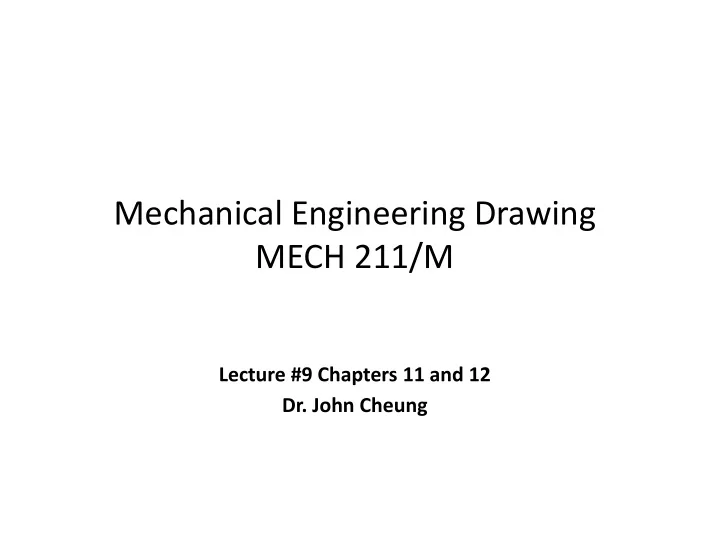
Mechanical Engineering Drawing MECH 211/M / Lecture #9 Chapters 11 and 12 p Dr. John Cheung
Dimensioning • Dimensions: Define the numerical values of a feature � Size � Location � Location � Surface texture (Manufacturing processes) � Geometric characteristic (square round cone � Geometric characteristic (square, round, cone, etc) 2
What Makes for Good Dimensioning • Proper line types, spacing and arrowheads • Placements is of the dimensions Placements is of the dimensions • What to dimension and what not to dimension dimension – clear and unambiguous clear and unambiguous 3
Scale • Drawings are generally to scale • Dimensions that are not to scale (NTS) ( ) � Draw a heavy straight line under the dimension • Standard scales should be used Standard scales should be used • Large objects reduced in size • Small objects increased in size • Small objects increased in size • Dimensions are show in real (not scaled size) 4
Nomenclature 5
Nomenclature Nomenclature • Dimension: A numerical value which defines Dimension: A numerical value which defines size or relative position. • Basic dimension: Theoretically exact size of • Basic dimension: Theoretically exact size of the feature. • Reference dimension: Dimension not directly R f di i Di i di l used, but indicated for clarity. • Dimension line: Thin dark solid line that shows the extent and the direction of the feature. 6
Nomenclature Nomenclature • Extension line: Line that shows which feature Extension line: Line that shows which feature is associated with the size. • Visible gap: Gap between corners of the • Visible gap: Gap between corners of the feature and extension lines. • Leader line: Extension line that shows the size L d li E i li h h h i of a inaccessible feature. • Diameter/Radius symbols: φ / R followed by the size of the feature. 7
Nomenclature Nomenclature • Arrowhead: Symbol at the end of dimension Arrowhead: Symbol at the end of dimension line. 8
Dimensioning Text • Text is usually 3mm or 0.125’’ high • Space between lines of text is 1 5 mm or Space between lines of text is 1.5 mm or 0.0625’’ • Text should be legible do not crowd • Text should be legible, do not crowd dimensions • Do not letter on object lines. Lines may be D l bj li Li b broken ‐ clarity 9
Size and Position • Size dimensions Size dimensions Position Position dimensions dimensions 1. Horizontal 1. Horizontal position 2 Vertical 2. Vertical 2 Vertical position 2. Vertical position 3. Diameter 3. Angle 4. Radius 10
Size and Position Size and Position 11
Tabular Dimensioning • Series of objects with like features but varying dimensions • The variables are given in a tabular form. • Commonly seen in catalogues, handbooks etc 12
Co ‐ ordinate Dimensioning • Coordinate system must be defined • Dimensions are given decimals form (no fractional dimensioning) 13
Dimensioning Rules • Each feature is dimensioned only once • Dimensions should be placed in the most descriptive view view • Dimensions should specify only the size and position • The manufacturing method should only be shown if it is a design requirement a design requirement • Angles shown on drawings as right angles are assumed to be 90 degrees unless otherwise specified, and they need not be dimensioned need not be dimensioned • Dimensions should be located outside the boundaries of the object whenever possible. 14
Dimensioning Rules • Dimension lines should be aligned and grouped where possible to promote clarity and uniform appearance. • Crossed dimension lines should be avoided whenever Crossed dimension lines should be avoided whenever possible. When dimension lines must cross, they should be unbroken. • The space between the first dimension line and the The space between the first dimension line and the object should be at least 3/8 inch (10mm). • The space between dimension lines should be at least ¼ inch (6mm). inch (6mm). • There should be a visible gap between the object and the origin of an extension line. (1.5mm) 15
Dimensioning Rules • Extension lines should extend 1/8” (3mm) beyond the last dimension line. • Extension lines should be broken if they cross or are Extension lines should be broken if they cross or are close to arrowheads. • Leader lines used to dimension circles or arcs should be radial. h ld b di l • Dimensions should be oriented to be read from the bottom of the drawing. • Diameters are dimensioned with a numerical value preceded by the diameter symbol. 16
Dimensioning Rules • Concentric circles should be dimensioned in a longitudinal view whenever possible. Fig.11.29 • When a dimension is given to the center of an Wh di i i i t th t f arc or radius, a small cross is shown at the center. • The depth of a blind hole may be specified in a note. • Counterbored (CBORED), spotfaced (SFACED), C b d (CBORED) f d (SFACED) or countersunk (CSK) holes should be specified in a note. 17
Ali Aligned and Unidirectional d d U idi ti l Aligned Dimensions • � text placed parallel to the dimension line � vertical dimensions read from the right side of the drawing Unidirectional Dimensions • � Read from bottom of page 18
Dimension Outside the View 19
Dimension Line Methods • Use the clearest methods 20
Grouped Dimension Lines • Stagger grouped dimensions 21
Breaking Extension Lines • Do not break extension lines for object lines • Break extension lines for arrow heads Break extension lines for arrow heads 22
Centre Lines as Extension Lines 23
Radial and Diametric Dimensions • More than half a circle: diameter • Less than half a circle L th h lf i l or arc: radius • Leaders to point Leaders to point towards centre of the circle or arc (Radial) • Identical holes can Id i l h l have their dimensions grouped with an X g p 24
Dimensioning Arcs Dimensioning Arcs • Arc in dimensioned where they are true shape y p • Value is located inside the arc if it fits • If not numeral alone or including leader is moved out • Cross is indicated with or without dimensions for centre of all arcs except small and unimportant radii • For long radius false center with jogged leader can be • For long radius, false center with jogged leader can be used 25
Dimensioning Chained Features Smaller dimension should be placed closer to the object to avoid • unnecessary line crossing 26
Detailed Explanations Leader lines are used to detail manufacturing requirements • 27
Not to Scale Dimensioning • Not to scale (NTS) features are indicated with an underline 28
Reference for an Extension Line • Dimensioning is always performed between crisp surfaces • When flat surfaces are not available � extension lines with reference marks are used 29
Best View • Feature is dimensioned in the view where it is seen best 30
Symbols • Do not draw a view for a feature that could be indicated by a symbol. y y 31
Symbols Section view is needless as Counterbore Countersink Spotface symbols in the top view means this 32
Keyseats and Keyways • Dimension key seats from the bottom of the key seat to opposite end of the shaft • For keyways, from top of keyway to bottom of hole F k f f k b f h l 33
Centre Distances • By giving centre to centre distances and radii of ends d dii f d • One radius dimension is only dimension is only needed, but number of places number of places need to be mentioned 34
Concentric Circles • Dimensioned in the longitudinal view A SECTION A ‐ A A 35
Threads • Threads are dimensioned with l local notes l • Internal or tapped threads on the threads on the circular view • External threads on • External threads on the longitudinal view 36
Superfluous Dimensions (Redundant) Superfluous Dimensions (Redundant) 37
Types of Tolerances (Chapter 12) • Dimensional tolerances (limits of the linear or angular dimensions) g ) • Positional tolerances (limits of linear or angular location of features within a part angular location of features within a part • Geometric tolerances (abatement form shape or position of a specific feature) shape or position of a specific feature) 38
Fundamentals • The not desired but permitted dimensional variation of a certain feature due to the economic aspect in i f d h i i manufacturing (imperfect machining processes). • Tolerances are essential when two or more parts are Tolerances are essential when two or more parts are assembled together ‐ clearance • The amount of the permitted variation is related to the The amount of the permitted variation is related to the functions of the parts (quality). 39
Fundamentals MMC MMC – Maximum Material Condition LMC – Least Material Condition 40
What is Important? • Understanding of tolerances • Selection and calculations Selection and calculations • Prescription of tolerances • Tolerance of a size: the difference between the maximum and the minimum allowed size of the specific dimension 41
Recommend
More recommend