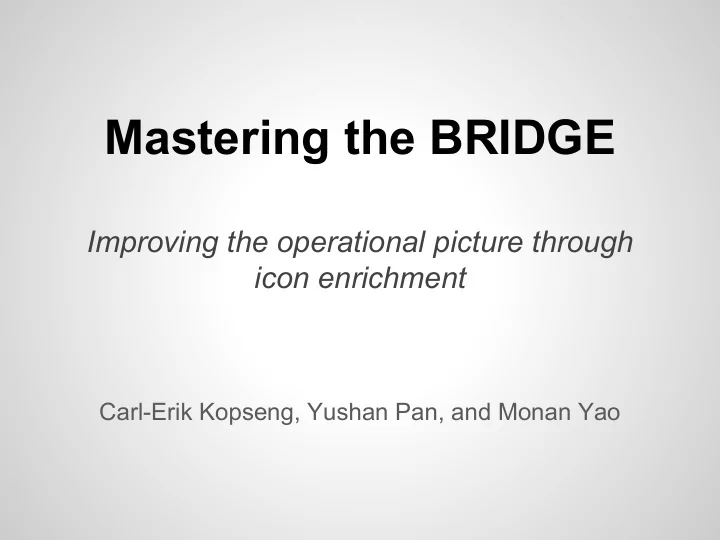
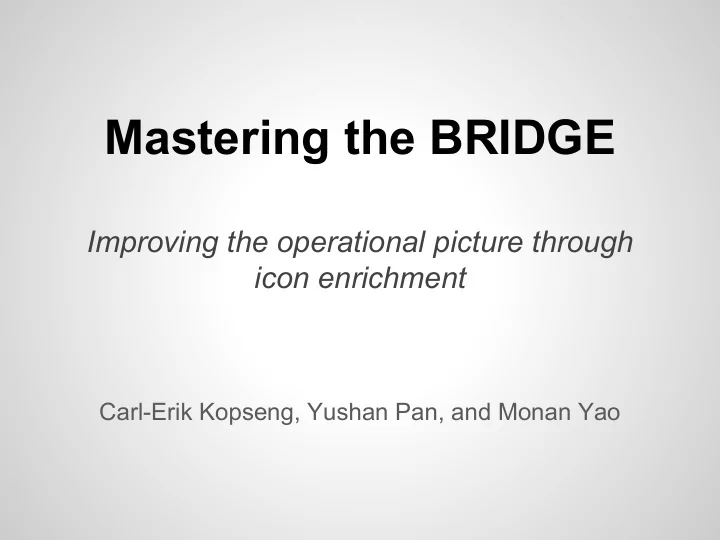
Mastering the BRIDGE Improving the operational picture through icon enrichment Carl-Erik Kopseng, Yushan Pan, and Monan Yao
A common operational picture (COP) is a single identical display of relevant (operational) information (e.g. position of own troops and enemy troops, position and status of important infrastructure such as bridges, roads, etc.) shared by more than one Command. A COP facilitates collaborative planning and assists all echelons to achieve situational awareness.[1] - Free dictionary & wikipedia
Interview Usability Test Brainstorming Low-fi Prototype Data Analysis Evaluation High-fi Prototype Low-fi Test Ideal Design Process
Observation Brainstorming Low-fi Prototype Low-fi Test Data Analysis Evaluation High-fi Prototype Interviews Actual Design Process
Design Guideline
Region Code Where the resource is registered Fill Color indicates the Symbol illustrates dept. of the the type of resource: FIRE , resource HEALTH and Oslo_1 POLICE Leader Outline The black outline of the icon shows if Original icon for an ambulance there is a leader on board A12345 B67 Secondary ID Status color usually shows the BUSY or Primary ID type ID of AVAILABLE the resource
Fill Color Status icon triaged level of injury: In hospital VITAL , SEVERE , MINOR , DEAD Waiting Moving Original icon for vitaly injured victim Victim ID *Number 6 and 9 is always underlined
Fill Color Status icon triaged level of injury: In hospital VITAL , SEVERE , MINOR , DEAD Waiting Moving Victim ID *Number 6 and 9 is always underlined
Evaluation
5 - 10 mins / person
Hypotheses Formulation H0: There is no difference between the number of icons found with a map background and the number of icons found with a blank background.
Findings & Conclusion
Results -1 We found users have troubles to recognize…(20%~30%) ● Other icons are easier to recognize ● Design guideline sufficiently supports users’ requirements
Results - 2 We found significant differences when examining the results for the questions concerning leaders, aggregation, explosion and bomb risks, fire incidents and chemical incidents, but this was not necessarily due to the map background.
Reason People mix up the risks and incidents category, and since the blank background had no incident icons , this might have caused the high error rate.
Recommend
More recommend