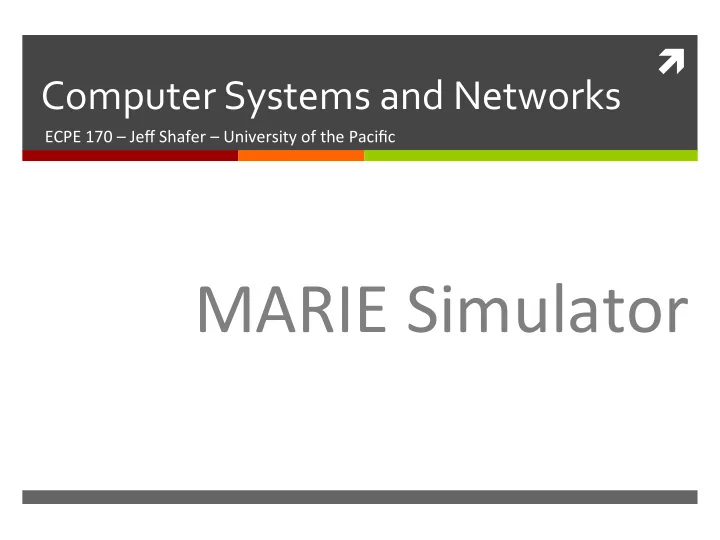
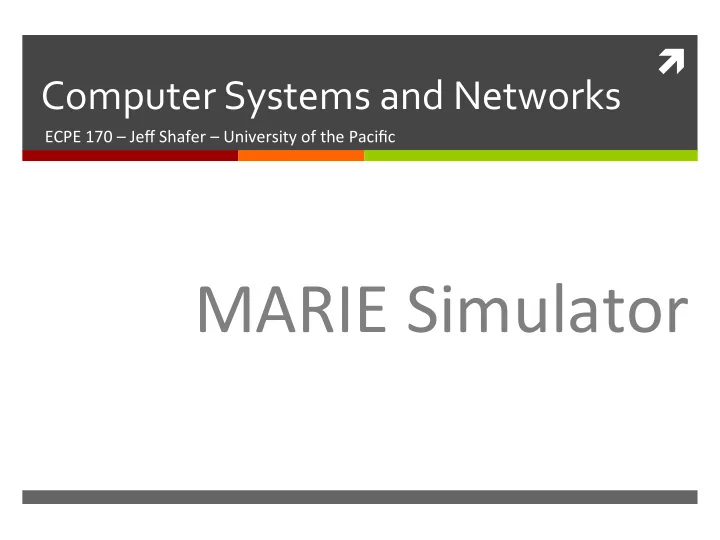
ì ¡ Computer ¡Systems ¡and ¡Networks ¡ ECPE ¡170 ¡– ¡Jeff ¡Shafer ¡– ¡University ¡of ¡the ¡Pacific ¡ MARIE ¡Simulator ¡
2 ¡ Prelab ¡Setup ¡– ¡MARIE ¡Simulator ¡ If ¡you ¡are ¡using ¡your ¡own ¡laptop, ¡make ¡sure ¡Java ¡is ¡installed ¡ ì hBp://java.oracle.com ¡(Java ¡SE, ¡then ¡download ¡Java ¡7 ¡JRE) ¡ ì Get ¡the ¡MARIE ¡simulator ¡now ¡ ì ECPE ¡170 ¡ Sakai ¡site ¡ under ¡“Resources” ¡ ¡ ì or ¡Textbook ¡website: ¡ ì ì hBp://computerscience.jbpub.com/ecoa/3e/simulators.aspx ¡ ¡ Today’s ¡goals: ¡ ¡ ì Run ¡some ¡sample ¡programs ¡ ì And ¡write ¡your ¡own! ¡ ì Computer ¡Systems ¡and ¡Networks ¡ Fall ¡2011 ¡
3 ¡ Recap ¡– ¡MARIE ¡Instructions ¡(Full) ¡ Binary ¡ Hex ¡ InstrucJon ¡ Meaning ¡ See ¡table ¡ 4.7 ¡in ¡ 1 ¡ Load ¡contents ¡of ¡address ¡X ¡into ¡AC ¡ 0001 LOAD X book! ¡ 2 ¡ Store ¡contents ¡of ¡AC ¡at ¡address ¡X ¡ 0010 STORE X 3 ¡ Add ¡contents ¡of ¡address ¡X ¡to ¡AC ¡ 0011 ADD X 4 ¡ Subtract ¡contents ¡of ¡address ¡X ¡from ¡AC ¡ 0100 SUBT X 5 ¡ Input ¡value ¡from ¡keyboard ¡into ¡AC ¡ 0101 INPUT 6 ¡ Output ¡value ¡in ¡AC ¡to ¡display ¡ 0110 OUTPUT 7 ¡ Terminate ¡program ¡ 0111 HALT 8 ¡ Skip ¡next ¡instruc_on ¡on ¡condi_on ¡based ¡on ¡AC ¡value ¡ 1000 SKIPCOND 9 ¡ Load ¡value ¡of ¡X ¡into ¡PC ¡ 1001 JUMP X A ¡ Set ¡AC ¡to ¡0 ¡ 1010 CLEAR B ¡ Add ¡contents ¡of ¡address ¡Mem[X] ¡to ¡AC ¡ 1011 ADDI X C ¡ Load ¡contents ¡of ¡address ¡Mem[X] ¡into ¡PC ¡ 1100 JUMPI X D ¡ Load ¡contents ¡of ¡address ¡Mem[X] ¡into ¡AC ¡ ¡ 1101 LOADI X E ¡ Store ¡contents ¡of ¡AC ¡at ¡address ¡Mem[X] ¡ Computer ¡Systems ¡and ¡Networks ¡ 1110 STOREI X Fall ¡2011 ¡
4 ¡ MARIE ¡Assembly ¡ High-‑Level ¡Language ¡ Assembly ¡ ì X = 5 ì LOAD X Y = 7 ADD Y Z = X + 7 STORE Z X, DEC 5 Y, DEC 7 Z, DEC 0 Computer ¡Systems ¡and ¡Networks ¡ Fall ¡2011 ¡
5 ¡ Using ¡the ¡MARIE ¡Simulator ¡ ì To ¡use ¡the ¡simulator ¡ Unzip ¡the ¡downloaded ¡archive ¡into ¡a ¡folder ¡on ¡your ¡ 1. U: ¡drive ¡ Browse ¡the ¡files ¡and ¡locate ¡MarieSim.jar ¡ 2. ì MarieSim ¡is ¡a ¡JAVA ¡applica_on ¡ ì Unless ¡your ¡computer ¡has ¡.JAR ¡files ¡associated ¡with ¡ the ¡Java ¡machine, ¡you ¡will ¡need ¡to ¡run ¡the ¡program ¡ “by ¡hand” ¡ ì Go ¡to ¡Start ¡Menu, ¡pick ¡ “ Run… ” ¡ ì (or) ¡Run ¡ “ java ¡–jar ¡<mariesimfile> ” ¡ Computer ¡Systems ¡and ¡Networks ¡ Fall ¡2011 ¡
6 ¡ Computer ¡Systems ¡and ¡Networks ¡ Fall ¡2011 ¡
7 ¡ Using ¡the ¡MARIE ¡Simulator ¡ ì Our ¡programs ¡are ¡wriBen ¡in ¡MARIE ¡assembly ¡language ¡ “.mas” ¡files ¡ ì ì Need ¡to ¡use ¡the ¡ assembler ¡before ¡running ¡ (simula*ng) ¡ the ¡program! ¡ ¡ What ¡does ¡the ¡assembler ¡do ¡again? ¡ ì ì To ¡start, ¡do ¡“File ¡ à ¡Edit” ¡ Opens ¡editor ¡ ì Type ¡in ¡your ¡file, ¡or ¡“File ¡ à ¡Open” ¡to ¡load ¡ ì ì Choose ¡file ¡“ Ex4_1.mas ” ¡ Computer ¡Systems ¡and ¡Networks ¡ Fall ¡2011 ¡
8 ¡ Computer ¡Systems ¡and ¡Networks ¡ Fall ¡2011 ¡
9 ¡ Using ¡the ¡MARIE ¡Simulator ¡ ì Assembly ¡file ¡format: ¡ ì Labels : ¡define ¡addresses ¡we ¡want ¡to ¡access ¡ ì End ¡with ¡a ¡comma ¡(,) ¡ ì Opcode : ¡the ¡opera_on ¡to ¡perform ¡ ì Operands : ¡other ¡data ¡needed ¡by ¡the ¡instruc_on ¡ ì Comments : ¡you ¡know, ¡ comments ¡ ì Start ¡with ¡ / ¡in ¡Marie ¡ Typical ¡MARIE ¡line: ¡(Label ¡is ¡op_onal) ¡ Label, opcode operands / comments Computer ¡Systems ¡and ¡Networks ¡ Fall ¡2011 ¡
10 ¡ Special ¡Commands ¡ ì What ¡is ¡DEC? ¡ ¡HEX? ¡ ¡ORG? ¡ ¡END? ¡ ì Are ¡they ¡assembly ¡commands ¡for ¡the ¡processor? ¡ ì No ¡– ¡these ¡are ¡commands ¡for ¡the ¡assembler ¡only! ¡ ì DEC ¡X ¡ – ¡The ¡number ¡to ¡follow ¡is ¡wriBen ¡in ¡base ¡10 ¡ (please ¡convert ¡to ¡binary) ¡ ì HEX ¡X ¡– ¡The ¡number ¡to ¡follow ¡is ¡wriBen ¡in ¡base ¡16 ¡ (please ¡convert ¡to ¡binary) ¡ ì ORG ¡X ¡– ¡Please ¡store ¡this ¡program ¡in ¡memory ¡ star_ng ¡at ¡memory ¡address ¡X ¡(in ¡Hex) ¡ ì END ¡-‑ ¡Stop ¡Assembly ¡(finished!) ¡ Computer ¡Systems ¡and ¡Networks ¡ Fall ¡2011 ¡
11 ¡ Using ¡the ¡MARIE ¡Simulator ¡ ì Ready ¡to ¡run ¡simulator? ¡ ì Assemble ¡source ¡code ¡ “Assemble ¡ à ¡Assemble ¡Current ¡File” ¡ ì ì Files ¡produced ¡by ¡assembler ¡ .lst ¡file ¡= ¡Original ¡assembly ¡code ¡+ ¡machine ¡code ¡ ì .map ¡file ¡= ¡Symbol ¡table ¡from ¡assembly ¡process ¡ ì .mex ¡file ¡= ¡Machine ¡code ¡(only) ¡ ì ì Errors? ¡Lis_ng ¡file ¡will ¡indicate ¡line ¡and ¡problem ¡ ì No ¡errors? ¡Ready ¡to ¡simulate! ¡ Computer ¡Systems ¡and ¡Networks ¡ Fall ¡2011 ¡
12 ¡ Computer ¡Systems ¡and ¡Networks ¡ Fall ¡2011 ¡
13 ¡ Using ¡the ¡MARIE ¡Simulator ¡ ì To ¡simulate, ¡“File à ¡Load” ¡ ì Pick ¡the ¡ .mex ¡file ¡created ¡by ¡the ¡assembler ¡ ì Code ¡shows ¡up ¡in ¡upper ¡ler ¡window ¡ ì Addresses ¡shown ¡on ¡the ¡ler ¡ ì Machine ¡code ¡shown ¡on ¡the ¡right ¡ ì Registers ¡shown ¡in ¡the ¡middle ¡ ì Output ¡(from ¡OUTPUT ¡instruc_on) ¡on ¡right ¡ ì BoBom ¡windows ¡shows ¡“memory ¡dump” ¡ Computer ¡Systems ¡and ¡Networks ¡ Fall ¡2011 ¡
14 ¡ Using ¡the ¡MARIE ¡Simulator ¡ ì Ways ¡to ¡simulate ¡ ì Run : ¡run ¡con_nuously ¡un_l ¡you ¡choose ¡“Stop” ¡or ¡ CPU ¡executes ¡a ¡HALT ¡ ì Step ¡ ¡ ì Choose ¡“Run à Set ¡stepping ¡mode à ¡on” ¡first ¡ ì Lets ¡you ¡examine ¡one ¡instruc_on ¡at ¡a ¡_me ¡ ì Breakpoints ¡ ì Lets ¡you ¡pick ¡instruc_ons ¡to ¡stop ¡at ¡ ì Check ¡the ¡box ¡next ¡to ¡the ¡instruc_ons’ ¡address ¡ ì Choose ¡“Breakpoints ¡ à ¡Run ¡to ¡Breakpoints” ¡ Computer ¡Systems ¡and ¡Networks ¡ Fall ¡2011 ¡
15 ¡ Lab ¡Exercise ¡1 ¡ ì With ¡a ¡partner ¡ (if ¡desired) , ¡take ¡5 ¡minutes ¡to: ¡ ì Examine ¡the ¡assembly ¡code ¡in ¡the ¡file ¡Ex4_1.mas ¡ (already ¡open) ¡ ì Write ¡the ¡equivalent ¡C++ ¡ (or ¡Java, ¡or ¡pseudocode) ¡ for ¡the ¡opera_on ¡being ¡performed ¡ ì Equivalent ¡code ¡doesn’t ¡have ¡to ¡be ¡perfect ¡ ì You ¡could ¡write ¡several ¡different ¡C++ ¡programs ¡that ¡ accomplish ¡the ¡same ¡tasks! ¡ Computer ¡Systems ¡and ¡Networks ¡ Fall ¡2011 ¡
16 ¡ Lab ¡Exercise ¡1 ¡ int myArray[5]={10,20,30,40,50}; int num=5; int counter=0; int sum=0; counter = num – 1; do { sum = sum + myArray[counter]; counter = counter – 1; } while(counter >=0) Computer ¡Systems ¡and ¡Networks ¡ Fall ¡2011 ¡
Recommend
More recommend