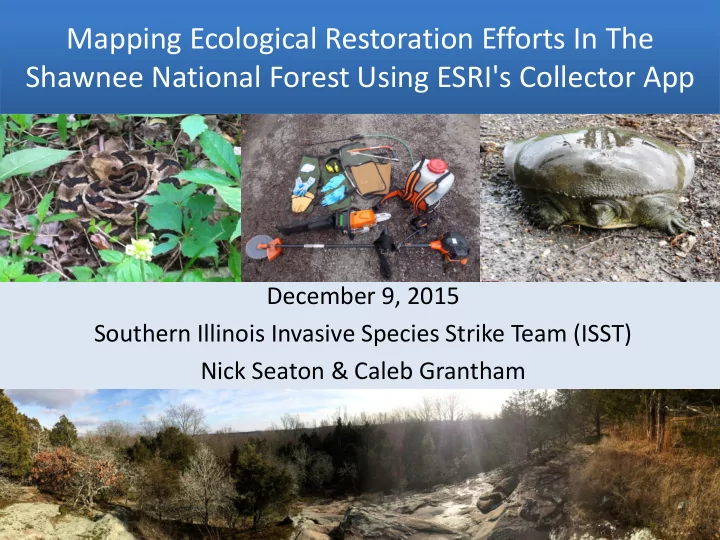
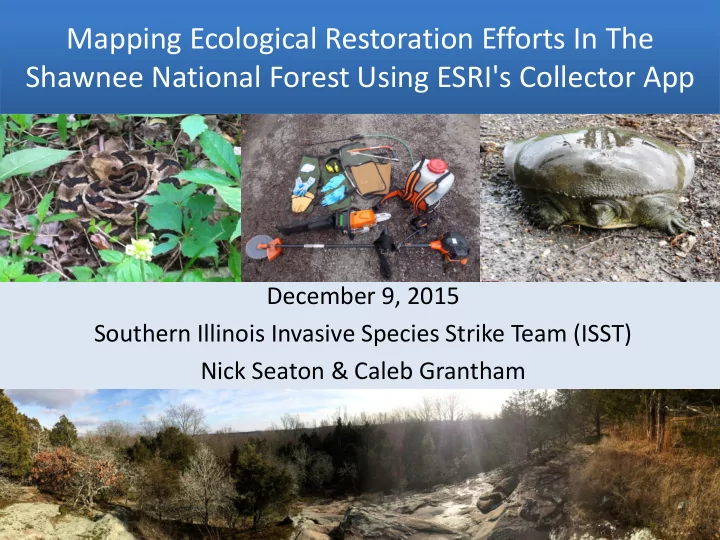
Mapping Ecological Restoration Efforts In The Shawnee National Forest Using ESRI's Collector App December 9, 2015 Southern Illinois Invasive Species Strike Team (ISST) Nick Seaton & Caleb Grantham
Acknowledgements
Objectives 1. Background of ISST 9. Synchronization workflows 2. Background of ISST mapping system 10. Virtual Tour 3. Collector app features 11. Collecting data offline 4. Data and device requirements 12. Syncing data 5. Review of GIS terms that will be used 13. Exporting attachments 6. ISST mapping with the Collector app 14. Example of a treatment map 7. Database attributes 15. Additional training modules 8. Preparing and publishing data/maps 16. Answer any questions
Quick Background of the ISST • A grant funded program that was started in 2008 to work primarily in natural areas that have been threatened by invasive species. • Based off of the National Park Service’s successful strike team model. • We work in the southernmost 11 counties of Illinois treating invasive species via chemical, mechanical, and prescribe burning techniques. • Through work agreements and working with partners we are able to work on state, federal, and adjacent private properties during the field season. • Throughout the 2014 field season, we treated 20 different exotic invasive species totaling 2,691.53 acres.
Background of ISST Mapping System Began with a TNC based program called the “Weed Information Management Systems” (WIMS) Since January 2015 the ISST has been using the ESRI Collector App
Esri Collector App Features • Create and configure maps to fit your organizations workflows. • Improve your data quality with easy-to-use map- driven forms. • Find places, plan routes, and get directions • Take your maps and data offline and sync your collected information once reconnected • Capture and share photos and videos • Track and report your areas you visited • Display your data in Operations Dashboard for ArcGIS
Data Requirements • To use your maps in Collector, you must have an ArcGIS organizational account. • Your maps can include data from: – ArcGIS Online – Portal for ArcGIS – ArcGIS for Server. • You can create an account by going to: maps.arcgis.com
Device Requirements • Download Collector from either: – Google Play – Itunes App Store • App is free download
5 Common GIS Terms when using Collector • Geodatabase: A collection of geographic datasets of various types. • Domain: Rules that describe the legal values of a field. • Feature Class: A collection of geographic features that share that same geometry type (such as point, line, or polygon) and the same attribute fields for a common area. • Field: A column in a table; each field contains the values for a single attribute. • Subtypes: Provides a method of dividing your feature classes or tables into logical groupings based on an attribute value.
Mapping with the Collector App (how we have been using it in the field) • We created a geodatabase in arc-catalog with all of the features and attributes we wanted to gather throughout the year while in the field. • This database shares many of the same qualities as the old WIMS database that we thought would be practical to carry over
Database Attributes Domains included in the current running database are: – Area – Time spent – Chemical – Treatment used type – Date – Notes on the population – Gallons used – Phenology – Ownership – Bags filled – Rate % – Spp Prior to creating our database, we met with FS, FWS, and IDNR representatives to determine what attributes should be collected.
Database Attributes – Pull Down Menus • Using coded values in our database ensures data conformity • Refine the form experience in Collector for ArcGIS • Less mistakes than a hand written form • Facilitates in field data collection
Database Attributes – Subtypes The treatment type field was turned into 5 subtypes
Preparing and Publishing Your Data • Collector edits feature services – Supported Types: • ArcGIS for server (on-premise) • ArcGIS Online (hosted) – Supported Operations: • Editing operations • Sync by enabling the check box
Synchronization Workflow: On-premise
Synchronization Workflow: Hosted
Current & future workflows Field managers can improve field workflows by preparing maps for collectors. You are able to choose your work area prior to creating a basemap to take offline. • Allows for increased detail • Download time ranges so be smart about your zoom/detail
This is the map that was published on the web at tnc.maps.arcgis.com
Mapping with the Program Virtual Tour http://arcg.is/1HaV Ufg - http://tnc.maps.ar cgis.com/apps/pre sentation/index.ht ml?webmap=2d8c d2c14b4940c79ae3 683ee742bd79
Collecting Offline • Once you have published your database online and created a map you can now download the map to your GPS • No data-plan required! • Our map uses 350 MB
Collecting Offline • Collector works with your GPS device on your tablet or phone, eliminating the need for a data plan – Offers directions to and from locations much like a Garmin or other GPS navigation device – Enables user to change basemaps at any time – Allows for different tools to be used such as measuring, clipping, streaming, etc.
Collecting Offline • IPHONE, IPAD, and Android devices can all work offline • If using an ITOUCH or something with no internal GPS unit, you could purchase an external GPS receiver – Can be more accurate than internal GPS chips on phones or tablets – Also extends battery life • Externals have their own battery source so you wouldn’t be burning up lifespan by tracking location and running programs on your actual handheld devise or tablet
Syncing Collected Data From Device • This part of the process does require an internet connection • You can draw in your features or stream your data with the built in GPS • The updated database can be viewed in ArcMap • Collector keeps edits local and saves Streaming-interval and required data to be synced later, so you don’t lose accuracy can be changed in the any data if sync is unsuccessful settings tab
Exporting Attachments (Pictures & Videos) • Attachments are stored inside a table within your geodatabase • Attachment data type is supported through: – desktop application – ArcGIS online – web application – portal applications
Additional Training http://resources.arcgis.com/en/help/ Training.esri.com 1. Training catalog 2. Search collector 3. Choose one of five videos
Questions?
Recommend
More recommend