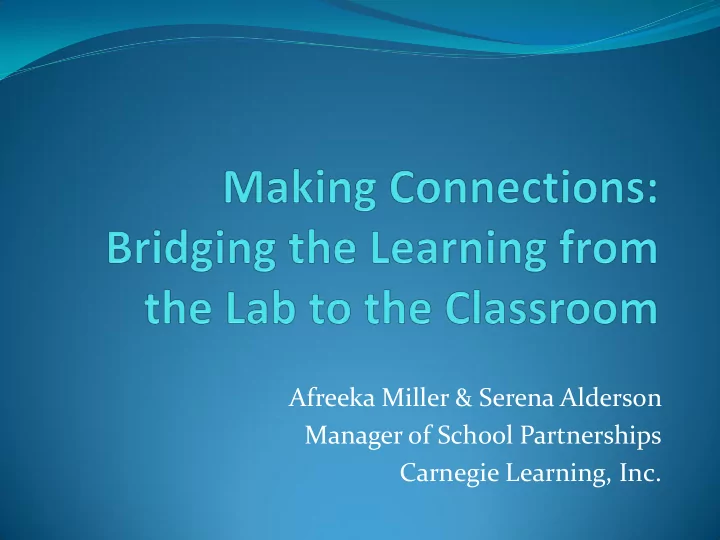
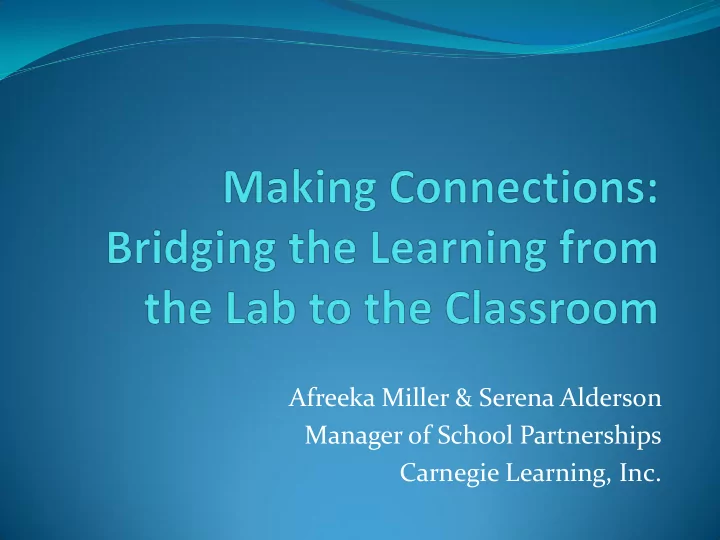
Afreeka Miller & Serena Alderson Manager of School Partnerships Carnegie Learning, Inc.
Session Objectives: Discuss & Identify similarities/differences between classroom & lab Experience Sample activities that assist with making connections between classroom & lab. Leave with ideas to take back to school & teachers.
Making Connections: Bridging the Learning from the Lab to the Classroom Driving Questions for this session: Identify similar math concepts in class/lab. How do you ensure that students recognize similarities in the class? Identify different approaches to math concepts in class/lab. How would you support or connect those differences while teaching a lesson? How do you highlight them in the lab? Utilize Report Data to drive instruction. How would you adjust or design intervention strategies to address skills alerts?
Identify similar math concepts in class/lab. How do you ensure that students recognize similarities in the class? What are the Starts with a Scenario Multiple Representations similarities? Question Tables Graphs Provides Feedback Peer Tutoring Teacher Facilitation through Probing Questions Both are student centered Teachers must plan in lab and Classroom Using virtual (lab) or graphing (classroom) calculator helps students make connections between classroom and lab.
Similarities Text: Course 1 3.9 Yours is the Reason Lab: MATHia Module 2, Unit 6, Sec 2 Why-Parts in a part
Similarities Lab: MATHia Solver Tool- Solving 2 Step Text: Course 3 A park Ranger’s Work is Equations never done Solving Problems Using Equations
Identify different approaches to math concepts in class/lab. How would you support or connect those differences while teaching lesson? How do you highlight in the lab? Classroom What are the Lab Classroom has more cognitive, Use of extra instructional tools, differences? conceptual extensions i.e., graphing calculators, algebra Classroom emphasizes sharing tiles/blocks, etc. out of processes and ideas Lab has ‘instant’ glossary and Classroom emphasizes personalized tutor communication (written and oral) Graphing is more interactive and and reflection dynamic Textbook is Distributed Practice Lab has faster feedback where the Software is Mass Lab has more skills practice Practice
Differences Lab has ‘instant’ glossary and personalized tutor Vocabulary mobile Word Walls – groups assigned to chapters/modules (units) Graphing is more interactive and dynamic Interactive White boards “Cling Sheets” Lab has faster feedback TI Navigator Clickers Jeopardy Game
Differences Lab Classroom Describe Working Individually Cooperative Work student Individually Paced Communication is both Oral & experiences Immediate Feedback Written Multiple Representations Sharing of Process/Solution Technology (Presentations) Feedback to and from Peers & Teacher
Similarities /Differences Presentations: Choose corresponding unit/section/problem for students to present to class. (Content Browser or Review Mode) “Jig Saw” textbook problem for informal presentations. Students review chapter by designing presentation around textbook concepts & vocabulary.
Differences Alternative approaches to textbook lessons:
Course 2:
Course 2:
Course 2: 7.1 Picture This – Picture Algebra
Course 2: Students can bring in their favorite recipe and scale it to accommodate the class.
Course 2: Students can recreate each recipe using Arnold Palmers and determine which recipe has the most lemonade taste by voting and then compare results to mathematical calculations.
In addition to finding the perimeter of the composite figure, the lesson could be expanded beyond the text.
Utilize Report Data to drive instruction Describe Lab is Self Assessing (green) Individual or Group Assessments Based on Student Needs Formal Assessments, different Differentiated format – combine assessments Software Reports Capture Software problems and change the values (Paper Carnegie)
Accessing Reports:
Skills Practice Data page How would you adjust or design intervention strategies to address skills alerts?
Skills Practice Data page Suggestions for making connections and supporting students based on report data
Overview of Reports:
Closure: Questions to While in the lab… While in the classroom… ask to How does interval/boundary promote Use screenshot of similar lab relate to domain/range? connections problem to promote questions What steps/Commands did regarding scenarios in the you give the computer to classroom. solve Ask the student to revisit steps What activities in the given in the lab on similar classroom are similar to this problem to help understand problem in the lab how to solve on paper. What changed in this problem, what stayed the same? Questioning Techniques: Describe, Explain, Know, See…
Suggestions: Ways to Help Teachers Apply Ideas from today Set expectations and accountability for taking follow-up actions Choose textbook chapter/lesson and software unit to implement activities and keep the planning time focused and productive Provide opportunities for collaborative planning and for reflecting on strategies tried Provide in-class support Incorporate a focus on making classroom & lab connections into observations
Wrap Up: What is one idea that you will take away form today’s session?
Recommend
More recommend