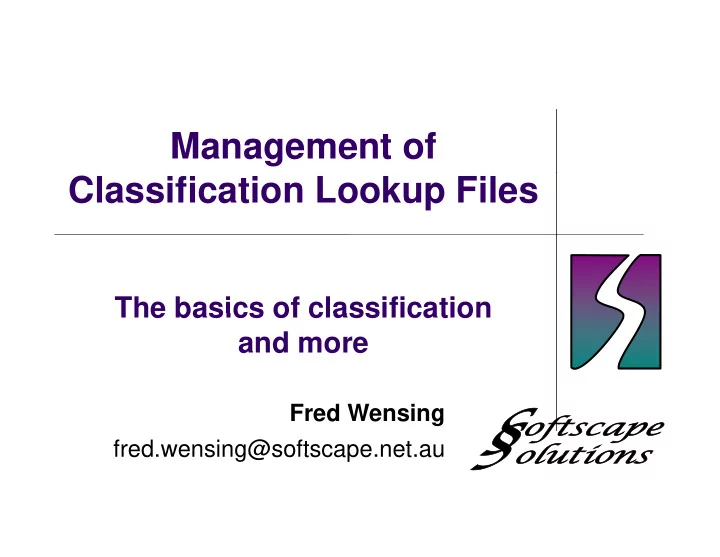
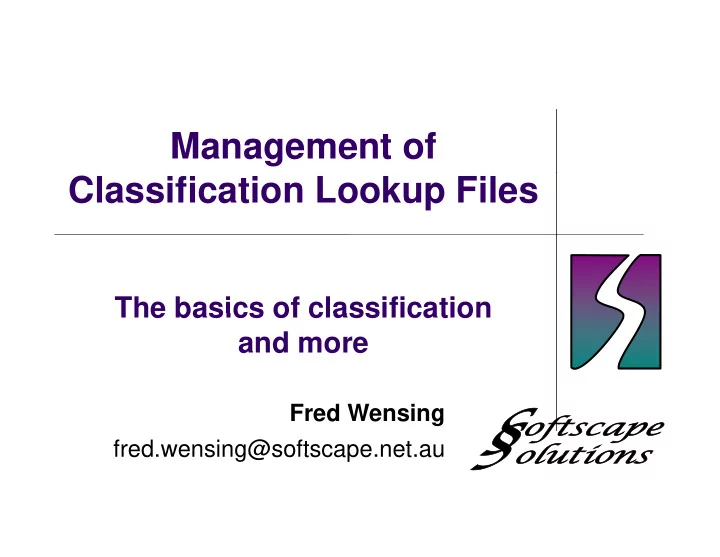
Management of Classification Lookup Files The basics of classification The basics of classification and more Fred Wensing fred wensing@softscape net au fred.wensing@softscape.net.au
My paper Classification basics Classification basics Preparing classification lookup files Deployment of lookup files Version control Management system for lookup files Some special issues Some special issues
Thi This presentation t ti Not enough time to cover everything Not enough time to cover everything So will cover Preparation of lookup files – Version control – Deployment – Lookup File management system ( Demo ) – S Some special issues –
P Preparation of lookup files ti f l k fil Use of a classification - consider Use of a classification consider Hierarchical – Simple Si l – Which entries to put in Basic entries – Synonyms – Types of indexes to provide Alpha – Trigram –
P Preparation of lookup files ti f l k fil Adding and retrieving other fields Adding and retrieving other fields Proper description – Code number C d b – Weight – Add special entries Add i l t i System entries like DELETE –
P Preparation – punctuation fixes ti t ti fi PROCEDURE proc_FixString PARAMETERS IMPORT OldText : STRING IMPORT OldText : STRING EXPORT NewText : STRING INSTRUCTIONS NewText := OldText NewText : OldText NewText := REPLACE(NewText,',',' ,') NewText := REPLACE(NewText,'(','( ') NewText := REPLACE(NewText ')' ' )') NewText := REPLACE(NewText, ) , ) ) NewText := REPLACE(NewText,':',' :') NewText := REPLACE(NewText,'/',' / ') ENDPROCEDURE ENDPROCEDURE
P Preparation – Lang/Kbd fixes ti L /Kbd fi Fixes for Spanish accent characters Fi f S i h t h t ... NewText := REPLACE(NewText,'Ñ','N') NewText := REPLACE(NewText,'ñ','n') NewText := REPLACE(NewText,'á','a') NewText := REPLACE(NewText,'é','e') NewText := REPLACE(NewText,'í','i') NewText := REPLACE(NewText,'ó','o') NewText := REPLACE(NewText,'ú','u') ENDPROCEDURE
P Preparation – add Code number ti dd C d b For coders who know the code numbers For checking the list For checking the list SearchString := Description+' '+Activity_Code
Deployment of lookup files p y p Distributed computer deployment Distributed computer deployment In the survey folder – In a parallel folder I ll l f ld – Network system Local folder (on user's computer) is best – Search path passed in calls to DEP – via BCF (or INI file) via BCF (or INI file)
V Version control i t l Version number in name Version number in name eg: Countrylist_1_021 Shared coder – Infrequent change – Historical – old and new available – Version number in folder name eg: C:\DATA\PARCoder\Version_3_013 \ \ \ Search path set in system (to match version) –
Demo! Management system for Lookup files
Some special issues
R f Refreshing searches hi h Make sure to use CHECKRULESUNCHANGED Make sure to use CHECKRULESUNCHANGED USES MyModel 'LFS98' UPDATEFILE Lfs: MyModel ('lfsdata', BLAISE) SETTINGS CHECKRULES = YES CHECKRULESUNCHANGED = YES MANIPULATE Lfs.WRITE
N t l Not losing data i d t Use use a KEEP Use use a KEEP IF ExternalList.SEARCH(Country_of_birth) THEN ExternalList.READ Country_Code:=ExternalList.CountryCode C t C d E t lLi t C t C d ELSE Country_Code.KEEP ENDIF
U Use of ASCII for small lookups f ASCII f ll l k Data is loaded to memory (fast) Data is loaded to memory (fast) Easy to replace/update Trigram is not available USES Citylist 'Citylist' EXTERNALS ExternalList : EXTERNALS ExternalList : CityList('Cities.csv',ASCII(SEPARATOR=',')
Finally Read the paper for details Check the online assistant for other information Ask questions in the Blaise User Forum on the Blaise website
Recommend
More recommend