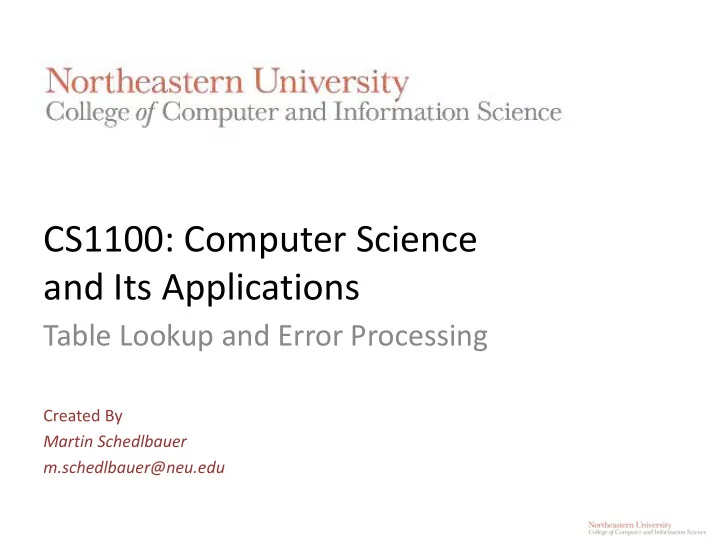
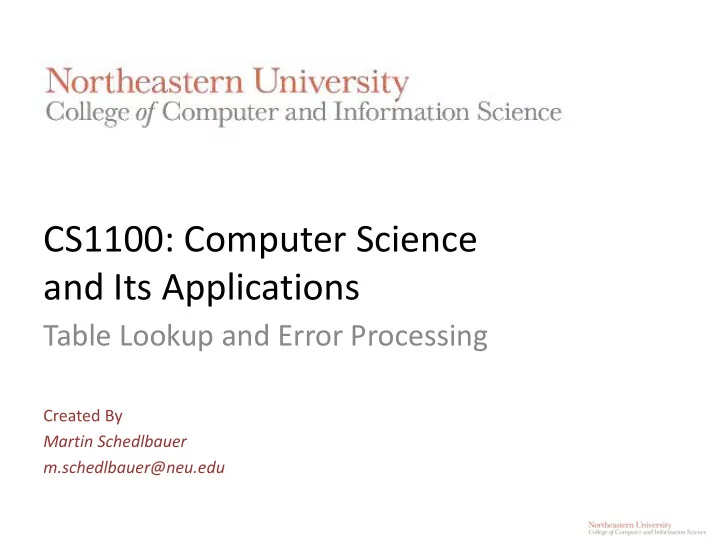
CS1100: Computer Science and Its Applications Table Lookup and Error Processing Created By Martin Schedlbauer m.schedlbauer@neu.edu
Excel Basics LOOKUP AND MAPPING CS1100 Lookup and Error Processing 2
LOOKUP Tables • LOOKUP Tables help you use a worksheet table as a source of information to be used elsewhere in formulas. • Used to store data you want to refer to frequently. • Use a LOOKUP formula from other cells to look up data • Lookup formulas can work vertically, looking for values down a column, or they can work horizontally, looking for values across a row CS1100 Lookup and Error Processing 3
Consider This Example • Grades CS1100 Lookup and Error Processing 4
Table Lookup • Given a score, we wish to look up the letter grade in this table. • VLOOKUP – Table is arranged as columns Lookup value in Result value in column 1 column 2 CS1100 Lookup and Error Processing 5
VLOOKUP Table Setup Rules • The lookup value (key value) must be in the first column. • The key values can appear in any order CS1100 Lookup and Error Processing 6
Table Lookup • There are two Excel functions for looking up values in a table: – VLOOKUP • Table is arranged as columns – HLOOKUP • Table is arranged as rows CS1100 Lookup and Error Processing 7
VLOOKUP Parameters • General form of VLOOKUP : VLOOKUP (lookup_value, table_array, col, [option]) • Definitions of the VLOOKUP parameters: – lookup_value : value to be used as a key into the table_array – table_array : table of values where first column is key – col : column to be returned as value of VLOOKUP – option : FALSE (for now) CS1100 Lookup and Error Processing 8
Using VLOOKUP Value Column Key Column CS1100 Lookup and Error Processing 9
Consider This Example • Employee payroll data: Job Years Life Health Life Health Employee Status Salary Service Ins Plan Premium Premium Total Comp Smith FT $ 85,000 6 Y HMOF Wechsler FT $ 92,000 2 Y HMOF Jones PT $ 22,000 3 N None Rutti FT $ 65,000 8 N HMOI Miller PT $ 19,000 0 N PPOF Ryder FT $ 37,000 1 Y PPOI Job Status : full-time (FT) or part-time (PT) Salary : annual compensation Years Service : number of years employee has been with company Life Ins : Y = employee wants life insurance, N = no life insurance Health Plan : type of health plan employee participates in Life Premium : amount of life insurance premium paid by employer Health Premium : amount of health insurance premium paid by employer Total Comp : total compensation paid to employee (salary + insurance) CS1100 Lookup and Error Processing 10
Calculations • We need to calculate: – Life Insurance Premium – Health Insurance Premium – Total Compensation CS1100 Lookup and Error Processing 11
Health Insurance Rules (an exact lookup) • The health insurance premium is based on the type of plan selected: Plan Type Premium HMOF $2,300 per month HMOI $1,040 per month PPOF $1,755 per month PPOI $897 per month DISF $457 per month CS1100 Lookup and Error Processing 12
VLOOKUP Table Setup Rules • The lookup value (key value) must be in the first column. • For an exact match lookup, the key values can appear in any order. CS1100 Lookup and Error Processing 13
VLOOKUP Table Setup • Let’s start by building a lookup table to get the health insurance premium. This table can optionally be turned into a named range for easier referencing. Assignment : Turn range A2:B6 into the named range HealthRates Lookup value in Result value in column 1 column 2 CS1100 Lookup and Error Processing 14
Using VLOOKUP = VLOOKUP (F2, HealthRates, 2, FALSE) CS1100 Lookup and Error Processing 15
HLOOKUP Table Setup • HLOOKUP is similar to VLOOKUP except that the table is set up horizontally: CS1100 Lookup and Error Processing 16
HLOOKUP Parameters • General form of HLOOKUP : HLOOKUP (lookup_value, table_array, row, [option]) • Definitions of the HLOOKUP parameters: – lookup_value : value to be used as a key into the table_array – table_array : table of values where first row is key – row : row to be returned as value of HLOOKUP – option : FALSE (for now) CS1100 Lookup and Error Processing 17
Using HLOOKUP • Using HLOOKUP is very similar to VLOOKUP : = HLOOKUP (F2, HealthRates, 2, FALSE) CS1100 Lookup and Error Processing 18
Range or Interval Lookups • So far we have looked up values that are either found in the lookup table or not. • Some applications require numeric intervals or ranges. • For example, in a grading model, grades are assigned to ranges of scores. – 93 – 100 = A – 90 – 92 = A- and so forth CS1100 Lookup and Error Processing 19
VLOOKUP Parameters • General form of VLOOKUP : VLOOKUP (lookup_value, table_array, col, [option]) • Definitions of the VLOOKUP parameters: – lookup_value : value to be used as a key into the table_array – table_array : table of values where first column is key – col : column to be returned as value of VLOOKUP – option : FALSE = exact match, TRUE = approximate (or interval/range) match CS1100 Lookup and Error Processing 20
VLOOKUP Table Setup Rules • The lookup value (key value) must be in the first column. • For an exact match lookup, the key values can appear in any order • For an approximate (or range) lookup, the values must start with the smallest value CS1100 Lookup and Error Processing 21
Setting up VLOOKUP Intervals CS1100 Lookup and Error Processing 22
Setting up VLOOKUP Intervals CS1100 Lookup and Error Processing 23
Setting up VLOOKUP Intervals CS1100 Lookup and Error Processing 24
Life Insurance Rules (A range or interval lookup) • If the employee wants life insurance, then the premium is calculated as follows: – Insurance Rate is based on salary: • Under $50,000, premium is $250 per year • From $50,000 to under $70,000, premium is $350 per year • From $70,000 to under $90,000, premium is $475 per year • From $90,000 to under $110,000, premium is $545 per year CS1100 Lookup and Error Processing 25
Setting up VLOOKUP Intervals • Insurance Rate is based on salary: – Under $50,000, premium is $250 per year – From $50,000 to $69,999, premium is $350 per year – From $70,000 to $89,999, premium is $475 per year – From $90,000 to $109,999, premium is $545 per year CS1100 Lookup and Error Processing 26
Reading the VLOOKUP Table • An interval lookup table doesn’t need to contain both ends. From Value To • The table MUST start with the smallest value because the search stops once the value fits the range. CS1100 Lookup and Error Processing 27
Using VLOOKUP with Intervals =IF(E2=“Y”, VLOOKUP (C2, LifeRates, 2, TRUE), 0) CS1100 Lookup and Error Processing 28
Excel Basics MANAGING ERRORS CS1100 Lookup and Error Processing 29
Lookup Errors • What happens when VLOOKUP cannot find the value? – Returns error #N/A • Use IFERROR to detect errors and provide an alternative. CS1100 Lookup and Error Processing 30
Catching Errors • Models can contain errors, such as: – Divide by 0 – Lookup value not found – Substring not found • To test if a function returns an error, use IFERROR . CS1100 Lookup and Error Processing 31
Using IFERROR • IFERROR works almost like IF , except that there’s no condition to test: = IFERROR (value, value_if_error) • Using IFERROR with VLOOKUP: = IFERROR ( VLOOKUP(F2,HealthRates,2,FALSE) , 0) CS1100 Lookup and Error Processing 32
Recommend
More recommend