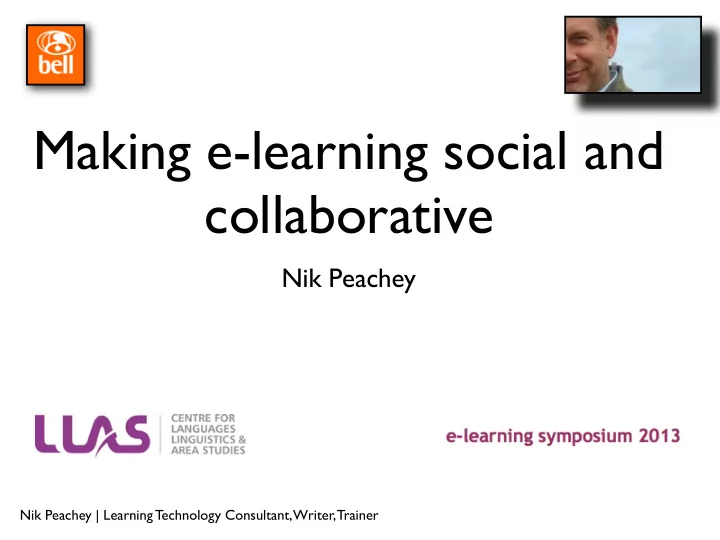
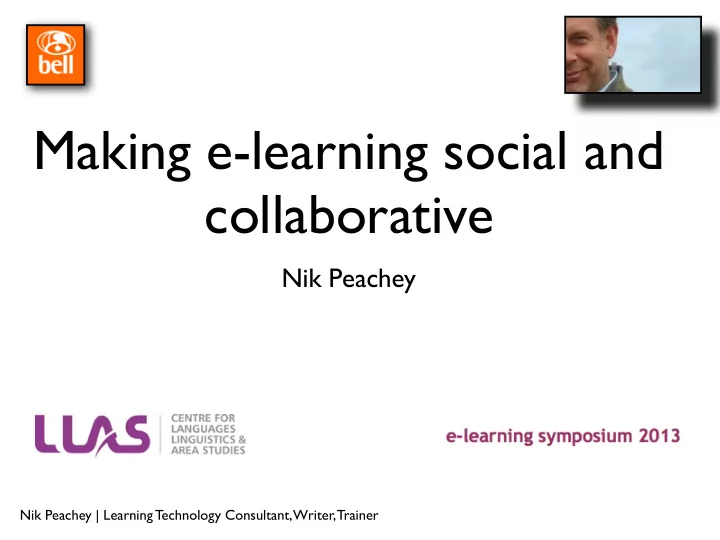
Making e-learning social and collaborative Nik Peachey Nik Peachey | Learning Technology Consultant, Writer, Trainer
Nik Peachey Learning Technology Consultant, Trainer , Writer Associate Trainer - Bell Educational Services 20 Years World Wide Experience in ELT PRINCE 2 Project Manager M.Ed Tech ELT CELTA Trainer DELTA Trainer ICT Trainer http://www.bellenglish.com/teachers/ NikPeachey@Mac.Com
http://todaysmeet.com/llas
Education is in crisis • “Over the past two decades, the way we learn has changed dramatically. • We have new sources of information and new ways to exchange and to interact with information. • Schools and the way we teach have remained largely the same for years, even centuries” The Future of Thinking - Learning Institutions in a Digital Age by Cathy N. Davidson and David Theo Goldber With Zoë Marie Jones The MIT Press
Education 2.0? e-learning 2.0?
Teaching machines and programmed learning B.F Skinner
The classroom? http://www.flickr.com/photos/jamesclay/3509154015/ NikPeachey@Mac.Com
Flipped learning Khan Academy Founder Salman Khan on Liberating the Classroom for Creativity
Pew Research Centre survey shows: • More than 75 percent of teens own cell phones. • 73 percent use online social networking sites. • 38 percent share something online that they created, such as artwork, photos, stories, or videos. Nielson Wire Report: • Teenagers averaged 3,339 sent and received texts a month! Engaging Students on Their Own Terms http://thejournal.com/articles/2012/01/20/omg-engaging-students-on-their-own-terms.aspx By Anthony A. Luscre
Engaging students on their own terms “..create assignments, projects and techniques to capture your students' attention. Projects should be technology-rich, highly engaging, and fun learning experiences that reflect real-world skills.” Engaging Students on Their Own Terms http://thejournal.com/articles/2012/01/20/omg-engaging-students-on-their-own-terms.aspx By Anthony A. Luscre Nik Peachey | Learning Technology Consultant, Writer, Trainer
Connectivism Networked Student
Making e-learning social and collaborative Nik Peachey | Learning Technology Consultant, Writer, Trainer
Creating a Back Channel http://todaysmeet.com/ Nik Peachey | Learning Technology Consultant, Writer, Trainer
Why? • Information sharing • Audience response • Democratising the classroom • Brainstorming • Working without paper • A record of interaction Nik Peachey | Learning Technology Consultant, Writer, Trainer
A Poem som sA d wrld wiL nd n fire, som sA n ice. frm wot I've tasted of desire I hold w thOs hu favor fire. bt f it had 2 perish twice, I tink I knO Enuf of h8 2 sA dat 4 destruction ice iz also gr8 & wud suffice. http://www.poetryoutloud.org/poem/173527 Nik Peachey | Learning Technology Consultant, Writer, Trainer
Dialogue wot iz n a name? dat whch we caL a @}--{-- By NE othR nAm wud smeL az swEt http://www.artofeurope.com/shakespeare/sha8.htm Nik Peachey | Learning Technology Consultant, Writer, Trainer
Chat with SMS http://transl8it.com/ Nik Peachey | Learning Technology Consultant, Writer, Trainer
Why? • Increase engagement with • Lead in to phonology http:// short texts www.photransedit.com/ Online/Text2Phonetics.aspx • Understanding the genre • Thinking about the sound • Communication • Fun Nik Peachey | Learning Technology Consultant, Writer, Trainer
Crowdsourcing?
Crowdsourcing https://tricider.com https://tricider.com/en/brainstorming/fhbj
Crowdsourcing Knowledge with Students • Set up some controversial statements and get students to vote for the ones they agree / disagree with and leave pro and con comments. Controversial Issues • Your statements could be about a particular book your students are studying and they could add arguments for or against. Goldilocks and the 3 Bears • Students brainstorm word or phrases based around a theme. Computer Phrases • Students vote on a list of topics they want to study. Topics • Get students to brainstorm, debate and share knowledge about any particular topic or even language point. Example: Present Continuous • Set up true false questions to check comprehension of a text. • Create action research questionnaires to get feedback on the things you do in class. Example: Things we do in Class • Create needs analysis questionnaires for your students or other colleagues. Example: Needs Analysis • Get students create their own questionnaires and circulate them online (through Twitter or Facebook) to collect opinions. http://nikpeachey.blogspot.co.uk/2011/06/crowdsourcing-knowledge-with-students.html
Video Crowdsourcing?
Video questionnaires http://intervue.me http://intervue.me/i/233
Create Video Questionnaires • Create comprehension check questions to go with reading homework so that students also do some speaking for homework. • Create opinion polls for students to answer. • Make action research questionnaires • Play the alibi game and get students to explain where they were and what they were doing at particular points in time. • Ask students about childhood memories. • Set oral tests • Collect what they know about any topic http://nikpeachey.blogspot.co.uk/2011/04/create-video-questionnaires.html
How often do you communicate through video?
Video Q&A http://vyou.com/nikpeachey Nik Peachey | Learning Technology Consultant, Writer, Trainer
Answer from Anywhere • Increase engagement • Reduce isolation • Be available • Develop communication http://vyou.com/ Nik Peachey | Learning Technology Consultant, Writer, Trainer
Video Mail http://mailvu.com/ Nik Peachey | Learning Technology Consultant, Writer, Trainer
Speaking practice • Develop speaking skills • Increase reflection and self awareness http://mailvu.com/ Nik Peachey | Learning Technology Consultant, Writer, Trainer
How do you make listening social and interactive?
Voxopop http://www.voxopop.com Nik Peachey | Learning Technology Consultant, Writer, Trainer
Some Examples A chain story http://www.voxopop.com/topic/679ce28a- ea2a-4252-9f82-63cd8e9ce3e8 A drill http://www.voxopop.com/topic/ ae01ce3a-7a43-4371-9ad5-5cf49ce6b1c7 Discussion http://www.voxopop.com/topic/1193a4ed- afd6-4efe-993f-47e0b9ef57cf
What do you use when you study? How do you take notes?
Interacting with text https://www.scrible.com Nik Peachey | Learning Technology Consultant, Writer, Trainer
Storing information https://www.scrible.com Nik Peachey | Learning Technology Consultant, Writer, Trainer
Sharing information https://www.scrible.com Nik Peachey | Learning Technology Consultant, Writer, Trainer
Why? • Developing study skills • Sharing questions • Sharing notes • Analysing text (grammar and vocab) http://scrible.com/s/20k6g • Pinpointing text http://scrible.com/s/0846g comprehension • Keeping a record for revision http://nikpeachey.blogspot.co.uk/2012/06/developing-your-digital-study-skills.html Nik Peachey | Learning Technology Consultant, Writer, Trainer
How do you make writing collaborative?
Collaborative writing http://sync.in/ http://sync.in/jY7XLBMj0F
Collaborative writing http://sync.in/ http://sync.in/jY7XLBMj0F
Making writing collaborative Asynchronous & synchronous Groups of 4 students • Narrative creation and editing • Group tests • Dictation • Peer editing of text • Error correction • Text development
Making flipped learning social and interactive
Making video social https://vialogues.com https://vialogues.com/vialogues/play/3796
Socially collaborative note taking
Digital collaborative note taking https://evernote.com/
Evernote • Synchronises across devices • Multimedia notes • Share and collaborate on notes
Tools for Learners http://www.scoop.it/t/tools-for-learners Nik Peachey | Learning Technology Consultant, Writer, Trainer
Thanks for listening nikpeachey@mac.com Nik Peachey | Learning Technology Consultant, Writer, Trainer My Blogs Teacher Development: http://nikpeachey.blogspot.com/ News and Tips: http://quickshout.blogspot.com/ My Recommended Reading Learning & Technology http://www.scoop.it/t/learning-technology My Book Web 2.0 Tools for Teachers: http://www.scribd.com/doc/19576895/Web-20-Tools-for-Teachers
Bell http://www.bellenglish.com/teachers/
Recommend
More recommend