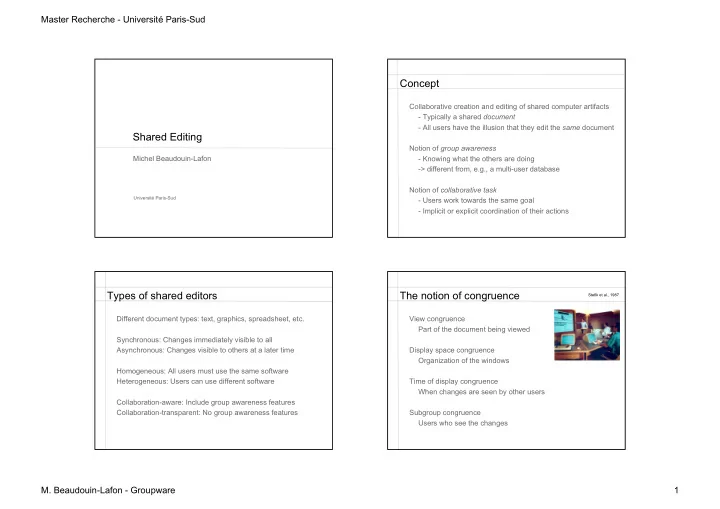
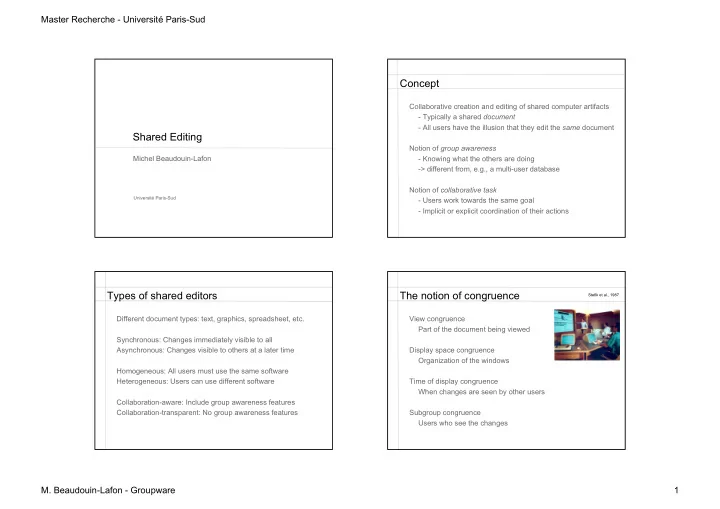
Master Recherche - Université Paris-Sud Concept Collaborative creation and editing of shared computer artifacts - Typically a shared document - All users have the illusion that they edit the same document Shared Editing Notion of group awareness Michel Beaudouin-Lafon - Knowing what the others are doing -> different from, e.g., a multi-user database Notion of collaborative task Université Paris-Sud - Users work towards the same goal - Implicit or explicit coordination of their actions Types of shared editors The notion of congruence Stefik et al., 1987 Different document types: text, graphics, spreadsheet, etc. View congruence Part of the document being viewed Synchronous: Changes immediately visible to all Asynchronous: Changes visible to others at a later time Display space congruence Organization of the windows Homogeneous: All users must use the same software Heterogeneous: Users can use different software Time of display congruence When changes are seen by other users Collaboration-aware: Include group awareness features Collaboration-transparent: No group awareness features Subgroup congruence Users who see the changes M. Beaudouin-Lafon - Groupware 1
Master Recherche - Université Paris-Sud WYSIWIS / WYSIAWIS Sample shared editors (historical) Text, asynchronous (different time) – Quilt (Leland, Fish & Kraut, 1988) WYSIWIS – Prep (Neuwirth et al., 1989) Strict view congruence Text, synchronous (real-time) – Grove (Ellis, Gibbs & Rein, 1989) – ShrEdit (McGuffin & Olson, 1992) – SASSE (Baecker et al., 1993) WYSIAWIS Relaxed view congruence Graphics, synchronous (real-time) – GroupDesign (Karsenty & Beaudouin-Lafon, 1992) Real-time text editor: GROVE Asynchronous text editor: Prep Ellis et al., 1989 Neuwirth et al., 1992 Group Outline Viewing Editor – Concurrent editing at the character level – Private, Shared and Public views – Clouds to show the activity of other users – Aging text: blue at first, then progressively black M. Beaudouin-Lafon - Groupware 2
Master Recherche - Université Paris-Sud Real-time text editor: Sasse Real-time graphics: GroupDesign Baecker et al., 1993 Karsenty, 1992 Group-awareness widgets - Scrollbars - Radar view GroupDesign Single-display groupware Karsenty, 1992 Group-awareness features: Connect multiple input devices to a single computer+display – Show participants as colors Useful in colocated situations, e.g. classrooms and meetings – Immediate feedback of commands for the local user Also applies to tabletop interfaces – Echo of the command for the other users, until completed MMM (Bier & Freeman, 1991) Local site Remote sites fine-grain shared editing (icon) During resize interaction KidPad (Druin et al.): local tools At the end (animation) of resize interaction M. Beaudouin-Lafon - Groupware 3
Master Recherche - Université Paris-Sud Modern systems Problems of modern systems Homogeneous SubethaEdit All users must use the same application Mostly cloud-based Who owns your documents and where are they? Microsoft Office Google docs What if you do not have network access? Do not support different levels of coupling Strong coupling: pure WYSIWIS Loose coupling: WYSIAWIS Very loose coupling: asynchronous Approaches Collaboration-transparent system – Wrapping a single-user application – Screen and window sharing – Turn taking – Example: VNC Implementation of real-time groupware Collaboration-aware system – Designed from the start for collaborative work – Consistency of distributed copies – Robustness: a failure of a distant network or computer should not affect the local user – Example: Google Docs M. Beaudouin-Lafon - Groupware 4
Master Recherche - Université Paris-Sud Some vocabulary Implementation Participant: a user in a session Some similarities with operating systems and databases: Session: one or more documents, edited by one or more users – Several users, geographical distribution, concurrent access, replication, faults... Invitation: giving a user access to a session – BUT groupware tries to be transparent , i.e. not hide users Floor control: policy for managing input from multiple users Turn-taking: Floor control where one user can edit at a time Specific issues: Telepointer: visualization of one’s cursor on other users’ screens – Group awareness • View congruence ( WYSIWIS, WYSIAWIS ) • Feedthrough (telling other users what I am doing) Coupling: how local actions are tied to remote actions – Latecomers Response time: time for an action to be executed locally • Getting users that arrive during the session up to speed Notification time: time for an action to be executed remotely Replication: transparently managing multiple copies of a document Robustness: sensitivity to remote faults Implementation Managing conflicts Problem: consistency of distributed data Each site generates events and sends them to other sites Each site must execute the events so that the result is consistent across sites Two classes of algorithms Three main types of software architecture: – pessimistic (locks) – Centralised: simple, but low response time, brittle – optimistic (events + undo) – Replicated: good response/notification time, but complex – Hybrid: mostly replicated with some centralized functions Optimistic algorithms: – operational transformation, e.g. dOpt (GROVE) Development tools: – optimized undo/redo, e.g. ORESTE (GroupDesign) screen sharing, shared window systems, groupware toolkits M. Beaudouin-Lafon - Groupware 5
Master Recherche - Université Paris-Sud Causality and logical clocks Undo-redo algorithm Strong notion of causality Principles If A happened before B, then A must be executed before B Every operation op must have an inverse op -1 (because A may have influenced B) Each site maintains a history of events (op 1 , t 1 , s 1 ) … (op n , t n , s n ) Total ordering of events: Lamport’s logical clocks One logical clock per site (counter) When an event arrives out of sync Incremented for each local event, Sent with each event (op i , t i , s i ) with (t i , s i ) < (t n , s n ) When an event arrives with a timestamp t Undo the operations between i and n if t > localclock then localclock <- t +1 Execute op i Timestamp defines a partial order of events Redo operations between i and n Turned into a global order with an ordering of sites (t1, s1) < (t2, s2) iff t1 < t2 or (t1 = t2 & s1 < s2) ORESTE ORESTE : commutativity Karsenty & Beaudouin-Lafon, 1993 Principle A changes the shape to an ellipse – Consistent state when the system is quiescent B changes the color to orange (all sent messages have been received and processed) Total order is A then B – Uses Lamport timestamps for total ordering – Undo/redo when a message arrives out of order Optimizing undo/redo A B – Concept of compatible order – Take advantage of commutativity and masking between operations B A – Use total order in case of a conflict A and B commute M. Beaudouin-Lafon - Groupware 6
Master Recherche - Université Paris-Sud ORESTE : masking Text editing: problem A changes color to blue Text is a sequence of characters B changes color to orange Each user represented by the offset of his/her cursor Total order is A then B Basic operations: Move cursor forward, backward Insert character Delete character Problem: A B Site A Site B Hello |w|orld Hello |w|orld B A Hello m||world (A inserts m) Hello ||orld (B deletes character) Hello |w|orld (A receives delete B) Hello |m|orld (B receives insert m at A) A can be ignored because it is masked by B Text editing: solving the problem? Text editing: not solving the problem When inserting at C, cursors after it should move to the right Cursor motion includes relative information When deleting at C, cursors after it should move to the left This leads to different results depending on event order Site A Site B Site A Site B Hello |w|orld Hello |w|orld Hello w|o|rld Hello w|o|rld Hello m|w|orld (A inserts m) Hello ||orld (B deletes character) Hello wo||rld (A moves right) Hello w||rld (B deletes character) Hello m||orld (A receives delete B) Hello m||orld (B receives insert m at A) Hello w||rld (A deletes character) Hello wr||ld (B receives move A right) Hello ||rld (A receives delete B) Hello w||ld (B receives delete A) Is this sufficient? Unfortunately not: The resulting text is the different, and the cursors are in different positions! Problems occur when users move their cursors M. Beaudouin-Lafon - Groupware 7
Recommend
More recommend