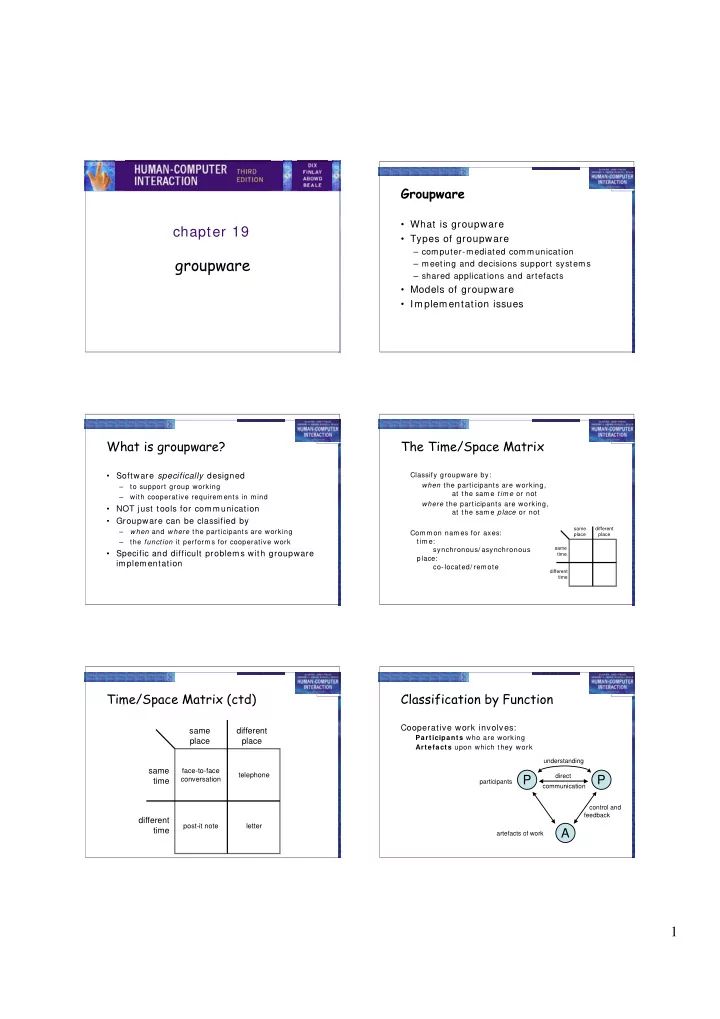
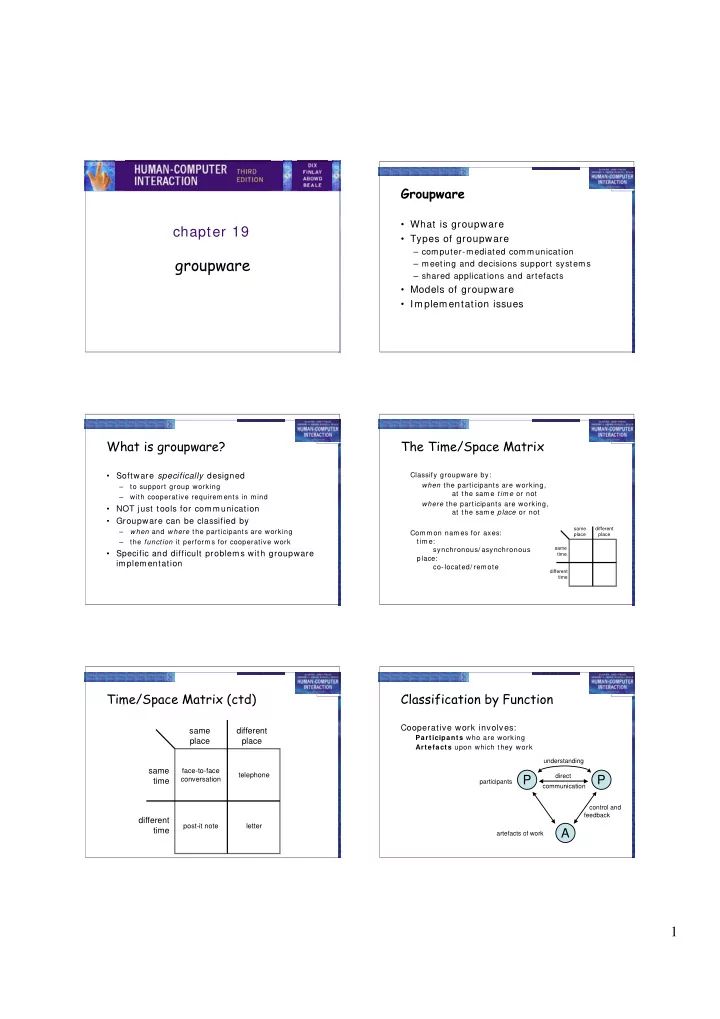
Groupware • What is groupware chapter 19 • Types of groupware – computer-mediated communication groupware – m eeting and decisions support system s – shared applications and artefacts • Models of groupware • Implementation issues What is groupware? The Time/Space Matrix • Software specifically designed Classify groupware by: when the participants are working, – to support group working at the sam e t im e or not – with cooperative requirem ents in m ind where the participants are working, • NOT just tools for com m unication at the sam e place or not • Groupware can be classified by same different – when and where the participants are working Com m on nam es for axes: place place – the function it perform s for cooperative work t im e: synchronous/ asynchronous same • Specific and difficult problems with groupware time place: implementation co-located/ rem ote different time Time/Space Matrix (ctd) Classification by Function Cooperative work involves: same different Participants who are working place place Artefacts upon which they work understanding same face-to-face telephone direct P P conversation time participants communication control and feedback different post-it note letter time A artefacts of work 1
What interactions does a tool support? m eeting and decision • computer-mediated communication support system s – direct communication between participants • meeting and decision support systems – common understanding – common understanding computer-mediated communication • shared applications and artefacts – control and feedback with shared work objects understanding P direct P com puter-m ediated participants communication com m unication email and bulletin boards – direct communication control and between participants structured m essage system s feedback text messaging A artefacts of work video, virtual environments shared applications and artefacts – control and feedback with shared work objects Email and bulletin boards Email vs. bulletin boards asynchronous/ remote fan out one-to-one – em ail, direct com m unication fam iliar and m ost successful groupware one-to-many – em ail, distribution lists BBs, broadcast Recipients of email: distribution direct in To: field control copies in Cc: field sender – em ail, private distribution list delivery identical – difference is social purpose adm inistrator – em ail, shared distribution list recipient – BBs, subscription to topics Structured message systems Structured message systems (ctd) Type: Seminar announcement asynchronous/ remote To: all From: Alan Dix ` super' email Subject: departmental seminar – cross between email and a database Time: 2: 15 Wednesday Place: D014 sender Speaker: W.T. Pooh – fills in special fields Title: The Honey Pot recipient Text: Recent research on socially constructed meaning has focused on the image of the Honey Pot – filters and sorts incom ing m ail and its dialectic interpretation within an encultured based on field contents hermeneutic. This talk … … but – work by the sender – benefit for the recipient N.B. global structuring by designer vs. local structuring by participants 2
txt is gr8 SMS in action • instant messaging • serious uses too … the ‘SPAM’ system – 1996 – I CQ sm all I sraeli com pany • two hostels for ex-psychiatric patients – now m illions Hi, u there • staff send SMS to – m ore like conversation yeh, had a good night last night? central number uhu • m essages appear in • SMS want to meet later both offices – y is it we al lv shrt m sgs • avoids using phone – originally a feature of internal m anagem ent protocol – short m essages (160 chars) and text with num bers • ‘m ission critical’ … – no-one predicted m ass adoption!! but used for jokes too! – now phones with cam eras for MMS Video conferences and Video issues … communication synchronous/ remote not a substitute for face-to-face meetings Technology: – small field of view – I SDN + video com pression – internet, web cam s – lack of reciprocity major uses: – poor eye contact – video conferences One solution for lack of eye contact – pervasive video for social contact – integration with other applications … the video-tunnel often cheaper than face-to-face m eetings (telecom m unications costs vs. air flights) collaborative virtual web-video environments (CVEs) • video-conferencing – expensive technology • m eet others in a virtual world – participants represented – em bodim ent • but internet (alm ost) free! – artefacts too … • web-cam s • computer ( e.g. spreadsheet) and ‘real’ (virtually) objects – used for face-to-face chat – text? – for video-conferencing • consistent orientation or easy to read – for perm anent web-cam s • low bandwidth • MUDs (Multi-user dom ains) – pictures ‘block out’ … not terrible – 2D/ 3D places to m eet on the web – audio m ore problem atic – users represented as avatars – m ay use text chat 3
internet foyer ‘outside’ looking in • real foyer – large screen, cam era – see virtual world on screen • virtual world – representation of web – see real foyer on virtual screen ‘inside’ looking out meeting and decision support systems argumentation tools meeting rooms shared work surfaces Meeting and decision support Three types of system In design, management and research, • argum entation tools – asynchronous co-located we want to: – recording the argum ents for design decisions – generate ideas • m eeting rooms – develop ideas – synchronous co-located – record ideas – electronic support for face-to-face m eetings • shared drawing surfaces – synchronous rem ote primary emphasis – shared drawing board at a distance – common understanding 4
argumentation tools gIBIS asynchronous co-located graphical version of IBIS – issue based inform ation system hypertext like tools to record design rationale various node types including: Two purposes: – issues e.g. ‘num ber of m ouse buttons’ – rem ining the designers of the reasons for decisons – positions e.g. ‘only one button’ – com m unicating rationale between design team s – argum ents e.g. ‘easy for novice’ Mode of collaboration: linked by relationships such as: – very long term – argum ent supports position – som etim es synchronous use also e.g., ‘easy for novice’ supports ‘only one button’ Meeting rooms Typical meeting room synchronous co-located electronic support for face-to-face m eetings shared – individual terminals (often recessed) screen – large shared screen (electronic whiteboard) – special software – U or C shaped seating around screen Various m odes: – brainstorming, private use, WYSIWIS WYSI WI S – ‘what you see is what I see’ – all screens show same image – any participant can write/ draw to screen meeting capture Issues for cooperation Argum entation tools • use ordinary – concurrency control whiteboard • two people access the same node • one solution is node locking • detector and – notification mechanisms • knowing about others' changes special pens Meeting room s • LCD projection – floor holders one or many? on whiteboard • floor control policies – who can write and when? • low-cost alternative • solution: locking + social protocol – group pointer to dedicated meeting room • for deictic reference (this and that) 5
Recommend
More recommend