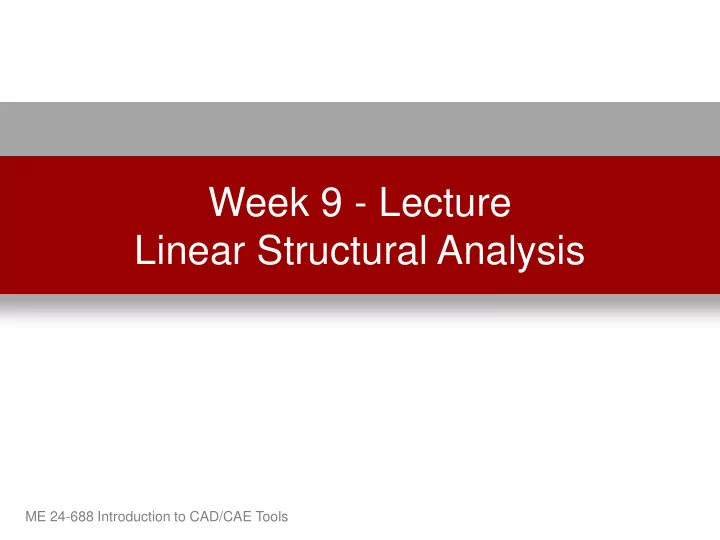
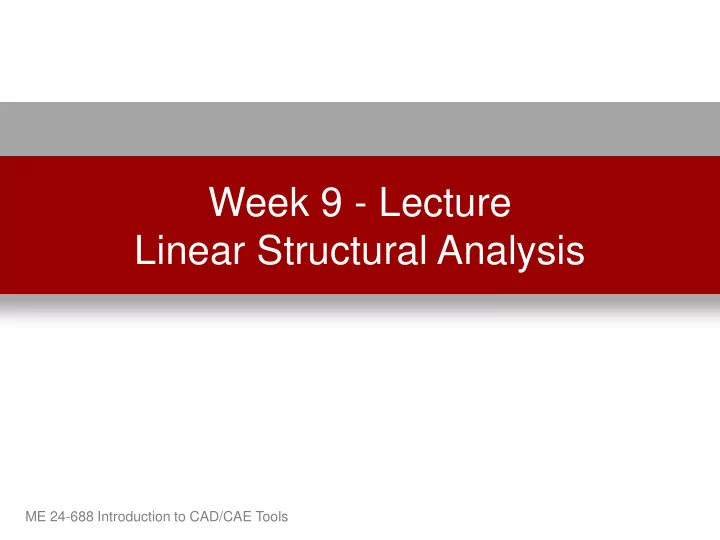
Week 9 - Lecture Linear Structural Analysis ME 24-688 Introduction to CAD/CAE Tools
Lecture Topics • Finite Element Analysis (FEA) Overview • FEA Parameters • FEA Best Practices • FEA Software Introduction • Linear Structure Analysis ME 24-688 Introduction to CAD/CAE Tools
Product Lifecycle – Week 9 Portfolio Conceptual Product Requirements Management Design Engineering Manufacturing Engineering Simulation & Validation Build & Produce Disposal & Maintenance Sales & Test & Quality Recycling & Repair Distribution ME 24-688 Introduction to CAD/CAE Tools
3D Design Use CNC Manufacturing Rapid Prototyping Automation 3D CAD Model Design Detail and Form Visualization Simulation / Analysis ME 24-688 Introduction to CAD/CAE Tools
What is FEA? • Finite Element Analysis (FEA) is a computerized method for predicting how a real-world object will react to forces, vibration, heat, and etc. in terms of whether it will function as planned. ME 24-688 Introduction to CAD/CAE Tools
FEA Benefits • Predict Product Performance • Reduce Raw Materials • Ensure Optimal Design • Verification • Reduce Manual Testing and Prototypes • Test What-If Scenarios • Shorten Design Cycle ME 24-688 Introduction to CAD/CAE Tools
Reasons for Adoption by the Masses • Better Computing (Faster and Cloud-based) • Affordable Software • Easier-to-Use Software • 3D Design Data has become common. • The Need to Improve Products Further ME 24-688 Introduction to CAD/CAE Tools
Who Uses Simulation? Design Engineer Analysis Engineer ME 24-688 Introduction to CAD/CAE Tools
FEA Process Overview 1. CAD Model Input 2. Simulation Setup (Pre-process) – Analysis Type – Material Property Assignment – Add Constrains (Boundary Conditions) – Add Loads (Loading Conditions) – Mesh Generation 3. Solve Simulation 4. Review Results (Post-process) ME 24-688 Introduction to CAD/CAE Tools
Node Overview A node is a coordinate location in space where the Degrees of Freedom (DOFs) and physical property (stress, strain, temperature, velocity, etc.) are defined. ME 24-688 Introduction to CAD/CAE Tools
Element Overview An element is a mathematical entity that defines how the shape and physical property of an internal point is interpolated from the node positions and physical properties. ME 24-688 Introduction to CAD/CAE Tools
How FEA Works • Models are defined by nodes and elements forming a mesh. • Governing engineering equations (PDE, ODE) are solved at the nodes and elements. • A matrix equation, including terms from each element, is solved. • Predicts changes within the element. • The results are plotted on the model using colors and line plots. ME 24-688 Introduction to CAD/CAE Tools
Meshed 3D Model Example ME 24-688 Introduction to CAD/CAE Tools
Types of Elements • Line Elements – A line connecting 2 nodes only for items like beams and springs. • 2D Elements – Planar elements with either three or four edges enclosing an area. • 3D Plates or Shell Elements – Planar elements that are triangular or quadrilateral with a specified thickness. • Brick (Solid) Elements – Enclosed 3D volumes with 4, 5, 6 or 8 corner nodes. ME 24-688 Introduction to CAD/CAE Tools
Brick (Solid) Element Types 4-Noded Tetrahedral 5-Noded Pyramid 6-Noded Wedge 8-Noded Brick ME 24-688 Introduction to CAD/CAE Tools
Material Assignment • Material properties define the structure characteristics of the part. • Material property information can be found on the web at www.matweb.com. ME 24-688 Introduction to CAD/CAE Tools
Constraints Structural constraints restrict or limit the displacement of the model mesh nodes. Floor is Fixed Constraint ME 24-688 Introduction to CAD/CAE Tools
Loads Structural loads are forces applied to a part or assembly during operation. Such loads cause stresses, deformations, and displacements in components. Hand Applies Load ME 24-688 Introduction to CAD/CAE Tools
Contact Conditions Contact conditions are used to establish relationships between the nodes of contacting parts within an assembly. Contact between Board and Blocks ME 24-688 Introduction to CAD/CAE Tools
Simulation Solving Running or solving the simulation processes and calculates the results based on the parameters established. ME 24-688 Introduction to CAD/CAE Tools
Results The simulation results can be reviewed and exported as a report to make design decisions. ME 24-688 Introduction to CAD/CAE Tools
Reviewing Results • Simulation does not always replace the need for physical testing. • The engineer / analyst needs to interpret the results to make final decisions. ME 24-688 Introduction to CAD/CAE Tools
Analysis Types • Linear Focus for this week • Nonlinear • Thermal • Natural Frequency – Modal • Fatigue Analysis • Fluid Flow ME 24-688 Introduction to CAD/CAE Tools
Linear vs. Nonlinear • Linear Focus for this week – Structure returns to original form – Small changes in shape stiffness – No changes in loading direction or magnitude – Material properties do not change – Small deformation and strain • Nonlinear – Geometry changes resulting in stiffness change – Material deformation that may not return to original form – Supports changes in load direction and constraint locations – Support of nonlinear load curves ME 24-688 Introduction to CAD/CAE Tools
Mild Steel Material Properties • Density = 0.284 lbmass/in^3 • Young’s Modulus = 3.193E+004 ksi • Poisson’s Ratio = 0.275 • Yield Strength = 3.004E+004 psi • Ultimate Tensile Strength = 5.007E+004 psi • Thermal Conductivity = 1.259E+003 btu in/(ft^2 hr f) • Linear Expansion = 21.600 Micoin/(in f) • Specific Heat = 0.356 btu/(lbmass f) ME 24-688 Introduction to CAD/CAE Tools
Mild Steel Stress Strain Curve Ultimate Strength Failure Yield Strength Force Area (Elastic Limit) Necking Strain Hardening Stress = Change in Length Strain = Original Length ME 24-688 Introduction to CAD/CAE Tools
Von Mises Stress Formula for combining three principal stresses into an equivalent stress to compare to the material stress properties. ME 24-688 Introduction to CAD/CAE Tools
Displacement • The displacement results show the magnitude of the model deformation from the original shape. ME 24-688 Introduction to CAD/CAE Tools
Safety Factor Provides a ratio of how much stronger the object is than it usually needs to be for an intended load. Material Yield Strength Safety Factor = Maximum Von Mises Stress 40,000 psi 2 = 20,000 psi ME 24-688 Introduction to CAD/CAE Tools
Convergence (Mesh Independence Study) Convergence is the process of altering element sizes in high stress areas to ensure the specified result criteria has converged. ME 24-688 Introduction to CAD/CAE Tools
Stress Singularities A localized high stress area where the stress becomes infinite resulting distorted results. ME 24-688 Introduction to CAD/CAE Tools
Best Practices • Setup simulation to match real world • Verify material properties • Use engineering knowledge judgment • Avoid putting loads on nodes or small edges • Choose formulation type (Linear / Nonlinear) • Identify stress singularities • Ensure your results converge ME 24-688 Introduction to CAD/CAE Tools
FEA Software • FEA Features Built into Design Applications – General functionality for engineers to use upfront – Often limited to linear analysis with limited element types – General load and constraint options – Very affordable and easy to use • Specialized Simulation Applications – Robust capabilities (Nonlinear, Fatigue, Metaphysics) – Focused more on dedicated analysis engineers’ needs instead of design engineers’ needs. – Advanced mesh creation, loads, constraints, etc. – More expensive and often harder to use (This is changing) ME 24-688 Introduction to CAD/CAE Tools
Autodesk Inventor Professional FEA Capability Summary – Linear Analysis – Tetrahedron Elements Only – Static and Modal Analysis – Automatic Mesh Creation – Frame Analysis (Line Elements) – General Loads, Constraints, Contacts ME 24-688 Introduction to CAD/CAE Tools
Computer-Cluster Projects (CP9) ME 24-688 Introduction to CAD/CAE Tools
Guided Lab Project 1 Guided instructions for assigning loads and constraints. ME 24-688 Introduction to CAD/CAE Tools
Guided Lab Project 2 Guided instructions for performing an analysis on the clamp arm to optimize the design. ME 24-688 Introduction to CAD/CAE Tools
Guided Lab Project 3 Guided instructions for performing an assembly analysis. ME 24-688 Introduction to CAD/CAE Tools
Guided Lab Project 4 Guided instructions for performing a design study and convergence. ME 24-688 Introduction to CAD/CAE Tools
Problem Set Assignment Analyze the bracket to ensure the optimal design is produced. ME 24-688 Introduction to CAD/CAE Tools
Demo Topics ME 24-688 Introduction to CAD/CAE Tools
User Interface Stress Analysis tab Stress Analysis panels Stress Analysis browser Graphical display ME 24-688 Introduction to CAD/CAE Tools
Recommend
More recommend