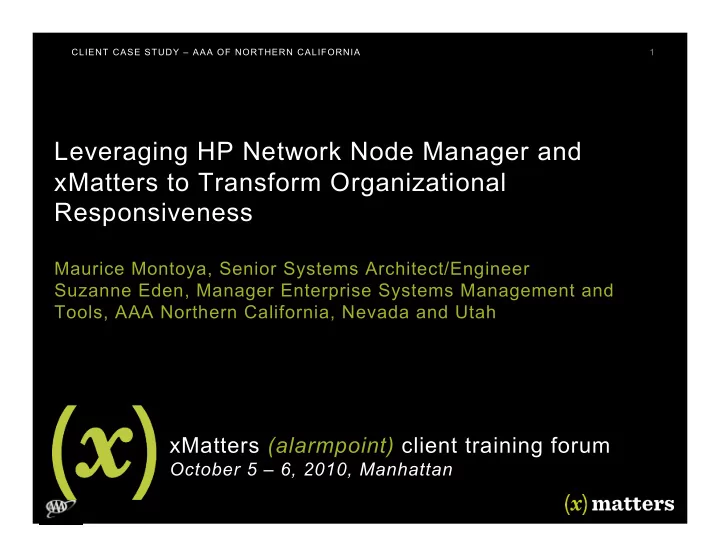
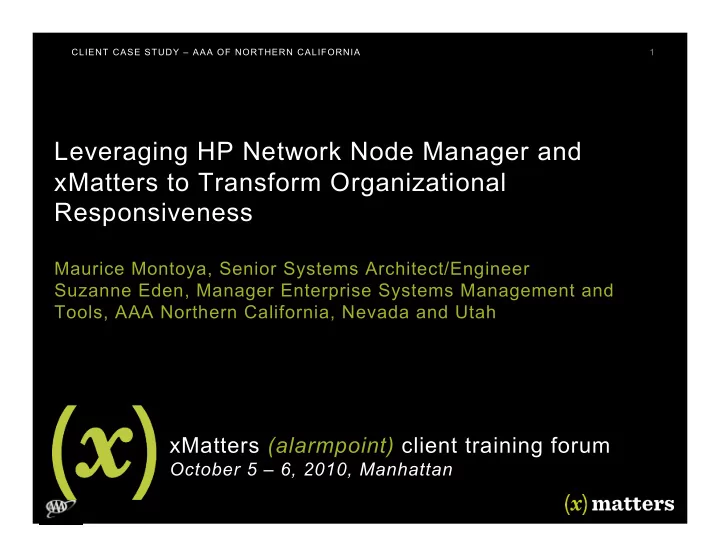
CLIENT CASE STUDY – AAA OF NORTHERN CALIFORNIA 1 Leveraging HP Network Node Manager and xMatters to Transform Organizational Responsiveness Maurice Montoya, Senior Systems Architect/Engineer Suzanne Eden, Manager Enterprise Systems Management and Tools, AAA Northern California, Nevada and Utah xMatters (alarmpoint) client training forum October 5 – 6, 2010, Manhattan
2 Disclaimer ¡ ¡ 4
3 PLANNING CONSIDERATIONS Requirements ¡ Success ¡ NNMi ¡ Licensing ¡ Integration ¡ AP ¡ Devices ¡ Expertise ¡ Process ¡ Roles ¡
CLIENT CASE STUDY – AAA OF NORTHERN CALIFORNIA 4 • Most customization occurs within xMatters (alarmpoint) engine components • Built in flexibility & interoperability with other vendor products • Enable web services component • Very easy and seamless from NNMi perspective to achieve result
LICENSING 5 Licensing Ensure the node counts for HP NNMi and HP Integration Enablement match. Integration Components Familiarize yourself with all the moving parts of the integration and where they live on the respective systems. Two-Way Devices Select response devices to match your business needs and . infrastructure capabilities. Options include voice, e-mail, Blackberry (BES Integration) and SMS
PROCESS 6 Process Definition Understand your customer’s processes and how they handle incidents. This will affect your subscription strategy. Business Reqs Know how deep your customers intend to manage events. Which events do they consider actionable, which nodes are important, and the NNMi grouping.
INTEGRATION 7 HP NNMi • Integration Enablement (node count must match) • Java Client 4.x is two-way bridge to translate, and enhance messaging between NNMi and xMatters • Configuration (hp_nnmi.xml, params for incident actions) xMatters Web Services • Acts as a bridge between NNMi and xMatters • Acts as an engine for event injection • NNMi web services account is required xMatters • Script package for NNMi (also called action script packages) • Input Action Scripts, Business Scripts, Response Action Scripts • JSP files and other libraries • Web services configuration • Data token definition for inbound events from NNMi • Integration data mapping for NNMi parameters
8 1. NNM calls the APClient 4. AlarmPoint provides info to APAgent 2. APClient submits to APAgent 5. APAgent passes target request to APBridge 3. APAgent delivers to AlarmPoint & target ¡ 6. APBridge correlates the actions
TIPS 9 • Understand integration versions AP 3.2.1 with HP NNM 7x and 8x • Understand database implications SQL 2008 / SQL 2005 • Maximize concurrent connections C3p0.properties file • Practice handling broadcast storms /tmp directory • Test the integration from CLI • Test integration enablement services
TRICKS 10 • Understand license implications • Address performance, sizing, and virtualization • Change Web services user and/or password for NNMi • Test in non-production • Understand support ramifications & vendor roadmaps • Minimize number of event injections • Streamline critical events • Hand-held device strategy
11
Recommend
More recommend