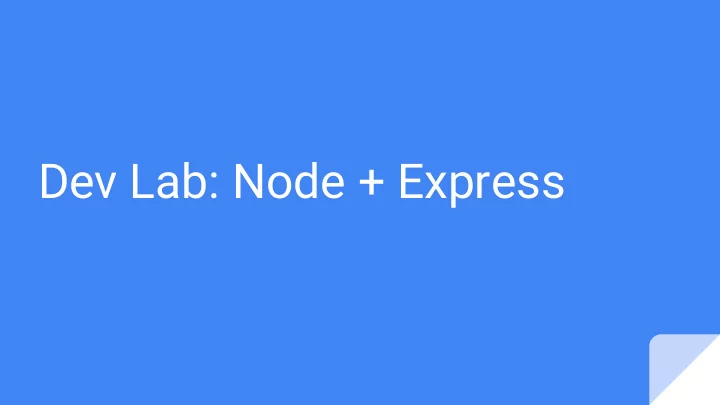
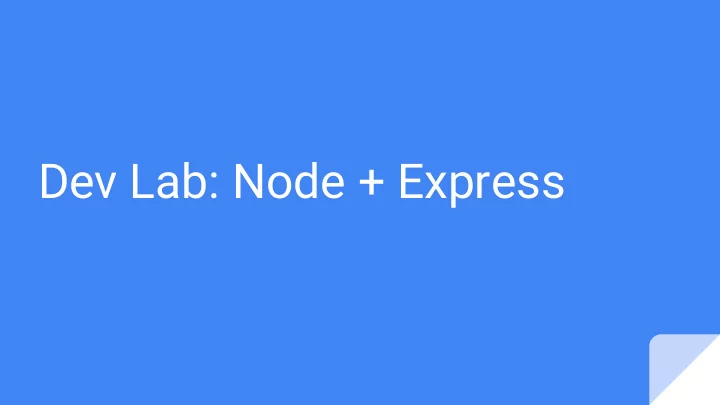
Dev Lab: Node + Express
What is Node? Node.js = JavaScript + File I/O + A Package Manager or: Node.js = JavaScript - A Web Browser
What’s it like? ● Single-threaded ● Asynchronous & non-blocking Great for real-time applications (like maybe a web app, perhaps) ● Good community support ●
Adding Packages In your terminal: npm init npm install --save <pkgname> In your script: require(‘<pkgname>’) package.json
Adding Packages In your terminal: npm init npm install --save <pkgname> In your script: require(‘<pkgname>’)
Creating Your Own Modules secrets.js Whatever you assign module.exports to is what you get when you require it later.
Requiring Your Own Modules Works just like adding an npm package. require(‘./relative/path/to/ file’) Note: don’t add “.js” at the end.
Debugging node debug <filename> Set breakpoints by adding debugger; in your script Also try: node-inspector, WebStorm debugger
What is Express? A lightweight, extensible node module that lets you make web servers with very little code.
A simple server with Express Creating an instance of express
A simple server with Express app.use - adds middleware to your server express.static - built-in middleware. Lets you define the root directory from which you will serve files
A simple server with Express app.listen - listen for requests on a given port
Routers ● A way to specify which function should handle requests for each URL ● Chainable & abstractable You can add route-specific middleware if you want. ●
Using Routes GET requests to /api/llamas go here!
Addendum #1: Solving Callback Hell with Promises Promise me, Ned. return Promise.resolve()
Old & Busted New Hotness
Asynchronously fetch a question and a student from the DB. getActiveQuestion() and getStudent() return promises. When they’re both ready, they get passed into our then() function.
We can chain then() functions. Each then() function must return either a promise or a value. If it’s a promise, it waits for THAT promise to resolve, then passes its resolved value into the next then() function in the chain.
If at any point the promise gets rejected (i.e. there was an error), it stops executing then() functions and executes the catch() function.
Addendum #2: Mongoose.js
What is Mongoose.js? ● Node module for interacting with MongoDB ● Makes it easy(ish) to create schemas, validate data, and run DB queries.
A Simple App with Mongoose: Setup Promise Mongoose schemas let you define: Fields ● ● Types Validation ● requirements Error messages ●
A Simple App with Mongoose: Main Loop Create a new llama and then try to save it to the DB. Mongoose will automatically try to validate the llama. The error messages you defined show up here.
Tips for MP3 Tips for MP4 ● Read the Mongoose Quick Start guide. ● Learn how Promises work and use them to write your DB code. Use the node debugger. ● Use Postman to test your HTTP calls. ●
Recommend
More recommend