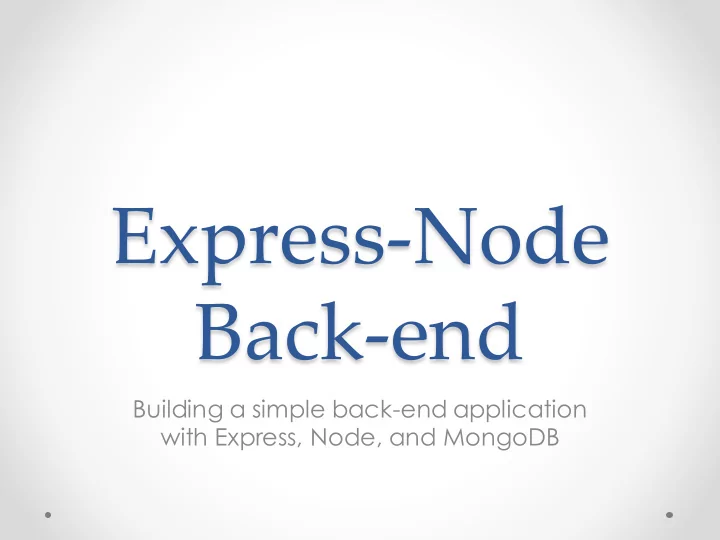
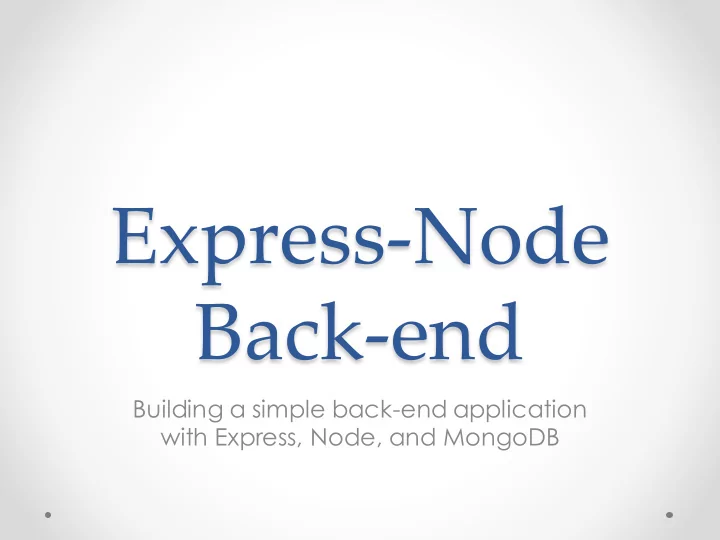
Express-Node Back-end Building a simple back-end application with Express, Node, and MongoDB
Need for back-end • Back-end will connect to a DB, get some results, and do some processing with those results • Back-end will save data to the DB • Back-end will expose REST API that front-end will use to interact with the DB • Back-end will accept HTTP requests from front-end app and use CRUD operations to interact with the DB
Using Express for back- end app • Express is a minimal and flexible web application framework for Node.js • Express provides a robust set of features for web and mobile applications • Express provides a myriad of HTTP utility methods and middleware for creating a robust API quickly and easily
Setting up back-end app • Install express-generator globally > npm install express-generator -generator • Change directory to where you which to create your back-end application > express ContactsAppBackend • This will generate all the boilerplate code and directory structure that you need to create an express application
Install missing modules • install express locally and save it to your manifest > npm install express --save • Install all your dependency modules > npm install • start your express application > npm start
Structure of app • Survey app.js and . /bin/www . Fix a few linter errors app.js is the brain of the application o Port number for the application is assigned in ./bin/www o • Explore package.json manifest npm start script runs ./bin/www as node application o • Folder structure views – back-end views, ideal for documenting api o routes – route controllers for processing http requests. This is where most of o the work will be done public – public artifacts (images, css, etc) will be stored there o
Setup mongoDB • Since the application is going to interact with a DB, we need to setup the DB • In a terminal start the mongo daemon > mongod • MongoDB will stat on port 27017. • In another terminal start the mongo shell and create our contactsappdb > mongo > use contactsappdb
Setup app to connect to mongoDB • We need to setup Mongoose to use mongoDB. Mongoose provides mongodb object modeling for node.js o Mongoose provides a straight-forward, schema-based solution to model o your application data. It includes built-in type casting, validation, query building, business logic o hooks and more. • Setting up Mongoose: create a folder called model in ContactsAppBackend o create a new file called ContactsAppBackend/model/db.js o place our db connection code in db.js o • Create a variable in app.js that points to our db.js file
Wiring up more pieces • We need to install the modules that are missing > npm install mongoose --save > npm install method-override --save • Our app should still work when we run npm start • Now we need to create our model and schema This will be done in a new file in ContactsAppBackend/model/ o Let's call it contact.js. o Each contact is going to have a firstName, lastName, email, homePhone, o cellPhone, birthDay, website, address. In app.js create a variable at the top, below our db variable we added o earlier, that points to contact.js
Onto route controllers • Now we need to create the route controllers for our REST API • Add these lines in app.js to reference and use the route controllers var routes = require('./routes/index'); var contacts = require('./routes/contacts'); // AND app.use('/', routes); app.use('/contacts', contacts);
Let the fun begin! • We're going to build our entire controller with all the CRUD and REST pieces completely baked in • We are going to take this piece by piece, but all of this will go into the routes/contacts.js file
Getting all contacts • We are going to build the GET API for grabbing all the Contacts from the database • We can choose to display all the contacts in a backend view or send a JSON response to the client • We can also build the POST API for creating a new Contact • We will write and test code to do these in routes/contacts.js
Inserting data in DB • In the mongo terminal create a contacts collection and insert a contact in it • Enter the following command in the terminal > db.contacts.insert( ... { ... "firstName": ”John", ... "lastName": ”Doe", ... "email": "john.doe@email.com" ... });
Getting contact by id • After testing getting all contacts API, we are now ready to get contacts by id • First, we need route middleware to validate id router.param('id', function(req, res, next, id) { ... }); • After validating the id, we need to GET an individual contact to display or return to the client
Setup to get contact by id router.route('/:id') .get(function(req, res) { ... });
Other CRUD operations • We will use PUT to update a contact. PUT and POST do similar things o The difference here is that PUT first finds the contact and edit instead of o creating a new contact • DELETE is a crucial operation that can also be supported by using the REST API • We would add views here if we did not have a front-end application • We need to update our front-end application to consume the newly created REST API
Resources http://expressjs.com/ • https://www.airpair.com/javascript/complete-expressjs- • nodejs-mongodb-crud-skeleton http://mongoosejs.com/index.html • https://docs.mongodb.org/getting-started/shell/insert/ •
Recommend
More recommend