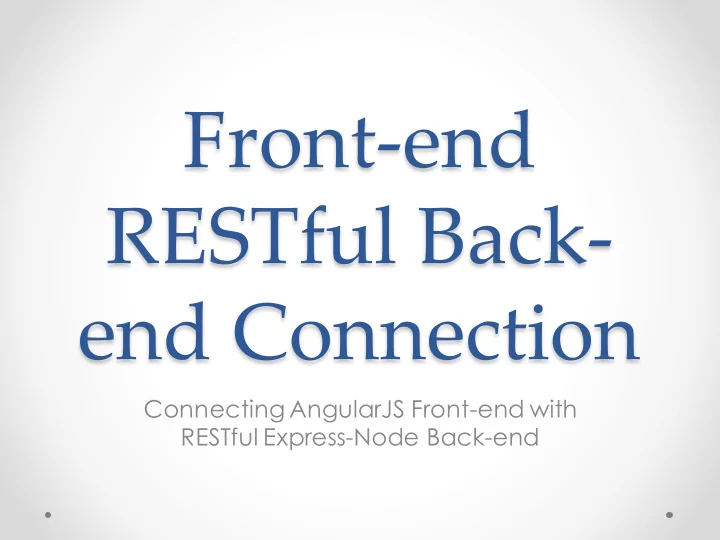
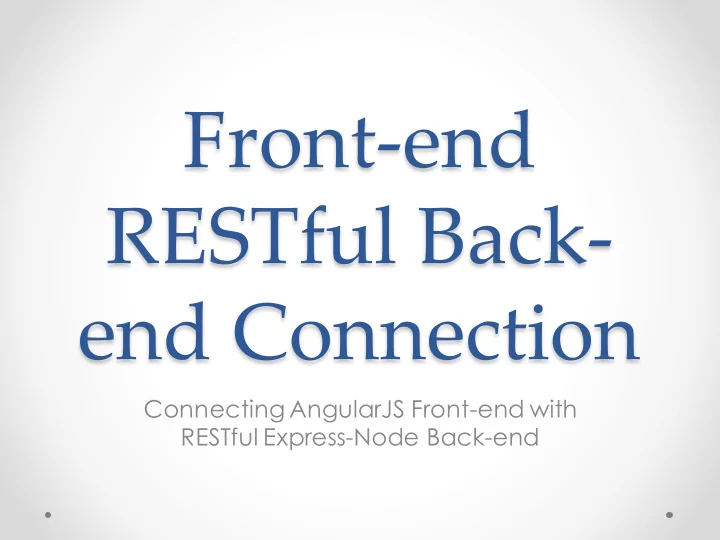
Front-end RESTful Back- end Connection Connecting AngularJS Front-end with RESTful Express-Node Back-end
CORS • CORS : Cross-Origin Resource Sharing • Cross-Origin Request : A resource makes a cross- origin HTTP request when it requests a resource from a different domain than the one which served itself • Idea: a mechanism that allows restricted resources (e.g. fonts, AJAX requests) on a web page to be requested from another domain outside the domain from which the resource originated
Adding CORS support to back-end server • Most of the heavy lifting for CORS is handled between the browser and the server • The browser adds some additional headers , and sometimes makes additional requests, during a CORS request on behalf of the client • These additions are hidden from the client (but can be discovered using a packet analyzer such as Wireshark) • Server needs to be configured to support CORS
Setup back-end to support CORS • Install CORS middleware in back-end application > npm install cors --save • Add these lines in app.js to reference and use the cors middleware var cors = require(’cors); // AND app.use(cors());
Setup front-end app to interact with back-end Define environment constant in front-end app • .constant('environment', 'staging') Install ng-resource module to interact with RESTful server- • side data source > npm install ng-resource --save Configure $resourceProvider to disable trailing slash • stripping in front-end app app.config([‘$resourceProvider’, function($resourceProvider) { $resourceProvider.defaults.stripTrailingSlashes = false; }]);
Using $resource service • Load the ng-resource module in index.html • In the module where services are defined (e.g., src/js/services.js) configure environment for interaction with REST api Use factory method on the module to create EnvConfig service o EnvConfig returns the appropriate environment configuration with o baseURL and suffix for api enpoints • Create Custom service using EnvConfig and $resource $resource -- A factory that creates a resource object that lets you interact o with RESTful server-side data sources The resource object has action methods that provide high-level o behaviors without the need to interact with the low level $http service
Using $resource service $resource service is used as a function that takes up to 4 • arguments $resource(url, [paramDefaults], [actions], options); url is a string -- a parameterized URL template with • parameters prefixed by : as in /user/:username E.g., EnvConfig.api.baseUrl + ‘contact/:id’ + EnvConfig.api.suffix; o paramDefaults is an object that provides default values • for url parameters. These can be overridden in actions method
Using $resource service (2) $resource service is used as a function that takes up to 4 • arguments $resource(url, [paramDefaults], [actions], options); actions is an object with declaration of custom actions • that should extend the default set of resource actions {action1: {method:?, params:?, isArray:?, headers:?, ...}, o action2: {method:?, params:?, isArray:?, headers:?, ...}, ...} options is an object that provides custom settings that • should extend the default $resourceProvider behavior stripTrailingSlashes AND cancellable are the supported options o
$resource params • url is required • paramDefaults is optional • actions is optional • options is optional
Resource object returned • A resource “class” object with methods for the default set of resource actions optionally extended with custom actions • The default set contains these actions: { 'get': {method:'GET'}, 'save': {method:'POST'}, 'query': {method:'GET', isArray:true}, 'remove': {method:'DELETE'}, 'delete': {method:'DELETE'} };
Custom PUT request • The params with id is optional since the default value of id is already specified • id value can be overridden in update action return $resource(url, {id: '@_id'}, { update: { method: 'PUT' } }); USAGE Contact.update({id: contact._id}, contact);
Instance of resource “class” object • Calling these methods invoke an $http with the specified http method, destination and parameters • When the data is returned from the server then the object is an instance of the resource class • The actions save, remove and delete are available on it as methods with the $ prefix • This allows you to easily perform CRUD operations (create, read, update, delete) on server-side data
Example • If the parameter value is prefixed with @ then the value for that parameter will be extracted from the corresponding property on the data object (provided when calling an action method) var User = $resource('/user/:userId', {userId:'@id'}); var user = User.get({userId:123}, function() { user.abc = true; user.$save(); });
Resources http://www.html5rocks.com/en/tutorials/cors/ • https://www.npmjs.com/package/cors • http://viralpatel.net/blogs/angularjs-service-factory-tutorial/ • https://docs.angularjs.org/api/ngResource/service/$resource • http://www.sitepoint.com/creating-crud-app-minutes- • angulars-resource/
Recommend
More recommend