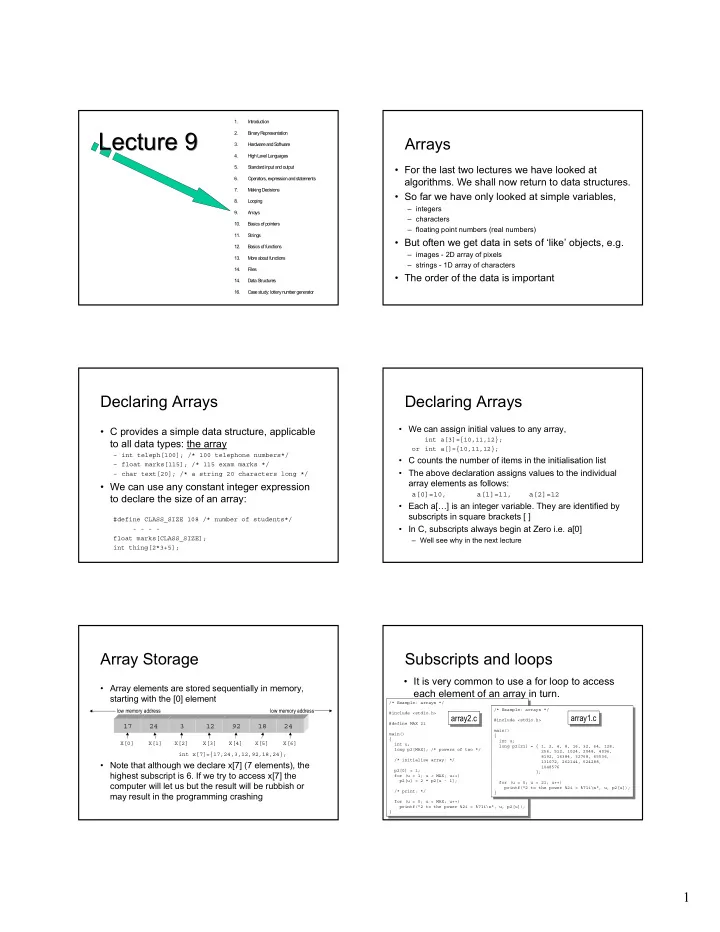
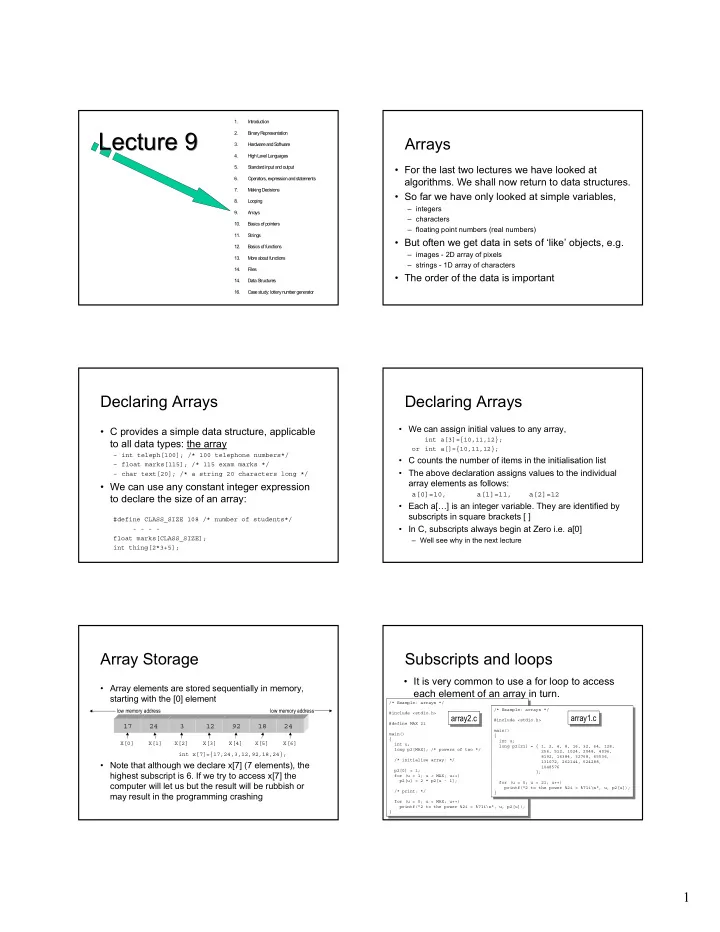
1. Introduction Lecture 9 Lecture 9 2. B inary R epresentation Arrays 3. H ardw are and S oftw are 4. H igh Level Languages 5. S tandard input and output • For the last two lectures we have looked at 6. Operators, expression and statem ents algorithms. We shall now return to data structures. 7. M aking Decisions • So far we have only looked at simple variables, 8. Looping – integers 9. A rrays – characters 10. B asics of pointers – floating point numbers (real numbers) 11. S trings • But often we get data in sets of ‘like’ objects, e.g. 12. B asics of functions – images - 2D array of pixels 13. M ore about functions – strings - 1D array of characters 14. Files • The order of the data is important 14. D ata S tructures 16. C ase study: lottery num ber generator Declaring Arrays Declaring Arrays • We can assign initial values to any array, • C provides a simple data structure, applicable int a[3]={10,11,12}; to all data types: the array or int a[]={10,11,12}; – int teleph[100]; /* 100 telephone numbers*/ • C counts the number of items in the initialisation list – float marks[115]; /* 115 exam marks */ • The above declaration assigns values to the individual – char text[20]; /* a string 20 characters long */ array elements as follows: • We can use any constant integer expression a[0]=10, a[1]=11, a[2]=12 to declare the size of an array: • Each a[…] is an integer variable. They are identified by subscripts in square brackets [ ] #define CLASS_SIZE 108 /* number of students*/ • In C, subscripts always begin at Zero i.e. a[0] - - - - float marks[CLASS_SIZE]; – Well see why in the next lecture int thing[2*3+5]; Array Storage Subscripts and loops • It is very common to use a for loop to access • Array elements are stored sequentially in memory, each element of an array in turn. starting with the [0] element /* Example: arrays */ /* Example: arrays */ low memory address low memory address /* Example: arrays */ /* Example: arrays */ #include <stdio.h> array1.c #include <stdio.h> array2.c array2.c array1.c #include <stdio.h> #include <stdio.h> #define MAX 21 17 24 3 12 92 18 24 #define MAX 21 main() main() main() main() { { { int u; { X[0] X[1] X[2] X[3] X[4] X[5] X[6] int u; int u; int u; long p2[21] = { 1, 2, 4, 8, 16, 32, 64, 128, long p2[21] = { 1, 2, 4, 8, 16, 32, 64, 128, long p2[MAX]; /* powers of two */ 256, 512, 1024, 2048, 4096, long p2[MAX]; /* powers of two */ int x[7]={17,24,3,12,92,18,24}; 256, 512, 1024, 2048, 4096, 8192, 16384, 32768, 65536, 8192, 16384, 32768, 65536, /* initialise array: */ /* initialise array: */ 131072, 262144, 524288, • Note that although we declare x[7] (7 elements), the 131072, 262144, 524288, 1048576 1048576 p2[0] = 1; p2[0] = 1; }; highest subscript is 6. If we try to access x[7] the }; for (u = 1; u < MAX; u++) for (u = 1; u < MAX; u++) p2[u] = 2 * p2[u - 1]; computer will let us but the result will be rubbish or p2[u] = 2 * p2[u - 1]; for (u = 0; u < 21; u++) for (u = 0; u < 21; u++) printf("2 to the power %2i = %7li\n", u, p2[u]); printf("2 to the power %2i = %7li\n", u, p2[u]); /* print: */ may result in the programming crashing /* print: */ } } for (u = 0; u < MAX; u++) for (u = 0; u < MAX; u++) printf("2 to the power %2i = %7li\n", u, p2[u]); printf("2 to the power %2i = %7li\n", u, p2[u]); } } 1
Recommend
More recommend