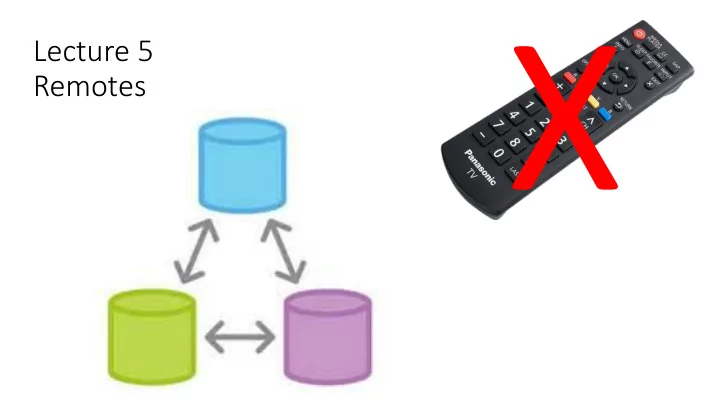
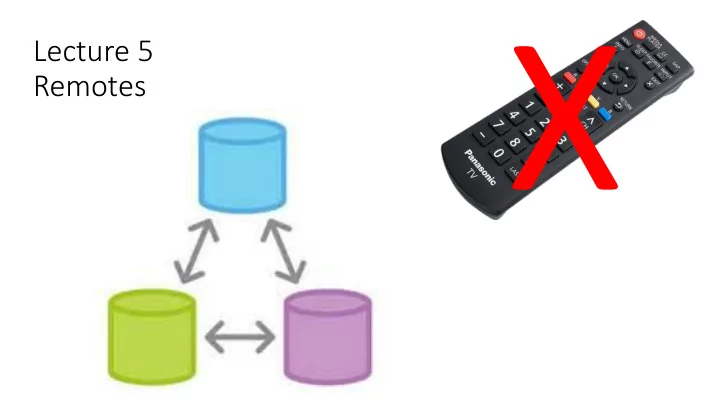
Lecture 5 Remotes
Midterm Next Week • No stressing allowed! • 50 minutes in- class. You probably won’t need the whole time. • You can use the Git man pages and the lecture slides, but no googling • Questions very similar to the homework questions Last year’s midterm (which didn’t include remotes): https://www.andrew.cmu.edu/course/98-174/f17/midterm/midterm.html
Homework 4 Review
What We’ve Learned So Far • Creating and cloning repositories git init, git clone • Linear commit histories and diffs git log, git show, git diff • Using the working directory and staging area and making commits git add, git reset, git checkout, git commit • Using branches git branch, git checkout, git merge • How Git’s model for commit histories works
Today • Remotes • git remote • git fetch • git pull • git push • Github
Last Time: Branches master, db82ca7: Merge branch HEAD ‘ featureA ’ into master featureA db82ca7: Merge branch ‘ featureA ’ into master b5f3729: Alice: even 8277e09: Bob: even featureB more work on feature A more work on feature B e167179: Bob: more 6f96cf3: Alice: more work on feature A work on feature B 8fc42c6: Alice: begin 8b7d883: Bob: begin work on feature A work on feature B b4e2c29: initial commit
From the First Lecture: Git is a DVCS HEAD master HEAD master aa2 aa2 push, pull, fetch c35 c35 59a 59a mybranch mybranch 324 324 53a 53a cfb cfb HEAD master Bob’s Repo aa2 Alice’s Repo c35 59a mybranch 324 53a cfb Charlie’s Repo
Flashback: Cloning a Repo Downloads the repo, puts you on the master branch $ git clone https://github.com/aperley/dino-story.git
Committing and Pushing Back to Github
Committing and Pushing Back to Github 93d2876 master “Change Tyler - > Teresa” HEAD origin/master aa2d5ac aa2d5ac master “Add chapter 1 of dino story” “Add chapter 1 of dino story” origin/HEAD HEAD Aaron’s Computer Github’s Server
Listing Remote Branches
Pushing $ git push origin master Pushes the local branch called master to the branch called master on the remote named origin This is how we move where remote branches point to
Pushing Back to Github 93d2876 93d2876 master “Change Tyler - > Teresa” “Change Tyler - > Teresa” HEAD origin/master aa2d5ac aa2d5ac master “Add chapter 1 of dino story” “Add chapter 1 of dino story” origin/HEAD HEAD Aaron’s Computer Github’s Server
Fetching origin/master 3cd86b0 3cd86b0 “Add chapter 2 of dino story” “Add chapter 2 of dino story” origin/HEAD 93d2876 93d2876 master master “Change Tyler - > Teresa” “Change Tyler - > Teresa” HEAD HEAD origin/master aa2d5ac origin/HEAD aa2d5ac “Add chapter 1 of dino story” “Add chapter 1 of dino story” Aaron’s Computer Github’s Server
Keeping Local Branches Up To Date origin/master 3cd86b0 3cd86b0 3cd86b0 master “Add chapter 2 of dino story” “Add chapter 2 of dino story” “Add chapter 2 of dino story” origin/HEAD HEAD 93d2876 93d2876 master “Change Tyler - > Teresa” “Change Tyler - > Teresa” HEAD aa2d5ac aa2d5ac “Add chapter 1 of dino story” “Add chapter 1 of dino story” Aaron’s Computer Github’s Server
Fetching and Merging $ git fetch origin Fetch all updates from the remote named origin Downloads new commits, moves origin/<branch> pointers Cannot move local branches! $ git merge origin/master Merges (fast-forwards, hopefully!) the local master to the commit pointed to by origin/master
How to get a local branch for another remote branch? $ git checkout --track origin/experiment Realizes that you don’t have a local branch called experiment, so creates it and switches to it. --track will show information in git status about whether branches are “ahead” or “behind” each other
Summary • Configuring remotes: • git remote [-v] – lists remotes [verbosely] • git remote add <remotename> <remoteurl> - configure a new remote • git branch – r or – a – lists branches including remote tracking • Fetching: • git fetch <remotename> - downloads updates to all remote-tracking branches to match the remote • git pull <remotename> - runs `git fetch`, then merges in updates to the current branch • Pushing: • git push <remotename> <branchname> - uploads changes in your branches to the remote
Activity / Homework! 1. Create a GitHub account (if you don’t have one) 2. Fork my dino-story repo: https://github.com/aperley/dino-story (forking: https://help.github.com/articles/fork-a-repo/) 3. Clone your fork 4. Add your name to the byline (“By: Aaron”) and push the change to the master branch on your fork on GitHub 5. Checkout the chapter-2 branch and create a commit adding your own chapter 2 6. Merge the byline change from the master branch into the chapter-2 branch 7. Push the chapter-2 branch to the chapter-2 branch on your fork on GitHub
Recommend
More recommend