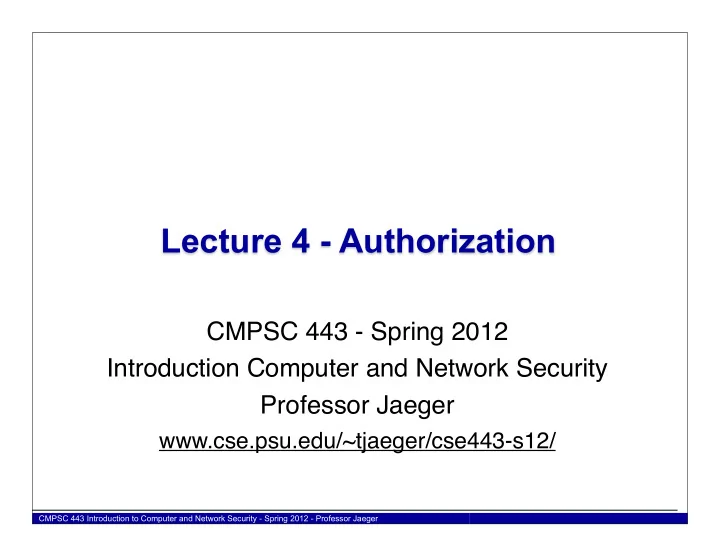
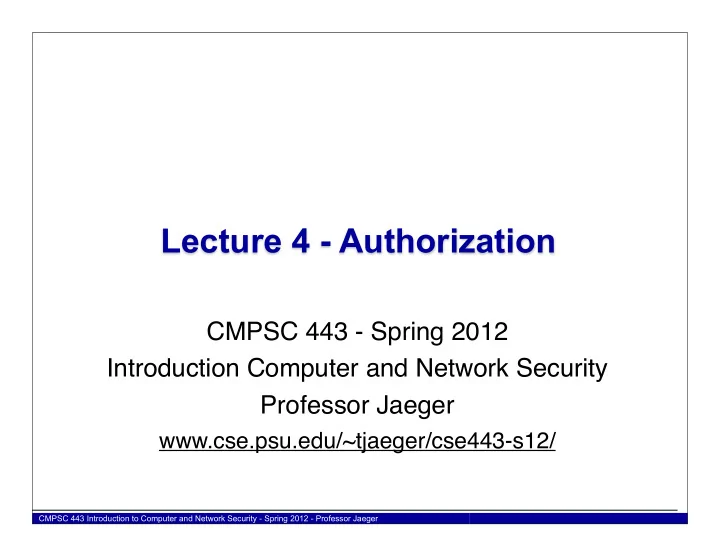
Lecture 4 - Authorization CMPSC 443 - Spring 2012 Introduction Computer and Network Security Professor Jaeger www.cse.psu.edu/~tjaeger/cse443-s12/ CMPSC 443 Introduction to Computer and Network Security - Spring 2012 - Professor Jaeger
Why authenticate? • Why do we want to verify the identity of a user? 2 CMPSC 443 Introduction to Computer and Network Security - Spring 2012 - Professor Jaeger Page
A Brief History • Early computing systems had no isolation – Shared memory space – Shared file space • Some physical limitations made this OK – Batch processing – Load the tape/disk for the application – Network? What network? • In the mid-60s people started to work on ʻ multiuser ʼ or ʻ time-sharing ʼ systems – What about a bug? – What about my data? 3 CMPSC 443 Introduction to Computer and Network Security - Spring 2012 - Professor Jaeger Page
Multiprogrammed Systems • Multics project – AT&T, MIT, Honeywell, etc. – General purpose, multi-user system – Comprehensive security • Hardware protection • Subject labeling • Permission management • UNIX project – Spin-off of Multics project • When AT&T left – A stripped-down multiuser system 4 CMPSC 443 Introduction to Computer and Network Security - Spring 2012 - Professor Jaeger Page
Control Access • An identity permits access to resources • In computer security this is called – Access control – Authorization • In authorization, we talk about: – Subjects (for whom an action is performed) – Objects (upon what an action is performed) – Operations (the type of action performed) • Authorization limits a subject ʼ s access perform an operation on an object – The combination of object and operations allowed are called a permission 5 CMPSC 443 Introduction to Computer and Network Security - Spring 2012 - Professor Jaeger Page
Access Matrix • Describe all possible accesses O 1 O 2 O 3 – Operations of (S 2 ,O 2 ) – E.g., read, write, execute S 1 Y Y N • Specify which users ʼ processes can access which files S 2 N Y N • Necessary to specify policy to protect users S 3 N Y Y 6 CMPSC 443 Introduction to Computer and Network Security - Spring 2012 - Professor Jaeger Page
Access Control Lists • System stores – Which operations can subjects perform – For each object O 1 O 2 O 3 • Advantage : Makes you think about how to protect each object S 1 Y Y N – Also, easier to confine subjects as we ʼ ll discuss later • Disadvantage : Cannot tell what S 2 N Y N permissions a particular subject has without looking at each object S 3 N Y Y – Process always uses all of its permissions, as we ʼ ll discuss later CMPSC 443 Introduction to Computer and Network Security - Spring 2012 - Professor Jaeger Page 7
Capabilities • System stores – Which operations can be performed on each object – For each subject O 1 O 2 O 3 • Advantages and disadvantages are reverse of ACL case, naturally S 1 Y Y N S 2 N Y N S 3 N Y Y CMPSC 443 Introduction to Computer and Network Security - Spring 2012 - Professor Jaeger Page 8
Authentication and Access • Authenticate user – E.g., login and ssh – Verify password or ... • Create processes with appropriate identity (subject) – E.g., UNIX user id • Limit access of these processes using subject – E.g., Access control of files based on subject • Protect one user from another 9 CMPSC 443 Introduction to Computer and Network Security - Spring 2012 - Professor Jaeger Page
Sharing in the Access Matrix • How do you give someone access to your file? O 1 O 2 O 3 • Access matrix also has management permissions S 1 Y Y N – owner permission • A subject with owner permission can S 2 N Y N – Give another user permissions to an object S 3 N Y Y – Even the owner permission itself • This seems necessary, right? 10 CMPSC 443 Introduction to Computer and Network Security - Spring 2012 - Professor Jaeger Page
Authorization Challenges • Sounds pretty easy, but there are several challenges – What ʼ s an object? – What ʼ s an operation? – What ʼ s a subject? – Who ʼ s going to manage permissions? 11 CMPSC 443 Introduction to Computer and Network Security - Spring 2012 - Professor Jaeger Page
Operating Systems and Authorization • Traditionally, all true authorization was performed operating systems – But, that is no longer the case • Operating systems are not fully trusted – Commercial operating systems are immense – Thus, system trust is being focused lower layers (VMM, microkernel, ...) • Security-critical decisions are often made by user-space programs – We depend on several now (X, Apache, DBs, DBus, ...) • Applications may span multiple hosts, so Internet services do authorization 12 CMPSC 443 Introduction to Computer and Network Security - Spring 2012 - Professor Jaeger Page
Objects • What ʼ s an object? – OS: Many things are files – Although not all • Different software components have their own objects – Virtualization – Microkernels – X Windows – Database – Apache – Logrotate – Clouds – Social Networks 13 CMPSC 443 Introduction to Computer and Network Security - Spring 2012 - Professor Jaeger Page
Operations • What ʼ s an operation? – OS: System call – Well, not really because many things can happen in a single system call • What happens on a file open? • Security-sensitive operations – Any operation that may impact the security of your system • Confidentiality, Integrity, Availability – A little bit imprecise, but enables some interaction between subjects • Lots of security-sensitive operations – Communication between VMs – Cut-and-paste between windows – Update a database record – Post a message to a social network 14 CMPSC 443 Introduction to Computer and Network Security - Spring 2012 - Professor Jaeger Page
Subjects • What ʼ s a subject? – OS: System (root/administrator) and Regular Users (you and me) – However, even for operating systems this distinction is unsatisfactory • System is too coarse • User is too coarse/fine • Why is system too coarse? – Might that be the same problem for users? • Do users even matter to operating systems anymore? – How many users on your devices? 15 CMPSC 443 Introduction to Computer and Network Security - Spring 2012 - Professor Jaeger Page
Who Are You? • Identity vs. Permission CMPSC 443 Introduction to Computer and Network Security - Spring 2012 - Professor Jaeger Page 16
Root/Administrative User • Subjects with full system access – Initialize the system – Modify the kernel – Install software • Need extra permissions to perform administrative tasks – Ends up being a lot of processes • All are part of the trusted computing base 17 CMPSC 443 Introduction to Computer and Network Security - Spring 2012 - Professor Jaeger Page
Regular Users • An unprivileged user – However, all your processes run with the same permissions • What are all the programs that you run? – Should they all have full access to any file you can access? • Sandboxing – Run a program with a subset of your permissions 18 CMPSC 443 Introduction to Computer and Network Security - Spring 2012 - Professor Jaeger Page
Role-Based Access Control • Associate permissions with job functions – Each job defines a set of tasks – The tasks need permissions – The permissions define a role • Bank Teller – Read/Write to client accounts – Cannot create new accounts – Cannot create a loan – Role defines only the permissions allowed for the job • What kind of jobs can we define permission sets for? CMPSC 443 Introduction to Computer and Network Security - Spring 2012 - Professor Jaeger Page 19
Role-based Access Control • Model consists of two relationships – Role-permission assignments – User-role assignments • Assign permissions to roles – These are largely fixed • Assign a user to the roles they can assume – These change with each user – Administrators must manage this relationship CMPSC 443 Introduction to Computer and Network Security - Spring 2012 - Professor Jaeger Page 20
Managing Access Control • Who ʼ s going to manage? – Formerly, you (and your programs) – But, then it was easy • Subjects: All, Group, Just You • Operations: Read, Write, Execute – But, this approach does not provide security • Now, we have gone overboard – Models with multiple types of subjects, objects, operations are common – Policies with 10,000+ rules • Too complex for users -- even system admins – OS Distributors can write fixed permissions – But what if we need to change permissions? • Make the programmer manage it? 21 CMPSC 443 Introduction to Computer and Network Security - Spring 2012 - Professor Jaeger Page
Take Away • We have just looked at the most common mechanisms – Password Authentication – User-based Authorization • There are a slew of problems with each • But, this is what the world uses – What can we do? That Is the Topic of This Course 22 CMPSC 443 Introduction to Computer and Network Security - Spring 2012 - Professor Jaeger Page
Recommend
More recommend