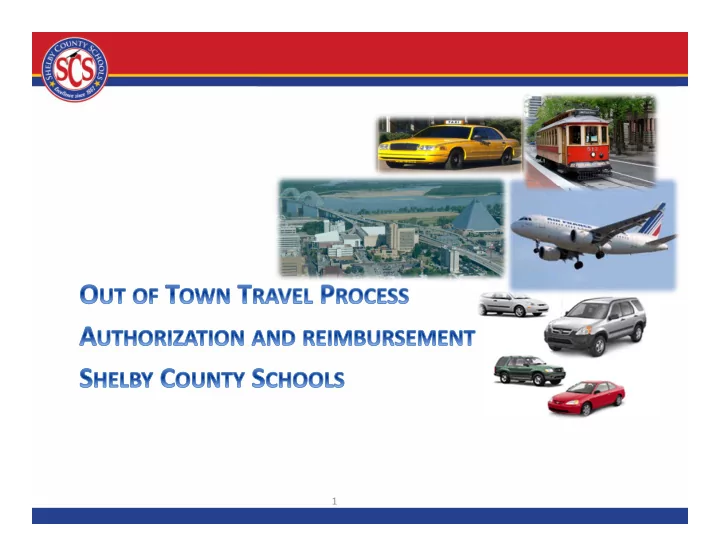
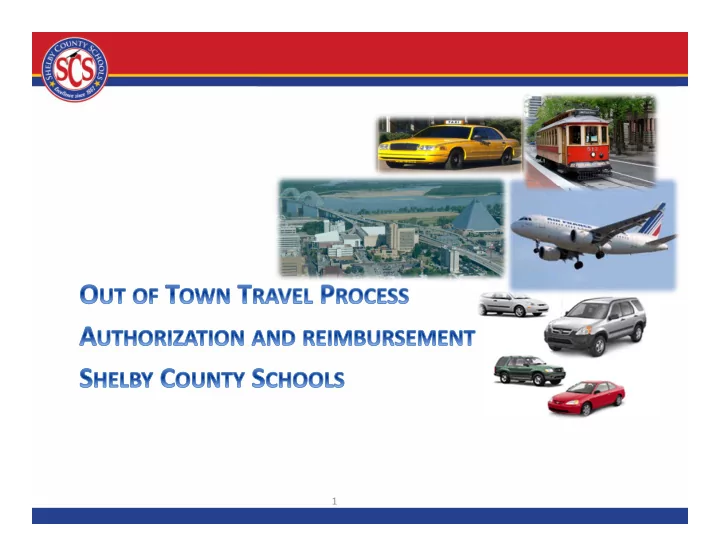
1
Travel Authorization and Expense Process 1. Introduction 2. Travel Authorization 3. Travel Expense 4. Travel Regulations 2
Travel Authorization (See Next Slide for Detailed Steps) 2. Trip Information goes here 1. Budgetary Coding goes here • x 3. Estimated expenses goes in this column 4. Advance Draw Request goes here 6. The Principal and Authorized Official completes 5. The traveler gray area for Authorization. completes gray area for Authorization 3
Before Travel (Need Trip ID# before incurring expenses) Steps to Process Travel Authorization 1. Enter the correct Budgetary Coding - Where are the funds coming from to pay for this trip? 2. Enter the travelers Name, SS# (if not on file), Position, Dept./Div./School, Destination, Purpose for Trip, Departure Date & Time, Return Date & Time (you may not know the return time until you return), and Number of Reimbursable Days. 3. Enter your estimated expenses in this column. 4. Enter your Advance Draw request if needed. 5. When requesting Travel Authorization, the traveler should sign and date. 4
Before Travel (Need Trip ID# before incurring expenses) Steps to Process Travel Authorization (Cont’d) 5. All Travel Authorization requests must be authorized by an appropriate signatory. The general principle is that travel authorization should be authorized by the staff member to whom the claimant reports or his/her designee, and the form dated in the gray area. 6. Keep a copy for your records. 7. Remember all district travel must be approved before Trip IDs are issued. The traveler is responsible for reservations for airline, and hotel accommodation, as well as meeting registration. 5
Travel Expense Report (See Next slide for Detailed Steps) At this point , your “Travel Authorization and Expense Report” already contains your Trip ID #, the correct Budgetary Coding, the travelers Name, SS# (if not on file), Position, Dept./Div./School, Destination, Purpose for Trip, Departure Date & Time, Return Date & Time, Number of Reimbursable Days, and your estimated expenses. Now, please complete the actual expenses. Remember all district travel must be approved before making any arrangements. 2. Expenses paid by traveler. 1. Expenses pre-paid by SCS District. 3. Expenses paid by your school. Remember to total your columns. Remember to enter appropriate totals for your columns in this area. 5. The Authorized Official and Principal completes yellow 4. The traveler signs and area for Expense Report. dates (yellow area). 6
After Travel Steps to Process Travel Expense 1. Enter any expenses that were pre-paid by the District in this column. 2. Enter all expenses that are to be reimbursed to you, the traveler, in this column. Remember to treat any “Advance Draw” dollars as though it is your money, the traveler . Attach all appropriate receipts. 3. Enter all expenses that are to be reimbursed to your school in this column. Attach all appropriate receipts and copies of school checks. 7
After Travel Steps to Process Travel Expense (Cont’d) 4. When submitting the Travel Expense Report portion, the traveler should sign and date form in the yellow area. 5. All Travel Expense requests must be authorized by an appropriate signatory. The general principle is that travel expense should be authorized by the staff member to whom the claimant reports or his/her designee. 6. Keep a copy of form and receipts for your records. 7. Once the appropriate signatories have approved, submit to Finance for final processing. 8
Travel Regulations For Shelby County Schools 9
Travel Regulations For Shelby County Schools Cont’d 10
Contact Information • If you have any questions, please contact Felicia Niter at 416-5599 or niterfj@scsk12.org. • You can also find the Travel Authorization & Expense form and the Travel Regulations on the District’s website by navigating to the following link: http://www.scsk12.org/uf/finance/forms.php 11
Recommend
More recommend