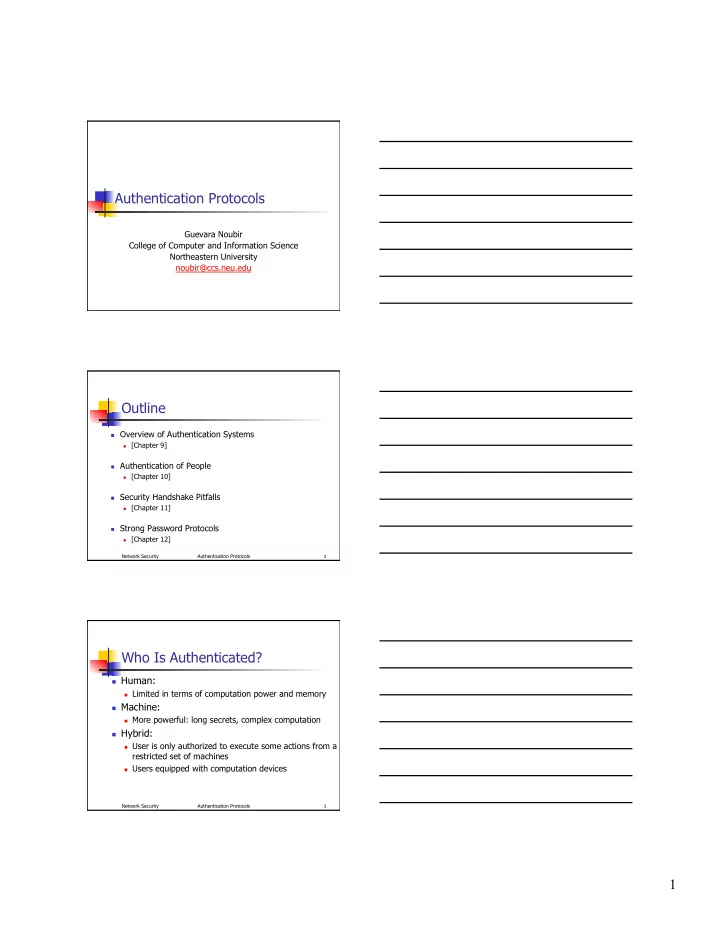
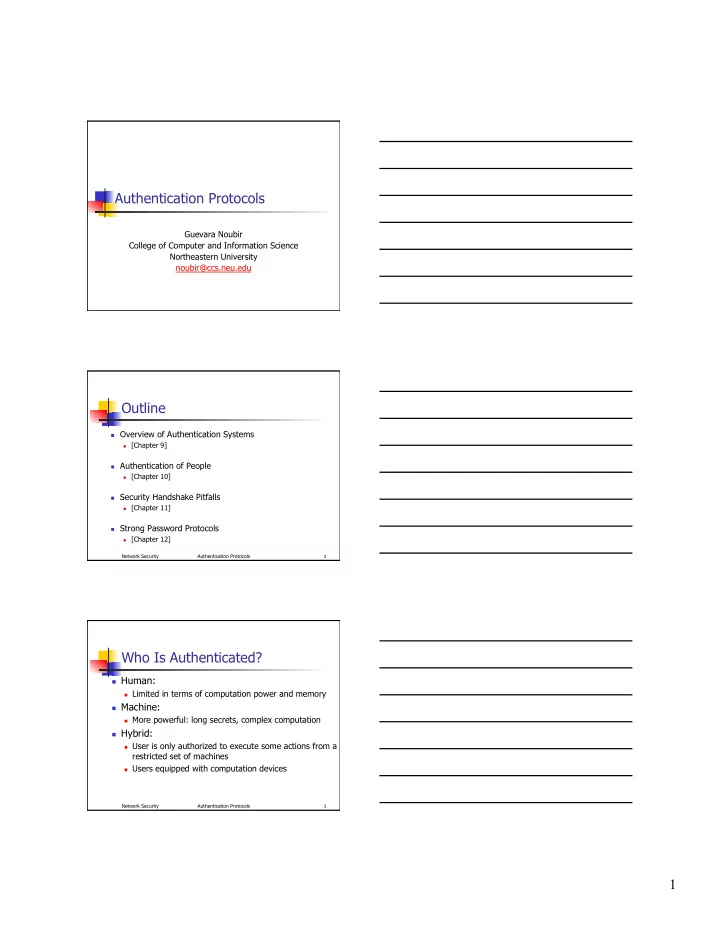
Authentication Protocols Guevara Noubir College of Computer and Information Science Northeastern University noubir@ccs.neu.edu Outline Overview of Authentication Systems [Chapter 9] Authentication of People [Chapter 10] Security Handshake Pitfalls [Chapter 11] Strong Password Protocols [Chapter 12] Network Security Authentication Protocols 2 Who Is Authenticated? Human: Limited in terms of computation power and memory Machine: More powerful: long secrets, complex computation Hybrid: User is only authorized to execute some actions from a restricted set of machines Users equipped with computation devices Network Security Authentication Protocols 3 1
Password-Based Authentication Node A has a secret ( password ): e.g., “lisa” To authenticate itself A states the password No cryptographic operation because: Difficult to achieve by humans when connecting from dumb terminals (less true today with authentication tokens) Crypto could be overly expensive in implementation time or processing resources Export or legal issues Problems: Eavesdropping, cloning, etc. Should not be used in networked applications Network Security Authentication Protocols 4 Offline vs. Online Password Guessing Online attack: How? try passwords until accepted Protection: Limit number of trials and lock account: e.g., ATM machine DoS problem: lock all accounts Increase minimum time between trials Prevent automated trials: from a keyboard, Turing tests Long passwords: pass phrases, initials of sentences, reject easy passwords What is the protection used by Yahoo? Hotmail? Gmail? Offline attack: How? Attacker captures X = f ( password ) Dictionary attack: try to guess the password value offline Obtaining X in a unix system: “ypcat passwd” Unix system: using the salt Protection: If offline attacks are possible then the secret space should be large Network Security Authentication Protocols 5 L0pht Statistics (old) L0phtCrack against LM (LanMan – Microsoft) On 400 MHz quad-Xeon machine Alpha-numeric: 5.5 hours Alpha-numeric some symbols: 45 hours Alpha-numeric-all symbols: 480 hours LM is weak but was still used by MS for compatibility reasons up to Windows XP, … NTLM, … Time-memory tradeoff technique (rainbow tables: Oechslin’03) Using 1.4GB of data can crack 99.9% of all alphanumerical passwords hashes (2 37 ) in 13.6 seconds Side Note on choosing good passwords: Best practice from: SANS, MS, Red-Hat, etc. Long, with a mix of alphanumeric, lowercase, uppercase, and special characters Network Security Authentication Protocols 6 2
Password Length Online attacks: Can 4/6 digits be sufficient if a user is given only three trials? Offline attacks: Need at least: 64 random bits = 20 digits Too long to remember by a human! Or 11 characters from a-z, A-Z, 0-9, and punctuation marks Too long to remember by a human Or 16 characters pronounceable password (a vowel every two characters) Conclusion: A secret a person is willing to remember and type will not be as good as a 64-bit random number Network Security Authentication Protocols 7 Storing User Passwords Alternatives: Each user’s secret information is stored in every server The users secrets are stored in an authentication storage node Need to trust/authenticate/secure session with the ASN Use an authentication facilitator node. Alice’s information is forwarded to the authentication facilitator who does the actual authentication Need to trust/authenticate/secure session with the AFN Authentication information database: Encryption Hashed as in UNIX (allows offline attacks) Network Security Authentication Protocols 8 Other Issues Related to Passwords Using a password in multiple places: Cascade break-in vs. writing the list of passwords Requiring frequent changes How do users go around this? A login Trojan horse to capture passwords Prevent programs from being able to mimic the login: X11 (take the whole screen), read keyboard has “?”, “Ctrl-Alt-Del” What happens after getting the password? Exit => alarm the user, freeze, login the user Network Security Authentication Protocols 9 3
Initial Password Distribution Physical contact: How: go to the system admin, show proof of identity, and set password Drawback: inconvenient, security treats when giving the user access to the system admin session to set the password Choose a random strong initial password (pre- expired password) that can only be used for the first connection Network Security Authentication Protocols 10 Authentication Tokens Authentication through what you have: Primitive forms: credit cards, physical key Smartcards: embedded CPU (tamper proof) PIN protected memory card: Locks itself after few wrong trials Cryptographic challenge/response cards Crypto key inside the card and not revealed even if given the PIN PIN authenticates the user (to the card), the reader authenticates the card Cryptographic calculator Similar to the previous card but has a display (or speaker) Network Security Authentication Protocols 11 Address-Based Authentication Trust network address information Access right is based on users@address Techniques: Equivalent machines: smith@machine1 ≡ john@machine2 Mappings: <address, remote username, local username> Examples: Unix: /etc/host.equiv , and .rhost files VMS: centrally managed proxy database for each <computer, account> => file permissions Threats: Breaking into an account on one machine leads to breaking into other machines accounts Network address impersonation can be easy in some cases. How? Network Security Authentication Protocols 12 4
Cryptographic Authentication Protocols Advantages: Much more secure than previously mentioned authentication techniques Techniques: Secret key cryptography, public key crypto, encryption, hashing, etc. Network Security Authentication Protocols 13 Other Types of Human Authentication Physical Access Biometrics: Retinal scanner Fingerprint readers Face recognition Iris scanner Handprint readers Voiceprints Keystroke timing Signature Network Security Authentication Protocols 14 Passwords as Crypto Keys Symmetric key systems: Hash the password to derive a 56/64/128 bits key Public key systems: Difficult to generate an RSA private key from a password Jeff Schiller proposal: Password => seed for cryptographic random number generator Optimized by requesting the user to remember two numbers E.g. (857, 533): p prime number was found after 857 trials, and q after 533 trials Known public key makes it sensitive to offline attacks Usual solution: Encrypt the private key with the users password and store the encrypted result (e.g., using a directory service) Network Security Authentication Protocols 15 5
Eavesdropping & Server Database Reading Example of basic authentication using public keys: Bob challenges Alice to decrypt a message encrypted with its public key If public key crypto is not available protection against both eavesdropping and server database reading is difficult: Hash => subject to eavesdropping Challenge requires Bob to store Alice’s secret in a database One solution: Lamport’s scheme allows a finite number of authentications Network Security Authentication Protocols 16 Key Distribution Center Solve the scalability problem of a set of n nodes using secret key n *( n -1)/2 keys New nodes are configured with a key to the KDC e.g., K A for node A If node A wants to communicate with node B A sends a request to the KDC The KDC securely sends to A : E KA ( R AB ) and E KB ( R AB , A ) Advantage: Single location for updates, single key to be remembered Drawbacks: If the KDC is compromised! Single point of failure/performance bottleneck => multiple KDC? Network Security Authentication Protocols 17 Multiple Trusted Intermediaries Problem: Difficult to find a single entity that everybody trusts Solution: Divide the world into domains Multiple KDC domains interconnected through shared keys Multiple CA domains: certificates hierarchy Network Security Authentication Protocols 18 6
Recommend
More recommend