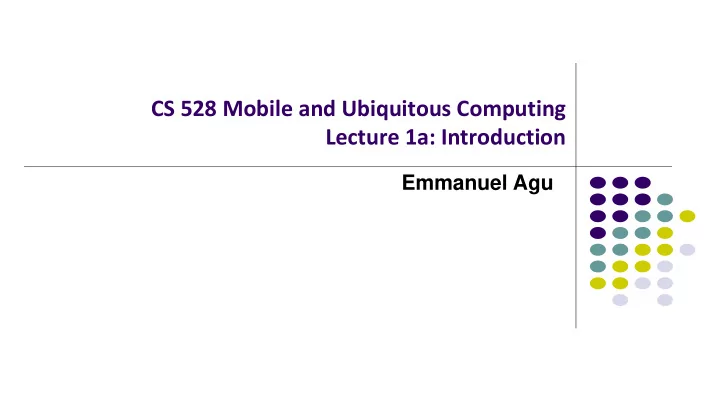
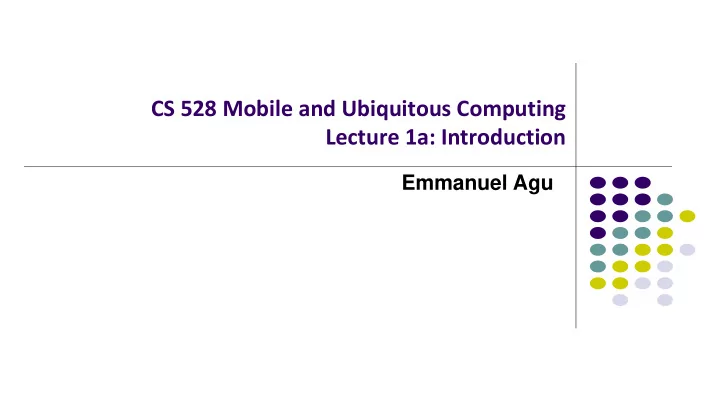
CS 528 Mobile and Ubiquitous Computing Lecture 1a: Introduction Emmanuel Agu
About Me
A Little about me WPI Computer Science Professor Research interests: mobile computing especially mobile health, computer graphics • Started working in mobile computing, wireless in grad school CS + ECE background (Hardware + software) • Current active research: Mobile health apps • E.g: AlcoGait app to detect how drunk Smartphone owner is • https://www.youtube.com/watch?v=pwZaoKmfq8c
Administrivia
Administrivia: Schedule Week 1-8: I will introduce class, concepts, Android (Students: Android programming, assigned projects) Goal: Students acquire basic Android programming skills to do excellent project Programming apps that use mobile & ubicomp components Week 9: Students will present final project proposal Week 9-14: Students work on final project Week 11: Students present on new mobile APIs, components E.g. machine learning in Android, Augmented Reality Week 14: Students present + submit final projects Quizzes (5) throughout
Special Notes: This online offering Today’s class recorded, video posted to canvas after class From lecture 2 on: Videos posted days BEFORE class Class: quick summary of key points, more interactive (Question and Answer), Quiz Default: I’ll assume all students can make it to class for quizzes Please email me if you cannot. E.g. different time zone, illness, etc
Requirements to get a Grade Grading policy: Presentation (tech topic) 15%, Assigned Projects 35%, Final project: 30%, Quizzes: 20% Final project phases: (See class website for deadlines) Pick partners, form project groups of 5 members 1. Submit 1-slide of proposed idea (problem + envisioned solution) 2. Present project proposal 3. + plus submit proposal (intro + related work + methodology/design + proposed project plan) Build app, evaluate, experiment, analyze results 4. Present results + submit final paper (in week 14) 5. Degree of difficulty of project taken into account in grading rubric
Course Texts Android Texts: Head First Android Dev, (2 nd ed), Dawn and David Griffiths, O'Reilly, 2017 Android Programming: The Big Nerd Ranch (Third edition) , Bill Phillips, Chris Stewart and Kristin Marsicano, The Big Nerd Ranch, 2017 Bootcamp Gentle, visual intro Visual kotlin intro Tutorial Will also use official Google Android documentation Learn from research papers: Why not text?
Grader Will be hired
Class in 2 Halves 2 Halves: About 1 hour 15 mins each half Break of about 15 mins Talk to me at the end of class NOT during break I need a break too
Poll Question How many students: Own recent Android phones (running Android 4.4, 5, 6 , 7, 8 or 9?) 1. Can borrow Android phones for projects (e.g. from friend/spouse)? 2. Do not own and cannot borrow Android phones for projects? 3. Cannot come to class (e.g. in very different timezone?) Other constraints? 4.
Mobile Devices
Mobile Devices Smartphones (Blackberry, iPhone, Android, etc) Tablets (iPad, etc) Laptops Smartwatches
SmartPhone Hardware Smartphones have capabilities beyond calling and texting (or feature phones) + Smart = + Communication Computing Sensors Communication: Talk, SMS, chat, Internet access Computing: Powerful processors, programmable operating system, Java apps, JVM, apps Sensors: Camera, video, location, temperature, heart rate sensor, etc Example: Google Pixel XL 3 phone: 8 core 2.5 GHz/1.6GHz kryo CPU, Adreno 630 GPU, 128GB RAM A PC in your pocket!! Multi-core CPU, GPU, over 20 sensors (10 hardware sensors, over 10 soft sensors) Linux OS, JVM, runs OpenGL ES, OpenCL and now Deep learning (Tensorflow)
Qualcomm SnapDragon System on a Chip (SoC) Core of most high end smartphones shipped in 2020 SoC: Chip that integrates most computer components: CPU, GPU, memory, I/O, storage Ref: https://arstechnica.com/gadgets/2019/12/qu alcomms-new-snapdragon-865-is-25-faster- comes-with-mandatory-5g/
Smartphone Sensors Typical smartphone sensors today accelerometer, compass, GPS, microphone, camera, proximity Can sense physical world, inputs to intelligent sensing apps E.g. Automatically turn off smartphone ringer when user walks into a class
Growth of Smartphone Sensors Smartphone generations have more and more sensors!! Future sensors? • Image Credit: Qualcomm Complex activity sensor, • Pollution sensor, • etc
Wireless Networks
Wireless Network Types Wi-Fi (802.11): (e.g. Starbucks Wi-Fi) Cellular networks: (e.g. T-Mobile network) Bluetooth: (e.g. car headset) Near Field Communications (NFC) e.g. Mobile pay: swipe phone at dunkin donut Bluetooth NFC Wi-Fi
Wireless Networks Comparion Network Type Speed Range Power Common Use WLAN 600 Mbps 45 m – 100 mW Internet. 90 m LTE (4G) 5-12 Mbps 35km 120 – 300 mW Mobile Internet 3G 2 Mbps 35km 3 mW Mobile Internet Bluetooth 1 – 3 Mbps 100 m 1 W Headsets, audio streaming. Bluetooth LE 1 Mbps 100+ m .01 – .5 W Wearables, fitness. NFC 400 kbps 20 cm 200 mW Mobile Payments Table credit: Nirjoin, UNC Different speeds, range, power, uses, etc
Mobile Computing
Mobile Computing • Human computes while moving Continuous network connectivity, • Points of connection (e.g. cell towers, WiFi access point) might change • • Note: Human initiates all activity, (e.g launches apps) • Wireless Network is passive • Example: Using foursquare.com on Smartphone
Related Concept: Location-Awareness Inputs Location Inputs Program/app Program/app Output Output Non-mobile app Mobile app Mobile computing = computing while location changes Location-aware: Location must be one of app/program’s inputs Different user location = different output (e.g. maps) E.g. User in California gets different map from user in Boston
Location-Aware Example Location-aware app must have different behavior/output for different locations Example: Mobile yelp Example search: Find Indian restaurant App checks user’s location Indian restaurants close to user’s location are returned
Example of Truly Mobile App: Word Lens Translates signs in foreign Language Location-dependent because location of sign, language? Varies Acquired by Google in 2015, now part of Google Translate
Some Mobile apps are not Location-Aware If output does not change as location changes, not location-aware Apps run on mobile phone just for convenience Examples: Diet recording app Mobile banking app Distinction can be fuzzy. E.g. Banking app may display nearest locations
Which of these apps are Location-Aware? a. Yahoo mail mobile b. Uber app
Notable: Sharing Economy Apps Idea: Share resource, maximize under-utilized capacity E.g. Uber: share care, Airbnb: Share house Question: How is mobile/ubicomp used in sharing apps?
Mobile Device Issue: Energy Efficiency Most resources increasing exponentially except battery energy (ref. Starner, IEEE Pervasive Computing, Dec 2003) Some energy saving strategies: Energy harvesting: Energy from vibrations, charging mats, moving humans • Scale content: Reduce image, video resolutions to save energy • Auto-dimming: Dim screen whenever user not using it. E.g. talking on phone • Better user interface: Estimate and inform user how long each task will take • E.g: At current battery level, you can either type your paper for 45 mins, watch video for 20 mins, etc
Ubiquitous Computing
Ubiquitous Computing Collection of active specialized assistants to assist human in tasks (reminders, • personal assistant, staying healthy, school, etc) App figures out user’s current state, intent, assists them • How? array of active elements, sensors, software, Artificial intelligence • Extends mobile computing and distributed systems (more later) • Note: System/app initiates activities, has intelligence • Example: Google Assistant, feed informs user of • Driving time to work, home • News articles user will like • Weather • Favorite sports team scores, etc • Also supports 2-way conversations •
User Context Current Vision Imagine a genie/personal assistant who wants “personal assistant” to give you all the “right information” at the right time Without asking you any questions Examples: Detect traffic ahead, suggest alternate route Bored user, suggest exciting video, etc Genie/personal assistant needs to passively detect user’s: Smart Assistant/speaker - User asks questions Current situation (Context) - Answer questions, user requests Intention/plan - Stream music, order a pizza, - Weather, news, control smart home
Recommend
More recommend