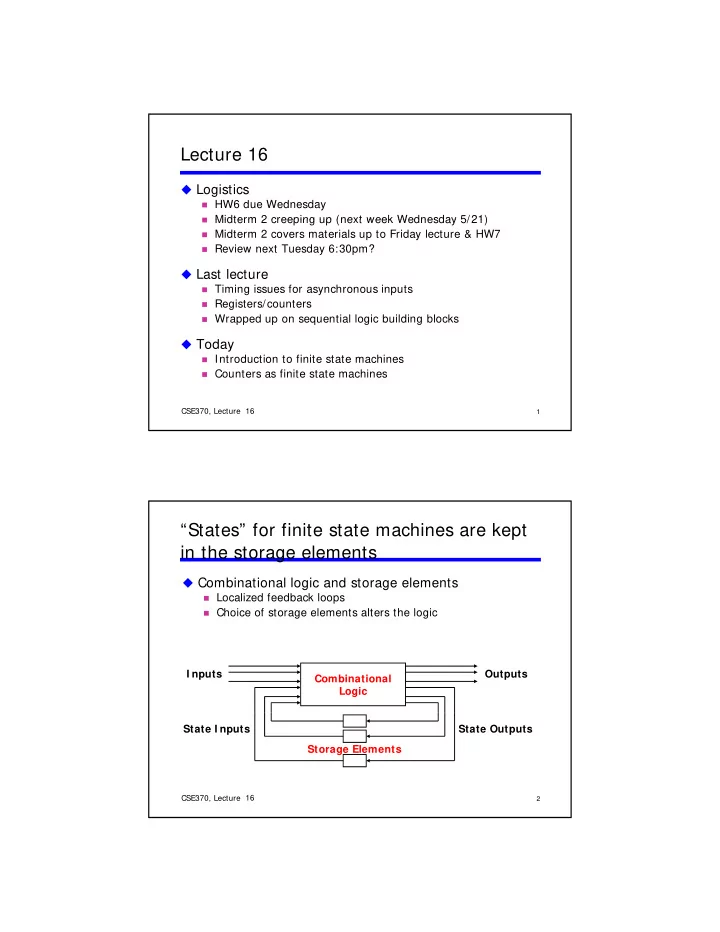
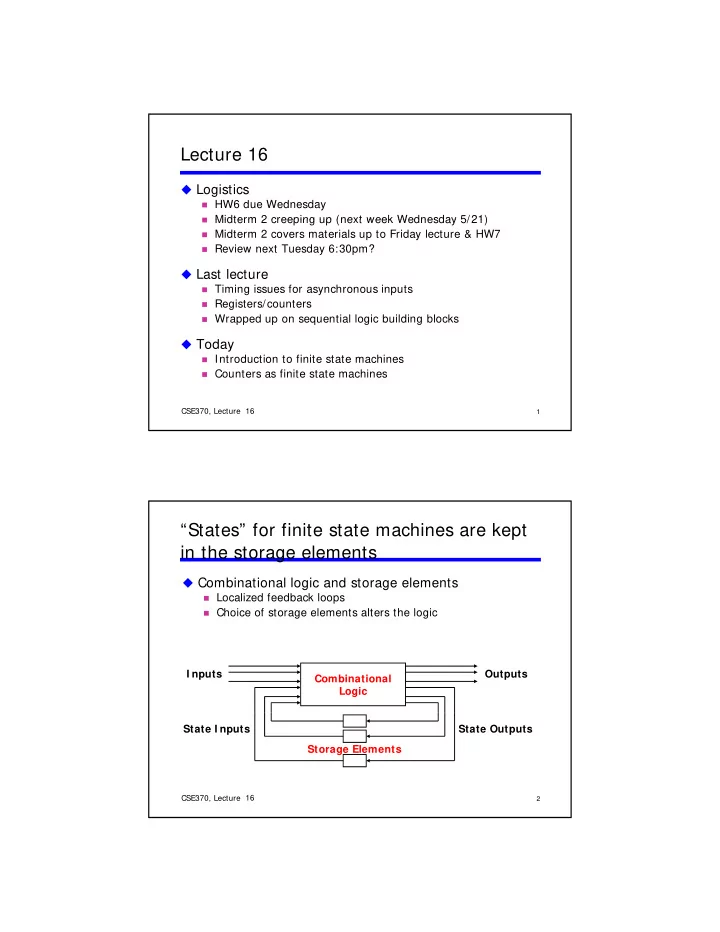
Lecture 16 � Logistics � HW6 due Wednesday � Midterm 2 creeping up (next week Wednesday 5/21) � Midterm 2 creeping up (next week Wednesday 5/21) � Midterm 2 covers materials up to Friday lecture & HW7 � Review next Tuesday 6:30pm? � Last lecture � Timing issues for asynchronous inputs � Registers/counters � Wrapped up on sequential logic building blocks � Today � Introduction to finite state machines � Counters as finite state machines CSE370, Lecture 18 16 1 “States” for finite state machines are kept in the storage elements � Combinational logic and storage elements � Localized feedback loops � Choice of storage elements alters the logic I nputs Outputs Combinational Logic State I nputs State Outputs Storage Elements CSE370, Lecture 18 16 2
Finite-state machines (FSMs) � States: Possible storage-element values � Transitions: Changes in state � Transitions: Changes in state � Clock synchronizes the state changes � Sequential logic � Sequences through a series of states � Based on inputs and present state 010 010 111 111 001 001 In = 1 In = 0 In = 0 100 110 In = 1 CSE370, Lecture 18 16 4 Drawing state diagrams � Show input values OUT1 OUT2 OUT3 on transition arcs � Show output values D Q D Q D Q IN in state nodes CLK 1 110 100 0 1 1 1 1 1 1 010 101 0 111 0 000 0 1 0 0 0 001 011 0 CSE370, Lecture 18 16 5
Counters revisited � Great simple examples of state machines � Output is the counter’s state � Next state is well defined � Does not depend on input (no inputs) 010 011 001 000 100 3-bit up-counter 110 101 111 CSE370, Lecture 18 16 6 FSM design procedure (using counters) 1. Draw a state diagram 2. Draw a state transition table 2. Draw a state-transition table 3. Encode the next-state functions � Minimize the logic using k-maps Implement the design 4. We will use a ‘3-bit up counter’ as an example ll ‘ b ’ l in two different ways today CSE370, Lecture 18 16 7
1. Draw a state diagram 010 011 001 000 100 3-bit up-counter 110 101 111 CSE370, Lecture 18 16 8 2. Draw a state-transition table � Like a truth-table � State encoding is easy for counters → Use count value current state next state 0 000 001 1 1 001 010 2 2 010 011 3 3 011 100 4 4 100 101 5 5 101 110 6 6 110 111 7 7 111 000 0 CSE370, Lecture 18 16 9
3. Encode the next state functions � Assume D flip-flops C3 C3 N1 N2 as state elements 1 1 1 1 1 1 1 1 0 0 1 1 1 1 0 0 C1 C1 0 0 0 0 1 0 0 1 C2 C2 C3 C2 C1 N3 N2 N1 C3 N3 0 0 0 0 0 1 0 0 1 0 1 0 N1 := C1' 0 0 1 1 0 1 0 0 1 1 C1 0 1 0 1 N2 := C1C2' + C1'C2 0 1 1 1 0 0 := C1 xor C2 := C1 xor C2 C2 C2 1 1 0 0 0 0 1 1 0 0 1 1 1 0 1 1 1 0 N3 := C1C2C3' + C1'C3 + C2'C3 1 1 0 1 1 1 := C1C2C3' + (C1' + C2')C3 1 1 1 0 0 0 := (C1C2) xor C3 CSE370, Lecture 18 16 10 4. Implement the design � 3 flip-flops hold state � Counter is synchronously clocked � Minimized logic computes next state OUT1 OUT2 OUT3 D Q D Q D Q CLK "1" CSE370, Lecture 18 16 11
Another example: 3-bit up counter with T flip flops 1. Draw a state diagram 2. Draw a state-transition table 3. Encode the next-state functions � Minimize the logic using k-maps 4. Implement the design CSE370, Lecture 18 16 12 1. Draw a state diagram 010 011 001 000 100 3-bit up-counter 110 101 111 CSE370, Lecture 18 16 13
2. Draw a state-transition table � Like a truth-table � State encoding is easy for counters → Use count value current state next state 0 000 001 1 010 011 001 1 001 010 2 2 010 011 3 000 100 3 011 100 4 3-bit up-counter 4 100 101 5 5 101 110 6 110 101 111 6 110 111 7 7 111 000 0 CSE370, Lecture 18 16 14 3. Encode the next state functions T flip-flops T1 := 1 C3 T1 C1 T2 := 1 1 1 1 1 1 1 1 T T Q Q C1 C2 T3 := C1 1 1 1 1 C2 C3 C2 C1 N3 N2 N1 T3 T2 T1 C3 T2 0 0 0 0 0 1 0 0 1 0 0 0 0 0 0 1 0 1 0 0 1 1 C1 1 1 1 1 0 0 1 0 0 0 0 1 1 0 0 0 0 1 1 0 1 1 1 0 0 1 1 1 C2 1 0 0 1 0 1 0 1 0 C3 T3 1 0 1 1 1 0 0 1 1 1 1 0 1 1 1 0 0 1 0 0 0 0 1 1 1 0 0 0 1 1 1 C1 0 1 1 0 C2 CSE370, Lecture 18 16 15
4. Implement the design C1 C2 C3 T Q T Q T Q CLK CSE370, Lecture 18 16 16
Recommend
More recommend