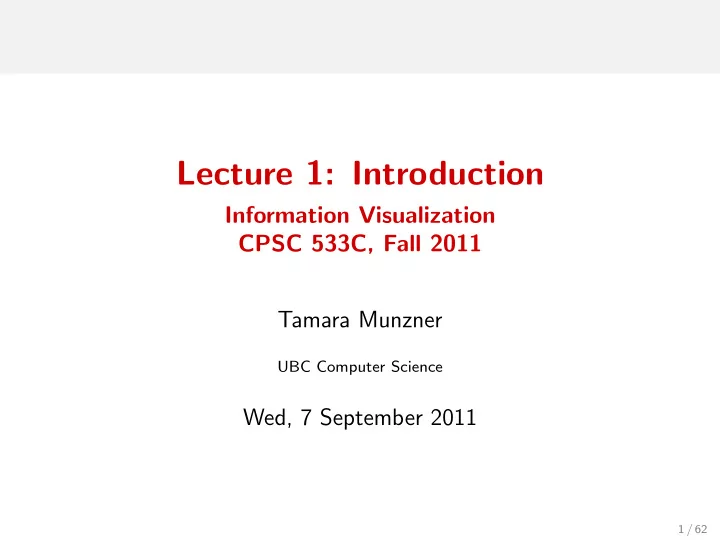
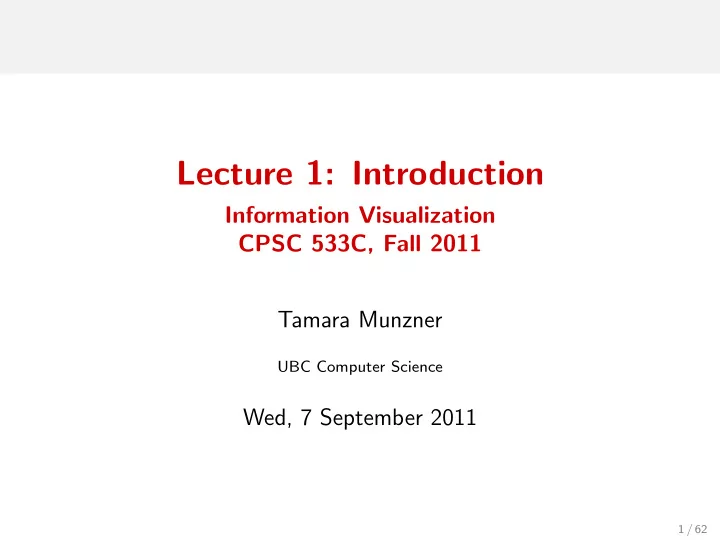
Lecture 1: Introduction Information Visualization CPSC 533C, Fall 2011 Tamara Munzner UBC Computer Science Wed, 7 September 2011 1 / 62
Course Home Page main source readings, lecture slides, all information reload frequently, updates common! permanent URL http://www.cs.ubc.ca/ ∼ tmm/courses/533-11 2 / 62
Course Design reading-intensive course reading front-loaded in first 9 weeks (less than in past: using new textbook draft) oral presentations major presentation project update, project final writing questions, proposal, final report programming project course (unless do analysis option) time management critical: staged development no problem sets or exams schedule no classes week of VisWeek (Oct 24, 26) 3 / 62
Course Structure lectures/readings weeks 1-9 (no classes week 8) I lecture 2-3 core readings required, further readings optional submit questions for each lecture (19%) discussion (3%) presentations (25%) weeks 10-13 student presentations only presenter does topic readings discussion (3%) project (50%) weeks 6-14 meetings, proposal, update, final http://www.cs.ubc.ca/ ∼ tmm/courses/533-11/structure.html 4 / 62
Course Mark Breakdown class participation: 25% questions 75%, discussion 25% presentation: 25% details later project: 50% proposal 10% interim update presentation 10% final presentation 10% final written report 20% project content 50% 5 / 62
Required Readings Munzner Information Visualization: Principles, Methods, and Practice pre-publication draft chapters posted one week before reading is due many papers color PDF downloads from page some are DL links; use library EZproxy no required textbook to buy optional reading: Ware, Tufte 6 / 62
Prerequisites no courses required HCI very useful computer graphics useful no graphics background: constraint on project choices grads from other departments welcome if no programming background: do analysis/survey project 7 / 62
Participation 6%: discussions in class both lectures and student presentations 19%: questions for each required reading two for longer draft book chapters one for shorter papers due at 11am Mon/Wed for day’s reading attendance expected tell me in advance if you know you’ll miss class question credit still possible if submitted in advance tell me when you recover if you were ill 8 / 62
Questions questions or comments fine to be less formal than written report correct grammar and spelling expected nevertheless be concise: a few sentences good, one paragraph max! should be thoughtful, show you’ve read and reflected poor to ask something trivial to look up ok to ask for clarification of genuinely confusing section book vs paper comments best: substantive comments on material also useful: order of explanation, undefined words you didn’t know not enough: typos/grammar (but fine to mention) grading into buckets: great 100%, good 89%, ok 78%, poor 67%, zero 0% 9 / 62
Question Examples: Poor Well, what exactly Pad++ is? Is it a progarmming library or a set of API or a programming language? how can we use it in our systems, for xample may be programming in TCL or OpenGL may be ? I learned some from this paper and got some ideas of my project. 10 / 62
Question Examples: OK This seems like something fun to play around with, are there any real implementations of this? Has a good application for this type of zooming been found? Is there still a real need for this now that scroll wheels have become prevailent and most people don’t even use the scroll bar anymore? Playing with the applet, I find I like half of their approach. It’s nice to zoom out as my scroll speed increases, but then I don’t like the automatic zoom in when I stop scrolling. Searching the overview I found the location I wanted, but while I paused and looked at the overview, I fell back in to the closeup. I think they need to significantly dampen their curve. 11 / 62
Question Examples: Good It would be interesting to compare the approach in this paper to some other less-mathematically-thought-out zoom and pan solutions to see if it is really better. Sometimes ”faking it” is perceived to be just as good (or better) by users. The space-scale diagrams provided a clear intuition of why zooming out, panning then zooming in is a superior navigation technique. However, I found the diagram too cumbersome for practical use, especially for objects with zoom-dependent representations (Figure 11). 12 / 62
Question Examples: Great I’m curious as to what would have happened if the authors had simply preselected the values of the free parameters for the participants in their user study, and then had the users compare their technique to the standard magnification tools present in a ’normal’ application (much like the space-scale folks did). Could it be that the users are ‘manufacturing’ a large standard deviation in the free parameter specifications by settling for values that merely produce a local improvement in their ability to manipulate the interface, instead of actively searching for an optimal valuation scheme? In a related vein, the speed-dependent automatic zooming met with mixed success on some applications. Isn’t this success related to how ”compressible” some information is? i.e. because zooming must necessarily throw out some information, it isn’t obvious which information to keep around to preserve the navigable structure. 13 / 62
Presentations second half of class sign up by Oct 21 material (exact numbers TBD, depending on enrollment) 1 paper from my suggested list 2 papers your choice talk slides required summary important, but also have your own thoughts critical points of papers comparison and critique grading per-paper: summary 70%, critique 30% synthesis: critique/synthesis 100% general: presentation style 50%, content prep 50% balance between 3 pieces depends on num papers assigned 14 / 62
Presentation Topics http://www.cs.ubc.ca/ ∼ tmm/courses/533- 11/presentations.html 15 / 62
Projects choice 1: programming common case I will only consider supervising students who do programming projects choice 2: analysis use existing tools on dataset detailed domain survey particularly suitable for non-CS students choice 3: survey very detailed domain survey particularly suitable for non-CS students 16 / 62
Projects: More stages meetings with me for approval by Oct 11-21 (at latest) proposal due Fri Oct 28 update presentations Nov 14/16/21 final presentations Mon Dec 12 2-5 final report Wed Dec 14 noon resources software data project ideas http://www.cs.ubc.ca/ ∼ tmm/courses/533-11/resources.html 17 / 62
Course Goals and Feedback twofold goal specific: teach you some infovis generic: teach you how to be a better researcher detailed written comments on writing and presenting both content and style at level of paper review for your final project goal: within a week or so before updates, for early presentations fast grading for reading questions great 100%, good 89%, ok 78%, poor 67%, zero 0% goal: turn around by next class one week at most 18 / 62
Office Hours 5-6 Wed after class, or by appointment office in X661, ICICS/CS X-Wing 19 / 62
Reserve Books Information Visualization: Perception for Design, Colin Ware (2nd ed) Envisioning Information, Edward R. Tufte, Graphics Press 1990 The Visual Display of Quantitative Information, Edward R. Tufte, Graphics Press 1983 Visual Explanations, Edward R. Tufte, Graphics Press 1997 Readings in Information Visualization: Using Vision To Think; Card, Mackinlay, and Shneiderman, eds; Morgan Kaufmann 1999. The Visualization Toolkit, 3rd edition; Schroeder, Martin and Lorensen; Kitware Inc. 2004 20 / 62
Information Visualization visual representation of abstract data computer-generated, often interactive 21 / 62
Interactivity static images 10,000 years art, graphic design moving images 150 years cinematography interactive graphics 30 years computer graphics, human-computer interaction 22 / 62
Information Visualization visual representation of abstract data computer-generated, often interactive help human perform some task more effectively 23 / 62
Information Visualization visual representation of abstract data computer-generated, can be interactive help human perform some task more effectively bridging many fields graphics: drawing in realtime cognitive psych: finding appropriate representation HCI: using task to guide design and evaluation 24 / 62
Information Visualization visual representation of abstract data computer-generated, can be interactive help human perform some task more effectively bridging many fields graphics: drawing in realtime cognitive psych: finding appropriate representation HCI: using task to guide design and evaluation external representation reduces load on working memory offload cognition familiar example: multidigit multiplication 25 / 62
External Representation: multiplication paper mental buffer 57 x 48 —- 26 / 62
External Representation: multiplication paper mental buffer 57 x 48 [ 7*8=56] —- 27 / 62
External Representation: multiplication paper mental buffer 5 57 x 48 [ 7*8=56] —- 6 28 / 62
External Representation: multiplication paper mental buffer 5 57 x 48 —- 6 29 / 62
Recommend
More recommend