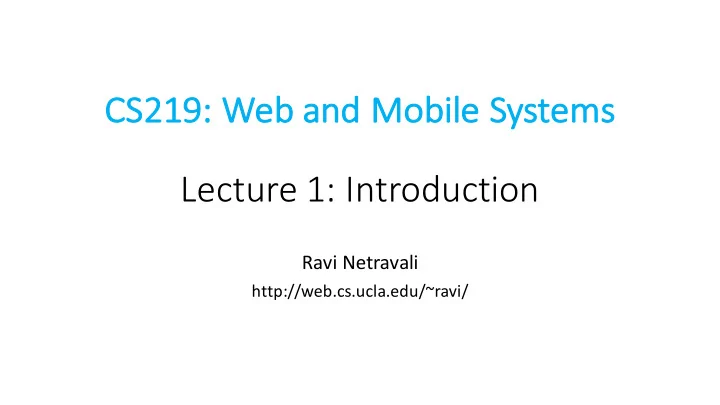
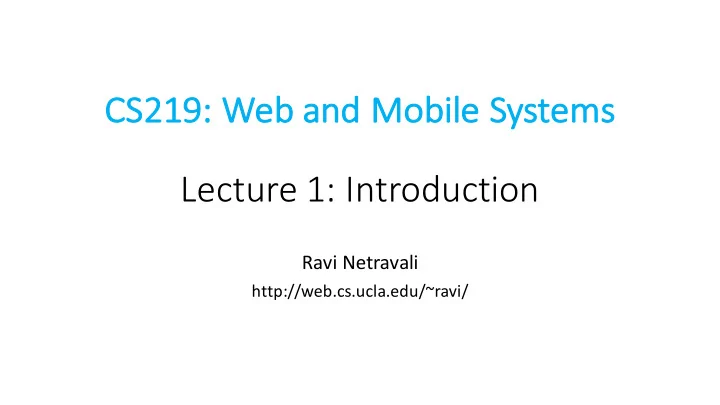
CS CS219: Web and Mobile Systems Lecture 1: Introduction Ravi Netravali http://web.cs.ucla.edu/~ravi/
Today’s Agenda • Overview of topics • Logistics • Class structure • Grading • Research project • Expectations and goals
Using Web/Mobile Apps • We’re constantly interacting with web/mobile systems, both actively… • …and passively
Web Trends • We spend an average of 24 hours online each week • Up from 9.4 hours per week in 2000 • Our access mechanism has also changed: 84% of all internet access is from mobile devices Web Usage • Continual innovation: self-driving cars, smart homes
Relying on Apps • We have also come to rely on these applications Banking and Finance E-commerce News Travel and navigation Augmented reality Each with different challenges and requirements: All operate over: • Security/privacy concerns • Client device/app • Consistency • Network • Speed • Server app systems
Course Overview • Network changes • Increases in: • Cellular, Wifi, BLE • Data • Device changes • Performance demands • Phones, tablets, smart devices • Sources of delay • Paradigm changes • Security vulnerabilities • Users create more, collaborative • Richer services How can we support this evolution securely and • Not just browsing: banking, entertainment, etc. with high performance?
Course Overview • Applications leverage active research in many areas! • Machine learning pipelines • New security/crypto techniques (including blockchains…) • Search algorithms • Debugging systems (e.g., provenance and data flow tracking) • Storage systems and memory models (e.g., NVM) • Network protocols (e.g., QUIC, BBR) • How can we integrate these efficiently and securely? Can significantly affect user experience (and revenue)!
Course Topics
Web Page Loads Optimizations for faster page loads Page Dependency Graph Challenge : variable/constrained network, dependencies in loading page content Solutions : • Reorder requests to parallelize network overheads • Send objects to clients ahead of time Tradeoffs : security, overheads, infrastructure needs, etc.
Web Page Loads Performance metrics: how to evaluate page loads? Above Traditional page load time: everything loaded The Fold Time-to-interactive: content for initial interaction loaded Gaze: priority models based on user visual interactions Below The with page Fold
Video Streaming Chunk n Chunk 2 Chunk 1 … Rate 1 Chunk n Chunk 2 Chunk 1 … Rate 2 Chunk n Chunk 2 Chunk 1 … Rate 3 Video Server Playback Buffer Goal : high quality, no rebuffering, smoothness Challenges : variable/unpredictable network, conflicting QoE goals Solution : dynamically pick chunk qualities based on QoE metric and network prediction
Video Conferencing Playback Buffer Playback Buffer • Similar to streaming, but new real-time video, so no buffer • Solution : need better predictions of network, or tighter coupling between network and video encoder
Video Analytics Query Resource vs. Accuracy/Quality Query • Run ML pipelines (e.g., object recognition) to answer queries on live video • Challenges: upload bandwidth, edge compute, cluster scheduling
Mobile Systems Sensing systems GPS Accelerometer • Action tracking (e.g., walk vs. run) • Driving monitoring Sensor Processing • Predicting next action (e.g., to start loading) Heart rate • Health monitors Pulse Challenges : noisy and unreliable data, lots of sensor data, slow processing Solution : correct data with other sensors, data history analysis (for filtering)
Mobile Systems Offloading systems Phones <<<< Servers in terms of storage/compute à run intense tasks on servers • Need to send state/context to server for execution Challenge : latency to servers affects applications! Solution : hide latency with other parts of application, subsample
Security Acceleration Compression Proxy Network security Debugging in applications (client or server) • Important because middleboxes are • To provide services, apps touch sensitive data (e.g., passwords, helpful! pictures, location) • Challenge: prevent eavesdroppers while • Solution: IFC and dynamic flow control enabling middleboxsolutions techniques to track where sensitive • Solutions: end-to-end protocols and data flows crypto solutions • Out of device and cross domain
Wireless Applications • WiFi signals go through walls à track across rooms? • Challenges: • Reflections from other objects • No context (how to associate with event?) • Weak signals (10 billion times weaker)
IoT Systems Goal : connect lots of diverse devices to simply tasks and provide rich services Challenge : lots of data, limited device power, new threat surfaces Solution : audit transmission access, platform for data management
Something else? • We have flexibility! • Last lecture before project presentations is open: send requests! • Open to swapping in some topics • Other topics that may be interesting? • Blockchain… • Systems for machine learning • Ad services • Virtual/augmented reality • Data privacy
Course Logistics
Staff • Instructor: Ravi Netravali • Assistant Professor • Research interests: networks/distributed systems; performance and debugging of large-scale web systems • Office hours: by appointment • TA: Shaghayegh Mardani • PhD student in Computer Science • Research interests: mobile web performance; bridging gap between web and mobile apps • Office hours: by appointment
Course Website http://web.cs.ucla.edu/~ravi/CS219_F19/
Course Goals • Learn how to read network/systems research papers critically • Compare similar and seemingly different papers • Articulate understanding and thoughts about paper • Formulate and carry out research projects • Present research results
Who should take this course? • Course involves a lot of research paper reading (3-4 papers per week) • Reading each paper will take several hours • Understanding the paper (and related work) will take even more time • Not much programming (other than for research project) • Course is mainly designed for PhD students • Masters students: welcome, but please note course focus • Undergrads: please discuss enrollment with me • Prerequisites: knowledge of networking, OS, and distributed systems
Course Structure • Before Class • Read papers • Submit paper critiques • During Class • Paper presentations • Lively discussions • Throughout the quarter • Research project • Exam (in-class)
Paper Reading • 1-2 papers per lecture • Papers will be in same high-level area • I will highlight cases where material (e.g., background) is duplicated to reduce reading load • “How to Read a Paper” by S. Keshav ( https://blizzard.cs.uwaterloo.ca/keshav/home/Papers/data/07/paper-reading.pdf ) • 1 st pass: high-level (title, abstract, intro, section titles); categorize paper (by area/goals), is solution plausible, etc. • 2 nd pass: more detail (graphs/illustrations); understand main contribution • 3 rd pass: be able to re-implement paper solution from scratch and identify flaws
Paper Reviews • Each paper review should include: • Paper summary (few sentences): problem addressed, and how? • Potential limitations of the solution (e.g., cases where it won’t work) • Potential extensions to make better or extend to other scenarios • Any questions about the paper or general topic • Looking for critique, not abstract only • You should submit a paper review for each paper (not per lecture) • Graded on 1-5 scale (mostly on display of thought)
Paper Reviews • Due by 10pm the night before each lecture • Lets me identify questions that many people have • Important to give yourself time to think about the paper (helps discussion) • Submit paper reviews using the form on the course website (http://web.cs.ucla.edu/~ravi/CS219_F19/review.html) • You may skip up to 4 paper summaries without penalty
Paper Presentations • Group of students (size TBD) will present each paper • “Conference style” presentations • Domain and relevant background for the paper • Problem statement and challenges • Solution • Results (along with setup details) • Potential limitations and improvements • Presentations should be roughly 25 minutes
Presentation Sign-ups • Due next monday: first come first serve? • I will send out a spreadsheet later today • Drop policy: the show must go on! • Incentives for early presentations • Expectations are less defined • Less interference with research project • Less overlap with work for other courses
Paper Discussion • Presenters lead the discussion • But everyone should participate • Come prepared with: • Questions to discuss • Comparison points of the two papers • Discussion of key takeaways from paper • Discussion points for limitations • Potential extensions (good time to get feedback on ideas!) • Presenters for a given class should coordinate for discussion
Research Project • Topic: web/mobile systems are broad--anything related should be fine • Aim high! • Goal: design/evaluate new research idea or extension to one • Goal is *not* to re-implement something • Hope some projects turn into longer research projects • Groups of 2-3 (depending on enrollment)
Recommend
More recommend