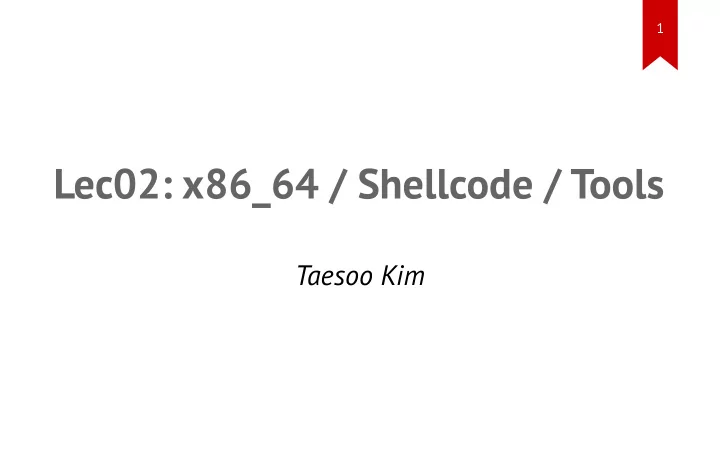
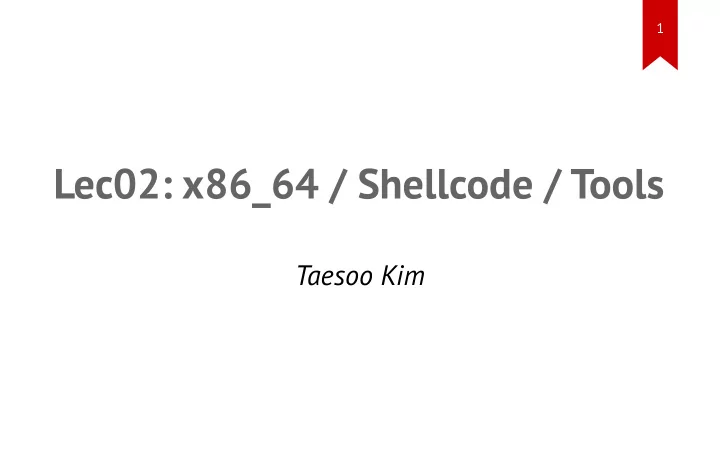
1 Lec02: x86_64 / Shellcode / Tools Taesoo Kim
2 Scoreboard
3 Administrivia • Survey: how many hours did you spend? (<3h, 6h, 10h, >20h) • Join Piazza • An optional recitation at 5-6pm on every Wed (in Klaus 1447) • Lab02 is out! • Due : Sept 8th at midnight
4 Course Grading • 100% Lab (if you didn't turn in a single lab, you will get F) • No midterm and final exams • 40%: A , 30-40%: B , 30-20%: C and below • If you solve 7.5 on average (correction!) from all labs, you will get A ! • We will pick two best write-ups per challenge • See Game Rules
5 Best Write-ups for Lab01 • bomblab1_01: carterchen, brian_edmonds • bomblab1_02: markwis, shudak3 • bomblab1_03: mansourah, brian_edmonds • bomblab1_04: poning, prengasamy6 • bomblab1_05: spark720, meenal • bomblab1_06: shudak3, nsehatbaksh3 • bomblab1_07: spark720, luoyinfeng • bomblab1_08: meenal, whuang328 • bomblab1_09: shudak3, markwis • bomblab1_10: shudak3, hwang312
6 Bomb Stats • Bombs exploded ?? times in total? • in ?? phases? • ?? people exploded at least once?
7 Bomb Stats • Bombs exploded 76 times in total (76 x -5 = -380 pts) • in ALL phases! • 19 people exploded at least once! (so how many alive?) • Each lab: 19/02/02/08/02/03/09/06/01/04 people • Each lab: 32/02/02/09/03/03/12/08/01/04 times
8 Discussion 0 1. How the bomb works?
9 Discussion 1 1. How did you prevent bombs from explosion?
10 Discussion 2 1. What made your bombs exploded?
11 Discussion 2 1. What was the most difficult/annoying phase?
12 Discussion 3 1. How did you find 'secret_phrase'?
13 Discussion 4 1. Any tricky assembly?
14 Discussion 5 1. Any useful trick to share with other students?
15 ASM showcases 1 1ac1: e8 ba ef ff ff call a80 <__x86.get_pc_thunk.bx> 1ac6: 81 c3 3a 35 00 00 add ebx,0x353a ... 00000a80 <__x86.get_pc_thunk.bx>: a80: 8b 1c 24 mov ebx,DWORD PTR [esp] a83: c3 ret
16 ASM showcases 2 1525: 65 a1 14 00 00 00 mov eax,gs:0x14 152b: 89 84 24 24 04 00 00 mov DWORD PTR [esp+0x424],eax 1532: 31 c0 xor eax,eax ... 15cb: 8b 84 24 1c 04 00 00 mov eax,DWORD PTR [esp+0x41c] 15d2: 65 33 05 14 00 00 00 xor eax,DWORD PTR gs:0x14 15d9: 75 1c jne 15f7 <print_key+0xfa> ... 5f7: e8 14 0c 00 00 call 2210 <__stack_chk_fail_local>
17 ASM showcases 3 2144: 8d a4 24 d4 e7 ff ff lea esp,[esp-0x182c] 214b: 83 0c 24 00 or DWORD PTR [esp],0x0 214f: 8d a4 24 0c 10 00 00 lea esp,[esp+0x100c]
18 ASMs that you read in Lab1 • function calls • switch: jump table • for/while loops • recursion • data structure: array/list/tree • etc
19 Lab02: Bomb Lab2 / Shellcode • Another Bomblab (be extra careful this time)! • Writing five different shellcodes • x86, x86_64, both!, ascii, minimal size (competition) • Bonus : the smallest shellcode gets extra 10 pts !
20 Today's Tutorial • x86 shellcode overview • In-class tutorial • PEDA (a fancy gdb plugin) • Walk over x86 shellcode (+ excercise!) and various tools
21 DEMO: PEDA commands • (python: gdb.execute()) • context • telescope/xinfo • checksec/aslr • vmmap/find • elfheader, elfsymbol, hexdump • pdisass, nearpc • deacvtive • rop: asmsearch, dumprop, ropgadget ...
22 shellcode (in C) #include <stdio.h> #include <unistd.h> int main() { char *sh = "/bin/sh"; char *argv[] = {sh, NULL}; char *envp[] = {NULL}; execve(sh, argv, envp); return 0; }
23 DEMO: shellcode.S • explain: asm, structure • man syscall (about convention) • execve() • tutorial: /bin/sh to /bin/cat /proc/flag
24 In-class Tutorial • Step 1: Install PEDA • Step 2: Play with shellcode! $ ssh YOURID@cyclonus.gtisc.gatech.edu -p 2023 $ ssh YOURID@cyclonus.gtisc.gatech.edu -p 2022 $ ssh YOURID@computron.gtisc.gatech.edu -p 2023 $ ssh YOURID@computron.gtisc.gatech.edu -p 2022 $ cd tut/lab02 $ cat README
25 References • Assembly • x86 • x86_64 • PEDA
Recommend
More recommend