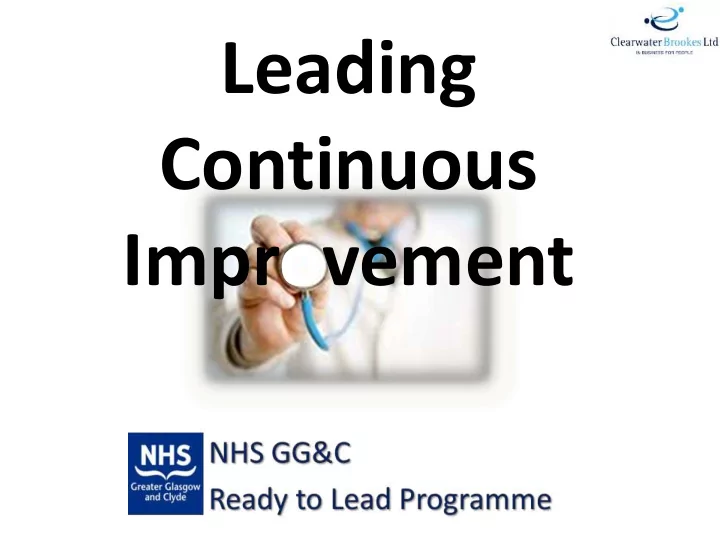
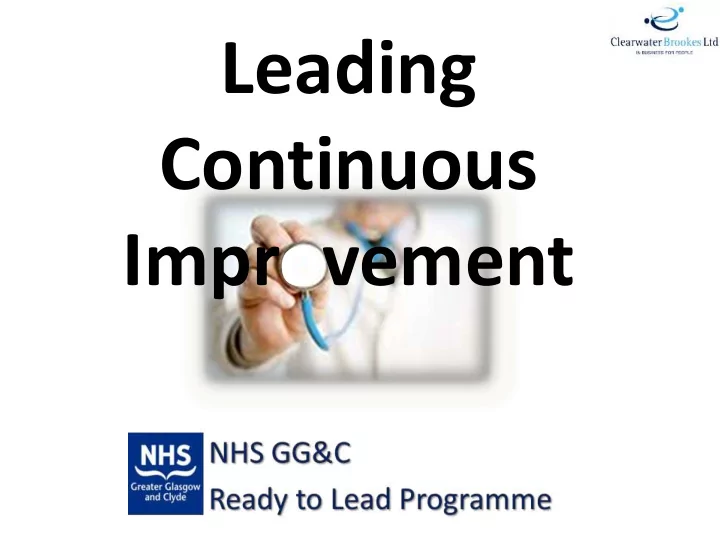
Strategies Main INFORM CONSULT COLLABORATE Purpose Engagement Communication Strategies Strategies Strategies & Focus • Information • Challenge/ • Give responsibility • Presentation Key validation to inform and • Informal Mechanisms sessions consult others gatherings • Redesign • Joint planning and workshop decision-making • Interviews • Involve in testing, validation • Roll out reviews
Enrolling Stakeholders Inform Consult Collaborate What strategies can you use to engage your stakeholders? Add them to your Stakeholder Analysis.
Stakeholders Summary You perform a stakeholder analysis to be able to determine your communication and engagement strategies towards your stakeholder Commitment grows through dialogue (communication and listening), not out of one-way communication Enrolling stakeholders does not mean you need to achieve consensus You offer an opportunity to join the journey once the direction is set Early in the process, start building a critical mass of people who can move the change through the organisation
Stakeholder Summary There is something like ‘involving stakeholders too much or too early’ Thinking about engagement is something you do immediately when starting up the project – however this does not mean that you involve everybody immediately
Understanding your Process through Mapping Why use it When to use it Symbols used in it Steps to create it Examples Outcomes 31
Why Processing Mapping The purpose of Process Maps is to: – Identify the complexity of the process – Communicate the focus for problem solving – Provide a big picture context to all those involved – Consensus Process Maps are living documents and must be changed as the process is changed – They represent what is currently happening, not what you think is happening or what you would like to happen. – They should be created with the people who are closest to the process, the “Process Experts”. 32
When to use a Process Map? 1. When Defining the current process problem 2. When Analysing a process problem 3. When Implementing your process improvement/change. 4. When Sustaining your new way of working. 33
Process Map Symbols Standard symbols for process mapping ( available in Microsoft Office ™ PowerPoint & Visio ™ ) Process Map Pass Check End Start Step 1 Step 2 Step 3 ? Fail A RECTANGLE indicates An ELLIPSE shows the an activity/task. start and end of the Statements within the process rectangle should begin with a verb A DIAMOND signifies a decision point. Only two An ARROW shows the paths emerge from a connection and decision point: No and Yes, 34 direction of flow Pass or Fail etc..
Process Mapping Steps 5. Capture 1. Identify 4. Agree 3. Get all steps & 2. Identify Process Start & everyone decisions. Process needing End points in a room (Warts & All) Experts Mapped first Available ? Yes No Re-arrange until all available 35
Process Mapping Examples Blood Donor Flowchart example 3. Donor’s 2. Donor is 7. Donor 1. veins are 5. 8. interviewe goes to Donor checked in Doctor’s Phlebotomist d and fills Donor Arrives waiting evaluation checks veins out form room room 10. Blood 4. 9. Donor drawn Veins Veins Rejected from No OK? Yes OK? Donor. Yes No 6. Donor Donor Health Rejected Rejected No OK? Yes 36
Process Mapping Examples Blood Donor Flowchart example DUPLICATION 3. Donor’s 2. Donor 7. Donor 8. 1. veins are 5. interview goes to Phlebotomist Donor checked in Doctor’s and fills Donor checks veins Arrives waiting evaluation out form room room 10. Blood 4. 9. Donor drawn Veins Veins Rejected from No OK? Yes OK? Donor. Yes No 6. Donor Donor Health Rejected Rejected No OK? Yes 37
Process Mapping Examples Blood Donor “Improved” Process 3. Donor’s 5. Donor 2. Donor is 6. Blood evaluation goes to interviewed 1. Donor Drawn from occurs & donor and fills Arrives the donor phlebotomist room out form checks veins 4. Health Donor No Yes & Veins ok? Rejected 38
Process Mapping Example Flowchart Podiatry Example of a Patient Flowchart: “Podiatry Patient Treatment Flowchart” Patient Receives Appointment No Patient Patient Is Patient attends receives 1 st Housebound ? Clinic treatment Yes Patient Outcome Yes Is Care No Details sent Patient seen at Details Package back to referral Discharged home Recorded prescribed ? source No Is Care Patient given Short Term Package return Care Long Term ? appointment Yes Patient Long Patient given Transferred to Long Term term return Podiatry Care care appointment Assistant Clinic process
Process Mapping Examples Process Mapping When multiple departments or functional groups are involved in a complex Swimlane Process map process it is often useful to use Cross Functional Process Maps or Swim Lane Map. This clearly shows ownership. “Referral to Discharged” Foot care Process P atient 5. Appointment card / Letter 12. GP 13. Update GP 1.Patient Informed Patient Referral of outcome Records Call Centre 3. Register 2. Receive 4. Give / Send 6. Send Details Call Patient Patient to Podiatry or Details Appointment Clinic on System Referral Clinic 7. Receive 10. Discharge 11. Update 8. Patient Patient & Patient System Appointment Details Inform GP Records Podiatrist 9. Treat Patient 40
Process Mapping Swim lane Process Flowchart 41
Process Mapping Outcomes 1. Whole team understanding improved 2. Whole team communication improved 3. Teamwork & Customer focus 4. Quick wins identified 5. Develop a plan for improvement 6. Use the map for Analysis using techniques in Analyse stage. 42
Project Management basics PM Tools used in the cycle: 1. Project Plan / Gantt chart 3. Overall Project Update Project Plan updated on: 25-Aug Today Summary page Duration Tasks Start End Owner 01-Aug 02-Aug 03-Aug 04-Aug 05-Aug 06-Aug 07-Aug 18-Jul 19-Jul 20-Jul 21-Jul 22-Jul 23-Jul 24-Jul 25-Jul 26-Jul 27-Jul 28-Jul 29-Jul 30-Jul 31-Jul Phase 1 21-Jul-11 5-Sep-11 33 2 1 Kick Off Meeting 21-Jul 22-Jul Colin 1 2 Charter, Plan & Actions Development 22-Jul 23-Jul Colin Stakeholder Analysis 25-Jul 05-Aug 10 Colin 3 Data Collection Preparation 28-Jul 29-Jul 2 Colin 4 Live Data Collection 01-Aug 31-Aug 23 HR Admin 5 1 6 Process review kick off 29-Jul 29-Jul Colin & Michelle 23 7 Priority Process Analysis & Gap id 01-Aug 31-Aug Colin 8 KPI & Scorecard Development 01-Aug 31-Aug 23 Colin Workload Prioritisation Session 30-Aug 30-Aug 1 Colin 9 12 Phase 1 Review 31-Aug 31-Aug 1 Jennifer 0 13 14 0 2. Action Tracker Project Title : Open Actions Tracker Status Key : Blue = Action agreed by team as Completed Amber = Action Pending - Not started yet, requires attention. Last Updated : 15/08/08 by : CA Green = Action in Progress and on Plan. Red = Roadblock or Showstopper , requires immediate escalation. PLANNED NEW # ACTION / ISSUE CATEGORY RAISED BY RAISED ON OWNER COMPLETION COMPLETION DEPENDENCY COMMENTS / UPDATES STATUS DATE DATE
DEFINE Stage Checklist Task Who Status 1. Objectives Defined 2. Stakeholders enrolled 3. Team Selection 4. Complete Project PID, all sections 5. Review existing Process documentation 6. Define Timings & Plan 7. Define & Map current “as is” process 8. Review and redefine project scope if necessary 9. Gain approval of Sponsor before next stage
Pitfalls Project charter developed by one person Other team members don’t buy in Scope too big! Don’t boil the ocean! Goals not Customer focused Compelling reason for change unclear No tangible benefits identified Sponsor not involved Stakeholder missed, revealed later when too late
Measure Define Analyse Improve Control How do we measures our problem? Where does the data come from? What is the performance now? How will we demonstrate before & after ? Activities Tools Outcomes Measures Collect data on the Measures/KPI current process. Data collection Definitions Establish a baseline of Data Collection Plans Balanced Scorecard current performance. Baseline Performance Stakeholder Engagement Establish the metrics Metrics & Goals to help monitor Shared vision progress towards the goals stated in the “Define” stage. Answer how we measure project success. Creating a shared need
Plenty of data but no information! Data = Facts Information = Answers to questions ‘Information’ includes ‘data’ ‘Data’ does not necessarily include ‘information’
Generating Information Questions Data Communication Analysis Formulate precisely the questions to ask Collect data and facts Analyse the data to determine the factual answer to the question Present the data the data in a way that clearly communicates the answer to the question
How is data currently collected? Check sheet - Form has been designed so that results can be readily interpreted from the form itself Data sheet – data is recorded in tabular format – additional processing is required. Checklist – Contain items which are important or relevant to a specific issue or situation. General purpose is for guiding operations rather than collecting data. Any examples?
Planning for data collection 1. What questions do we need to answer? 2. Where in the process can we get this data? 3. Who in the process will give us this data? 4. How can we collect this data from these people with minimum effort and chance of error?
Displaying data Why Display Data ? A Visual display of data is the best way to understand what the data is telling you. Benefits: Graphical displays easier & quicker to interpret. Trends and important relationships can be identified. Reasonably quick to prepare. Provides a single easy to understand view of performance to all.
Displaying data Tool : What it does : When to use it : Run Chart Show how a chosen measurable When Gathering data in Stages D & varies with respect to time. M. When displaying Metrics performance after Improvement 120 Allows trend and pattern analysis. 100 80 activities. When ensuring continuous CPU1 60 CPU17 40 improvement and sustainability in 20 0 1st 2nd 3rd 4th Control stage. Qtr Qtr Qtr Qtr Pareto Enables you to identify the most When Analysing data. significant category within your When Selecting the major problem Issues Category Pareto data. 500 120.0% areas from multiple areas. 450 100.0% 400 350 80.0% ts l ati ve % f even 300 Focuses your team on what’s C ategory Q ty Displaying clearly the 20% of causes 60.0% 250 er o mmu C um m ulativ e % 200 mb 40.0% u u 150 C N 100 important. 20.0% contributing to 80% of the problem. 50 0 0.0% Installation HES Content Sat Internet on TV Media choose one 1.85 beta ver Others PO card PMS App 1st level Question Double Billing Wrong Op Network HUB Functionality Patch Install Internet Laptop Demo System C ategory Bar Chart Gathering & Analysing data. When Allows you to compare several assessing the capability of a process. items at the same point in time Issue R esolution D istribution To answer if the process meets the 180 and show the frequency Q ty of Is s ue s re s olv 160 140 customer requirements. 120 100 Q ty of Issues distribution across several items. 80 60 40 20 0 8 6 4 2 0 8 6 4 2 0 8 6 4 2 0 + 0 1 2 3 4 4 5 6 7 8 8 9 0 1 2 - 1 1 0 - - - - - - - - - - - 1 0 2 8 6 4 2 0 8 6 4 2 0 8 - - - 1 6 4 2 1 2 3 4 4 5 6 7 8 8 9 0 1 1 1 H o u rs
Hints & Tips for Stakeholder Interviews Non-threatening Ask about: Explain purpose of interview Issues and project – what will be done Possible solutions with the information received Explain interview structure – Positive things as well as roles, activities, you & others negative Put interviewee at ease Their role in the change project Open and high level questions Communication preferences to start More focused as go on to get to Potential other stakeholders the details Is there anything else? (ask at Summarise and check understanding – reflective end of interview) listening Explain next steps Thank you
Stakeholder Interview Example
Effective Measures Related to customer/patient requirements Practical to implement Easy to understand Able to drive desired behaviour Developed with input & consensus from work groups
A Balanced set of Measures FINANCIAL C S U U S P PEOPLE T P O L M I PROCESS & OPERATIONAL E E PERFORMANCE R R PRODUCT / SERVICE QUALITY S S
MEASURE Stage Checklist Status Task Who 1. Identify critical Customer/Patient related measures 2. Define Data Collection process 3. Display the data clearly & simply 4. Identify trends & patterns 5. Develop a balanced set of measures 6. Define Goals for measures 6. Gather data from stakeholders & understand themes
Pitfalls Too much data All measures are short term focussed Lack of (the right) detail Measures can drive the wrong performance Focus on financials rather than balanced view across the business
Define Measure Analyse Improve Control How does the process really work? What does our knowledge about the process say? What does the data tells us about the process? What are the root causes of our process problem? Activities Tools Outcomes 8 wastes in any process Process & Data Analysis Analyse the process to identify ways of 5 whys Validated Root Causes eliminating the gap Cause & effect fishbone Potential Solutions between current and Prioritisation VAP Prioritised focus areas desired performance. Identifying and overcoming Isolate root causes not barriers to change just symptoms. Prioritise the areas of focus and id resources required to help. Identify any obstacles or risks to success. Identify resistance to change
Identifying Process Wastes What is Valuable or Wasteful Categories of Waste Exercise Outcomes 60
What’s Valuable or Wasteful ? It’s value if your customer/patient experiences hands on treatment/help/support/assistance improving their situation or something they will pay for. So activities that add no value can be wasteful. Value Added Activity Any activity that satisfies customer/patient requirements Unnecessary Waste Any activity that does not support customer/patient needs in any way. Necessary Waste/Value Enabling Supports the delivery of value but 61 Protect & Increase is not directly value add.
Attacking Waste !! The Average Process : Value time < 10% Waste > 90%
Waste impacts all Processes All processes have their own proportions of Value and Wastes. All processes can benefit from Waste reduction. Pass Check End Start Step 1 Step 2 Step 3 ? Fail Before Cycle Time After Waste Reduction but the Value remains. 63
The 8 Wastes in any Process 1. TRANSPORT The unnecessary movement of a materials / information from one operation to the next. Moving patients to tests, patients having to attend different depts. 2. INVENTORY Build up, queue or backlog of Work-In-Process (WIP) at any particular step in the process. Sometimes an indication of a bottleneck in the process. Patients queuing for clinic, lab samples for testing, stocks on wards, dictation awaiting typing. 3. MOVEMENT / MOTION Motion that requires extra steps to accommodate an inefficient work layout. Typically hunting and searching for. Working across multiple sites, storage of consumables in disparate places 4. WAITING Periods of inactivity in a downstream process due to the late delivery of an upstream process, lack of information or instruction, etc. Inpatients waiting in ED, patients waiting for discharge, physicians waiting for test results 64
The 8 Wastes in any Process 5. OVER PROCESSING Extra work / Duplication - Rework, reprocessing, special handling & storage. Multiple bed moves, re-testing, multiple assessments . 6. OVER PRODUCTION Doing more than required. Producing ahead of demand or a process that continues after the customer requirement has been met. . Excessive reporting, unnecessary tests, Irrelevant information sent out. 7. DEFECTS Processing of any product or service that does not meet customer requirements. Needle stick injury, missing patient information, wrong information communicated 8. STAFF UNDERUTILISATION a) Using wrong staff for tasks. Mismatching skills & tasks. Medics transporting patients, not fully using skill mix of staff. b) Untapped Human Potential (Hidden Value). Not involving staff 65 in changes.
Identifying Process Wastes 1. Get the process experts together to review wastes in the process map from Video 1.Define stage. 2. Conduct a “waste walk” through the process with process experts identifying waste and possible solutions. 66
Causes of Waste Layout (Distance) Product/Service design Long setup time Ineffective planning & Incapable processes scheduling Poor maintenance Equipment design and selection Poor/Inconsistent work Poor workplace methods organization Undefined roles & Supplier quality / reliability responsibilities Inadequate training Many More . . .
Identifying Waste Outcomes 1. Team consensus on key wastes in your process 2. Ideas & opportunities to reduce waste 3. Physical & electronic workplaces organised to remove waste 4. Ready to identify why those wastes occur in your process. 68
Discovering the Root Causes of Process Wastes The 5 Why’s Cause & Effect Diagram Outcomes 69
The 5 Why’s What is it ? Basically asking Why? A problem occurred at least 5 times. A simple method of digging down to the root cause of a problem. It cuts through the symptoms by not accepting the first explanation of a cause. Challenges beliefs and assumptions How to use it : In a team with the process experts present in order to validate the root causes. Only factual answers accepted. Do not accept answers such as: “It’s always been that way” or “Because I said so” or favourite theories / urban myths . You have reached the root cause when you have asked why enough times that there will be no lower level explanation.
5 WHY’s – How to 1. Gather the experts in the Process 2. Select one of your identified WASTES in your process. 3. On the top post it describe the Waste 4. Conduct 5 Why’s on “Why the Waste occurred. 5. Build up the logic chain until root cause reached. Why? Why? Why? Why? Why?
5 WHY’s Example Patients waiting Why? for transfer No Porters available Why? WASTE Porters busy transferring Blood Why? Tests manually Jnr Docs not using Automated Why? Blood test System Jnr Docs Why? never told Info not in their ROOT CAUSE training 72
5 WHY’s WASTE If your Why chain splits Why? this means multiple Root Causes and therefore multiple solutions required Why? to eliminate the waste. Why? Why? Now use the 5 Why’s tool within a Cause & Effect Why? Why? Diagram. ROOT ROOT CAUSE 1 CAUSE 2 73
Cause & Effect The Cause & Effect Diagram helps to: Organise the knowledge of the group Graphically display this knowledge A process which allows teams to identify and display all possible causes related to a problem Allows teams to focus on one cause at a time Issue or Problem Main Cause Categories
Cause & Effect Diagram – How to 6. Conduct 4. Add the names of the 5 why’s on main categories Why? each sub Why? cause. Equipment Process Why? Why? Why? 1. Draw a box 5. Add sub- causes Patients waiting on 3. Draw an transfer arrow Nurses pointing to 2. Write the Porters the box problem description inside the box People Systems 7. Look for Common Root Causes
Outcomes 1. Team consensus on root causes of process wastes and issues. 2. Common Root Causes identified 3. Possible Solutions identified 4. Ready to implement those solutions to reduce your process wastes and improve performance. 5. Ready to use the techniques in the Improve stage. 76
Prioritising Opportunities Value Analysis Prioritisation Tool (VAP) Zones: 2 High 1 A – Just Do It! B – Plan to do? A B 7 C, D – Later… Benefit 6 3 (Increased Revenue, Decreased Costs or Cycle Times) 8 4 5 C D Low Low High Effort (Resources: Time, Money, People) Be practical – scope what is achievable
ANALYSE Stage Checklist Task Who Status 1. Analyse your data for patterns & trends 2. Analyse your process for wastes 3. Identify opportunities to remove the wastes 4. Prioritise the opportunities 5. Perform root cause analysis on the process issues 6. Analyse people’s behaviours in the process too
Pitfalls Assume the solutions without validation Ignore the data Process experts not involved Not digging deep enough for the root causes Treating the symptoms only
Define Measure Improve Analyse Control What are all the possible solutions? Which ones are best? How can we try it out? Has it worked as we expected? Which ones will we keep? Activities Tools Outcomes PDSA cycle Tried & tested Solutions Improve the process. 5S’s Process Maps and Be creative in finding new ways to do things, Change Curve Documentation quicker, cheaper & better. Cost/Benefit Analyses Change Formula Use structured methods Improvement Impacts and to implement changes. Benefits Collect data on measures Pilot and Solution Results to validate improvement/ Storyboard Manage & communicate Staff engagement changes. Mobilising Commitment to change.
Making Improvements with the Plan,Do,Study,Act Model (PDSA) 1. What is it & why use it? 2. How to use it? 3. Expected Outcomes 81
PDSA Cycle – What & Why? Test out change ideas on a small scale. Try something & assess its Act Plan impact before implementing it widely. Actions are clearly based on evidence gained during small scale tests. Study Do It involves less Risk, less time and less money. Minimises resistance as people have been involved and seen it work on a smaller scale. 82 Avoids impulse actions.
PDSA Cycle – What & Why? Don’t expect to get it perfect first time. Try multiple small changes Learn each cycle about what works better Use your learning as evidence of the best solution Implement with confidence and maximum benefit. 83
PDSA Cycle – How to. PDSA cycles form part of a framework for implementing changes leading to improvement. The framework includes three key questions which need to be answered before the PDSA cycle begins: 1. What are we trying to accomplish? (The aims statement) 2. How will we know if the change is an improvement? (The measures of success.) 3. What changes can we make that will result in improvement? (The tests to try.) Act Plan Study Do 84
The PDSA Cycle - Plan Plan 1. State objective of the cycle 2. Make predictions 3. Develop a plan to carry out the cycle 4. Develop a plan to gather data. 85
The PDSA Cycle - Do 1. Carry out the test as planned 2. Document problems and unexpected observations Do 3. Begin analysis of the data. 86
The PDSA Cycle - Study 1. Complete analysis of the data 2. Compare data to predictions 3. Summarize what was Study learned. 87
The PDSA Cycle - Act 1. Did the test meet your Act aims? 2. If yes then implement. 3. If no then what changes are to be made? 4. What will be the next cycle? 88 Action was rationally based on what was learned
Outcomes 1. Tried & Tested Improvements 2. Evidence of Improvement 3. Convinced staff 4. A Successful Change. 89
What is 5S ? A way to see and eliminate waste in your workplace through better organisation. Used to ensure that the workplace contains only what is needed, when it is needed and where it is needed. At a glance, any abnormalities can be detected. Minimal time is spent on non-value added activities. A foundation block for continuous improvement 90
What 5S does… Used to ensure that the workplace contains only what is needed, when it is needed and where it is needed. Workplace organization At a glance, any abnormalities can be detected. Minimal time is spent on non-value added activities. A critical part of continuous improvement process A way to see and eliminate waste .
5S 5S “A place for everything and everything in its place” Eliminate all unnecessary and seldom used 1. Sort SAFETY – IN EVERYTHING items & equipment from the workplace. Organise the way that necessary items are 2. Set in Order kept, making it easier to find, use and return to the proper location. Maintain a Clean and Tidy work area for 3. Shine the already sorted and set-in-order items Establish Standards to ensure sort, set-in- 4. Standardise order, and shine are consistently followed by all users all the time. Create an environment to maintain and 5. Sustain improve the first Four S’s and make it a natural everyday way of working. Stop slips & trips, reduce wasted time searching, improve efficiency and productivity, better quality, better environment to 92 work in, feel pride in the work place, impress your customers.
5S is a tool for Waste Elimination
Office Example Before After What does yours look like?
5S Examples <Before X Corridors cluttered impeding access X Unnecessary equipment stored in corridors X Undefined layout of space X Searching for equipment After > No clutter – ease of access Only necessary items stored & clearly labelled Items easily accessible with minimum movement More space & time to do the job 95 Clean and tidy area
5S Examples <Before X Storage disorganised with unnecessary items mixed with the vital items X Unclear labelling and layout, floor being used impeding access. X Searching for items time consuming X Lack of space because its not used correctly After > Only necessary items stored & clearly labelled Items easily accessible with minimum movement More space & time to do the job Clean and tidy area Item maps visible 96
5S Examples <Before X No staff training/study room available X Rooms used as dumping grounds X Space available but not utilised X Staff demoralisation After > Space cleared for utilisation as training/study room Only necessary equipment in place for training & study. Access controlled Library area designated Improved staff morale 97
Step 1 - Sort Distinguish the necessary from the Unnecessary Remove anything which isn’t needed for current work Key: Leave only the bare essentials Ask Yourself: – What do we need? – What do we not need? – What can we remove? – What can we throw away? – What can I reorganize?
Step 2 – Set in Order (Simplify) A Place for Everything and Everything in its Place Arrange items so they are: easy to find easy to use easy to put away Methods: 5S Map Visual controls Signboards Floor painting and taping Outlining Colour coding Labelling
Step 3 – Shine Clean and Ready to Use As Is Housekeeping Inspection 5 minute shine Everything is ready to use Methods 5S Schedule Five minute shine every day Cleaning and inspection checklists Checklist for Needed Maintenance
Recommend
More recommend