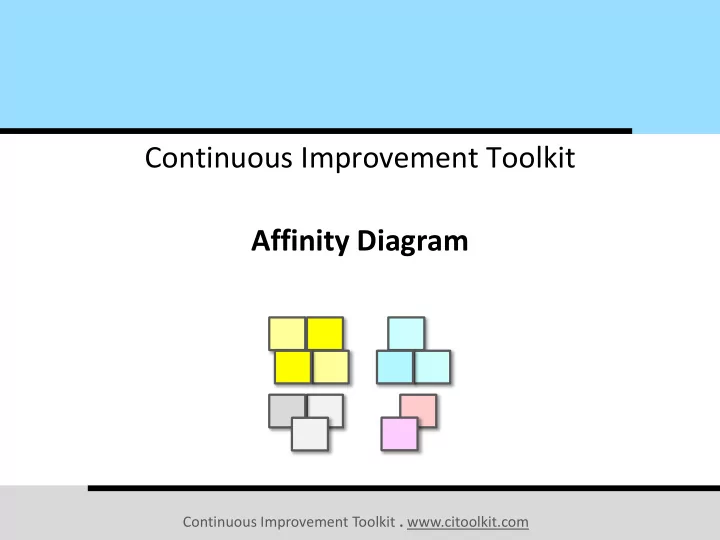
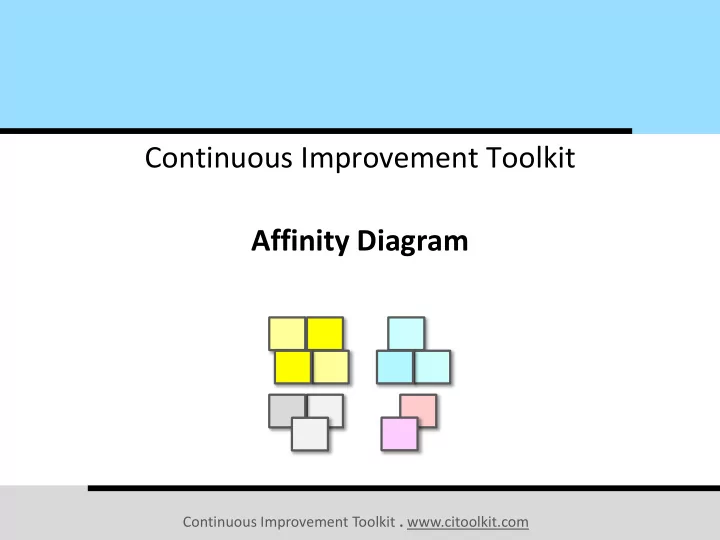
Continuous Improvement Toolkit Affinity Diagram Continuous Improvement Toolkit . www.citoolkit.com
The Continuous Improvement Map Managing Deciding & Selecting Planning & Project Management* Risk PDPC Decision Balance Sheet Importance-Urgency Mapping Daily Planning PERT/CPM RAID Log* Force Field Analysis Cost Benefit Analysis FMEA MOST RACI Matrix Activity Networks Break-even Analysis Voting TPN Analysis Risk Assessment* SWOT Analysis Stakeholder Analysis Decision Tree Pick Chart Four Field Matrix Fault Tree Analysis Project Charter Improvement Roadmaps Critical-to Tree QFD Portfolio Matrix Traffic Light Assessment PDCA Policy Deployment Gantt Charts DMAIC Paired Comparison Matrix Diagram Kano Analysis Lean Measures Kaizen Events Control Planning Prioritization Matrix Pugh Matrix Cost of Quality* Bottleneck Analysis** A3 Thinking Standard work Document control C&E Matrix Pareto Analysis OEE KPIs Implementing Cross Training Understanding Process Yield ANOVA Chi-Square Descriptive Statistics Solutions** Cause & Effect Value Analysis Capability Indices Probability Distributions Hypothesis Testing Ergonomics Mistake Proofing Design of Experiment Gap Analysis* Multi vari Studies Histograms & Boxplots Automation Simulation TPM Confidence Intervals Reliability Analysis Graphical Analysis Scatter Plots Pull Flow Just in Time Correlation Regression Understanding MSA 5 Whys Run Charts Visual Management 5S Root Cause Analysis Performance Data Snooping Control Charts Quick Changeover Fishbone Diagram Tree Diagram* Waste Analysis Benchmarking** SIPOC* Time Value Map Sampling Morphological Analysis Process Redesign Data collection planner* How-How Diagram** Value Stream Mapping Brainstorming Spaghetti Diagram Check Sheets SCAMPER** Attribute Analysis Interviews Service Blueprints Flow Process Charts Affinity Diagram Questionnaires Relationship Mapping* Focus Groups Data Flowcharting IDEF0 Process Mapping Mind Mapping* Lateral Thinking Observations Collection Creating Ideas Designing & Analyzing Processes Suggestion systems Continuous Improvement Toolkit . www.citoolkit.com
- Affinity Diagram Affinity Diagram helps categorize and organize a large number of fragmented uncertain information into logical cohesive groups. The goal is to create a limited number of groups. This results in better idea selection or a problem that is better understood. Also known as KJ Analysis . Continuous Improvement Toolkit . www.citoolkit.com
- Affinity Diagram When to Use It? During idea-generation brainstorming sessions. • It stimulates creative right-brained thoughts. During problem-solving sessions. • When information is subjective or held by different people, but no clear picture of the problem is emerging yet. Continuous Improvement Toolkit . www.citoolkit.com
- Affinity Diagram When to Use It? To capture the voice of the customer. • Feedback from customers is a valuable source for improvement • It needs to be collected, organized and analyzed to be useful. • Affinity diagrams are used to find messages in customer statements which might come from different sources: • Complaints. • Interviews. • Focus groups. • Telephone discussions. Continuous Improvement Toolkit . www.citoolkit.com
- Affinity Diagram How to Conduct an Affinity Session: Present the topic or define the problem clearly. Give the team index cards or sticky-notes. Ask them to write an idea or issue per card. Call out the ideas or issues and hang them on the wall. Lead the team to silently sort the ideas or issues into categories. Lead them labeling each group of cards. Eliminate duplicate ideas. Add arrows between items and groups to show significant relationships. Continuous Improvement Toolkit . www.citoolkit.com
- Affinity Diagram Three Basic Steps: Capture Group Label Continuous Improvement Toolkit . www.citoolkit.com
- Affinity Diagram Example – Identify How to Successfully Implement Change: Planning Change Obstacles Implementation Encourage A vision to Sense of Communicate Change Paradigms change personal change vision urgency resistance development A change Training at Leadership A blaming Performance agent all levels culture management A change Quick Empower Some plan wins It may take -ment people will longer to never change change Continuous Improvement Toolkit . www.citoolkit.com
- Affinity Diagram Further Information: The ideas shouldn’t be discussed until the final affinity diagram is complete. Record the actual spoken words when data is verbal (during interviews or observations). The best results tend to be achieved when the exercise is implemented by a cross-functional team. Continuous Improvement Toolkit . www.citoolkit.com
Recommend
More recommend