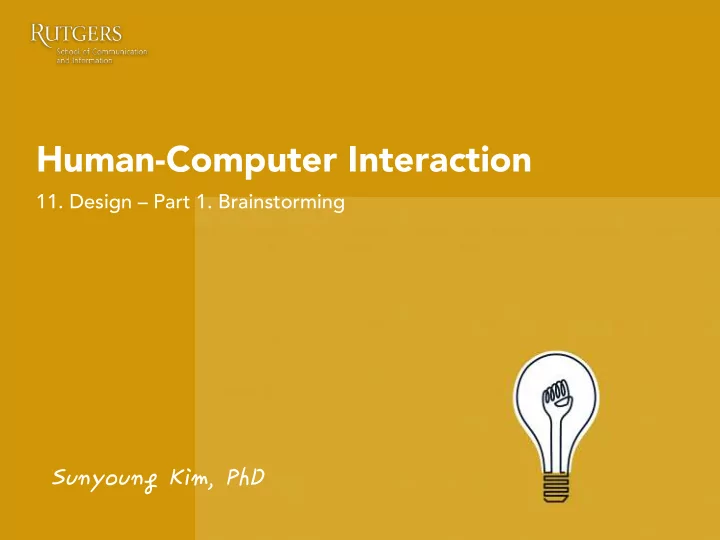
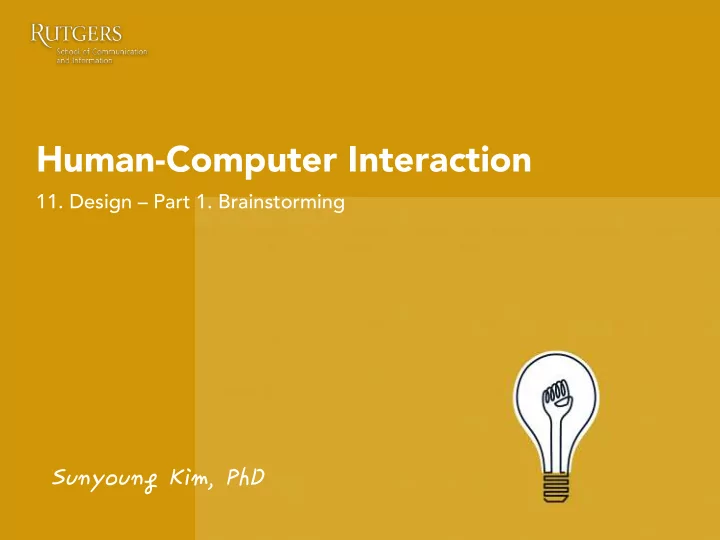
Human-Computer Interaction 11. Design – Part 1. Brainstorming Sunyoung�Kim,�PhD�
Last class Data analysis & report • Affinity diagram • Survey report • Persona
Recap: Affinity diagram “a UX designer’s tool, used to capture and synthesize qualitative data” The affinity diagram brings together issues and insights across all users into a hierarchical diagram to reveal the scope of the problem. Gathers large amounts of language data (ideas, opinions, issues) and • organizes them into groupings based on their natural relationships A single picture of the customer population a design will address • Shows how the work hangs together rather than breaking it up in lists • and what matters Used to brainstorm and generate ideas •
Recap: Creating an Affinity Diagram
Recap: Survey: Visual representations
Recap: Survey Report Reflect What did we learn? • What conclusions can we draw? • What are our recommendations? • What are the limitations of our analysis? • Report Be explicit about your limitations • Know the claims you cannot make • Do not claim causation without a true experimental design • Do not generalize to the population without random sample and • quality administration (e.g., <60% response rate on a survey)
Recap: User profile User Characteristics User Characteristics ATM Customer characteristics TM Customer characteristics Age 12-25 25-50 50-80+ Sex Both male and female Both male and female Both male and female Physical limitations Educational background Computer/IT use Probably have some May have little or no May have little or no prior experience of prior experience of prior experience of computer or IT use computer or IT use computer or IT use Motivation Attitude
Recap: Personas A precise description of a hypothetical user and what they suffer from and wish to do when using a system A concrete person in the designer’s mind • A shared basis for communication • Essential question in developing a persona What are the classes of users? • What do they do? And Why? •
Today’s agenda 1. Brainstorming 2. Sketch 3. Scenario 4. Storyboard
Brainstorming
Design cycle
IDEO’s brainstorming rules 1. Sharpen the Focus 2. Number your Ideas 3. Build and Jump 4. The Space Remembers Aim for quantity! Hope for quality
Sharpen the focus Posing the right problem is critical • – neither too narrow, nor too fuzzy Not “bicycle cup-holders” but • “helping cyclists to drink coffee without accidents”
Number your ideas Obvious but very useful • Helps keep track of them during brainstorming (100 or more ideas can • be in play) Allows ideas to take on an identity of their own •
Design cycle over project lifespan Number of ideas under consideration 5 4 4 5 23 3 4 1 5 6 7 2 23 Final 6 1 234 product 1 5 1 6 7 7 7 6 Project time
This process of iteration helps “get the design right” But not the right design!
Having multiple ideas helps achieve the right design!
The best way to have a good idea is to have lots of ideas!
The space remembers Covering whiteboards or • walls with text is extremely useful in group work. It’s a very effective form of • external memory for a group Even better, it helps a group • have shared understanding
Sharpen ideas
1. Sketch 2. Scenario 3. Storyboard
1. Sketch Sketching is fundamental to ideation and design. Traditional disciplines such as industrial design, graphic design and architecture make extensive use of sketches to develop, explore, communicate and evaluate ideas. - Tohidi, Buxton, Baecker, Sellen
Why sketching? Designers do not draw sketches to externally represent ideas that are already consolidated in their minds. Rather, they draw sketches to try out ideas, usually vague and uncertain ones. - Suwa & Tverksey
Sketching will help you: • Think more openly & creatively about your ideas • Create abundant ideas w/out fixating on quality • Invent and explore concepts visually • Iterate quickly • Choose ideas worth pursuing • Archive ideas for later reflection
Sketching practices Sketch frequently • No bad ideas or sketches (don’t erase) • Always annotate (for your future self & • others) Explore broad space (getting right design) • Refine and iterate (getting design right) • Record ideas you see elsewhere • Collect existing materials (printouts, • magazines)
Sketching techniques Minimalist design: no unnecessary details Different pen thickness 3D perspective Use of shadow
Sketching is not about drawing! Sketching is about design! “Sketching is a fundamental tool that helps designers express, develop, and communicate ideas.”
Sketch vs. Prototype While both sketches and prototypes are instantiations of a design concept, they serve different purposes and are concentrated at different stages of the design process.
2. Scenarios A concise descript of a persona • A narrative description of a task : the current use of a system • An informal narrative story, simple, “natural”, personal • Presented through storyboarding • Scenario should be simple and focused • Use personas in scenarios – how does it serve their needs? •
2. Scenarios Motivation – what prompted the persona to embark on the scenario? • Context – where is the person while the scenario is taking place? Does • it change? Who else and where else is involved? Distractions – What kinds of distractions or interruptions typically occur • and how does the persona deal with them? Goal – What is the persona’s goal? Information seeking? An artifact? An • emotion?
Using tasks in Scenarios: Narrative Often specific Forces us to fill out description with relevant details • Say who the users are (use personas) • Design can really differ depending on the target user • Name names (allows getting more info as necessary) • Characteristics of the users (job, expertise, etc.) •
Narrative Scenario Example Produce scenarios covering each task Jill is traveling to Seattle for her job next week and she wants to check • on the amount she can be reimbursed for meals and other expenses. Jackie wants to fly to Prince Albert, Saskatchewan next Thursday, • returning on the last flight on Friday. She wants to know how much this would cost, and whether it would be cheaper to take a different flight back. She is not quite sure how Saskatchewan is spelled on the computer. When she has found the right flight, she wants to confirm the purchase with a credit card.
Narrative Scenario Example Sue is going to a wedding in Lake Tahoe, and needs a route to drive from her • home in Berkeley to the Church in Truckee, and from there to the reception at Heavenly Ski Resort. She has not been to these places before. She wants to know the fastest route, and needs clear instructions as she will be traveling alone. It is a busy morning with a long queue of telephone calls. John, who only • started the job this week, takes a call from Mr. Jones. Mr. Jones says he still has not received the goods he ordered 3 months ago. Mr. Jones does not know his account number, but gives his name and address. John retrieves the account, and checks the status of the order. It shows that the goods were dispatched 7 days ago. He informs Mr. Jones that they should arrive shortly. He also notices an error in the post code for the address, which he corrects.
3. Storyboards The point of storyboards is to convey the experience of using the • proposed system Include people experiencing the design and their reactions to it • Visual elements: Detail, text, people, frame, portrayal of time •
Storyboards: detail
Storyboards: text
Storyboards: frame
Storyboards: portrayal of time
Storyboards != Drawing Ugh, drawing is hard! Yes, but you can use other means, such as taking photos (blur out unnecessary details), or software to describe your idea
Group project
Group project P3: Data analysis & Solution 1. Conduct data analysis 1) Survey data analysis: Graphical representation with descriptive statistics (Slide09: P42, 44) 2) Interview Data analysis: Affinity diagram (Slide09: P29-33, 38-39) 2. Create 2 personas (Slide09: P56) 3. Create 2 storyboards (Slide11:P47-49 ) 4. Revisit your project statement: Add a “solution” section #Disclaimer. Further instruction of this submission can be given verbally during class or through Piazza.
Recommend
More recommend