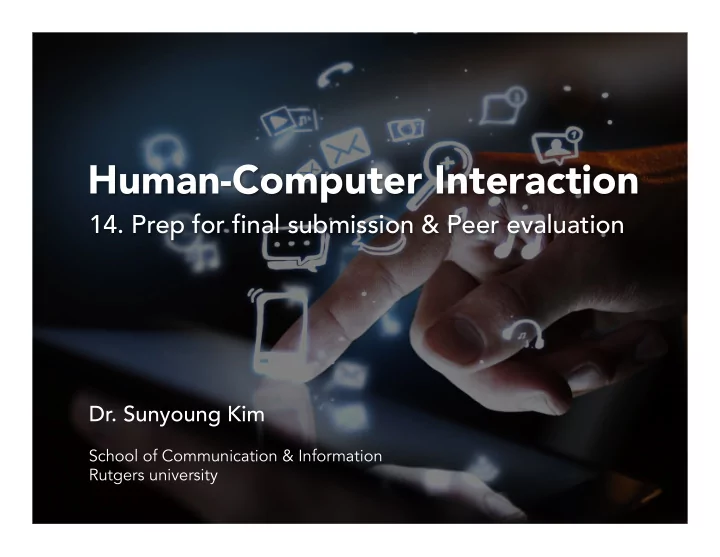
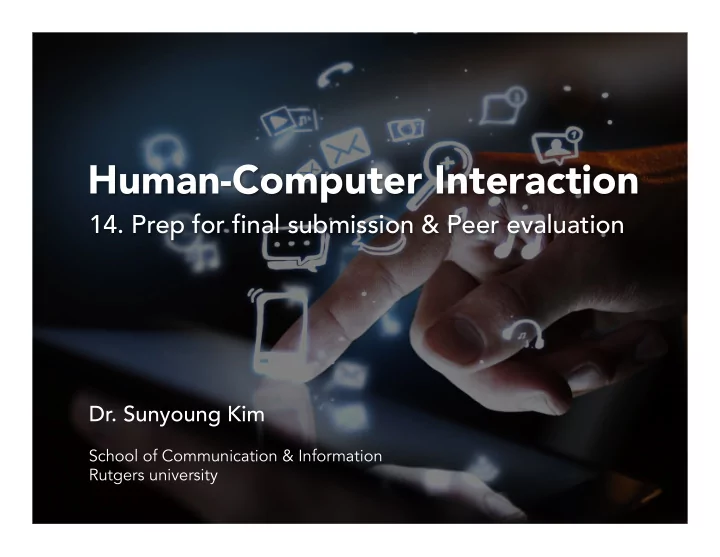
Human-Computer Interaction 14. Prep for final submission & Peer evaluation Dr. Sunyoung Kim School of Communication & Information Rutgers university
Individual Assignment: Presentation Order 1 Julian Jones 2 Diane Korongy 3 Eugene Kim 4 Nathan Pierre Evaluate Presentation: https://goo.gl/forms/1bjGNxldxPfaNE632
Group Project: Presentation Order 1 Mad House 2 Scarlet Development 3 JCM Solution 4 TMT Break 5 Nameless Creation 6 Team 1 7 Let’s Go 8 BIG Evaluate Presentation: https://goo.gl/forms/a3n7HYtr4z5aLsJB2
Group project
Final submission (website) Due by midnight Friday, 5/5 • When ready, submit a final link to your website to Canvas •
Final submission (website) Your website needs the following contents: • 1. Intro to team members 2. Problem & proposed solution (5%) 3. Users & Tasks (5%) 1. Target user definition with Personas 2. Target task definition with Storyboards/Scenarios 4. Data collection plan and a summary of collected data (5%) 1. Survey 2. Interview 3. Affinity diagram 5. Brainstorming, Ideation, and idea selection (5%): 6. Mid-fi Prototype: Wireframe and workflow (5%) 7. Hi-fi prototypes (10%) 8. Video (30%) 9. Feedback from heuristic evaluation (categorize major issues) and proposed solutions to the issues (5%) 10. Lessons learned (10%) 11. General usability (20%)
Final submission (website) Your website needs to meet the following usability criteria (20%): 1. Navigation: easy to navigate across pages and easy to find relevant contents 2. Organization: easy to navigate within a page and easy to understand the main points 3. Legibility: easy to read contents 4. Aesthetics: visually pleasing 5. Consistency: themes and features to be consistent throughout the website
Peer evaluation Due by midnight Friday, 5/5 • Peer evaluation will be 10% of your project points • If you don’t submit peer evaluation, your own peer evaluation points • will be deducted (depending on the number of team members) Link: https://goo.gl/forms/5CHn14loEDEtM7Xs2 •
Class Feedback • Survey • Piazza (anonymous post) Smartwatch prototyping tools • Tell me what you use: Piazza
Quiz #4 Max: 20 Median: 14 Min: 3 5 4 3 2 2 1 1 1 1 1 1 1 0 0 0 0 0 0 20 19 18 17 16 15 14 13 12 11 10 9 8 7 6 5 4 3
1. What is the purpose (point) of doing critique? • To solicit feedback from peers, clients, bosses. • To help designers broaden your communication skills. • To have an opportunity for designers to explain not just what you did but why you did it.
2. What is usability? “The effectiveness, efficiency and satisfaction with which a specified set of users can achieve a specified set of tasks in a particular environment.” (by ISO)
3. List the 5 E’s one should consider when doing evaluation. 5 E’s • o Effective: Can a user reach one’s goals? Find what they are looking for? - Do what they want to do? - o Efficient: How fast to pursue the goals? Number of steps - o Engaging: Use it again? Recommend it to others? Number of revisits - o Error tolerant Number of errors - Recovering from errors - o Easy to learn Amount of effort to learn -
4. What is Cognitive Walkthrough? And what are the three questions to ask? A usability evaluation method in which one or more evaluators work through a series of tasks and ask a set of questions from the perspective of the user. The focus of the cognitive walkthrough is on understanding the system's learnability for new or infrequent users 1. Visibility: Is the control for the action visible to the user? 2. Affordance: Is there a strong link between the control and the action? (Will the user notice that the correct action is available?) 3. Feedback: Is feedback appropriate? (Will the user properly interpret the system response?)
5. Describe advantages and drawbacks of heuristic evaluation. Advantages It’s fast, quick and cheap to conduct a heuristic evaluation. This is • especially true if you are only going to use a single evaluator. It provides good insight into possible usability problems that • might damage the user experience. Drawbacks A single evaluator may miss issues that are not readily apparent to • them. The use of more than one evaluator is recommended. Heuristic analysis is subjective. It does not “prove” anything and • thus findings may be open to debate. Experienced evaluators are hard to come by and that means that • you may need to use less skilled evaluators whose findings may not be as valuable.
6. Why should you do pilot testing? To make sure everything is ready prior to conducting a usability • test The pilot test allows you to: • Test the equipment - Provides practice for the facilitator and note-takers - Get a good sense whether your questions and scenarios are - clear to the participant Make any last minute adjustments -
7. You are testing a new mobile application for a pharmacy with users. Fill in the details for the following. Who will be test users? How many? • Ex: people who have prescriptions and need medicine What task you will give them? For how long? • Ex: Order/refill medication, Check prescription status What will be your evaluation criteria/strategy? • Ex: How effectively users can complete the task above? What kind of data will you collect? • Ex: Completion time, Number of errors , Qualitative user responses
You are designing a new “smart” programmable thermostat that, in addition to what “normal” programmable thermostats do, also learns about usage patterns over time and optimizes its settings to provide better comfort and save energy. 1. Which design principle(s) among Norman’s 6 design principles would you consider? Explain why. Mention any one of “Visibility, Feedback, Affordance, Consistency, Mapping, Constraint” and explain why. Ex. “I’d consider affordance because the user should have a clue on what controls to do what. Ex. “Mapping because people are used to thermostats being a certain way. It’s important to design with that in mind because…”
You are designing a new “smart” programmable thermostat that, in addition to what “normal” programmable thermostats do, also learns about usage patterns over time and optimizes its settings to provide better comfort and save energy. 2. Who are the primary stakeholders? Mention a particular kind(s) of users Ex: Home owners, landlords (no “users”, “designers”)
You are designing a new “smart” programmable thermostat that, in addition to what “normal” programmable thermostats do, also learns about usage patterns over time and optimizes its settings to provide better comfort and save energy. 3. How would you collect data for user needs and understanding task? Mention specific data collection methods and/or what to ask Ex: “Survey the users about their day-to-day use of their thermostat. Collect data of when their thermostats are used and what they are set to. Interview them to gauge what they would want from the device.” (No ”heuristic evaluation”!!!)
You are designing a new “smart” programmable thermostat that, in addition to what “normal” programmable thermostats do, also learns about usage patterns over time and optimizes its settings to provide better comfort and save energy. 4. Give one concrete use case. Describe how the system will be used in a certain case. Ex. “Bill goes to work every weekday from 9-5. The thermostat recognizes this and turns off temperature control at 8, and back on at 4 so that the the room gets cozy.” (No to describing a goal/purpose of the system: Ex. “the user wants to decrease their utility bill and thus need to save energy”.)
You are designing a new “smart” programmable thermostat that, in addition to what “normal” programmable thermostats do, also learns about usage patterns over time and optimizes its settings to provide better comfort and save energy. 5. Give one idea that utilizes your understanding of how human memory works. Mention something related to “Recognition over Recall”
You are designing a new “smart” programmable thermostat that, in addition to what “normal” programmable thermostats do, also learns about usage patterns over time and optimizes its settings to provide better comfort and save energy. 6. Which prototyping technique(s) would you use? Why? Mention either one or more of sketches, low-fi, mid-fi, wire-frame, interactive prototypes, etc. with the reason. Ex. “Hi-fi prototype needs to be rolled out as fast as possible so that the most accurate testing of a system can be done sooner.”
You are designing a new “smart” programmable thermostat that, in addition to what “normal” programmable thermostats do, also learns about usage patterns over time and optimizes its settings to provide better comfort and save energy. 7. You are also designing a mobile app to control and monitor your thermostat. What kind of navigation would you use? Why? Ex. “I would use a up-down slider because people are used to that format on normal thermostats. It is easy to figure out up is increase and down is decrease.“ Ex. “I would put arrows on the screen to show how users can change the temp and a screen that highlights outside temp so that people can adjust temp accordingly.”
Recommend
More recommend