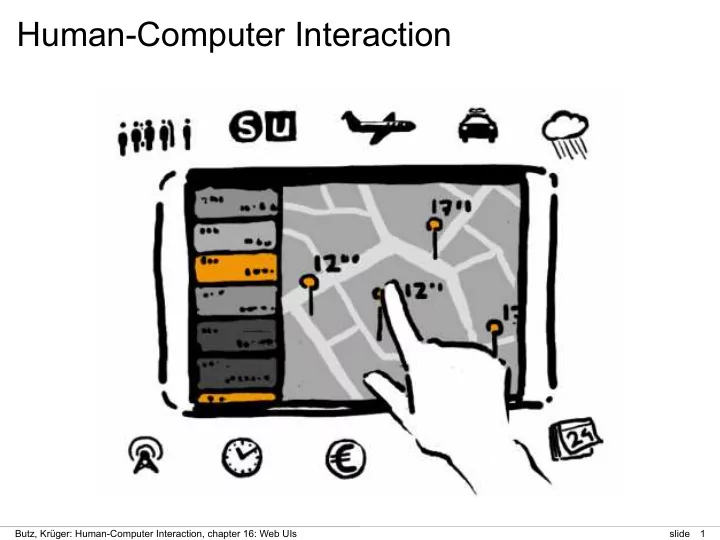
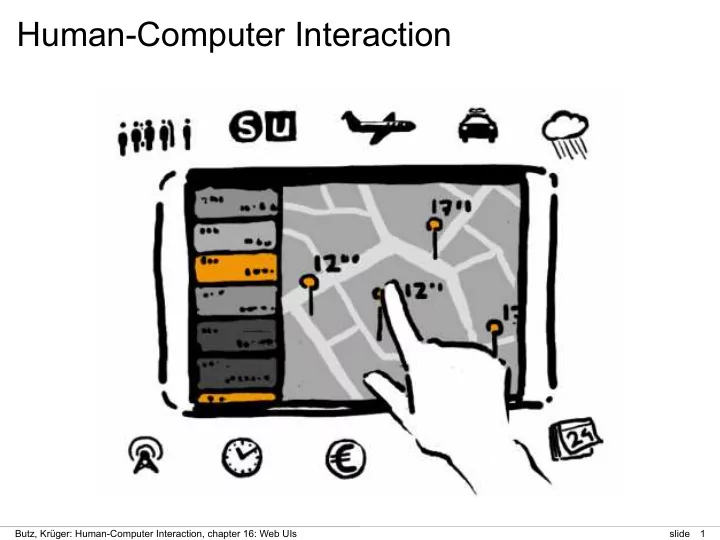
Human-Computer Interaction Butz, Krüger: Human-Computer Interaction, chapter 16: Web UIs slide 1
Chapter 16 - Web UI • Some technological Basics of the Web • Layout: fluid, static, adaptive, responsive • Content: static or dynamic • Usage: Web x.0 (x = 1,2,3,...) • How we read web pages • Orientation and Navigation • The social rules: Netiquette on the Web Butz, Krüger: Human-Computer Interaction, chapter 16: Web UIs slide 2
The first web page Butz, Krüger: Human-Computer Interaction, chapter 16: Web UIs slide 3
The inventor of the WWW Robert Caillau (left) and Timer Berners-Lee (right) Source: http://en.wikipedia.org/wiki/World_Wide_Web Butz, Krüger: Human-Computer Interaction, chapter 16: Web UIs slide 4
The first Web Browsers Mosaic 1993 Netscape 1994 Quelle:Wikipedia http://en.wikipedia.org/wiki/Netscape_Navigator#mediaviewer/File:Netscape9.png http://en.wikipedia.org/wiki/Mosaic_(web_browser)#mediaviewer/File:NCSAMosaic1.0Mac.png Butz, Krüger: Human-Computer Interaction, chapter 16: Web UIs slide 5
The Uniform Resource Locator http://www.mmibuch.de/a/17.2/index.html#additional protocol server name directory file name anchor Butz, Krüger: Human-Computer Interaction, chapter 16: Web UIs slide 6
Chapter 16 - Web UI • Some technological Basics of the Web • Layout: fluid, static, adaptive, responsive • Content: static or dynamic • Usage: Web x.0 (x = 1,2,3,...) • How we read web pages • Orientation and Navigation • The social rules: Netiquette on the Web Butz, Krüger: Human-Computer Interaction, chapter 16: Web UIs slide 7
Static Layout optimum window width window too narrow window too wide Butz, Krüger: Human-Computer Interaction, chapter 16: Web UIs slide 8
Responsive Layout Platform: PC Platform: mobile device Butz, Krüger: Human-Computer Interaction, chapter 16: Web UIs slide 9
Chapter 16 - Web UI • Some technological Basics of the Web • Layout: fluid, static, adaptive, responsive • Content: static or dynamic • Usage: Web x.0 (x = 1,2,3,...) • How we read web pages • Orientation and Navigation • The social rules: Netiquette on the Web Butz, Krüger: Human-Computer Interaction, chapter 16: Web UIs slide 10
Dynamic web pages (server side) User Web server HTTP start execution Request request display HTTP provide Software gene- response HTML Web browser rates web page Butz, Krüger: Human-Computer Interaction, chapter 16: Web UIs slide 11
Chapter 16 - Web UI • Some technological Basics of the Web • Layout: fluid, static, adaptive, responsive • Content: static or dynamic • Usage: Web x.0 (x = 1,2,3,...) • How we read web pages • Orientation and Navigation • The social rules: Netiquette on the Web Butz, Krüger: Human-Computer Interaction, chapter 16: Web UIs slide 12
Die Entwicklung des WWW • Web 1.0 = static WWW • Web 2.0 = dynamic WWW • Web 3.0 = semantic WWW or semantic Web • Web 3.0 uses Formalisms –Resource Description Framework (RDF) –Web Ontology Language (OWL) –SPARQL Protocol and RDF Query Language (SPARQL) Butz, Krüger: Human-Computer Interaction, chapter 16: Web UIs slide 13
Chapter 16 - Web UI • Some technological Basics of the Web • Layout: fluid, static, adaptive, responsive • Content: static or dynamic • Usage: Web x.0 (x = 1,2,3,...) • How we read web pages • Orientation and Navigation • The social rules: Netiquette on the Web Butz, Krüger: Human-Computer Interaction, chapter 16: Web UIs slide 14
How people read web pages Source: Steve Krug, Don’t make me think • Reading situation: • Design consequences: –only a few seconds available –content must be short and clear –long texts are only scanned –Readable text (size and contrast) –navigation is very structured –avoid scrolling –allow good navigation Butz, Krüger: Human-Computer Interaction, chapter 16: Web UIs slide 15
Chapter 16 - Web UI • Some technological Basics of the Web • Layout: fluid, static, adaptive, responsive • Content: static or dynamic • Usage: Web x.0 (x = 1,2,3,...) • How we read web pages • Orientation and Navigation • The social rules: Netiquette on the Web Butz, Krüger: Human-Computer Interaction, chapter 16: Web UIs slide 16
Navigation elements of a web page URL of this page breadcrumb trail main navigation subcategory current page Butz, Krüger: Human-Computer Interaction, chapter 16: Web UIs slide 17
Chapter 16 - Web UI • Some technological Basics of the Web • Layout: fluid, static, adaptive, responsive • Content: static or dynamic • Usage: Web x.0 (x = 1,2,3,...) • How we read web pages • Orientation and Navigation • The social rules: Netiquette on the Web Butz, Krüger: Human-Computer Interaction, chapter 16: Web UIs slide 18
Some Do’s and Dont’s on the WWW • Remember the Human • Adhere to the same standards of behavior online that you follow in real life • Respect other people's time and bandwidth • Make yourself look good online • Share expert knowledge • Help keep flame wars under control • Respect other people's privacy • Be forgiving of other people's mistakes http://smg.photobucket.com/user/big_rudy/media/Netiquette-1.jpg.html • Source: http://www.albion.com/netiquette/corerules.html • See also: http://tools.ietf.org/html/rfc1855 Butz, Krüger: Human-Computer Interaction, chapter 16: Web UIs slide 19
Recommend
More recommend