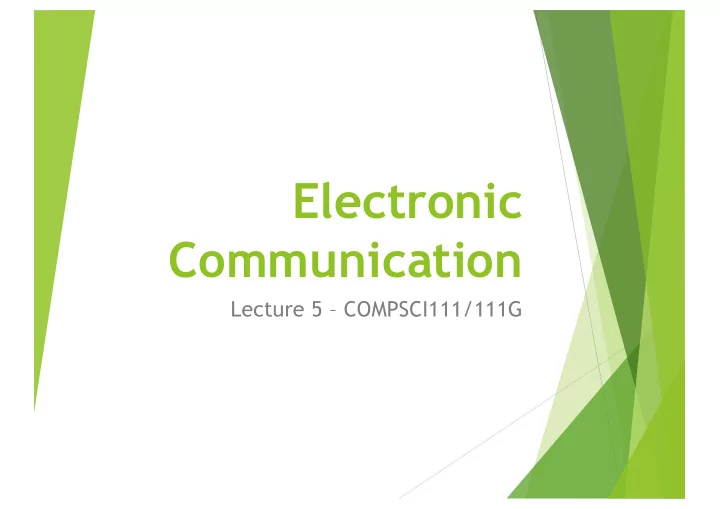
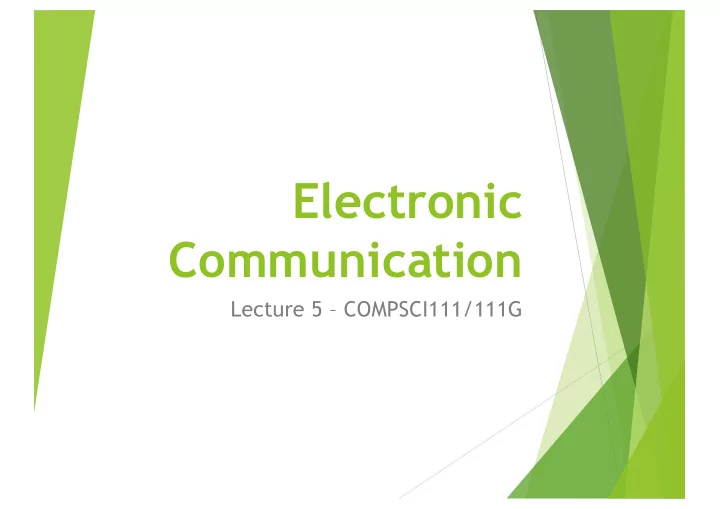
Electronic Communication Lecture 5 – COMPSCI111/111G
Today’s lecture u Looking at how different types of electronic communication work u Email u Instant messaging u Forums u Issues with electronic communication u Spam u Netiquette u Security issues u Authenticating users
Email u Electronic Mail; a system for sending and receiving messages over the Internet u An asynchronous means of communication u Necessary to know the address of the recipient in order to send an email message
Email - history u 1960s: initially, people would leave messages for each other on a mainframe u However, there was no way to send messages to people using other mainframes u 1969: ARPANET connected mainframes together, providing the foundation for email u 1972: Ray Tomlinson sends the first email, with addresses using the @ symbol u 1976: email makes up 75% of ARPANET’s traffic
Email - addresses damir.azhar@auckland.ac.nz Local part of Domain name the address, of the email often a server username
Email – composing Sender Recipient Carbon Copy (CC) Headers Blind carbon copy (BCC) Subject Message body
Email - protocols u Protocol: a standard for communicating u These email protocols are used by email clients (eg. Outlook, Apple Mail) to send and receive email u Webmail services such as Gmail and Hotmail use the same protocols u We will discuss three protocols today: u One for sending emails – SMTP u Two for receiving emails – POP3 and IMAP
Email - protocols u SMTP - Simple Mail Transfer Protocol: u Used to send emails from an email client via the email server Recipient’s mail Sender’s mail server server Server uses DNS to find recipient mail server’s IP address auckland.ac.nz ⇆ 130.216.159.127
Email - protocols u POP3 – Post Office Protocol v3: u Emails downloaded from the server to the email client. Emails are then deleted from the server u No Internet connection needed to read downloaded messages u Disadvantages: u If messages are deleted in the email client, then they are lost forever u Difficult to access your email from different devices
Email - protocols u IMAP – Internet Message Access Protocol: u Downloads a copy of emails to the email client and keeps emails on the server u Emails can only be read when online, although most email clients can store a copy for offline access u Provides other helpful features such as folders u Designed to allow users to access their emails from multiple devices
Email - privacy u Email is not a very secure means of communication u Can be read in transit u Can be read by the mail server administrator or stolen from the mail server u Email in employment u Generally, employers reserve the right to read your emails on the company’s email system u Making email more secure u Email encryption tools such as PGP u Some email clients have encryption functionality u Keep your account details secure and use 2FA
Email - spam u Unsolicited, bulk email containing promises of money, fame, free prizes etc. u Name comes from the Monty Python Spam sketch u A major problem; in 2010, approx. 80% of emails were spam u Some spam emails contain attachments or links that can infect a computer with malware u Most email providers have spam filters that divert spam emails to the Junk folder
Email - spam u Unsolicited Electronic Messages Act 2007 u Aim: reduce the harm caused by spam, require an unsubscribe feature and deter people from sending spam u The Act regulates commercial electronic messages ; any message that promotes a good or service u E lectronic message is any message sent using a telecommunications service (eg. email, fax, txt) u The Act applies to anyone who lives or does business in NZ
Email - spam u The Act prohibits: u sending an unsolicited commercial electronic message with a NZ link u sending a commercial electronic message without sender information u sending a commercial electronic message without an unsubscribe function u Penalties include: u Fines of up to $200,000 u Payment of compensation to people affected by the spam
Inbox Zero u A smart way of managing your email u More productive u Reduces stress
Instant messaging u Instant Messaging (IM) is a way of immediately sending messages over the Internet u A synchronous means of communication u In 2015, there were around 3.2 billion IM accounts. Whatsapp and FB Messenger were the most popular IM apps u Some IM apps offer end-to-end encryption for conversations (eg. Telegram, FB Messenger)
Instant messaging u Sender’s IM client connects to the server
Instant messaging u Server helps clients to exchange IP addresses
Instant messaging u Once connected, sender and recipient can chat without needing the server
Forums u Forums are an online discussion group about a particular topic u A form of asynchronous communication u Different kinds of forums: u Class forums for courses u Apps have forums where users can help each other (eg. OpenOffice forum) u Forums for discussing different topics (eg. forum on airplanes)
Parts of a forum Topic (aka thread) Quote button Post
Parts of a forum u Moderator: a forum user who can edit, delete or move posts or threads to help keep the forum tidy and organised
Issues - attachments u An attachment is a file that is included within an email message, IM message or even a forum post u Attachments may contain malicious content so never open an attachment unless you are sure it is from a reliable source u Another precaution is to scan the attachment using an anti-virus program u Attachments have been the main way that Cryptolocker ransomware has spread
Issues - misrepresentation u People can misrepresent themselves using electronic communication u Phishing emails claiming to be from your bank u False profiles on dating apps and social media u Always worth double-checking a message with the purported sender if you’re suspicious
Issues – Netiquette u Etiquette on the Internet; what is socially acceptable when communicating online u Examples: u Having a greeting and signature in your emails u Not using your cellphone in libraries and quiet spaces u Some reading: u http://www.101emailetiquettetips.com/ u http://www.faqs.org/rfcs/rfc1855.html u http://www.albion.com/netiquette/
Exercises u What protocol should I choose on my email client if I want to access my emails using multiple devices? u IMAP u What is the difference between synchronous and asynchronous communications? u Synchronous communications means the recipient receives the message immediately but asynchronous means the recipient gets the message after some time
Exercises u On a forum, what is a reply to a topic or thread called? u Post u What is the domain name in this email address? customer.help@ pizza.co.nz
Answers to Questions u IPv6 has 2 32 addresses ~ 4.3 billion u Auckland student email – might be private u Vram and Ram are usually specified separately in computer specifications, but both are volatile u Speed of electromagnetic waves ~ 50%-99% the speed of light
Summary u Email was invented in 1972. Three main protocols: POP3, IMAP , SMTP u IM and forums are other forms of electronic communication u Issues with electronic communication: u Spam u Attachments containing malware u Senders misrepresenting themselves u Securing communications using encryption, protecting account details, 2FA u Netiquette
Recommend
More recommend