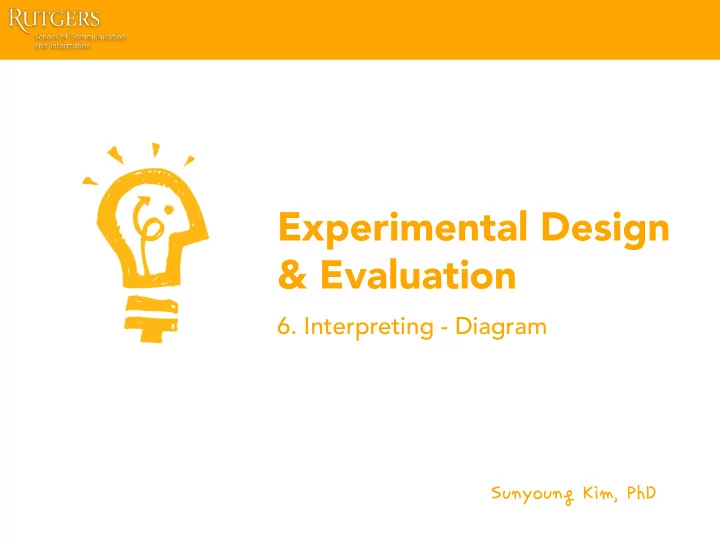
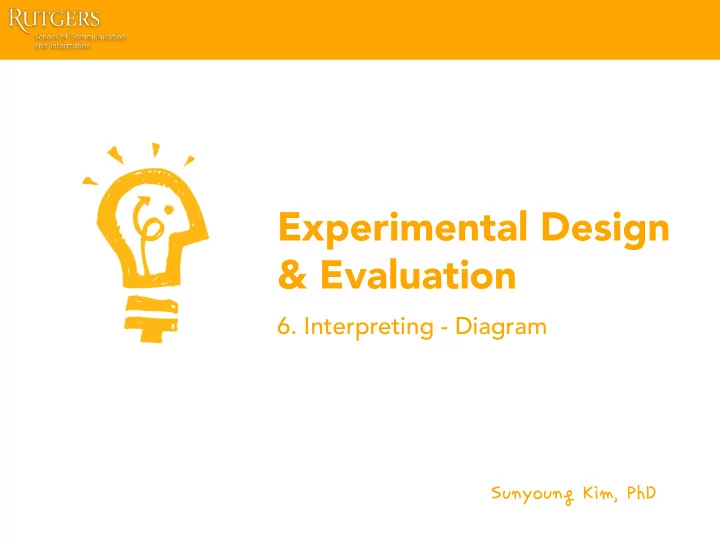
Experimental Design & Evaluation 6. Interpreting - Diagram Sunyoung�Kim,�PhD�
Last week Data interpretation Survey Analysis • Persona • Grounded Theory •
Today’s agenda Affinity diagram • Work models •
Affinity diagram
Affinity diagram “a UX designer’s tool, used to capture and synthesize qualitative data” The affinity diagram brings together issues and insights across all users into a hierarchical diagram to reveal the scope of the problem. Gathers large amounts of language data (ideas, opinions, issues) and • organizes them into groupings based on their natural relationships A single picture of the customer population a design will address • Shows how the work hangs together rather than breaking it up in lists • and what matters Used to brainstorm and generate ideas •
Affinity Diagram Affinity Diagrams are generated during group session • Each observation/idea/note is copied to a post-it • Notes are hierarchically organized into themes, based on the focus of • the project Usually done in a chaotic fashion, with design team members running • back and forth with post-its and yelling ideas to each other
Steps: Creating an Affinity Diagram Collect Data Extract raw data Understand Synthesize data
1.Collect Data Interviews • Surveys • Observations • Field notes • … •
2. Extract raw data • Record all of your interviews and re-listen to them as you transfer the insights on to post-it notes • Start each post-it note from the perspective of the user • For each person that you spoke with, choose a different color post-it note
3. Synthesis Arrange them into clusters that make sense to you! In another word, sort the sticky notes into groups, such as (but not limited to): Biographical information • Frustrations • Interactions/touch points • goals/motivations •
3. Synthesis Start by looking for two ideas that seem related in some way. Place them • together in a column off to one side Look for ideas that are related to those you've already set aside and add • them to that group Look for other ideas that are related to each other and establish new • groups
4. Create header cards Header: An idea that captures the essential link among the ideas contained in a group of cards Finding already existing cards within the groups that will serve well as • headers and placing them at the top of the group of related cards Alternatively, discussing and agreeing on the wording of cards created • specifically to be headers Discovering a relationship among two or more groups and arranging • them in columns under a super-header. The same rules apply for super-headers as for regular header cards It should be concise and have a clear meaning! •
5. Draw finished diagram Write a problem statement at the top of the diagram • Place header and super-header cards above the groups of ideas • Review and clarify the ideas and groupings • Document the finished Affinity Diagram •
5. Draw finished diagram Issues in implementing continuous process improvement
Work models
Work Model A graphical way of representing the data • Representing the key aspects of work that design teams need to • account for in their designs A concrete set of deliverables allowing the design team to agree • upon a shared understanding and representation Types of models Flow model • Sequence model • Artifact model • Cultural model • Physical model •
Flow & Sequence Sequence: Work tasks are often an ordered sequence of actions, • unfolding over time Flow: How work is broken up across people, how they coordinate • Time and Place: Where does this occur and over what time scale? • Individuals & Groups: bubbles with job titles/group name, annotated • with responsibilities (list) Intents: An objective for the individual/group • Flow: communication between individuals, groups, artifacts • Breakdowns: potential disruptions on communication • Starting point: intents (i.e., objective) •
Flow Model A bird’s-eye view of the organization, showing the people and their • responsibilities, the communication path between people independent of time, and the things communicated Purpose: Capture and Visualize • Roles of individuals - Communication and coordination - Mechanisms that help and hinder - Strategies - Focuses on the roles of different users, and how they communicate • and coordinate to get work done Includes the places where communication happens, the artifacts used • for communication, and breakdowns in communication that negatively impact work
Flow of work Questions Y Questions You W ou Want Answer ant Answered ed Inquiry Inquiry What role(s) is the participant What is your job title? • playing? What are your responsibilities? • How is work divided among people? Who do you work with? • What people/groups are involved in What are their responsibilities? • getting the work done? What communication actions <Observe> • between people occur, through what Who sent you that? • channels and artifacts (conversations, Who are you sending that to? • documents, emails, phone calls, etc.) in order to coordinate the work? Are there any places people go to <Observe> • coordinate (e.g., meeting rooms)? <Ask > • Where are the problems <Ask about problems> • incoordination?
Components of Flow Model Individuals (Bubbles with responsibilities) • Groups of individuals with common actions • Places central to work (Large box w/ responsibilities) • Responsibilities • Flow (Arrows between individuals) • Artifacts (Small boxed label on a flow) • Communication topic or action (Label on a flow) • Breakdowns in communication (Lightning bolt!) •
Flow Model: Engineer Form Database work status Supervisor -- Contains all ques)ons reports official company -- Assigns jobs forms -- Oversees work completed equip- ment reports assignments official data Field Engineer sugges)ons collec)on forms -- Evaluates equipment work status -- Records data reports ques)ons -- Completes forms data responses Customer completed equip- Field Site -- Owns and operates ment reports -- Contains equip- equipment ment to be evaluated
Flow Model: Secretary
Flow Model: Writer
Sequence Model “Low-level, step-by-step information on how work is actually done” • Includes the intent behind the action, the trigger that led the user to • this action, and breakdowns that create problems Captured at level of detail appropriate for focus of the design team • Examines the actions of workers, and how/when they occur • By examining their structure, you can identify: • Their strategy - Their intent - Important dynamics of the task - Related to ‘procedures’ •
Sequence of work Questions Y Questions You W ou Want Answer ant Answered ed Inquiry Inquiry What are the steps in the task? Show me • Walk me through step-by-step • What is the intent? <Infer from data> or • Can you tell me (more) about what the • purpose of this? Why did you do that? • What event(s) initiates the task? <Derive from observation> or • When do you start this? • Is there an order to the steps? <Derive from observations> or • Are these steps always in this order or • are different orders possible? Are there conditions that change what <Derive from observations> or • steps are taken? Are these steps always the same or • are there sometimes different ones? What are the problems? <Watch for hesitations, errors> • <Ask about problems> •
Sequence Model Useful for laying out sequence of: • o Actions o Processes Similar to • o Process charts o Work cards But is descriptive, not normative! •
Components of Sequence Model Intent • Trigger • Steps • Order • Breakdowns •
Sequence Model: Database Trigger: Retrieve required form Print completed form Assigned to do from database equipment audit Leave hardcopy of Print form form with customer Send electronic form Collect data at site to supervisor Record data on Store electronic form paper form on form database Type data into form on computer
Sequence Model: Email triage
Cultural Model “Work takes place in a culture, which defines expectations, desires, • policies, values, and the whole approach people take to work” Revealed in the language used to describe work, the tone of the • place, the policies, and the influence of the overall organization Influencers are the individuals, formal groups or abstract principles • that influence the work of specific people
Culture of work Questions Y Questions You W ou Want Answer ant Answered ed Contextual Inquiry Activity Contextual Inquiry Activity What are the expectations, desires, Are there policies? • policies, values that influence the Who sets policy? • approach to the work? Who has the right to decide? • Who are the influencers? • Watch for “We do it this way” • or “We don’t do this way” types of statements <Watch for emotions> • <Probe for what’s important> •
Recommend
More recommend