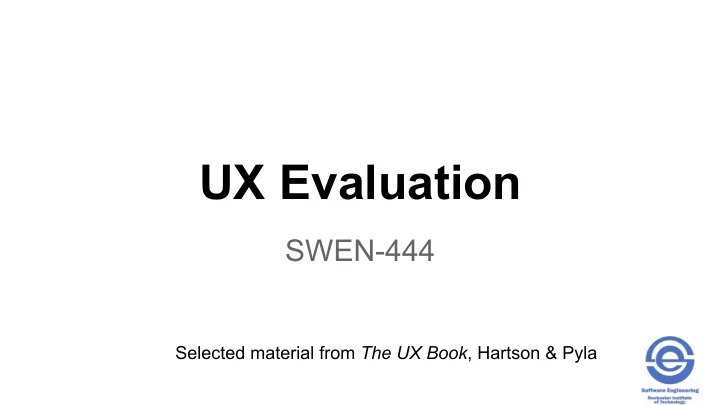
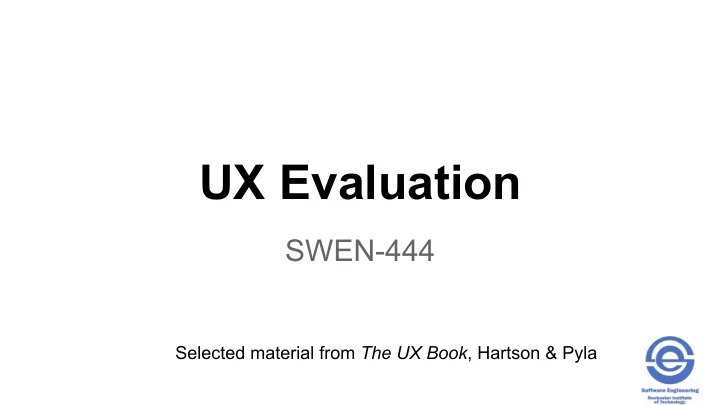
UX Evaluation SWEN-444 Selected material from The UX Book , Hartson & Pyla
UX Evaluation
Formative vs. Summative UX Evaluation • Formative evaluation helps you form design • Summative evaluation helps you sum up design • “When the cook tastes the soup, that’s formative” • “When the guests taste the soup, that’s summative”
Formative Evaluation • Diagnostic nature • Uses qualitative data • Goal is to identify UX problems and their causes in design and fix them
Summative Evaluation • Assess the level of user experience quality due to a design • Collect quantitative (and qualitative) data • Goal is to improve the UX through re-design and formative evaluation iteration as necessary • Formal – comparative benchmark study based on rigorous experimental scientific testing methods aimed at comparing designs ( not our concern ) • Informal – evaluate user performance against UX targets • Repeatable but informal test methods • Collect quantitative data
Rigorous Vs. Rapid Evaluation Methods • Rapid evaluation – less formal, fast , less cost • Inspections and walkthroughs • Heuristic evaluation • Analytical – evaluating design attributes • Collect only qualitative data • Done earlier in the life cycle • Risk – “good enough” but not perfect • Rigorous evaluation – formal, planned process • Preparation, data collection, analysis, and reporting • Empirical – observe users, collect quantitative performance data (plus qualitative data) • In the lab or the field
Data Collection Techniques • Critical incident identification - an event observed within task performance that is … • Significant indicator of UX problem • Due to effects of design flaws on user • Errors but also other cues such as user hesitation or frustration • Think –Aloud – the user verbalizes their thoughts during the interactive experience • Intensions, rationale, perceptions of problems • Easy to do but unnatural • Questionnaires – collect subjective data from users post evaluation • Especially good for emotional impact, perceived usefulness • Use Likert scale for best results
The System Usability Scale Extensively used, widely adapted, in the public domain; uses Likert scale 1-5 1. I think that I would like to use this system frequently 2. I found the system unnecessarily complex 3. I thought the system was easy to use 4. I would need technical support to be able to use this system 5. I found functions in this system integrated 6. Too much inconsistency in this system 7. Most people would learn to use this system very quickly 8. I found system very cumbersome to use 9. I felt very confident using the system 10. I needed to learn a lot of things before I could get going
Evaluating Emotional Impact • Can be “measured” indirectly in terms of its indicators • “Emotion is a multifaceted phenomenon” • Expressed through feelings • Verbal and non-verbal languages • Facial expressions and other behaviors • Emotional impact indicators • Self-reported via verbal techniques • Physiological responses observed, e.g., facial expressions, body language • Physiological responses measured, e.g., biometrics
Recommend
More recommend