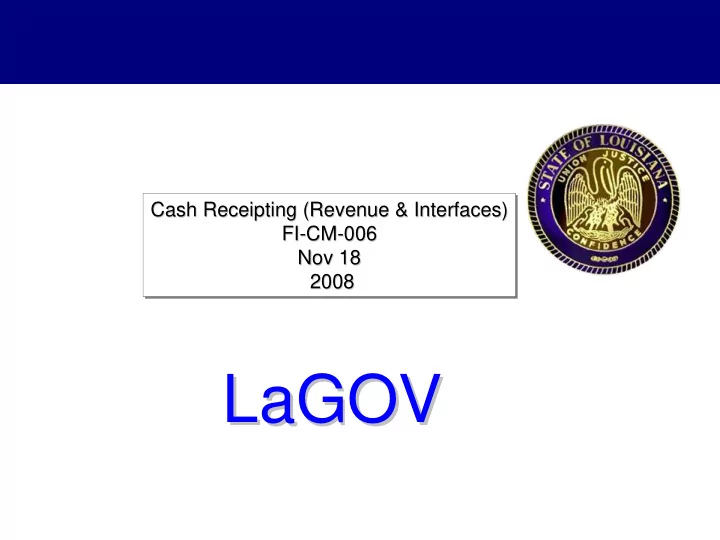
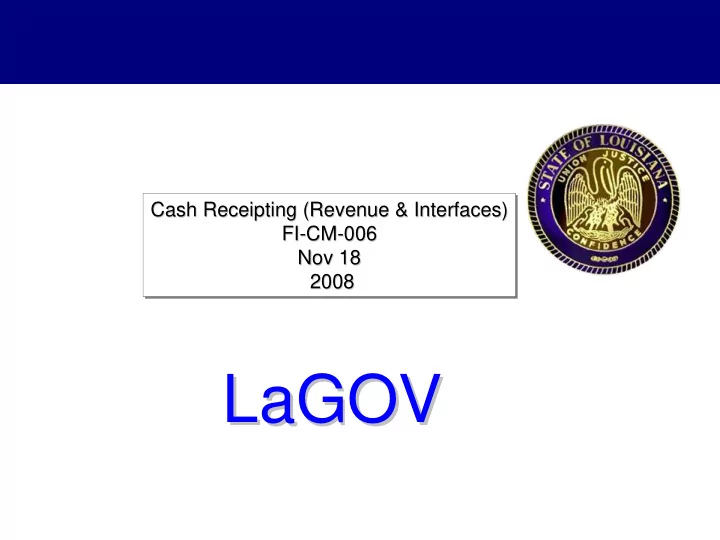
Cash Receipting (Revenue & Interfaces) Cash Receipting (Revenue & Interfaces) Cash Receipting (Revenue & Interfaces) FI- -CM CM- -006 006 FI FI-CM-006 Nov 18 Nov 18 Nov 18 2008 2008 2008 LaGOV LaGOV
Agenda Logistics, Ground Rules & Introduction Project Timeline Workshop Objectives Business Process Review – Process overview – AS-IS process flow – Current system alignment – Process improvement opportunities – SAP terms glossary – SAP concepts & functionality – Business process flow – Leading practices – Enterprise readiness challenges Next Steps – Action items Questions 2
3 Before we get started ... Logistics
Ground Rules Has everybody signed in? Everybody participates – blueprint is not a spectator sport Silence means agreement Focus is key – please turn off cell phones and close laptops Challenge existing processes and mindsets Offer suggestions and ideas Think Enterprise Ask questions at any time One person at a time please Timeliness – returning from break Creativity, cooperation, and compromise 4
Project Phases Five Key Phases Preparation Realization Preparation Business Blueprint Go Live Support Project Final and • Strategy & Approach Defined • Development & Unit Testing • Go-Live Support • • • Project Team Training Integration Testing Performance Tuning • End-User Training Materials • Business Process Definition • User Acceptance • • Development Requirements Technical Testing • End-User Training • Conversion 5
Project Organization - Functional Teams Finance Leads Logistics Leads Linear Assets Leads Beverly Hodges – Finance Lead Belinda Rogers – Logistics Lead Mark Suarez – Agile Assets Lead Drew Thigpen – Finance Lead Jack Ladhur – Logistics Lead Charles Pilson – Consulting Lead Mary Ramsrud – Consulting Lead Brad Denham – Consulting Lead General Ledger Accounts Payable Katie O’Connor Kandy Daniel Accts Receivable Raj Govindarajulu Cash Management Cost Accounting Funds Management Grants Mgt Project Systems Asset Accounting Budget Prep Grantor Real Estate Management 6
Cash Management Workshops Session No of Session Description/Major Business Process Schedule Overview of major Session Topics # days Group Review the state's current bank reconciliation FI-CM- 1.5 27-Aug & Bank Accounting process and match the standard processes in 002 days 28-Aug SAP Current Reports & frequency; standard reports FI-CM- available in SAP; 1 day 16-Oct Cash Reporting & Forecasting 001 review current liquidity forecast; draw possible scenarios in SAP FI-CM- Review the interfaces of Debt and Investment; 003 & .5 day 30-Oct Debt & Investment Management & Interest determine what GL accounts might be needed 004 & for posting 005 Offsite cash collection facilities; Recording cash by Agency Revenue Classification by Agency FI-CM- 1 day 18-Nov Cash Receipting (Revenue and Interfaces) Interfaces from Agency to Treasury Cash 006 posting Imprest Accounts maintained by Agency FI-CM- 1day 19-Nov Replenishments of Cash by Agency Imprest Funds & Replenishments 007 Cash Journal Postings
Work Session Objectives Develop business design and controls supporting Cash Receipting process – Manual direct entry of Revenue Document into SAP by Agencies – Manual direct entry by Treasury Develop business design supporting the reconciliation of Cash postings and Revenue allocation. Determine business requirement supporting daily reporting Determine the Interfaces that are needed to automatically perform General Ledger postings into SAP from agencies and treasury Determine the Interfaces from Banks and its need
Process Improvement Opportunities (Pain Points) Provides a consolidated enterprise wide view of the cash Receipts Standardization of cash receipt process for all agencies Ability to produce real-time balance sheet reporting by Fund, Business Area, and Grant, and General Ledger Account Ability to process real-time updates to the general ledger when postings from Treasury and Agency Ability to segregate interface postings by unique document types
SAP Glossary Accounts Receivable Invoicing Manual JV – Users can enter a Cleared Item – JV entered in the General Ledger Document system that has been cleared. An manually into SAP item can be cleared through Posting a reversal document in the Interface – Extracting header and same GL account. line item details from external systems and uploading the data Workflow – Functionality that into SAP FI allows additional review and approval for documents that are Park – Functionality that allows entered/changed in the system invoice and credit memo data to be suspended in system without Suspense Account - An account to accounting ledger update. Parked which postings are recorded documents can be changed, temporarily. They are auxiliary deleted, or posted in the future. accounts which are used for Parked documents can be organizational task distribution viewed/maintained by users who (bank clearing account/deposit have access to parking suspense account) transactions.
As-Is Cash Receipt Process Overview When an agency receives Cash/Checks/Transfers deposit slips are prepared and attached with all required documentation and sent to Treasury Treasury receives the Deposit slips and creates an Document Suspense (DS) document. This document is approved by a manager in the Treasury Department and posted into AFS. Once the DS is available in the system, an agency user enters a Cash Receipt (CR) document This document is then approved by a manager at the agency and posted into AFS This classifies the cash receipt to the proper revenue source and balance sheet accounts
As-Is Process Flow Cash Receipt & Classify (DOTD)
Cash Receipts Services performed at agency are immediately exchanged for cash, check, credit card, Transfers etc. From an accounting point of view, these transactions involve: – Cash Account (Posted by Treasury) – Revenue Account (Posted and Allocated by Agency) SAP business process options supporting Point of Sale transactions are: – Cash journal functionality – Manual FI journal voucher
Revenue Recognition Revenue is typically recognized when – Services are performed – Payment is received for services – Payment is posted in the FI system – in the period earned Revenue is also recognized in Accounts Receivables by – Invoice Postings for services and goods sold – Payment Obtained in future – Payment Posted in FI system – in the period earned Requirements Gathering – How is Revenue Recognized in your agency?
Types of Cash Receipting at Agency Point of Sale Interagency Accounts Billing – Exchange of goods Receivable or service is made – Payment is – Expectation of at the same time made in the monetary as payment form of transfer payment for good – Payment is made of funds in or service in traditional accounting – Payment is made monetary form – No AR credit sometime in (cash, check, credit extended future card, etc) – Extension of AR – No AR credit credit is given to extended customer
Reports for Cash Receipts Standard reports available in SAP – by business area – by GL Account Using Business Intelligence (BI) or SAP, custom reports can be developed based on specific business needs SAP reports can be communicated by various means: – Printed, mailed, faxed, etc – Viewed online – Downloaded and saved to external file Are there any other specific reporting requirements for each agency?
High Level Process Overview Cash Receipt & Revenue
To-Be Process: Cash Receipt & Revenue Classification When an agency receives Cash/Checks/Transfers deposit slips are prepared and attached with all required documentation and sent to Treasury If the agency knows the Revenue classification – it can create the CR document and park it in the system until Treasury enters the DS document Treasury receives the Deposit slips and creates an Document Suspense (DS) document This document is approved by a manager in the Treasury Department and then posted into SAP This document can be posted to Cash and Cash clearing account with a general fund and the agency’s Business Area Agency or Treasury will run a report on GL A/C balance for the cash clearing account by business area to identify the documents still to be classified If an agency hasn’t already parked a CR document, they will create and park a CR document once the DS is available in the system, This CR document is then approved by a manager at the agency and then posted into SAP This classifies the cash receipt to the proper revenue source and balance sheet accounts
Recommend
More recommend