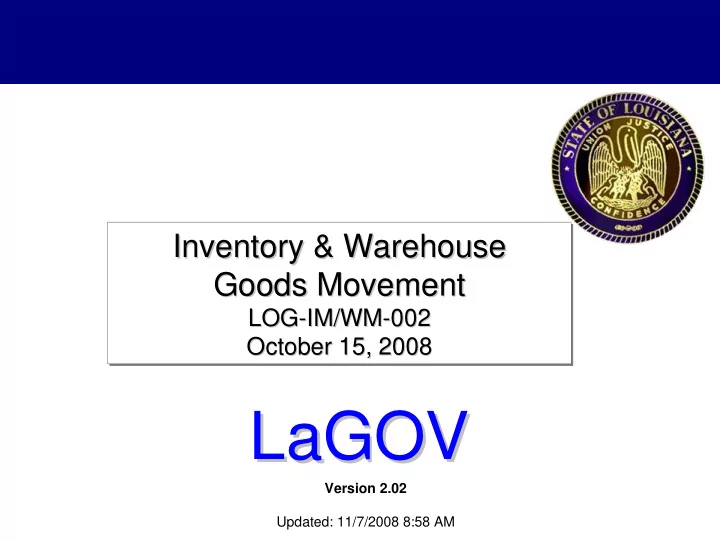
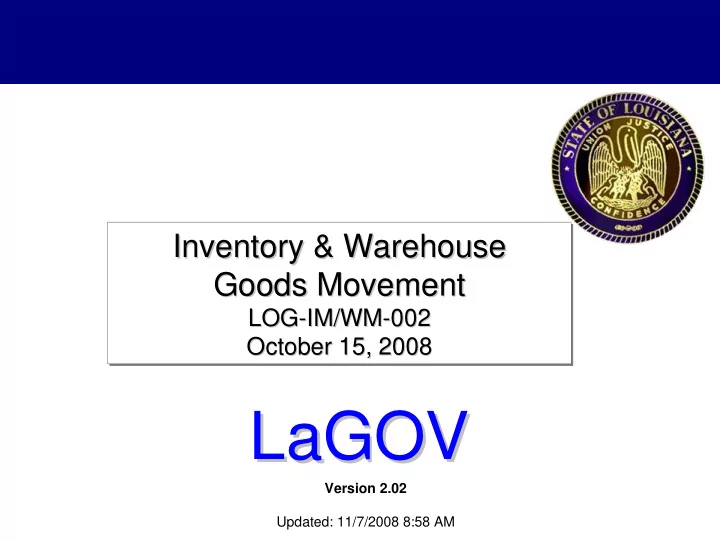
Inventory & Warehouse Inventory & Warehouse Inventory & Warehouse Goods Movement Goods Movement Goods Movement LOG- -IM/WM IM/WM- -002 002 LOG LOG-IM/WM-002 October 15, 2008 October 15, 2008 October 15, 2008 LaGOV LaGOV Version 2.02 Updated: 11/7/2008 8:58 AM
Agenda Logistics, Ground Rules & Introduction Workshop Objectives Project Overview/Timeline Business Process Review SAP terms glossary As Is Process Discussions Process improvement opportunities SAP concepts & functionality Leading practices Enterprise readiness challenges Action Items Questions 2
3 Before we get started ... Logistics
Ground Rules Has everybody signed in? Everybody participates – blueprint is not a spectator sport Silence means agreement Focus is key – please turn off cell phones and close laptops Challenge existing processes and mindsets Offer suggestions and ideas Think Enterprise Ask questions at any time One person at a time please Creativity, cooperation, and compromise 4
Introduction Roles Process Analyst and Functional Consultant (IBM) – lead and facilitate the discussions and drive design decisions Documenter (State Employee) – take detailed notes to support the formal meeting minutes to be sent by the Process Analyst to all participants for review and feedback Team Members (LaGov) – provide additional support for process discussions, address key integration touch points Subject Matter Experts – advise team members on the detailed business process and participate in the decisions required to design the future state business process Round the Room Introductions Name Position Agency 5
Blueprint Schedule - Tentative Please refer to the handout for the upcoming Blueprint Sessions 6
Blueprint Objectives 1. Review and discuss the current or As-Is Business Processes 2. Define Master Data – Info Record, Source List, Quota Arrangement 3. Define Future or To-Be Business Processes 4. Identify Development Requirements: • Forms • Reports • Interfaces • Conversions • Enhancements • Workflow 5. Understand and communicate any Organizational Impact / Enterprise Readiness Challenges 6. Gather system Security Authorizations and State-wide Training Requirements 7 Friday, November 07, 2008 7 7
TODAY’S WORKSHOP OBJECTIVES Topics to be Discussed Goods Receipt Transfer options between storage locations within a plant Transfer options between plants Goods issue for Cost Center, Sales Order and Plant Maintenance Work Order Scrapping Status change - e.g. transfer between Unrestricted, Quality Inspection Stock and Blocked Stock Control data in Account Determination for Inventory Management 8
9 AS-IS Process Flows
As-Is Goods Receipt Process Perform QI testing in Lab Enter info. In Move Item Send Verify the current from information system and Material Receive holding to financial against PO submit items in the area to services for Aisle/Bin and holding appropriate P.O. location to Packing area location payments Slip warehouse personal Return Items to Vendor 10 Friday, November 07, 2008 Friday, November 07, 2008 10 10
As-Is Goods Issue Process Procure items from other warehouse Receive Issue Move items item Create a pick Verify if the goods and from the request by item is in list for the enter aisle / bin manual the items to be information to issue request issued inventory in the location form or system email Procure item through standard purchasing process 11 Friday, November 07, 2008 Friday, November 07, 2008 11 11
As-Is Obsolete/Scrap Process Deliver Scrap to LPAA items to LPAA Remove Identify Adjust inventory item that is inventory in items from obsolete the system stock Dispose of items Dispose of items 12 Friday, November 07, 2008 Friday, November 07, 2008 12 12
13 GLOSSARY
Glossary Goods Movement Type – When you enter a goods movement in the system, you must enter a movement type to differentiate between the various goods movements. A movement type is a three-digit identification key for a goods movement. Goods Receipt – Posts the receipt of goods from an external vendor or from production. A goods receipt leads to an increase in warehouse stock. Goods issue – Posts a material withdrawal, a material issue, or a shipment of goods to a customer. A goods issue leads to a reduction in warehouse stock. Container List - List of items contained inside the container (e.g. One box containing 10 pens and 5 markers). Packing List - List of goods and packaging (e.g. 15 cartons containing 1500 plain white envelopes). Stock Transfer – Removes materials from storage in one storage location and places them in another storage location. Stock transfers can occur either within one plant or between two plants or company codes. Transfer Posting – Usually refers to a change in a material’s stock such as release from quality inspection or putting in blocked stock. In a transfer posting, the material can remain in its original storage location or be transferred. Reservation – Request to the warehouse to keep materials ready for withdrawal at a later date and for a certain purpose. 14
Glossary Material Document – In the Inventory Management system, when a goods movement is posted, a material document is generated that serves as proof of the movement and as a source of information for any applications that follow. Accounting Document – If the movement is relevant for Financial Accounting (that is, if it leads to an update of the G/L accounts), an accounting document is created parallel to the material document. Batch – The structure of the material master record allows you to manage inventory of a material by value at plant level or company code level and by quantity down to storage-location level. Under certain conditions, it is necessary to make further subdivisions for a material and manage quantities in batches. Serial Number – Identifies and differentiates individual items of material. This component supplements the material master record, which may contain all data for describing and managing a piece of material, but which does not enable you to differentiate between individual items of that material. 15
Glossary Authorization – Allowing a person, system, or module to have specified access limitations. An authorization specifies one or more permissible values for each of the authorization fields that are listed in an authorization object. Background Processing – To schedule a process to happen without coming onto the screen. Data can be processed in the background while other functions are being carried out in parallel on the screen. Some programs can be scheduled to run on weekends at a particular time. This is particularly useful for batch processing, performing back-up of data, etc. Batch Processing – The procedure to process large volumes of data at once. This processing can not be modified once processing has begun. EDI – Electronic Data Interchange. The way to transfer the data from one system to another system electronically. IDOC – Intermediate Document. Data container for data exchange between SAP systems or between SAP system and a Non-SAP system. Job – A continuous chain of programs using control commands. Zero Stock Check – Check or inventory procedure used to increase the level of accuracy in stock figures. If a storage bin becomes empty after a goods movement, the bin is checked as to whether it is really empty or not. 16
Glossary Quarantined – A status designated for batches found in the middle of a production process or quality check. A batch that is quarantined can not be released in Sales Documents or Purchase credit notes. Shipment – The grouping together of goods at a transportation planning point, which have been transported together from the respective points of departure. Delivery – Process for receiving, sending or transferring goods. The delivery can be either an inbound or an outbound delivery. EAN – European Article Number (EAN). The number category defines which check criteria an EAN of this category must satisfy. Scrapping – A posting in the inventory management system that is made if a material can no longer be used. This occurs, for example, if a material has deteriorated in quality or becomes obsolete due to having been kept in storage for too long. Both the intentional and unintentional destruction of a material also have to be posted in the system as “scrapping”. 17
General MM Overview Forecast Forecast Material Requirements Material Requirements Stocks Stocks Demand Demand Planning Planning Requirement Production Purchasing (Internal Procurement) (External Procurement) Invoice Invoice Goods Receipt Verification Warehouse Management Goods Transfer Issue Posting Accounting Sales and Distribution 18
19 Inventory Management Only
IM Goods Movement Prod Ord Purch Ord W/O ref. Goods Receipt Delivery Production Inventory Inventory Transfer Posting Goods Goods Issue Issue Consumption Samples Sales Order 20
Recommend
More recommend