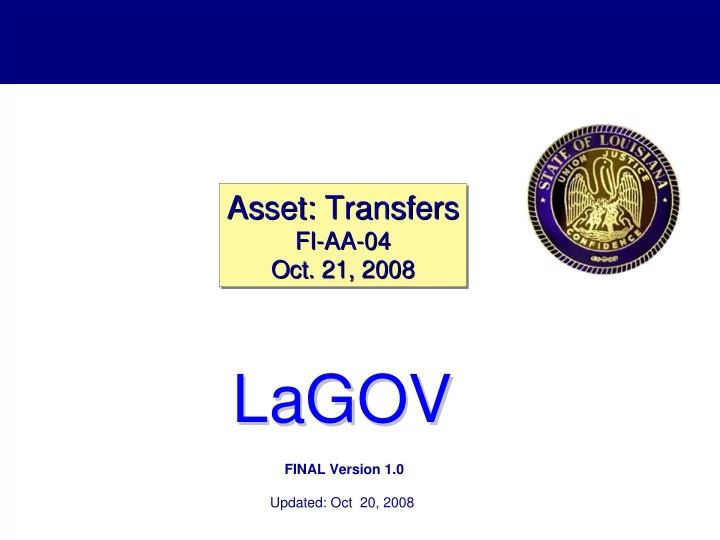
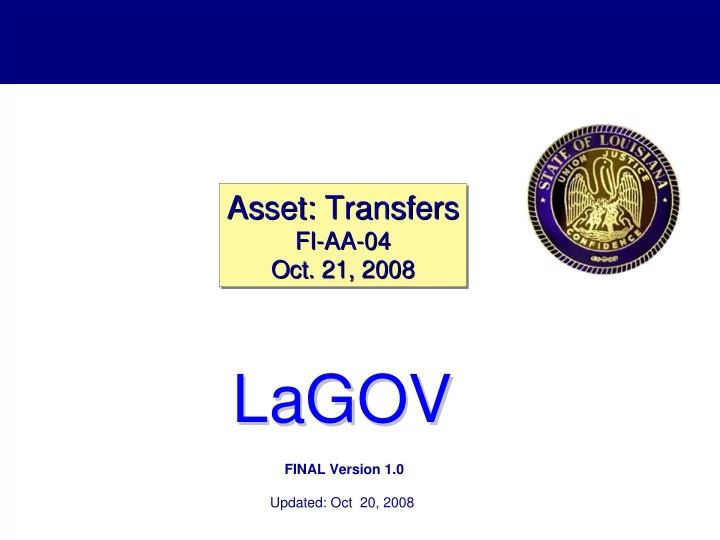
AS IS: Value & Depreciation Calculation: 4. Asset Transferred From Surplus (to Agency) Receiving agency: – ‘Buys’ item from surplus stock in LPAA warehouse or Web auction – Agencies do not ‘buy’ at periodic (i.e. monthly) auction – Only certain individuals are allowed to buy ‘surplus’? Moveable Property: Capital Assets – FREQUENCY? – LPAA agency : • Takes all remaining depreciation at the time of transfer to make the Net Book Value = $0 – Receiving agency: • Transfer fee < $5000 - Receives asset at Net Book Value = $0, no depreciation • Transfer fee >= $5000 – Receives asset at Net Book Value = Transfer Fee, depreciates 2 years Moveable Property: LVA - no depreciation – FREQUENCY? – LPAA agency: • Net Book Value = $0, No depreciation – Receiving agency: • Net Book Value = $0, No depreciation October 21, 2008 FI-AA-04 Transfer of Assets 18
AS IS: Value & Depreciation Calculation: 4. Asset Transferred From Surplus (to Agency) Receiving agency: – ‘Buys’ item from surplus?? – Only certain individuals are allowed to buy ‘surplus’? Real Property (Buildings, Land, Improvements): – FREQUENCY? – NOT APPLICABLE?? Infrastructure – FREQUENCY? – NOT APPLICABLE?? October 21, 2008 FI-AA-04 Transfer of Assets 19
AS IS: Value & Depreciation Calculation: 5. Asset Transferred to Non-State NON-STATE: This is a RETIREMENT: with revenue (i.e. sale) or without revenue (i.e. donation)…not a TRANSFER. Will be discussed during session on Oct 23. Moveable Property: Capital Assets & LVA - no depreciation – FREQUENCY? – Sending agency (i.e. LPAA): • Done only from surplus • LPAA can do ‘sale’ Real Property (Buildings, Land, Improvements): – FREQUENCY? – Sending agency: • Has an ending capitalization date at the time of transfer • Fully depreciated prior to transfer. Infrastructure – FREQUENCY? – Sending agency: • The transferring agency takes all remaining depreciation of current year projects on that asset at the time of transfer to make the Net Book Value = 0$ October 21, 2008 FI-AA-04 Transfer of Assets 20
Protégé: additional considerations Protégé agencies are not equivalent to State agencies structure …. • But there is a walk over – What is reason/need for this difference? – Conversion implications? October 21, 2008 FI-AA-04 Transfer of Assets 21
…. TO BE October 21, 2008 FI-AA-04 Transfer of Assets 22
Asset Master Record: TO-BE Update Change in AMR approach for record maintenance: – Capital Assets will be treated as fully valued asset master records: • Valuation will be only via transactional update (e.g. acquisition, transfer, retirement, depreciation, etc. transactions). Asset Value Tab (i.e. Asset Explorer) will contain the transactional detail and various value fields. • Capitalization Date will be updated via the initial asset acquisition transaction. • Assets will be depreciated (with a few exceptions such as land) • Reported on the Balance Sheet / CAFR – Low Value Assets will be treated as ‘shells’: • AMR’s will not be attached to acquisition transactions • AMR’s will be created after goods are received: – Acquisition date(s) will be manually entered – Acquisition value(s) will be manually maintained on valuation field(s) (i.e. detail will not be available on the ‘Asset Value’ tab) October 21, 2008 FI-AA-04 Transfer of Assets 23
Asset Master Record: TO-BE Update Reason for decision change: – Maintain assets for financial and tracking of assets in one database (i.e. similar to Protégé), while using relevant applicable SAP functionality for items such as real estate, maintenance, etc. – Reduce procurement processing issues: • Identifying asset class • Creating and attaching AMR for low value assets at PReq stage (or having approval process responsible for this at PO stage) - reducing number of shells that are not approved for PO – Reduce transaction processing to ‘transfer’ or ‘retire’ assets – Reduce financial postings that will not be used for financial reporting (i.e. ‘depreciation’) – AMR for LVA created after Goods Receipt (will not require multiple create/update steps) October 21, 2008 FI-AA-04 Transfer of Assets 24
SAP Glossary Asset Class - Main criterion for Asset under Construction (AuC) - classifying fixed assets according to An asset that you produce yourself legal and management which must be managed as a requirements. separate asset master record, generally without depreciation, Asset Master Record (AMR) – during the construction phase. Contains general information and valuation/depreciation rules for a specific item in the Asset Accounting (AA) module. In SAP, it also stores all the values and transaction data for the item. Main Asset Number - Unique number, in combination with company code and asset sub number, that identifies a fixed asset. Sub Asset Number – Asset record for an individual part of an asset, or subsequent acquisitions, can be represented by a subnumber to a main asset number. October 21, 2008 FI-AA-04 Transfer of Assets 25
SAP Glossary Asset ‘Shell’ – an AMR which does Low Value Asset (LVA) – Items that not have the values in the Asset do not meet the capital asset Value Tab (i.e. asset values are not criteria and are recorded for managed via transaction updates). tracking purposes only. LVA’s can Note: a Capital Asset record will be be handled as: a ‘shell’ until time of acquisition - valued AMR (i.e. cap date and value update. values are integrated via Incomplete Asset – an AMR which acquisition paths in PS, MM, AA, does not have fields, which have etc. and transaction updates). been defined as ‘mandatory or Generally, the LVA is fully required’ completed. depreciated in the year of purchase or in the period of acquisition. Capital Asset - Tangible property - ‘shell’: the cap date is manually which cannot easily be converted into cash and which is usually held entered. The AMR is not for a long period, including real integrated with acquisition paths estate, equipment, etc. With a few and asset values are not managed exceptions (e.g. land), this type of via transaction updates (i.e. no asset will be depreciated or values on Asset Value Tab). Value amortized. These types of assets can be manually maintained in are reported in the Asset section of another field Balance Sheets. October 21, 2008 FI-AA-04 Transfer of Assets 26
SAP Glossary Capital Lease - A lease that meets Depreciation - Allocation of original one or more financial criteria as cost of a tangible asset computed defined by FASB. This type of over its anticipated useful life, lease considered to have the based on its physical wear & tear , economic characteristic of asset and passage of time. ownership, thus it is recognized Amortization - Writing off of loans both as an asset and as a liability or intangible assets in equated (for the lease payments) on the annual/monthly installments over a balance sheet. scheduled period. Operating Lease - In an operating Depreciation Area - An area lease, the lessor (or owner) showing the valuation of a fixed transfers only the right to use the asset for a particular purpose (for property to the lessee with the example, for individual financial property being returned to the statements, balance sheets for tax lessor at the end of the lease. This purposes, or management type of lease is treated as an accounting values). operating expense in the income Equipment Master Record (EMR) – statement and the lease does not Details recorded for an individual, affect the balance sheet. physical object that is maintained as an autonomous unit in the Plant Maintenance (PM) module. October 21, 2008 FI-AA-04 Transfer of Assets 27
SAP Glossary Screen Layout – Settings that Goods Receipt (GR) - A term from specifies the fields that are inventory management denoting a displayed during master data physical inward movement of maintenance and the field entry goods or materials. It is usually characteristics (e.g. required, triggered by a document that optional, display only). Field entry denotes the delivery of goods from characteristics are also referred to a vendor to a company. For assets, as ‘Field Status’. the AMR valuation occurs at either time of GR or IR. Account Assignment – Settings which determines which general Invoice Receipt (IR) - A term from ledger accounts to post to from a Invoice Verification describing the business transaction. Sometimes receipt of an invoice issued by a referred to as ‘Account vendor (creditor). For assets, the Determination’. AMR valuation occurs at either time of GR or IR. Account Determination – see ‘Account Assignment’ Post Capitalization – Correction of asset value, which was either set too low because capitalization was not performed in the past, or which was treated entirely as expense. October 21, 2008 FI-AA-04 Transfer of Assets 28
SAP Glossary Unplanned depreciation – Project System – Module that allows the user to plan, execute and Financial valuation adjustment account for a project. which decreases the asset net book value via adjustment to WBS Element - Work Breakdown depreciation posted. Reasons for Structure – Forms the basis for the adjustment include unexpected coordination and organization of a permanent reduction in the worth of project. It is the Hierarchical outline the asset due to damage, technical of a task, item or process, obsolescent, etc. described in the project definition. Transaction Type (TType) - An Settlement - Full or partial allocation object that classifies the business of costs from one object to another transaction (e.g. acquisition, (e.g. from WBS to AuC, from AuC retirement, or transfer), determines to final AMR) how the transaction is processed in Write-up – Financial valuation the SAP system and defines how adjustment which increases the the posting is reported in the asset asset net book value via adjustment history sheet (i.e. which column). to depreciation posted. Reasons All capital asset financial postings for adjustment include excessive require a transaction type. past depreciation or reversal of unplanned depreciation. . October 21, 2008 FI-AA-04 Transfer of Assets 29
SAP Glossary Transaction Variant: A transfer Transfer Transaction: In SAP, this variant is used in transfer is used to record asset movements . transactions to identify the: that have a financial impact. This can be due to account combination of retiring and coding/funding, splitting up or acquiring transaction types moving part of an asset to another method of valuation for the asset, or correction of a posting (e.g. receiving asset to wrong asset class, financial data fields to be copied from the recording). sending to the receiving asset (if a Transfers without a new AMR). financial/funding impact can often be Transfer: A transfer is a of partial recorded by a change to AMR field or complete movement of an asset (e.g. room, proposed new fields for from a physical, financial or location, position/non-state person. responsibility / ownership unit, etc.) perspective. This can include a There are special types of change in tracking location, ‘transfers’ called ‘settlements’ which responsibility/ownership, splitting of are used to move values (e.g. from an asset/moving part of an asset to WBS to AuC, AuC to final asset) – another asset. these use different business processes/SAP transactions. October 21, 2008 FI-AA-04 Transfer of Assets 30
SAP Glossary Retirement: Asset retirement is the removal of an asset or part of . an asset from the asset portfolio. In SAP, when a transaction results in an asset being 100% retired, the ‘deactivation on’ date for the asset is automatically updated. October 21, 2008 FI-AA-04 Transfer of Assets 31
Asset Financial Life Cycle Asset Master Record (AMR) Use of Asset Acquisition Retirement e.g. depreciation Asset Movement or Change October 21, 2008 FI-AA-04 Transfer of Assets 32
Asset Master Record What is it? What type of information is stored? October 21, 2008 FI-AA-04 Transfer of Assets 33
Asset Master Record What is it? Method by which detailed general and financial information about each asset is stored October 21, 2008 FI-AA-04 Transfer of Assets 34
Asset Master Record What type of Asset Class Asset No. information is stored? General Asset Detail General Asset Detail Asset Asset Depreciation Rules Depreciation Rules Asset Values Asset Values October 21, 2008 FI-AA-04 Transfer of Assets 35
AMR – Initial Screen • Create an Asset Master Record • Change or Display an Asset Master Record October 21, 2008 FI-AA-04 Transfer of Assets 36
TO-BE: Search Options Multiple matchcode choices – Wildcards available October 21, 2008 FI-AA-04 Transfer of Assets 37
Asset Master Record – General Detail Stores concrete detail information about your asset including: – Informative detail Asset Class Asset No. – Financial posting General Asset Detail General Asset Detail – Financial calculation parameters – Integration linkages Asset Depn. Rules Asset Depn. Rules – Etc. Asset Values Asset Values Uses ‘Tab’ format to access data elements October 21, 2008 FI-AA-04 Transfer of Assets 38
AMR – General Information (sample) Receiving Asset: Capital Asset : auto update for capital asset transactions: detail completed dependent Sending Asset on transfer rules used (i.e. transaction type) Capital Asset: auto LVA: manual update of update if 100% Capitalized field only. transfer LVA: investigating use of this or new field October 21, 2008 FI-AA-04 Transfer of Assets 39
AMR – Time Dependent Data (sample) Solid line fields: Dotted line fields: Capital Assets: Typically, require a Capital Assets & transfer transaction to change. LVA: Typically, LVA: Typically, can do an AMR Change . can do an AMR Change . Including new PROPOSED FOR DEVELOPMENT: fields to be • Parish (use reporting variance to report by districts) developed for • Floor tracking • Location (User defined location – moveable prop) purposes. • ORM Building (s/b same as SLABS bldg #) • Unit Number (vehicle classes) • ORM Location (ORM RE only)? • Responsible Person (for non-system employees - e.g contractors and positions) SAP STANDARD: …Dept, Agency will be based on Financial Structure (e.g.Business Area, Cost Center) Note: Additional fields will be available for Fund, Fund Center, Grant. October 21, 2008 FI-AA-04 Transfer of Assets 40
AMR – Allocations (Sample) PROPOSED FOR CONFIGURATION: • Acquisition Method • Disposition Method Dotted line fields: • Status Capital Assets & • LPAA Approval Status LVA: Require an • OSRAP Group AMR Change . • Classification Including new fields to be developed for tracking purposes. October 21, 2008 FI-AA-04 Transfer of Assets 41
AMR – Origins (Sample) Receiving Asset: Capital Asset: AMR of sending asset auto filled on receiving asset. LVA: manually enter Dotted line fields: Capital Assets & LVA: PROPOSED FOR DEVELOPMENT (LVA): may use these or newly • Original Acquisition Cost development fields, • Original Acquisition Date manual update via AMR • Current Acquisition Cost Change • Current Acquisition Date • PO number • Vehicle Year (if needed…will be on EMR/Fleet) October 21, 2008 FI-AA-04 Transfer of Assets 42
AMR –Net Worth Tax, Insurance, Leasing (Samples) Insurance Value, Date, Type=Appraisal or Replacement and Limited Text Info October 21, 2008 FI-AA-04 Transfer of Assets 43
Asset Master Record – Depreciation Rules Stores detail information about depreciation calculation: – calculation parameters – useful life – depreciation start date Asset Class Asset No. – Etc. General Asset Detail Data stored for each General Asset Detail Depreciation Area Asset Depn. Rules Asset Depn. Rules Relevant to Capital Assets only Asset Values Asset Values October 21, 2008 FI-AA-04 Transfer of Assets 44
AMR – Depreciation Area Detail (Sample) Receiving Asset: Capital Asset: detail completed dependent on transfer rules used (i.e. transaction type) LVA: no depreciation applicable October 21, 2008 FI-AA-04 Transfer of Assets 45
Asset Master Record – Values Tabs Stores data for each Depreciation Area – Values for the AMR (planned and actual) – Depreciation posting status (and amount) – Integration objects (with drill down ability) Asset Class Asset No. – Transactions Values derived from transactions and asset master General Asset Detail General Asset Detail record details – Cannot manually update the Asset Values tab fields Asset Depn. Rules Asset Depn. Rules Cannot configure screen layout or this section of AMR Asset Values Asset Values IMPORTANT: – Valid for Capital Assets only – Low Value Assets – limited valuation fields to be developed October 21, 2008 FI-AA-04 Transfer of Assets 46
Asset Master Record – Values Tabs Many ‘views’ for analysis purposes Multi year and/or depreciation area comparison Depreciation simulation for asset Drill-down to more details, such as: – AA, FI & other related documents – rules defined in IMG – depreciation calculation October 21, 2008 FI-AA-04 Transfer of Assets 47
AMR – Asset Value Display (Sample) Capital Asset: e.g. automatically links to PO, if applicable LVA: not applicable for PO Linkage (potentially, new field For manual entry) Sample detail if transactions available for AMR October 21, 2008 FI-AA-04 Transfer of Assets 48
SAP Asset Transfers
Asset Financial Lifecycle Asset Master Record (AMR) Acquisition via: • Purchase – PReq/PO <MM> • Purchase, Invoice w/out PO <AP> Use of Asset Retirement • Build – WBS <PS> e.g. depreciation • Donation <AA> • Correction <AA> • Transfer <AA> • Capital Lease (separate session) Asset: • Transfer (financial change) • Movement • Master Data Change October 21, 2008 FI-AA-04 Transfer of Assets 50
Asset: SAP Transfer What is an asset ‘transfer’? – Movement of ‘responsibility/stewardship’ or physical location – Movement of ownership, financial or funding values – Splitting up an asset/moving part of an asset to another asset – Correction for asset coding that cannot be changed (e.g. asset class, financially relevant data such as fund, cost center, grant, etc.) One-step transaction which accomplishes both Asset Retirement and Asset Acquisition: – Can be complete or partial • If complete – sending asset is retired (i.e. deactivated) • If new receiving asset – capitalization date is defined October 21, 2008 FI-AA-04 Transfer of Assets 51
Asset: SAP Transfer How are transfers accomplished? – Change AMR: • Change non financially relevant data field, such as those for stewardship, physical location, etc. • NO funding or financial impact (* cost center, business area have financial impact) – Transfer Transaction: • Movement of ownership, financial or funding values • Splitting up an asset/moving part of an asset to another asset • Correction for asset coding that cannot be changed (e.g. asset class, financially relevant data such as fund, cost center, grant, etc.) Note: Moving values from WBS to AuC or from AuC to Final Asset Record is a transfer (however, this is done using separate ‘settlement’ processes not AA ‘Transfer’ transaction). October 21, 2008 FI-AA-04 Transfer of Assets 52
Asset Acquisition: Transfer Receiving Asset Dates/Valuation: – Defined by transaction types chosen (i.e. transfer variant) – Historical (i.e. based on sending asset) or transaction defined for: - Valuation Dates (e.g. Capitalization) - Depreciation Terms -Values (APC and Depreciation) Receiving Asset Data Field Copy: – Can define which fields get copied to receiving asset for each transfer variant – Caution: auto population of fields may result in less review/update of data • Some fields, like description line 1, manufacturer, type (e.g. model), serial number are ‘safe’ to transfer October 21, 2008 FI-AA-04 Transfer of Assets 53
Asset: SAP Transfer What does a transfer transaction do? – Check budget – Commit funds in the Funds Management module – Perform postings in the General Ledger – Update values on the AMR (e.g. sending asset – deactivation date, valuation; receiving asset – capitalization date, valuation) • Value updates follow generally accepted accounting principles October 21, 2008 FI-AA-04 Transfer of Assets 54
Asset: SAP Transfer What does a ‘transfer transaction’ update on the AMR? – Sending Asset: • Deactivated on date (if 100% transfer) • Values (asset value tab) – Receiving Asset: • Capitalization on date (if new AMR) • Original asset (i.e. sending AMR #) • Values (asset value tab) How do other fields such as location, stewardship, status, etc. get updated? – Must be entered manually on AMR (i.e. AMR Change transaction) – NB!!! for LVA shells: acquisition value/date fields will also need to be updated manually October 21, 2008 FI-AA-04 Transfer of Assets 55
Asset: Transfer IMPORTANT CONSIDERATIONS for Capital Assets: – Posting and AMR update requirements for sending and receiving assets must be carefully evaluated so that the correct transaction type (i.e. variant) is selected, for example: • should the historical depreciation start date/capitalization date be adopted from the retiring asset OR from the transaction detail • should historical acquisition and depreciation values get transferred, should only NBV be assigned to new acquisition value, etc. October 21, 2008 FI-AA-04 Transfer of Assets 56
AA: Single/Multiple Transfer Transaction October 21, 2008 FI-AA-04 Transfer of Assets 57
AA: Single/Multiple Transfer Transaction • Multiple Assets Transfer • Partial Transfer October 21, 2008 FI-AA-04 Transfer of Assets 58
AA: Mass Transfer Transaction Sending asset: – Select assets via report (i.e. Create a worklist) • Worklist can be created, displayed, changed • Select reason for worklist (i.e. Asset Transfer) • Enter Posting Date and Transfer Variant Target asset: – Can identify one target asset: • system transfers the values of all sending assets to this one asset. – If you do not enter a target asset : • system creates a receiving asset in the target company code for each sending asset, and transfers the values of each sending asset to a new asset. NB: Can use workflow Only main asset numbers are created automatically during a mass transfer, therefore, sub-numbers are transferred to main numbers. October 21, 2008 FI-AA-04 Transfer of Assets 59
AMR – Asset Value Display (Sample) - after Transfer Transaction update Sample detail if transactions available for AMR October 21, 2008 FI-AA-04 Transfer of Assets 60
TO-BE: Asset Transfers
Asset: Transfer How will transfers be handled in SAP? Capital Assets: – Asset transaction required if: • Change or correction to ‘ownership’ or financial/funding values • Split/movement of part of an asset to another • NB! Will also require AMR change to update other fields. – AMR change if: • Change to non-financial field (e.g. most tracking location fields) are generally an AMR field update Low Value Assets: – AMR change: • AMR field updates to existing record (valuation not maintained on AMR, therefore, does not have same financial implications for CAFR reporting) • NB! May require new AMR (or update to sending and receiving AMR) if split/movement of part of an asset to another October 21, 2008 FI-AA-04 Transfer of Assets 62
Asset Acquisition: Transfer Asset Transferred LVA- AMR LVA- AMR (Create/Edit) (Create/Edit) N Capital Asset? Y AMR Change Receiving AMR: Receiving AMR: Transaction Sending AMR Sending AMR Asset Transaction: Transfer • Create or Attach ExistinG AMR) • Limited updates on AMR Depreciation Depreciation Retirement Retirement Posting Posting Transfer Transfer October 21, 2008 FI-AA-04 Transfer of Assets 63
Acquisition Methods (on receiving asset) Protégé: SLABS: Infrastructure SAP Proposed Agency Transfer Agency Transfer Acquired/Received from Inter-Department Agency Transfer Acquired/Received from Intra-Department Agency Transfer Agency Manufactured Agency Agency Manufactured Manufactured Birth -- Birth Donation Donation Donation Federal Surplus -- Federal Surplus Loan Loan / Insured Loan Lease Original Purchase Original Purchase Original Purchase Seizure Seizure Seizure State Surplus -- Acquire from State Surplus * LPFA/3rd party * LPFA/3rd party financing financing * Lease * Lease * Elective * Elective Use ‘Investment Reason’ field on ‘Allocations’ tab: * Buy-back – Manual update of fields (via AMR Change) – Additional values, post go-live, via Change Control process October 21, 2008 FI-AA-04 Transfer of Assets 64
Disposition Methods (on sending asset) Protégé: SLABS: Infrastructure SAP Proposed Agency Transfer Agency Transfer Retire to Inter- Departmental Agency Transfer Retire to Intra-Departmental Agency Transfer State Surplus -- Retire to State Surplus Dismantled for Dismantled for Parts Parts Scrap Scrap Stolen Stolen Deceased Deceased Trade In Trade In Inventory Impairment - Hurricane XXX Adjustments Lost Lost Unlocated 20XX (with value for each yr) Not applicable Use ‘Evaluation Group’ field (which will be relabeled) on ‘Allocations’ tab: – Manual update of fields (via AMR Change) – Additional values, post go-live, via Change Control process October 21, 2008 FI-AA-04 Transfer of Assets 65
Approval Status Protégé: SLABS: Infrastructure SAP Proposed LPAA Approved ??? LPAA Approved LPAA Denied ??? LPAA Denied Other approved? Other denied? Use ‘Evaluation Group’ field (which will be relabeled) on ‘Allocations’ tab: – Manual update of fields (via AMR Change) – Additional values, post go-live, via Change Control process Consider setting as a restricted field? October 21, 2008 FI-AA-04 Transfer of Assets 66
Pickup Status Protégé: SLABS: Infrastructure SAP Proposed Picked up by LPAA NA NA Delivered to LPAA NA NA As-Is / Where-Is NA NA Why is this important? Consider: ‘Evaluation Group’ field (which will be relabeled) on ‘Allocations’ tab or create new field: – Manual update of fields (via AMR Change) – Additional values, post go-live, via Change Control process OR Use Description Line 2 on AMR October 21, 2008 FI-AA-04 Transfer of Assets 67
Asset: Transfer Further discussion required with LPAA and OSRAP: – Financial postings – Value updates – Transfer processing approval process – Meeting scheduled with LPAA and OSRAP – Oct 29/08 October 21, 2008 FI-AA-04 Transfer of Assets 68
Acquisition Methods (on receiving asset) Funding impact: – Moveable Assets: Capital – Moveable Assets: LVA – no depreciation – Real Property (Land, Buildings, Improvements) – Infrastructure What happens when Intra-Department transfer? – Is there a financial impact? – What about reimbursement information if future sale? What happens when Inter-Department transfer? – Is there a financial impact? – What about reimbursement information if future sale? October 21, 2008 FI-AA-04 Transfer of Assets 69
Asset: Transfer For each of: – Moveable Asset – Capital Asset – Moveable Asset – LVA – Real Property – Infrastructure 1. Asset Transferred Intra-Departmentally 2. Asset Transferred Inter-Departmentally 3. Asset Transferred To Surplus 4. Asset Transferred From Surplus (to Agency) 5a. Asset Transferred to Non-State 5b. Asset Transferred to Non-LAGov project entity 6a. Error Correction – Financial impact 6b. Error Correction – No Financial Impact October 21, 2008 FI-AA-04 Transfer of Assets 70
TO BE: Value & Depreciation Calculation: 1. Asset Transferred Intra-Departmentally Moveable Property: Capital Assets – Sending agency: • Agency property manager or designate initiates • Process transfer transaction – Property manager or designate? • Update AMR – sending – Property manager or designate? • Asset Valuation: – Asset end date: date of transfer – Asset value: effectively NBV of $0 – Asset depreciation: may have adjustment for month of transfer – depn run – Receiving agency: • Update AMR – receiving – Property manager or designate? • Asset Valuation: – Asset end date: date of transfer – Asset value: effectively NBV of transferred asset at time of transfer – Asset depreciation: assumes balance of useful life No transfer fee assessed to receiving agency. Process will change (e.g. report reviews and AMR updates) – If many updates, may want to use ‘Mass AMR Change’ functionality October 21, 2008 FI-AA-04 Transfer of Assets 71
TO BE: Value & Depreciation Calculation: 1. Asset Transferred Intra-Departmentally Moveable Property: LVA - no depreciation – Sending agency: • Agency property manager initiates • Process transfer transaction – Property manager or designate? • Update AMR – sending – Property manager or designate? • Asset Valuation: – Asset end date: date of transfer – Asset value: effectively NBV of $0 – Asset depreciation: not applicable • Receiving agency: • Update AMR – receiving – Property manager or designate? • Asset Valuation: – Asset end date: date of transfer – Asset value: effectively NBV of transferred asset at time of transfer – Asset depreciation: not applicable No transfer fee assessed to receiving agency. Process will change (e.g. report reviews and AMR updates) – If many updates, may want to use ‘Mass AMR Change’ functionality October 21, 2008 FI-AA-04 Transfer of Assets 72
TO BE: Value & Depreciation Calculation: 1. Asset Transferred Intra-Departmentally Real Property (Buildings, Land, Improvements): – Sending agency: • Agency facility manager or designate? • FPC, ORM, SLO, OSRAP must be advised • SLO must provide approval • Update ??? approval / denied status – ???? – title/position • OSRAP processes transfer • Process transfer transaction – OSRAP designate? • Update AMR – sending – OSRAP designate? • Asset Valuation: – Asset end date: date of transfer – Asset value: effectively NBV of $0. Current net book value is transferred with the asset – Asset depreciation: may have adjustment for month of transfer – depn run – Receiving agency: • Update AMR – receiving – OSRAP designate? • Asset Valuation: – Asset end date: date of transfer – Asset value: effectively NBV of transferred asset at time of transfer – Asset depreciation: assumes balance of useful life. Depreciation for full year of transfer occurs for receiving agency at end of that Fiscal Year. Depreciation continues for remainder of the 40 years. • Non depreciable Land, Improvements and Buildings – no depreciation impact No transfer fee assessed. Process will change (e.g. report reviews and AMR updates) – If many updates, may want to use ‘Mass AMR Change’ functionality October 21, 2008 FI-AA-04 Transfer of Assets 73
TO BE: Value & Depreciation Calculation: 1. Asset Transferred Intra-Departmentally Infrastructure – Sending agency: • Agency property manager initiates? • OSRAP & ???? must be advised • ???? must provide approval • Update ??? approval / denied status – ???? – title/position • Process transfer transaction – Property manager or designate? • Update AMR – sending – Property manager or designate? • Asset Valuation: – Asset end date: date of transfer – Asset value: effectively NBV of $0. Current net book value is transferred with the asset – Asset depreciation: may have adjustment for month of transfer – depn run – Receiving agency: • Update AMR – receiving – Property manager or designate? • Asset Valuation: – Asset end date: date of transfer – Asset value: effectively NBV of transferred asset at time of transfer – Asset depreciation: assumes balance of useful life. No transfer fee assessed. Process will change (e.g. report reviews and AMR updates) – If many updates, may want to use ‘Mass AMR Change’ functionality – Valuation (i.e. currently: sending takes all depn immediately, receiving gets asset @ $0) October 21, 2008 FI-AA-04 Transfer of Assets 74
Asset: Transfer For each of: – Moveable Asset – Capital Asset – Moveable Asset – LVA – Real Property – Infrastructure 1. Asset Transferred Intra-Departmentally 2. Asset Transferred Inter-Departmentally 3. Asset Transferred To Surplus 4. Asset Transferred From Surplus (to Agency) 5a. Asset Transferred to Non-State 5b. Asset Transferred to Non-LAGov project entity 6a. Error Correction – Financial impact 6b. Error Correction – No Financial Impact October 21, 2008 FI-AA-04 Transfer of Assets 75
TO BE: Value & Depreciation Calculation: 2. Asset Transferred Inter-Departmentally Moveable Property: Capital Assets – Sending agency: • Agency property manager initiates • LPAA must provide approval • Update LPAA approval / denied status – LPAA – title/position • Process transfer transaction – Property manager or designate? • Update AMR – sending – Property manager or designate? • Asset Valuation: – Asset end date: date of transfer – Asset value: effectively NBV of $0 – Asset depreciation: may have adjustment for month of transfer – depn run – Receiving agency: • Update AMR – receiving – Property manager or designate? • Asset Valuation: – Asset end date: date of transfer – Asset value: effectively NBV of transferred asset at time of transfer – Asset depreciation: assumes balance of useful life Transfer Fee:??? Process will change (e.g. report reviews and AMR updates) – If many updates, may want to use ‘Mass AMR Change’ functionality – Valuation change (i.e. currently: sending takes all depn immediately, receiving gets asset @ transfer fee and depreciates over 2 yrs if > than $5000) October 21, 2008 FI-AA-04 Transfer of Assets 76
TO BE: Value & Depreciation Calculation: 2. Asset Transferred Inter-Departmentally Moveable Property: LVA - No depreciation – Sending agency: • Agency property manager initiates? • LPAA must provide approval • Update LPAA approval / denied status – LPAA – title/position • Process transfer transaction – Property manager or designate? • Update AMR – sending – Property manager or designate? • Asset Valuation: – Asset end date: date of transfer – Asset value: effectively NBV of $0 – Asset depreciation: not applicable – Receiving agency: • Update AMR – receiving – Property manager or designate? • Asset Valuation: – Asset end date: date of transfer – Asset value: effectively NBV of transferred asset at time of transfer – Asset depreciation: not applicable Transfer Fee:??? Process will change (e.g. report reviews and AMR updates) – If many updates, may want to use ‘Mass AMR Change’ functionality – Valuation change (i.e. currently: sending deactivated, receiving gets asset @ transfer fee) October 21, 2008 FI-AA-04 Transfer of Assets 77
TO BE: Value & Depreciation Calculation: 2. Asset Transferred Inter-Departmentally Real Property (Buildings, Land, Improvements): – Sending agency: • Agency property manager initiates? • ???? must provide approval • FC&P, ORM, SOL, OSRAP & ???? must be advised • Process transfer transaction – Property manager or designate? • Update AMR – sending – Property manager or designate? • Update ???? approval / denied status – ???? – title/position • Asset Valuation: – Has an ending capitalization date at the time of transfer – Current net book value is transferred with the asset – Receiving agency: • Update AMR – receiving – Property manager or designate? • Asset Valuation: – Asset is received at its current net book value – Depreciation for the full year of transfer occurs on the receiving agency at the end of that Fiscal Year – Depreciation continues depreciation for the remainder of the 40 years – Non depreciable Improvements and Buildings – no depreciation impact No transfer fee assessed. Process will change (e.g. report reviews and AMR updates) – If many updates, may want to use ‘Mass AMR Change’ functionality October 21, 2008 FI-AA-04 Transfer of Assets 78
TO BE: Value & Depreciation Calculation: 2. Asset Transferred Inter-Departmentally Infrastructure – Sending agency: • Agency property manager initiates? • ???? must provide approval • FC&P, ORM, SOL, OSRAP & ???? must be advised • Process transfer transaction – Property manager or designate? • Update AMR – sending – Property manager or designate? • Update ???? approval / denied status – ???? – title/position • Asset Valuation: – Asset end date: date of transfer – Asset value: effectively NBV of $0. Current net book value is transferred with the asset – Asset depreciation: may have adjustment for month of transfer – depn run – Receiving agency: • Update AMR – receiving – Property manager or designate? • Asset Valuation: – Asset end date: date of transfer – Asset value: effectively NBV of transferred asset at time of transfer – Asset depreciation: assumes balance of useful life. No transfer fee assessed. Process will change (e.g. report reviews and AMR updates) – If many updates, may want to use ‘Mass AMR Change’ functionality – Valuation (i.e. currently: sending takes all depn immediately, receiving gets asset @ $0) October 21, 2008 FI-AA-04 Transfer of Assets 79
Asset: Transfer For each of: – Moveable Asset – Capital Asset – Moveable Asset – LVA – Real Property – Infrastructure 1. Asset Transferred Intra-Departmentally 2. Asset Transferred Inter-Departmentally 3. Asset Transferred To Surplus 4. Asset Transferred From Surplus (to Agency) 5a. Asset Transferred to Non-State 5b. Asset Transferred to Non-LAGov project entity 6a. Error Correction – Financial impact 6b. Error Correction – No Financial Impact October 21, 2008 FI-AA-04 Transfer of Assets 80
TO BE: Value & Depreciation Calculation: 3. Asset Transferred To Surplus Moveable Property: Capital Assets – Sending agency: • Agency property manager initiates? • Identifies ‘pickup type’ • LPAA must provide approval • Process transfer transaction – Property manager or designate? • Update AMR – sending – Property manager or designate? • Update LPAA approval / denied status – LPAA – title/position • Asset Valuation: – Asset end date: date of transfer – Asset value: effectively NBV of $0 – Asset depreciation: may have adjustment for month of transfer – depn run – Proceeds if sold – does this need to be assigned to asset for gain/loss posting? How will this be done? How frequent Is $ amount significant? – Receiving agency (LPAA): • Update AMR – receiving – Property manager or designate? • Asset Valuation: – Asset end date: date of transfer – Asset value: NBV of $0 – Asset depreciation: not applicable No transfer fee assessed. Process will change (e.g. report reviews and AMR updates) – If many updates, may want to use ‘Mass AMR Change’ functionality October 21, 2008 FI-AA-04 Transfer of Assets 81
TO BE: Value & Depreciation Calculation: 3. Asset Transferred To Surplus Moveable Property: LVA - no depreciation – Sending agency: • Agency property manager initiates? • Identifies ‘pickup type’ • LPAA must provide approval • Update LPAA approval / denied status – LPAA – title/position • Process transfer transaction – Property manager or designate? • Update AMR – sending – Property manager or designate? • Asset Valuation: – Asset end date: date of transfer – Asset value: effectively NBV of $0 – Asset depreciation: not applicable – Proceeds if sold – does this need to be assigned to asset for gain/loss posting? How will this be done? How frequent Is $ amount significant? – Receiving agency (LPAA): • Update AMR – receiving – Property manager or designate? • Asset Valuation: – Asset end date: date of transfer – Asset value: NBV of $0 – Asset depreciation: not applicable No transfer fee assessed. Process will change (e.g. report reviews and AMR updates) – If many updates, may want to use ‘Mass AMR Change’ functionality October 21, 2008 FI-AA-04 Transfer of Assets 82
TO BE: Value & Depreciation Calculation: 3. Asset Transferred To Surplus Real Property (Buildings, Land, Improvements): – Sending agency: • Agency property manager initiates? • Process transfer transaction – Property manager or designate? • ???? must provide approval • Update ???? approval / denied status – ???? – title/position • FC&P, ORM, SOL, OSRAP & ???? must be advised • Update AMR – sending – Property manager or designate? • Asset Valuation: – Asset end date – Asset value – Asset depreciation – Receiving agency: • Update AMR – receiving – Property manager or designate? • Asset Valuation: – Asset end date – Asset value – Asset depreciation No transfer fee assessed. Process will change (e.g. report reviews and AMR updates) – If many updates, may want to use ‘Mass AMR Change’ functionality October 21, 2008 FI-AA-04 Transfer of Assets 83
TO BE: Value & Depreciation Calculation: 3. Asset Transferred To Surplus Infrastructure – Sending agency: • Agency property manager initiates? • Identifies ‘pickup type’ • ???? must provide approval • Update ???? approval / denied status – ???? – title/position • FC&P, ORM, SOL, OSRAP & ???? must be advised • Process transfer transaction – Property manager or designate? • Update AMR – sending – Property manager or designate? • Asset Valuation: – Asset end date – Asset value – Asset depreciation – Receiving agency: • Update AMR – receiving – Property manager or designate? • Asset Valuation: – Asset end date – Asset value – Asset depreciation No transfer fee assessed. Process will change (e.g. report reviews and AMR updates) – If many updates, may want to use ‘Mass AMR Change’ functionality October 21, 2008 FI-AA-04 Transfer of Assets 84
Asset: Transfer For each of: – Moveable Asset – Capital Asset – Moveable Asset – LVA – Real Property – Infrastructure 1. Asset Transferred Intra-Departmentally 2. Asset Transferred Inter-Departmentally 3. Asset Transferred To Surplus 4. Asset Transferred From Surplus (to Agency) 5a. Asset Transferred to Non-State 5b. Asset Transferred to Non-LAGov project entity 6a. Error Correction – Financial impact 6b. Error Correction – No Financial Impact October 21, 2008 FI-AA-04 Transfer of Assets 85
TO BE: Value & Depreciation Calculation: 4. Asset Transferred From Surplus (to Agency) Receiving agency: – ‘Buys’ item from surplus stock in LPAA warehouse or Web auction – Does not ‘buy’ at periodic (i.e. monthly) auction – Only certain individuals are allowed to buy ‘surplus’? Moveable Property: Capital Assets – LPAA agency : • Asset Valuation: – Asset end date: date of transfer – Asset value: NBV of asset already $0 – Asset depreciation – not applicable • Sale (i.e. Transfer Fee) charged to receiving agency – Receiving agency: • Asset Valuation: – Asset end date: date of transfer – Asset value: (i.e. Transfer Fee) charged to receiving agency – Asset depreciation: not applicable • Very infrequent that Transfer Fee >$5000, generally, would be LVA Transfer fee (i.e. sale amount) assessed to receiving agency. October 21, 2008 FI-AA-04 Transfer of Assets 86
TO BE: Value & Depreciation Calculation: 4. Asset Transferred From Surplus (to Agency) Receiving agency: – ‘Buys’ item from surplus stock in LPAA warehouse or Web auction – Does not ‘buy’ at periodic (i.e. monthly) auction – Only certain individuals are allowed to buy ‘surplus’? Moveable Property: LVA - no depreciation – LPAA agency: • Asset Valuation: – Asset end date: date of transfer – Asset value: NBV of asset already $0 – Asset depreciation – not applicable • Sale (i.e. Transfer Fee) charged to receiving agency – Receiving agency: • Asset Valuation: – Asset end date: date of transfer – Asset value: (i.e. Transfer Fee) charged to receiving agency – Asset depreciation: not applicable • Treat as new LVA Transfer fee (i.e. sale amount) assessed to receiving agency. October 21, 2008 FI-AA-04 Transfer of Assets 87
TO BE: Value & Depreciation Calculation: 4. Asset Transferred From Surplus (to Agency) Receiving agency: – ‘Buys’ Item from surplus stock in LPAA warehouse or Web auction – Does not ‘buy’ at periodic (i.e. monthly) auction – Only certain individuals are allowed to buy ‘surplus’? Real Property (Buildings, Land, Improvements): – ??? agency: • Asset Valuation: – Asset end date: date of transfer – Asset value: NBV of asset already $0 – Asset depreciation – not applicable – Receiving agency: • Asset Valuation: – Asset end date: date of transfer – Asset value: ‘Sale’ charged to receiving agency – Asset depreciation: ???? • Non depreciable Improvements and Buildings – no depreciation impact Transfer fee (i.e. sale amount) assessed to receiving agency??? October 21, 2008 FI-AA-04 Transfer of Assets 88
TO BE: Value & Depreciation Calculation: 4. Asset Transferred From Surplus (to Agency) Receiving agency: – ‘Buys’ Item from surplus stock in LPAA warehouse or Web auction – Does not ‘buy’ at periodic (i.e. monthly) auction – Only certain individuals are allowed to buy ‘surplus’? Infrastructure – ???? agency: • Asset Valuation: – Asset end date: date of transfer – Asset value: NBV of asset already $0 – Asset depreciation – not applicable • Sale charged to receiving agency??? – Receiving agency: • Asset Valuation: – Asset end date: date of transfer – Asset value: ‘Sale’ charged to receiving agency – Asset depreciation: not applicable???. Transfer fee (i.e. sale amount) assessed to receiving agency??? October 21, 2008 FI-AA-04 Transfer of Assets 89
Asset: Transfer For each of: – Moveable Asset – Capital Asset – Moveable Asset – LVA – Real Property – Infrastructure 1. Asset Transferred Intra-Departmentally 2. Asset Transferred Inter-Departmentally 3. Asset Transferred To Surplus 4. Asset Transferred From Surplus (to Agency) 5a. Asset Transferred to Non-State 5b. Asset Transferred to Non-LAGov project entity 6a. Error Correction – Financial impact 6b. Error Correction – No Financial Impact October 21, 2008 FI-AA-04 Transfer of Assets 90
TO BE: Value & Depreciation Calculation: 5a. Asset Transferred to Non-State NON-STATE: This is a RETIREMENT: with revenue (i.e. sale) or without revenue (i.e. donation)…not a TRANSFER. Will be discussed during session on Oct 23. – Moveable Property: Capital Assets & LVA - no depreciation – Real Property (Buildings, Land, Improvements): – Infrastructure October 21, 2008 FI-AA-04 Transfer of Assets 91
TO BE: Value & Depreciation Calculation: 5b. Asset Transferred to Non-LAGov project entity Non-LAGov project entity: Issue logged and is with management. Until management decision: will treat these as RETIREMENT: with without revenue. Will be discussed during session on Oct 23. – Moveable Property: Capital Assets & LVA - no depreciation – Real Property (Buildings, Land, Improvements): – Infrastructure October 21, 2008 FI-AA-04 Transfer of Assets 92
Asset: Transfer For each of: – Moveable Asset – Capital Asset – Moveable Asset – LVA – Real Property – Infrastructure 1. Asset Transferred Intra-Departmentally 2. Asset Transferred Inter-Departmentally 3. Asset Transferred To Surplus 4. Asset Transferred From Surplus (to Agency) 5a. Asset Transferred to Non-State 5b. Asset Transferred to Non-LAGov project entity 6a. Error Correction – Financial impact 6b. Error Correction – No Financial Impact October 21, 2008 FI-AA-04 Transfer of Assets 93
TO BE: Value & Depreciation Calculation: 6a. Error Correction Capital Assets: Correct an input error (which has financial implications) – Transfer Transaction: – Incorrect asset classes or another AMR in same asset class – Financial data element change – cost center, fund, functional area, business area Real Property (Buildings, Land, Improvements) Dependent on timing of error observation: – If same fiscal year: • Reverse original entry • Create correcting entry • Create and/or Change AMR OR • Process Asset with Offsetting Entry (offset g/l against incorrect g/l) • Create and/or Change AMR – If different fiscal year: • ??? • May require multiple steps depending on type of error including: – Create retirement for receiving asset – Process Post Capitalization (offset g/l against incorrect g/l) for correcting entry(s) – Create and/or Change AMR • Recommend financial advice for this type of correction October 21, 2008 FI-AA-04 Transfer of Assets 94
TO BE: Value & Depreciation Calculation: 6a. Error Correction – Financial impact Correct an input error (which has financial implications) – Transfer Transaction (Capital Assets) & AMR Change: – Sending agency: • Agency property manager initiates? • Process correcting transactions – Property manager or designate? • ???? must provide approval • Update ???? approval / denied status – ???? – title/position • FC&P, ORM, SOL, OSRAP & ???? must be advised • Update AMR – sending – Property manager or designate? • Asset Valuation: as if error had not occurred – Asset end date – Asset value – Asset depreciation – Receiving agency: • Update AMR – receiving – Property manager or designate? • Asset Valuation: as if error had not occurred • Asset end date – Asset value – Asset depreciation No Transaction Fee assessed . Process will change (e.g. report reviews and AMR updates) – If many updates, may want to use ‘Mass AMR Change’ functionality October 21, 2008 FI-AA-04 Transfer of Assets 95
TO BE: Value & Depreciation Calculation: 6b. Error Correction – No Financial Impact Capital Assets or LVA: Correct an input error (which has no financial implications) – AMR Change: – Update fields – Sending agency: • Agency property manager initiates? • Process transfer transaction – Property manager or designate? • ???? must provide approval • FC&P, ORM, SOL, OSRAP & ???? must be advised • Update AMR – sending – Property manager or designate? • Update ???? approval / denied status – ???? – title/position • Asset Valuation (LVA only) – Asset end date – Asset value – Receiving agency: • Update AMR – receiving – Property manager or designate? • Asset Valuation (LVA only): – Asset end date – Asset value Process will change (e.g. report reviews and AMR updates) – If many updates, may want to use ‘Mass AMR Change’ functionality October 21, 2008 FI-AA-04 Transfer of Assets 96
Asset: Transfers Moveable Assets: Capital or LVA – no depreciation: – What is significance of these fields? • From/To Person • From/To Agency • Pickup type (including address of pickup in remarks section) • Remarks… – Receiver – Rec’d Date – Other considerations? Real Property (Land, Buildings, Improvements): – Other considerations? – Is there a legal document for title change? Infrastructure: – Other considerations? October 21, 2008 FI-AA-04 Transfer of Assets 97
Asset: Transfers Conversion Considerations: Not Applicable for Yr End Conversion – Will need to consider transactional requirements for Mid-Year Conversion. October 21, 2008 FI-AA-04 Transfer of Assets 98
Asset: Transfers Reporting Requirements: Protégé: – Monthly Transfer Report – Transfer Details – Additions Report (by Acquisition Date or Creation Date) – Deletions Report – Change Report – ??? SLABS: – No transfer report INFRASTRUCTURE: – ??? October 21, 2008 FI-AA-04 Transfer of Assets 99
…. SAP Security Considerations October 21, 2008 FI-AA-04 Transfer of Assets 100
Recommend
More recommend