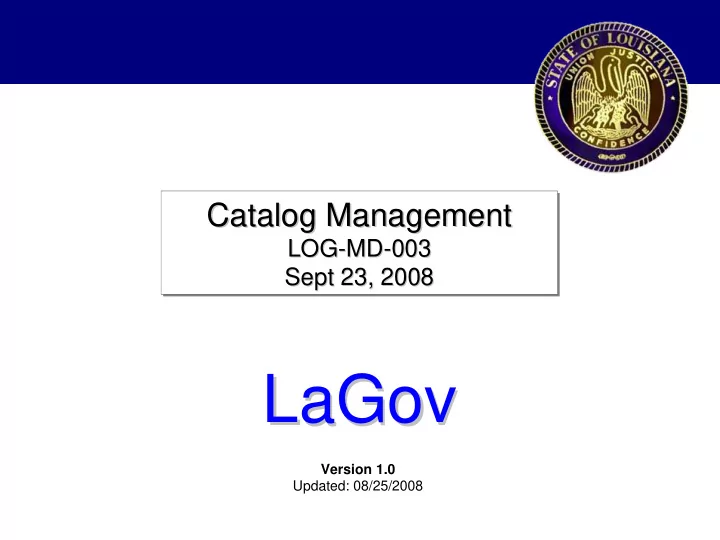
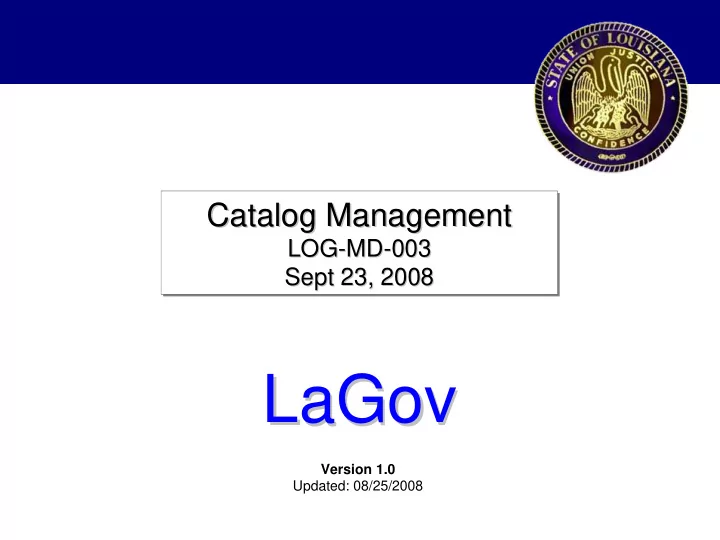
Catalog Management Catalog Management Catalog Management LOG- -MD MD- -003 003 LOG LOG-MD-003 Sept 23, 2008 Sept 23, 2008 Sept 23, 2008 LaGov LaGov Version 1.0 Updated: 08/25/2008
Agenda Logistics, Ground Rules & Introduction Workshop Objectives Project Overview/Timeline Business Process Review – SAP terms glossary – Process improvement opportunities – SAP concepts & functionality – Leading practices – Enterprise readiness challenges Action Items Questions Friday, November 07, 2008 Friday, November 07, 2008 2 2
3 3 Before we get started ... Logistics Friday, November 07, 2008 Friday, November 07, 2008
Ground Rules Has everybody signed in? Everybody participates – blueprint is not a spectator sport Focus is key – please turn off cell phones and close laptops Challenge existing processes and mindsets Offer suggestions and ideas Think Enterprise Ask questions at any time One person at a time please Creativity, cooperation, and compromise Friday, November 07, 2008 Friday, November 07, 2008 4 4
Introductions Roles: • Process Analyst and Functional Consultant (Team IBM): Leads and facilitates the discussions; drives design decisions • Documenter (State Employee): Takes detailed notes to support the formal meeting minutes (to be sent by the Process Analyst to all participants for review and feedback) • Team Members (LaGov): Provides additional support for process discussions; addresses key integration touch points • Subject Matter Experts: Advises team members on the detailed business processes and participates in the decisions required to design the future state business processes Around the Room Introductions: 1. Name 2. Position 3. Agency Friday, November 07, 2008 Friday, November 07, 2008 5 5
Blueprint Objectives 1. Review and discuss the current or As-Is Business Processes: • Which helps to drive out the business requirements business requirements • As well as the integration points integration points with other processes 2. Define Master Data: • Address key integration points • Support organizational requirements • Consistent and appropriate use of data fields 3. Define Future or To-Be Business Processes based on: • Best Practices inherent in SAP • Intellectual capital from other SAP implementations • State business requirements Friday, November 07, 2008 Friday, November 07, 2008 6 6
Blueprint Objectives (continued) 4. Identify Development Requirements: • Forms • Reports • Interfaces • Conversions • Enhancements • Workflow 5. Understand and communicate any Organizational Impact / Enterprise Readiness Challenges 6. Gather system Security Authorizations and State- wide Training Requirements Friday, November 07, 2008 Friday, November 07, 2008 7 7
Today’s Workshop Objectives Review State of Louisiana use of Catalogs Review Glossary Define External (Punch Out) Catalog Define Internal Catalog Overview of Catalog Management in Supplier Relationship Management (SRM) Introduce the SRM-MDM 2.0 Catalog Application Next Steps Friday, November 07, 2008 Friday, November 07, 2008 8 8
Project Phases Five Key Phases Preparation Realization Preparation Business Blueprint Go Live Support Project Final and • Strategy & Approach Defined • Development & Unit Testing • Go-Live Support • Project Team Training • Integration Testing • Performance Tuning • End-User Training Materials • Business Process Definition • User Acceptance • Development Requirements • Technical Testing • End-User Training • Conversion Friday, November 07, 2008 9
Tentative Project Timeline Tentative implementation dates are planned as follows: Functionality Tentative Implementation Date Budget Prep October 2009 DOTD February 2010 Core Modules All Agencies July 2010 Additional Modules January 2011 May – June 2008 July 2008 August – Dec 2008 January 2009 Project Start-Up Phased deployment will be Blueprint confirmed/updated before completion of Blueprint activities! Friday, November 07, 2008 10
LaGov Blueprint LaGov Blueprint Schedule Tentative Schedule Tentative Friday, November 07, 2008 11
Project Organization - Functional Teams Finance Leads Logistics Leads Linear Assets Leads Beverly Hodges – Finance Lead Belinda Rogers – Logistics Lead Mark Suarez – Agile Assets Lead Drew Thigpen – Finance Lead Jack Ladhur – Logistics Lead Charles Pilson – Consulting Lead Mary Ramsrud – Consulting Lead Brad Denham – Consulting Lead Procurement Contracting Facilities Maintenance Fleet Maintenance Materials / Inventory Warehousing Mobile Solutions Belinda Rogers Karen Pierce Sterrie Elliott Adam LaTour Sudhir Deshmukh Friday, November 07, 2008 12
As-Is Overview As-Is Overview Friday, November 07, 2008 Friday, November 07, 2008 13 13
As-Is Discussion for Catalog Management As-Is Catalog Management Overview - As-Is Catalog upload in AGPS - As-Is Catalog PDF Posted to State Purchasing Website - As-Is Catalog Upload flow for AGPS Catalog Maintenance Catalog Upload File layout Amerinet Catalog Distributor Vendors Friday, November 07, 2008 14 Friday, November 07, 2008 14
Catalog Management Overview State Purchasing uses a catalog contract for vendors who have… – Frequent price and/or item changes – Large number of items on contract – Technologically enabled to submit electronic files Some catalog contracts require a batch process upload Other vendors submit their catalog in a PDF format for posting to State Purchasing’s website – A generic contract description is added on the line in AGPS. – When the item is being purchased, the user types in the catalog description.
Continued -Catalog Management Overview The catalog items referred to in As-Is process are contracted line items These contracts or contract line items are searched for by various methods – Commodity Number – Ship To Agency #, Ship to Sub-Agency #, and Commodity – Contract # – Purchasing Agency # and Buyer – Purchasing Agency #, Buyer, and Status – Brand and Model Name – Vendor Number – Purchasing Agency DOTD (does not use internal catalogs, but does use eCAT punch- out catalogs)
As-Is Catalog uploaded in AGPS
As-Is Catalog PDF Posted on State Purchasing website
As-Is Catalog Upload Flow for AGPS AGPS Catalog Batch Upload Process Vendor submits excel Discuss update issue Updates file containing with State Vendor Catalog contracted items Purchasing State Purchasing will Using “Command either run the upload Contact vendor to Execute macros to State Purchasing Prompt” FTP file to job again or manually End resolve issue format file receives file AGPS update those items State Purchasing that failed No State Purchasing A report is printed at Copy and paste contacts OIS via State Purchasing Purchasing Officer information into telephone or email stating the job was validates contract Validation okay? Yes another excel requesting the success or listing item information document with catalog upload job those items that failed macros run to upload Office of Information Services (OIS) Receives request for The catalog upload catalog upload job to job runs during the run AGPS nightly cycle Catalog changes are sent to eCAT in a nightly batch process
As-Is Catalog Upload File Layout The Catalog upload file used in AGPS contains the below fields. – Model – Ordering Status – (Active or Inactive Items) – Brand – Ordering Status ( Values applicable - Active / Inactive) – Price – UOM – Item Description – Add / Replace Indicator - (Values applicable - New Item or updating Item) – Contract Number – Line Number - (contract Line Number) – Delivery Days – Delivery Weeks – Shipping Agency – ( This field controls who can purchase the items) – Shipping to Sub Agency – ( As above)
As-Is Amerinet Catalog Amerinet Catalogs are updated monthly. Amerinet sends “delta” upload files in a pre-defined format (text file). Purchasing from this catalog can be restricted by sets of users (agency groups). The restriction can also be done at the line level (commodities). Confirmation of Changes made in the file is also sent to State Purchasing via email. Upon loading of the file a success / error log is produced This catalog / contracts can be identified by the word “Consortia” in the contract title field
As-Is Distributor Vendor Distributor Vendors distribute/supply items for the catalog (contract) Distributor Vendors can be assigned to specific geographical service area(s) The Prime (awarded) Vendor may or may not be a Distributor Vendor A catalog (contract) does not have to have Distributor Vendors Vendors must have a W-9 Form on file before becoming a Distributor Vendor
SAP Concepts SAP Concepts Friday, November 07, 2008 Friday, November 07, 2008 23 23
Recommend
More recommend