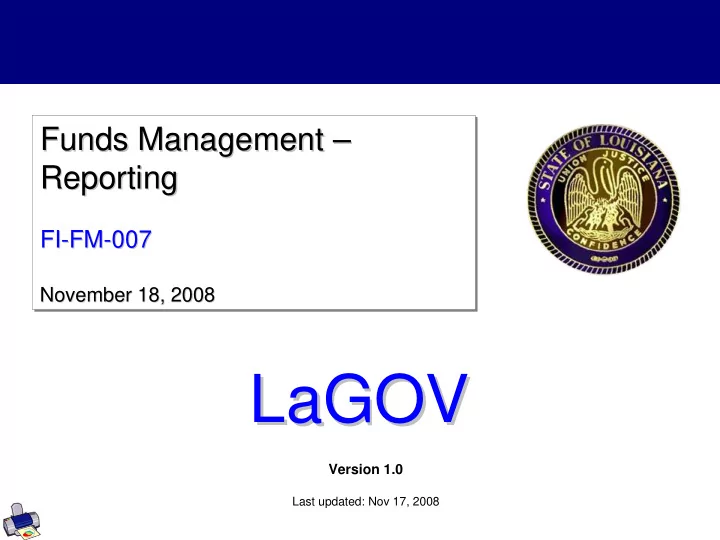
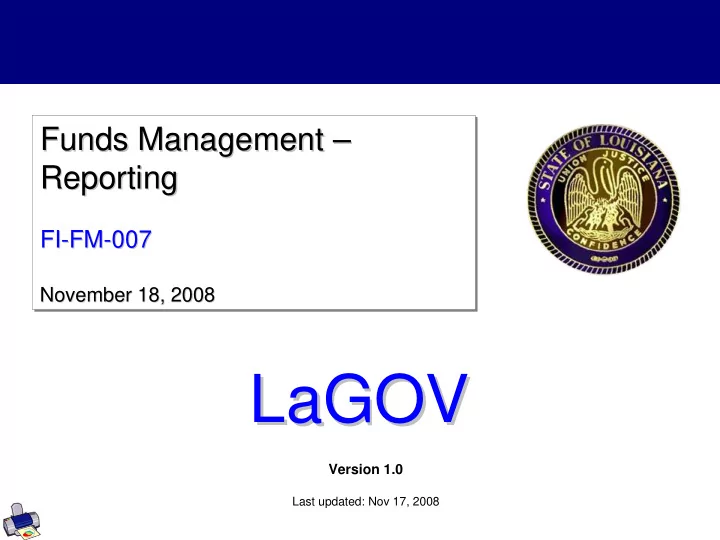
Funds Management – – Funds Management Funds Management – Reporting Reporting Reporting FI- -FM FM- -007 007 FI FI-FM-007 November 18, 2008 November 18, 2008 November 18, 2008 LaGOV LaGOV Version 1.0 Last updated: Nov 17, 2008
Ground Rules Has everybody signed in? Everybody participates – Blueprint is not a spectator sport Silence means agreement Focus is key – please turn off cell phones and close laptops Challenge existing processes and mindsets Offer suggestions and ideas Think Enterprise & Integration Ask questions at any time One person at a time please Timeliness – returning from break Creativity, Cooperation and Compromise 2
Introduction Roles Process Analyst and Functional Consultant – lead and facilitate the discussions, and drive design decisions Documenter – take detailed notes to support formal meeting minutes to be sent by the Process Analyst to all participants for review and feedback Team Members – provide additional support for process discussions, address key integration touch points Subject Matter Experts – advise project team members on the detailed business processes and participate in the decisions required to design the future business process of the State Round the Room Introductions Name Position Agency 3
FM Sessions Session No of Schedul Description/Major Session # Overview of major Session Topics days e Business Process Group FM master data fields will be introduced. The use, mapping to legacy, naming convention and FI-FM-001 1 days 7-Aug FM Master Data maintenance process will be determined. Need to coordinate Budget Prep design with FM, GM, GTR and PS in ECC 6.0 for budget preparation and budget amendments. Define FM budgeting characteristics including Budget Budget Preparation, Versions, Budget Types/processes (Original, Carry Forward, Supplementary, Transfers & 17-18 FI-FM-002 2 days Amendments and Returns), Budget & Posting address (Budget Structures), Budget Doc types. Discuss options Sep Integration for Budget Amendments/Adjustments (AS-IS & TO-BE). Determine the frequency of “Plan” Retraction to SAP R3 (FM, GM, PS, HR-PBC) and update frequency of “Actual” data into BW cubes, from ECC and other systems Define budget control level (AVC addresses) in FM for departments/agencies, capital projects 22-23 Budget Availability and grant budgets (by FM Master Data) by fund and expense type. Define exceptions for FI-FM-003 2 days Oct and Control - General budget control. Define the FM standard and budget tolerance profiles used by SBBC. Review other FM functionality which may be useful in budget control Budget Availability Define budget control address for work orders from PM and Agile Assets. Determine use of FI-FM-004 1 day 13-Nov and Control - Work automatic reservations at time of order creation. Determine the process for creating related FM Orders master data and coordination with PM/Agile assets master data. FM Budget Process by which FM gets updated for actual expenditures (posting address) Consumption - Pre-encumbrances and encumbrances from MM FI-FM-005 1 day 1-Oct Expenses and FM Earmarked funds – type, use and liquidation process Encumbrances Use of non-consumable budget types for reservations Review FM Month End Activities including Opening / Closing FM Periods and Transferring FM Period End Commitments to FI-GL. Review Additional FM Year End Activities including Commitment and FI-FM-006 1.0 days 8-Oct Processing associated budget balance carry-forwards, Residual Budget Carry-Forwards and Fund Balance Carry-Forwards. Review requirements for budget basis reporting Budgetary Basis FI-FM-007 1 day 18-Nov Review current reports Reporting Determine To Be reports framework 4
SAP Glossary – FM module FUNDED PROGRAM (CAPITAL FUND (FUND, MOF (TBD)) - A PROJECTS, GRANT PROGRAMS) - fiscal and accounting entity with a lower level internal programs or self-balancing set of accounts which initiatives, such as capital projects, grant are segregated for specific activities funded programs, grantor programs, or attaining certain objectives in expense projects or maintenance accordance with special regulations, orders, used for budgetary control & restrictions, or limitations. reporting in FM. FUND CENTER (AGENCY, FUNCTIONAL AREA (ACTIVITIES, APPROP EXPENSE PROGRAM, FUNCTIONS) – Cross-organization FM AFS DIV/SECTION, DOTD object used to divide organizational DISTRICT or SECTION/DIV/GANG) - costs according to functional aspects, lowest level areas of responsibility for activities or programs to meet legal or budgetary monitoring and control. internal reporting requirements COMMITMENT ITEMS (BAL. SHEET GRANT (REPORTING CATEGORY) – ACCOUNT, OBJECT, SUB- Lower-level funding instruments used to OBJECT, REVENUE SOURCE) – document, control and report on the represent balance sheet, revenue and results of an agreement between a expenses accounts in FM. sponsor and an organization. Represents externally funded grants. 5
Work Session Objectives •Review the overall reporting strategy •Provide an educational overview of standard SAP reports •Provide an educational overview of BI reporting •Review and identify key AFS / DOTD budget based reports •Attempt to define a the requirements for a standard budget analysis report to be used by all Agencies •Discuss potential FRICE-W reports 6
Funds Management Fund Accounting FM FM Budgetary Controls Budget Execution Budgetary Basis Reporting Commitment Accounting 7
Process Improvement Opportunities On demand, self-service reporting Multi-dimensional, real-time (ECC) or near real time (BI) budget reporting, with drill down capability One report design can be used and sorted in multiple ways, instead of creating several different reports (e.g. budget master)
SAP Reporting Sources and Tools Standard * Delivered with the system for each module Reports * Preformatted rows and columns SAP ECC Report * Tool for users to create custom reports Transaction & Painter * Point and click technology Master Data * Programming language for advanced ABAP Data reporting applications. Programming Extraction Standard * Delivered with the system for each reporting area Reports * Preformatted rows and columns SAP BI BEx * Flexible, Excel-based reporting tool Database Analyzer * Drag ‘n drop technology WEB * WEB-based reporting Presentation * Standard MS desktop configuration 9
Overall Reporting Strategy BI will be the primary reporting tool for the State Transfers the processing load from the transactional database (ECC) to the reporting database (BI) Provides enhanced reporting capabilities including filtering, sorting, analysis, calculations, exporting, and presentation Generally, BI is refreshed overnight – Typically, delta loads for transactional data and full loads for master data Real time reporting requirements to support daily decision making process will need to be supported by ECC – Example: Available budget at any point in time to deal with budget errors 10
Budgetary Reporting FM data (via the FM ledger or BI FM cubes) is the only source which contains all budget, actual expenses and expense commitments / pre-commitments Thus, FM data is the logical source to perform, according to any combination of FM master data : – Actual Expense vs. Budget Reporting – Budget and Budget Breakdown Reporting – Available Budget Reporting FM Budgetary Reporting is based on the FM master data: • Funded Program • Funded • Commitment Item • Fund Center • Grant • Functional Area Budgetary Reporting can captures data for all three FM addresses: Posting, Budget and Budget Control Address Budgetary reporting requirements are met via a combination of BI custom reports and ECC Standard FM Reports 11
FM Reporting SAP Standard FM Reports: Master Data Indexes – Individual reports available for displaying all FM master data, including master data characteristics Budget Line Item Reports Actual Line Item Reports (Expenditures/ Encumbrances) Budget Availability Reports Custom Reports: Develop Standard Report(s) to be used by all Agencies for Actual vs Budget (with variance) and detailed drilldown. Developed to be run in BI as format can be customized to meet client needs 12
13 FM ECC Reporting Tree
Example: FM Reporting – Master Data Index Reporting Dynamic selection for Icons (ALV) other reporting selection criteria Drop Down selection Multiple Drill down to Selections master record FM master data indexes for Funds, Funds Centers, Funded Programs, Functional Area and Commitment Items 14
Variants Many ECC reports supports variant selection Variant selection allows you to save defined selection criteria for future use Saved variants are available to all users and can be protected from change Variant naming convention should be established if functionality is widely deployed 15
Multiple Selections Multiple selection functionality allows the user to select or deselect multiple single values or ranges for a given criteria The green color indicates that a multiple selection is active Multiple Selection allows for the following options: – Single Values – Ranges – Exclude Single values – Exclude Ranges 16
17 Reporting Icons – ALV Reports
Recommend
More recommend