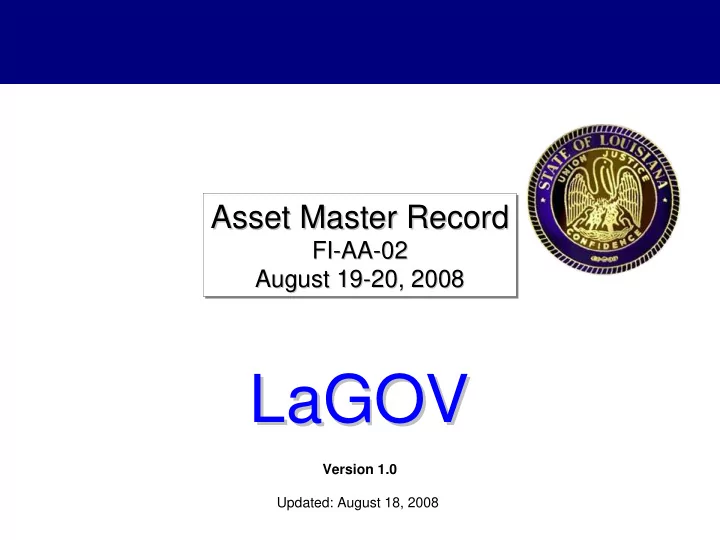
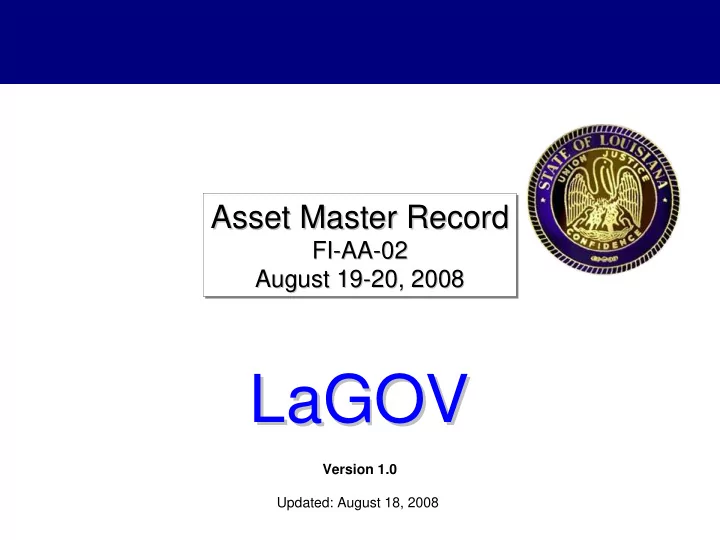
Asset Classes What are they? Most important element for structuring fixed assets Main criteria for grouping assets according to financial and operational requirements Must be defined according to types of capital assets and their financial reporting and internal reporting requirements August 19-20, 2008 FI-AA-02 Asset Master Record 24
Asset Classes Why are they important? Automatic financial postings (i.e. G/L accounts) Method of classifying similar types of assets (i.e. sort and select criteria) Defining data elements to be recorded Default values Asset numbering scheme August 19-20, 2008 FI-AA-02 Asset Master Record 25
Asset Classes Automatic financial postings Each asset class has a rule identifying the G/L accounts that will be used in automatic or default postings Provides consistency for financial reporting Easier for user August 19-20, 2008 FI-AA-02 Asset Master Record 26
Asset Classes Method of classifying similar types of assets Asset classes provide the main structure to your asset database (i.e. rules about how assets within the class will be recorded and processed) Reporting and analysis purposes August 19-20, 2008 FI-AA-02 Asset Master Record 27
Asset Classes Defining data elements to be recorded Asset class determines the data elements to be captured for an asset (i.e. screen layout rules) Financial and internal reporting requirements must be considered August 19-20, 2008 FI-AA-02 Asset Master Record 28
Asset Classes Default values Data fields with values: – pre-determined (automatically completed by system, no user input) – suggested (user can edit) August 19-20, 2008 FI-AA-02 Asset Master Record 29
Asset Classes Asset number range scheme Define number ranges to be assigned to asset classes: – single number range for all asset master records – unique ranges defined for ‘categories of assets’ (e.g. land, buildings, AuC, IT related, vehicles, etc.) August 19-20, 2008 FI-AA-02 Asset Master Record 30
Asset Classes - Setup August 19-20, 2008 FI-AA-02 Asset Master Record 31
Asset Classes: Depn. Areas by Class August 19-20, 2008 FI-AA-02 Asset Master Record 32
Asset Classes August 19-20, 2008 FI-AA-02 Asset Master Record 33
Screen Layouts What are they? Why are they so important? How many are required? August 19-20, 2008 FI-AA-02 Asset Master Record 34
Screen Layouts What are they? ‘Rules’ for data elements that will be stored about the asset 2 screen layouts are defined and assigned to each asset class: – asset master data screen layout – depreciation area screen layout August 19-20, 2008 FI-AA-02 Asset Master Record 35
Screen Layouts Why are they important? Defines behavior of each data element on the asset master record: – required, optional, display, suppressed element – level at which the element can be maintained or edited (i.e. asset class, main number, sub-number) ‘Field Groups’ control one or many data elements August 19-20, 2008 FI-AA-02 Asset Master Record 36
Screen Layouts How many are required? Dependent on your requirements Consider: – type of assets and data that must be stored – user training and documentation August 19-20, 2008 FI-AA-02 Asset Master Record 37
Screen Layouts How many are required? one screen layout rule used by many asset classes – fast to setup & review, maintain for future changes – least flexibility for future changes, cannot be tailored specifically for type of data required for asset, may be confusing for user (i.e. is the data element related to this asset class or another asset class using the same rule) August 19-20, 2008 FI-AA-02 Asset Master Record 38
Screen Layouts How many are required? one screen layout rule per asset class – most flexibility for future changes, most tailored to the type of data required for asset, least confusing for user (i.e. is the data element related to this asset class or another asset class) – can be more time consuming to setup & review, maintain for future changes August 19-20, 2008 FI-AA-02 Asset Master Record 39
Screen Layouts How many are required? Depreciation Area – data is more uniform for this section of asset master record – most important consideration is the depreciation rules and default values for the asset classes August 19-20, 2008 FI-AA-02 Asset Master Record 40
Screen Layout Rule – Asset General Data (Sample) August 19-20, 2008 FI-AA-02 Asset Master Record 41
G/L Integration What is it? Why is it so important? August 19-20, 2008 FI-AA-02 Asset Master Record 42
G/L Integration What is it? ‘Rules’ (i.e. account assignment / account determination) identifying GL accounts to be used for asset postings: – automatic selection (no user intervention) – proposed (user can edit) August 19-20, 2008 FI-AA-02 Asset Master Record 43
G/L Integration Why is it important? Defines the automatic or proposed financial accounts for postings of: – Asset Acquisition * – Accumulated Depreciation * – Depreciation Expense – Asset Gain on Sale – Asset Loss – Offsetting Accounts for Asset Corrections (e.g. found assets, donations, etc.) ‘Stake in ground’ decision on balance sheet accounts: – after posting is made cannot change • APC/Accumulated Depreciation accounts • account determination attached to asset class August 19-20, 2008 FI-AA-02 Asset Master Record 44
G/L Integration Asset Class definition identified Account Assignment rule GL accounts for Account Assignment rule < Asset Master Record defaults Account Assignment rule from Asset Class August 19-20, 2008 FI-AA-02 Asset Master Record 45
G/L Integration Why is it important? An account assignment rule identifies all the relevant G/L accounts for that rule Only ‘ONE’ account assignment rule can be linked to an Asset Class August 19-20, 2008 FI-AA-02 Asset Master Record 46
G/L Integration August 19-20, 2008 FI-AA-02 Asset Master Record 47
Asset Numbers Asset Numbering August 19-20, 2008 FI-AA-02 Asset Master Record 48
Asset Numbers Composed of two parts: main number (12 char) subnumber (4 char) XXXXXXXXXXXX - XXXX Main numbers can be defined by system or user Subnumber can be defined by system or user: – If system defined (internal) • always numeric and initial AMR always 0000 • subsequent subnumbers for asset increment by 1 – If user defined (external) • can be alpha-numeric • no automatic sequencing August 19-20, 2008 FI-AA-02 Asset Master Record 49
Asset Numbers Sub-Numbers: Sub number linked directly to the asset main number Must be in same asset class as ‘parent’ asset Can depreciate at sub number level Information and description specific to sub number August 19-20, 2008 FI-AA-02 Asset Master Record 50
Asset Master Record What is it? What type of information is stored? August 19-20, 2008 FI-AA-02 Asset Master Record 51
Asset Master Record What is it? Method by which detailed general and financial information about each asset is stored August 19-20, 2008 FI-AA-02 Asset Master Record 52
Asset Master Record Asset Class Asset No. What type of information is stored? General Asset Detail General Asset Detail Asset Asset Depreciation Rules Depreciation Rules Asset Values Asset Values August 19-20, 2008 FI-AA-02 Asset Master Record 53
AMR – Initial Screen • Create an Asset Master Record • Change or Display an Asset Master Record August 19-20, 2008 FI-AA-02 Asset Master Record 54
Asset Master Record – General Detail Stores concrete detail information about your asset including: – Informative detail Asset Class Asset No. – Financial posting General Asset Detail General Asset Detail – Financial calculation parameters – Integration linkages Asset Depn. Rules Asset Depn. Rules – Etc. Asset Values Asset Values Uses ‘Tab’ format to access data elements August 19-20, 2008 FI-AA-02 Asset Master Record 55
AMR – General Information (sample) August 19-20, 2008 FI-AA-02 Asset Master Record 56
AMR – Time Dependent Data (sample) Note: Additional fields will be available for Fund, Fund Center, Grant. August 19-20, 2008 FI-AA-02 Asset Master Record 57
AMR – Allocations (Sample) August 19-20, 2008 FI-AA-02 Asset Master Record 58
AMR – Origins (Sample) August 19-20, 2008 FI-AA-02 Asset Master Record 59
AMR – Net Worth Tax (Sample) August 19-20, 2008 FI-AA-02 Asset Master Record 60
AMR – Insurance (Sample) August 19-20, 2008 FI-AA-02 Asset Master Record 61
AMR – Leasing (Sample) August 19-20, 2008 FI-AA-02 Asset Master Record 62
Asset Master Record – Depreciation Rules Stores detail information about depreciation calculation: – Informative detail – Depreciation calculation parameters – Etc. Asset Class Asset No. General Asset Detail General Asset Detail Data stored for each Depreciation Area Asset Depn. Rules Asset Depn. Rules Asset Values Asset Values August 19-20, 2008 FI-AA-02 Asset Master Record 63
AMR – Depreciation Area Detail (Sample) August 19-20, 2008 FI-AA-02 Asset Master Record 64
Asset Master Record – Values Stores data for each Depreciation Area – Values for the AMR (planned and actual) – Depreciation posting status (and amount) Asset Class Asset No. – Integration objects (with drill down ability) – Transactions General Asset Detail General Asset Detail Values derived from transactions Asset Depn. Rules Asset Depn. Rules and asset master record details Cannot configure screen layout Asset Values Asset Values for this section of AMR August 19-20, 2008 FI-AA-02 Asset Master Record 65
Asset Master Record – Values Many ‘views’ for analysis purposes Multi year and/or depreciation area comparison Depreciation simulation for asset Drill-down to more details, such as: – AA, FI & other related documents – rules defined in IMG – depreciation calculation August 19-20, 2008 FI-AA-02 Asset Master Record 66
AMR – Asset Value Display (Sample) Sample detail if transactions available for AMR August 19-20, 2008 FI-AA-02 Asset Master Record 67
Asset Acquisition Transactions
Asset Financial Lifecycle Asset Master Record (AMR) Acquisition via: • Purchase – PReq/PO <MM> • Purchase, Invoice w/out PO <AP> Use of Asset Retirement • Build – WBS <PS> e.g. depreciation • Donation <AA> • Correction <AA> • Transfer <AA> • Capital Lease (separate session) Asset: • Transfer (financial change) • Movement • Master Data Change August 19-20, 2008 FI-AA-02 Asset Master Record 69
Asset Acquisition: Purchase Purchase via PReq / PO <MM> Purchase, Invoice without PO <MM or AP> – Account Assignment ‘A’ to define this as an Asset purchase • Screen input fields for Asset detail • Enables AMR update with capitalization date/values at time of GR or IR (timing to be defined by finance) – Must attach AMR (either new AMR shell created, use existing AMR shell or AMR record) August 19-20, 2008 FI-AA-02 Asset Master Record 70
Asset Acquisition: Purchase - starting at Purchase Req. Asset Need Identified Purchase Request Create AMR Create AMR or or Attach Existing AMR Attach Existing AMR Purchase Order GR/IR Update AMR Update AMR Acquisition: Valuation at either GR or IR Depreciation Depreciation Retirement Retirement Posting Posting Transfer Transfer August 19-20, 2008 FI-AA-02 Asset Master Record 71
Asset Acquisition: Purchase - Purchase Order (without PReq) Asset Need Identified Purchase Order Create AMR Create AMR or or Attach Existing AMR Attach Existing AMR GR/IR Update AMR Update AMR Acquisition: Valuation at either GR or IR Depreciation Depreciation Retirement Retirement Posting Posting Transfer Transfer August 19-20, 2008 FI-AA-02 Asset Master Record 72
Asset Acquisition: Purchase - Invoice without PO Asset Need Identified Direct Invoice (AP or MM) Create AMR Create AMR or or Attach Existing AMR Attach Existing AMR Update AMR Update AMR Depreciation Depreciation Retirement Retirement Posting Posting Transfer Transfer August 19-20, 2008 FI-AA-02 Asset Master Record 73
Asset Acquisition: Build • WBS to AuC settlement <PS> – Costs collected in WBS for a project that will become an Asset – Must attach AMR shell(s) to Settlement Rules • Enables AMR update with capitalization date/values at time of settlement – Periodic (e.g. monthly) settlement of values from WBS to AuC • AuC to AMR settlement <PS or AA> – Must attach final AMR shell(s)/existing AMR to Settlement Rules • Can be done when initial AuC shell created or immediately prior to AuC to AMR settlement • Enables AMR update with capitalization date/values at time of settlement – Generally, settlement done when asset is deemed complete • May be variations on settlement processing if asset is partially completed and put into service prior to ‘final’ completion August 19-20, 2008 FI-AA-02 Asset Master Record 74
Asset Acquisition: Build PS Settlement: WBS to AuC AuC Master Record • monthly until complete • set capitalization date WBS Element(s) $ 25 k Month 1 on AMR • FI posting: - material $$ 15 Month 2 cr. ‘Expense Offset’ dr. AuC (WIP) - services $$ 40 Month 3 - architect fee $$ $ 80 AuC Total - material $$ - overhead $$ (80) Transfer to AMR - services $$ MONTH 1 $25k $ 0 After AuC settled - architect fee $$ WBSoffset (25) Settlement: - overhead $$ AuC to AMR Final AMR • generally one time (at project MONTH 2 $15k completion) $ 80 Asset Total • set capitalization date on AMR WBS offset (15) • set deactivation date on AuC • FI posting: cr. AuC (WIP) dr. APC (for AMR) August 19-20, 2008 FI-AA-02 Asset Master Record 75
Asset Acquisition: Build Asset Need Identified WBS Element Create AMR (AuC) Create AMR (AuC) or or Attach Existing AMR (AuC) Attach Existing AMR (AuC) Periodic Settlement Create AMR Update AMR Create AMR Update AMR or or (AuC) (AuC) Attach Existing AMR Attach Existing AMR Update AMR ‘Final’ Update AMR Settlement Depreciation Depreciation Retirement Retirement Posting Posting Transfer Transfer August 19-20, 2008 FI-AA-02 Asset Master Record 76
Asset Acquisition: Donation or Correction Asset not already in Asset Accounting database: – External Acquisition with Offsetting Entry • Correction of current year acquisition posting to non AMR record (e.g. expense account) • Sets capitalization date for asset in the AMR and updates APC values – Post Capitalization • Correction of prior year acquisition posting to non AMR record (e.g. expense account) • User defined or automatic accumulated depreciation • NOTE: must indicate post capitalization and capitalization date on AMR created Must attach AMR (either new AMR shell created, use existing AMR shell or AMR record) at time of transaction initiation. August 19-20, 2008 FI-AA-02 Asset Master Record 77
Asset Acquisition: Donation or Correction (not in AA database – current yr. acq.) Asset – Item Donated or Correction Asset Transaction: Create AMR Asset with Offsetting Entry Create AMR or or Attach Existing AMR Attach Existing AMR Update AMR Update AMR Depreciation Depreciation Retirement Retirement Posting Posting Transfer Transfer August 19-20, 2008 FI-AA-02 Asset Master Record 78
Asset Acquisition: Correction (not in AA database – prior yr. acq.) Asset – Item Correction (pr. yr . acquisition) Asset Transaction: Create AMR Post-capitalization Create AMR or or Attach Existing AMR Attach Existing AMR Update AMR Update AMR Depreciation Depreciation Retirement Retirement Posting Posting Transfer Transfer August 19-20, 2008 FI-AA-02 Asset Master Record 79
Asset Acquisition: Transfer Asset Transfer: – Transfers APC and accompanying asset valuations – Complete or partial transfer – Must attach AMR (either new AMR shell created, use existing AMR shell or AMR record) at time of transaction initiation. Correction such as: – Input error – s/b in another asset classes or another AMR in same asset class – Financial change – cost center, fund, functional area, business area Trade-In August 19-20, 2008 FI-AA-02 Asset Master Record 80
Asset Acquisition: Transfer to New AMR Asset Transferred Create AMR Asset Transaction: Create AMR Existing AMR or Existing AMR or Transfer Attach Existing AMR Attach Existing AMR Update AMR Update AMR Depreciation Depreciation Retirement Retirement Posting Posting Transfer Transfer August 19-20, 2008 FI-AA-02 Asset Master Record 81
Asset Acquisition: Capital Lease Capital Lease – to be covered in subsequent session August 19-20, 2008 FI-AA-02 Asset Master Record 82
SAP Glossary Asset Class - Main criterion for Capital Asset - Tangible property classifying fixed assets according to which cannot easily be converted legal and management into cash and which is usually held requirements. for a long period, including real estate, equipment, etc Asset Master Record (AMR) – Contains general information and Low Value Asset (LVA) – Items that valuation/depreciation rules for a do not meet the capital asset specific item in the Asset criteria and are recorded for Accounting (AA) module. In SAP, it tracking purposes. In general, also stores all the values and LVAs are fully depreciated in the transaction data for the item. year of purchase or in the period of acquisition. Main Asset Number - Unique number, in combination with Asset under Construction (AuC) - company code and asset sub An asset that you produce yourself number, that identifies a fixed which must be managed as a asset. separate asset master record, generally without depreciation, Sub Asset Number – Asset record during the construction phase. for an individual part of an asset, or subsequent acquisitions, can be represented by a subnumber to a main asset number. August 19-20, 2008 FI-AA-02 Asset Master Record 83
SAP Glossary Capital Lease - A lease that meets Depreciation - The reduction of the one or more financial criteria as asset book value because of defined by FASB. This type of decline in economic usefulness or lease considered to have the because of legal requirements for economic characteristic of asset taxes. ownership, thus it is recognized Depreciation Area - An area both as an asset and as a liability showing the valuation of a fixed (for the lease payments) on the asset for a particular purpose (for balance sheet. example, for individual financial Operating Lease - In an operating statements, balance sheets for tax lease, the lessor (or owner) purposes, or management transfers only the right to use the accounting values). property to the lessee with the Equipment Master Record (EMR) – property being returned to the Details recorded for an individual, lessor at the end of the lease. This physical object that is maintained type of lease is treated as an as an autonomous unit in the Plant operating expense in the income Maintenance (PM) module. statement and the lease does not affect the balance sheet. August 19-20, 2008 FI-AA-02 Asset Master Record 84
SAP Glossary Screen Layout – Settings that Goods Receipt (GR) - A term from specifies the fields that are inventory management denoting a displayed during master data physical inward movement of maintenance and the field entry goods or materials. It is usually characteristics (e.g. required, triggered by a document that optional, display only). Field entry denotes the delivery of goods from characteristics are also referred to a vendor to a company. For assets, as ‘Field Status’. the AMR valuation occurs at either time of GR or IR. Account Assignment – Settings which determines which general Invoice Receipt (IR) - A term from ledger accounts to post to from a Invoice Verification describing the business transaction. Sometimes receipt of an invoice issued by a referred to as ‘Account vendor (creditor). For assets, the Determination’. AMR valuation occurs at either time of GR or IR. Account Determination – see ‘Account Assignment’ Post Capitalization – Correction of asset value, which was either set too low because capitalization was not performed in the past, or which was treated entirely as expense. August 19-20, 2008 FI-AA-02 Asset Master Record 85
SAP Glossary Project System – Module that allows the user to plan, execute and account for a project. WBS Element - Work Breakdown Structure – Forms the basis for the coordination and organization of a project. It is the Hierarchical outline of a task, item or process, described in the project definition. Settlement - Full or partial allocation of costs from one object to another (e.g. from WBS to AuC, from AuC to final AMR) . August 19-20, 2008 FI-AA-02 Asset Master Record 86
AS IS….. August 19-20, 2008 FI-AA-02 Asset Master Record 87
Existing System Data - Protege August 19-20, 2008 FI-AA-02 Asset Master Record 88
Existing System Data - Protege August 19-20, 2008 FI-AA-02 Asset Master Record 89
Existing System Data - Protege August 19-20, 2008 FI-AA-02 Asset Master Record 90
Existing System Data - Protege August 19-20, 2008 FI-AA-02 Asset Master Record 91
Existing System Data - Protege August 19-20, 2008 FI-AA-02 Asset Master Record 92
Existing System Data - Protege August 19-20, 2008 FI-AA-02 Asset Master Record 93
Existing System Data - Protege August 19-20, 2008 FI-AA-02 Asset Master Record 94
Existing System Data - Protege August 19-20, 2008 FI-AA-02 Asset Master Record 95
Existing System Data - Protege August 19-20, 2008 FI-AA-02 Asset Master Record 96
Existing System Data - Protege August 19-20, 2008 FI-AA-02 Asset Master Record 97
Existing System Data - Protege August 19-20, 2008 FI-AA-02 Asset Master Record 98
Existing System Data - Protege August 19-20, 2008 FI-AA-02 Asset Master Record 99
Existing System Data - Protege August 19-20, 2008 FI-AA-02 Asset Master Record 100
Recommend
More recommend