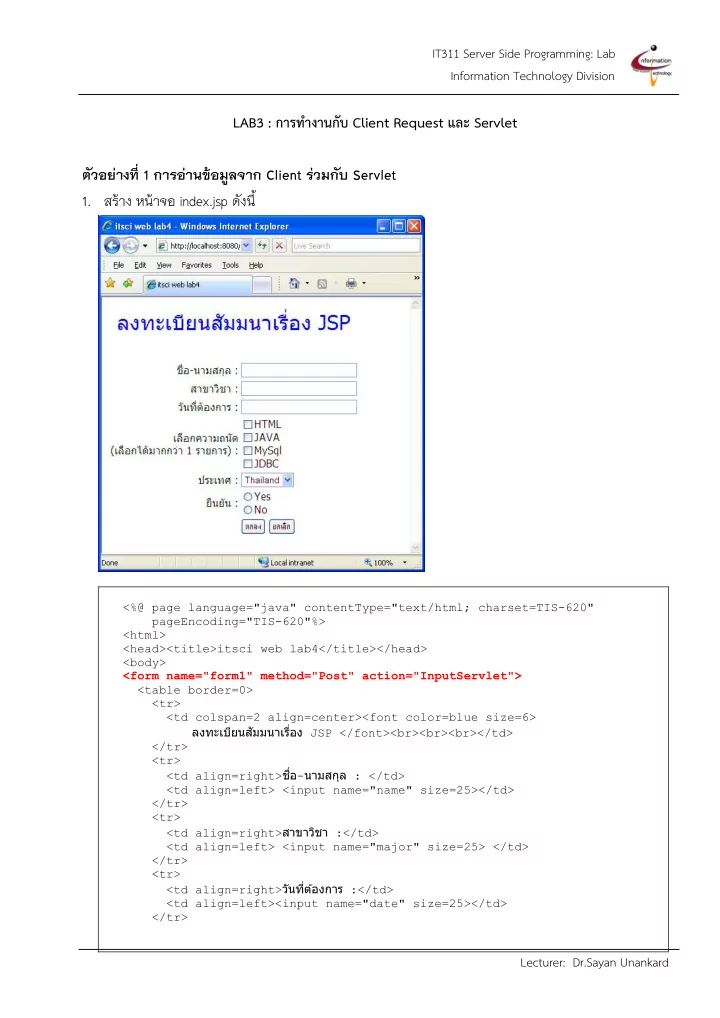
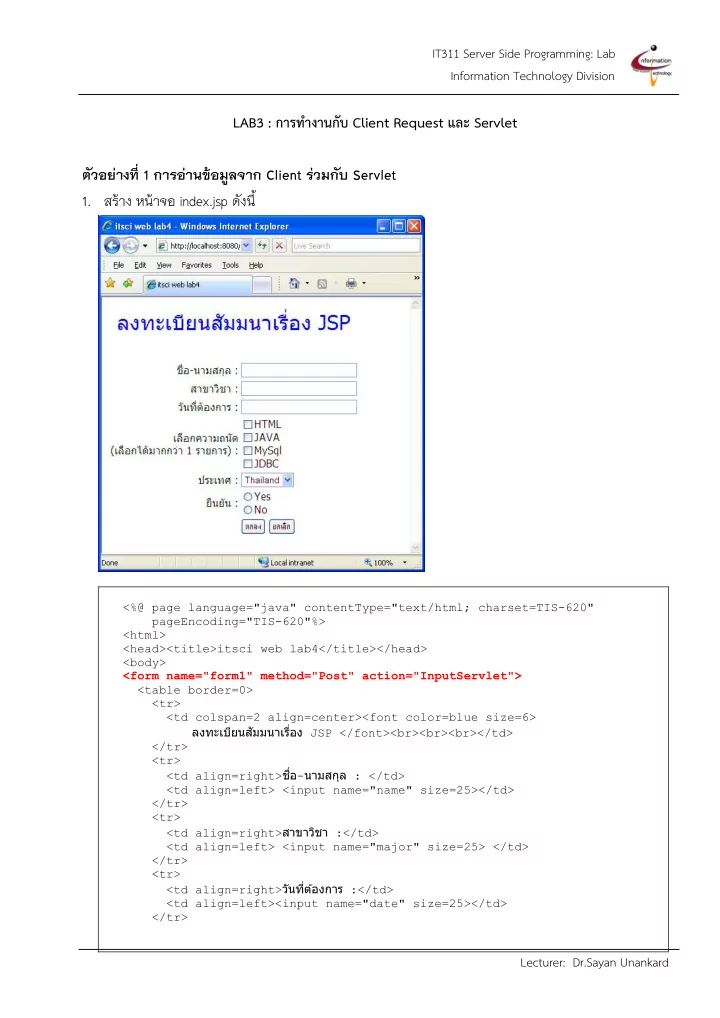
IT311 Server Side Programming: Lab Information Technology Division LAB3 : การท างานกับ Client Request และ Servlet ตัวอย่างที่ 1 การอ่านข้อมูลจาก Client ร่วมกับ Servlet 1. สร้าง หน้าจอ index.jsp ดังนี้ <%@ page language="java" contentType="text/html; charset=TIS-620" pageEncoding="TIS-620"%> <html> <head><title>itsci web lab4</title></head> <body> <form name="form1" method="Post" action="InputServlet"> <table border=0> <tr> <td colspan=2 align=center><font color=blue size=6> ลงทะเบียนสัมมนาเรื่อง JSP </font><br><br><br></td> </tr> <tr> <td align=right> ชื่อ - นามสกุล : </td> <td align=left> <input name="name" size=25></td> </tr> <tr> <td align=right> สาขาวิชา :</td> <td align=left> <input name="major" size=25> </td> </tr> <tr> <td align=right> วันที่ต ้ องการ :</td> <td align=left><input name="date" size=25></td> </tr> Lecturer: Dr.Sayan Unankard
IT311 Server Side Programming: Lab Information Technology Division <tr> <td align=right> เลือกความถนัด <BR>( เลือกได ้ มากกว่า 1 รายการ ) : </td> <td><input type="checkBox" name="citems" value="HTML">HTML<BR> <input type="checkBox" name="citems" value="JAVA">JAVA<BR> <input type="checkBox" name="citems" value="MySQL">MySql<BR> <input type="checkBox" name="citems" value="JDBC">JDBC </td> </tr> <tr> <td align=right> ประเทศ : </td> <td align=left><select name="country"> <option value="THA">Thailand</option> <option value="JPN">Japan</option> <option value="USA">USA</option> </select></td> </tr> <tr> <td align=right> ยืนยัน : </td> <td align=left><p> <input type="radio" name="items" value="1">Yes<br> <input type="radio" name="items" value="0">No</p></td> </tr> <tr> <td align=right> </td> <td align=left><input type="submit" name="Submit" value=" ตกลง "> <input type="reset" name="Submit2" value=" ยกเลิก "></td> </tr> </table> </form> </body> </html> 2. ก าหนด Form ดังนี้ <form method=" post " action=" InputServlet "> หมายถึงสั่งให้ Server ท างานที่ method post และ ส่งไปยัง InputServlet โดยจะจัดเก็บค่าลงในคลาส Person ดังนี้ package lab3; public class Person { private String name; private String major; private String date; private String[] skill; private String country; public String getName() { return name; } public void setName(String name) { this .name = name; } public String getMajor() { return major; } public void setMajor(String major) { this .major = major; } public String getDate() { return date; } public void setDate(String date) { this .date = date; } public String[] getSkill() { return skill; } public void setSkill(String[] skill) { this .skill = skill; } public String getCountry() { return country; } public void setCountry(String country) { this .country = country; } } Lecturer: Dr.Sayan Unankard
IT311 Server Side Programming: Lab Information Technology Division 3. ส่วนของไฟล์ servlet จะใช้ค าสั่งในการเรียกข้อมูลจาก index.jsp โดยใช้ค าสั่ง ดังนี้ package lab3; import java.io.IOException; import javax.servlet.RequestDispatcher; import javax.servlet.ServletException; import javax.servlet.http.HttpServletRequest; import javax.servlet.http.HttpServletResponse; public class InputServlet extends javax.servlet.http.HttpServlet implements javax.servlet.Servlet { static final long serialVersionUID = 1L; public InputServlet() { super (); } protected void doPost (HttpServletRequest request, HttpServletResponse response) throws ServletException, IOException { Person person = new Person(); String name = request.getParameter("name"); String major = request.getParameter("major"); String date = request.getParameter("date"); String[] skill = request.getParameterValues("citems"); String country = request.getParameter("country"); String confirm = request.getParameter("items"); if ("1".equals(confirm)){ person.setName(name); person.setMajor(major); person.setDate(date); person.setSkill(skill); person.setCountry(country); request.setAttribute("person", person); goTo("/result.jsp",request,response); }else{ response.sendRedirect("notConfirm.jsp"); } } // เมธอดส าหรับการส่งค่าไปยังหน้าจอโดยส่งตัวแปรผ่าน request.setAttribute() protected void goTo(String url, HttpServletRequest request, HttpServletResponse response) { if (url != null) { RequestDispatcher dispatcher = getServletContext().getRequestDispatcher(url); try { dispatcher.forward(request, response); } catch (Exception e) {} } } } Lecturer: Dr.Sayan Unankard
IT311 Server Side Programming: Lab Information Technology Division 4. จากนั้น servlet จะส่งค่า request ทั้งหมดไปหน้าจอ result.jsp ดังนี้ <%@ page import="lab3.Person" %> <% Person person = (Person) request.getAttribute("person"); %> <html> <head><title>itsci result lab4</title></head> <body> ชื่อ : <%= person.getName() %><br> สาขาวิชา : <%= person.getMajor() %><br> วันที่ต ้ องการ : <%= person.getDate() %><br> <br> เรียน คุณ <%= person.getName() %>: <br><br> <font color=blue size = 5> ยินดีต ้ อนรับเข ้ าสู่งานสัมมนา <font color=red>' พื้นฐาน JSP'</font></font><br><br> กรุณาพิมพ์เอกสารหน้านี้ พร้อมทั้งลงชื่อเพื่อเข ้ าร่วมสัมมนาในวันที่ <%= person.getDate() %> ด ้ วย <br><br> ความถนัด : <% String[] skill = person.getSkill(); for ( int i=0;i< skill.length;i++) { %> <%= skill[i]%>, <%}%><BR><BR> จากประเทศ : <%= person.getCountry() %><BR><BR> ลงชื่อ ______________ </body> </html> 5. ผลลัพธ์ที่ได้จะแสดงดังหน้าจอต่อไปนี้ Lecturer: Dr.Sayan Unankard
IT311 Server Side Programming: Lab Information Technology Division 6. เช็คเงื่อนไขถ้า เลือก Yes จึงจะแสดงแบบฟอร์ม (ดังรูปข้อ 5) แต่ถ้าตอบ No ให้แสดง ในหน้า notconfirm.jsp ดังรูป ตัวอย่างที่ 2 การจัดการ Attribute ในคลาส Servlet 1. สร้าง Servlet ที่ชื่อว่า CounterServlet ใน Package ที่ชื่อว่า lab3 package lab3; import java.io.IOException; import javax.servlet.RequestDispatcher; import javax.servlet.ServletException; import javax.servlet.http.HttpServletRequest; import javax.servlet.http.HttpServletResponse; public class CounterServlet extends javax.servlet.http.HttpServlet implements javax.servlet.Servlet { static final long serialVersionUID = 1L; private int count = 0; public CounterServlet() { super (); } protected void doGet(HttpServletRequest request, HttpServletResponse response) throws ServletException, IOException { count++; request.setAttribute("count", "" + count); goTo("/index.jsp",request,response); } protected void doPost(HttpServletRequest request, HttpServletResponse response) throws ServletException, IOException { doGet(request,response); } Lecturer: Dr.Sayan Unankard
Recommend
More recommend