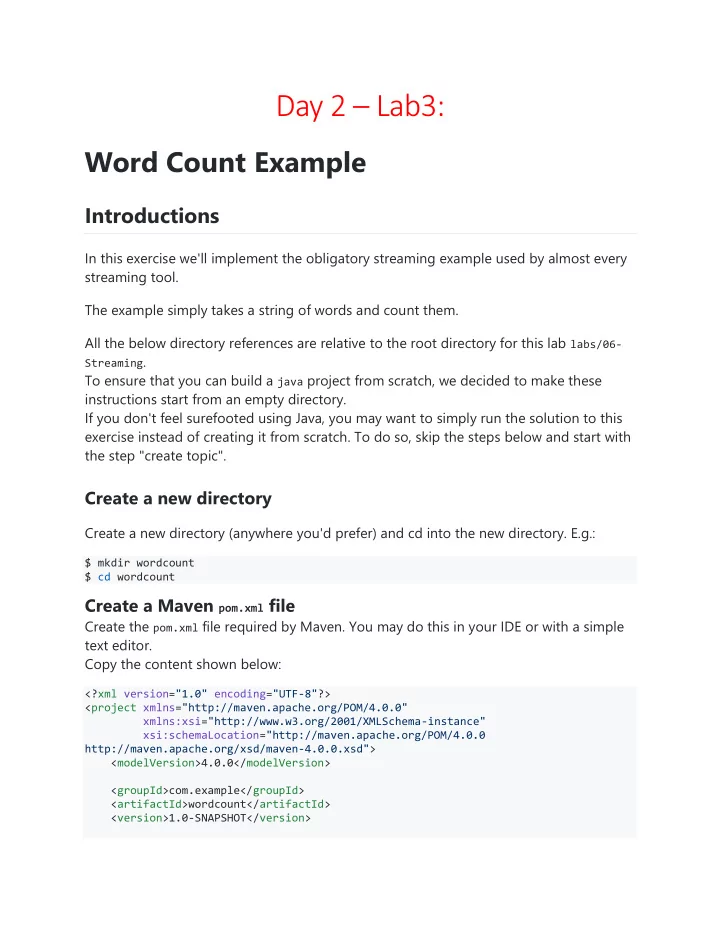
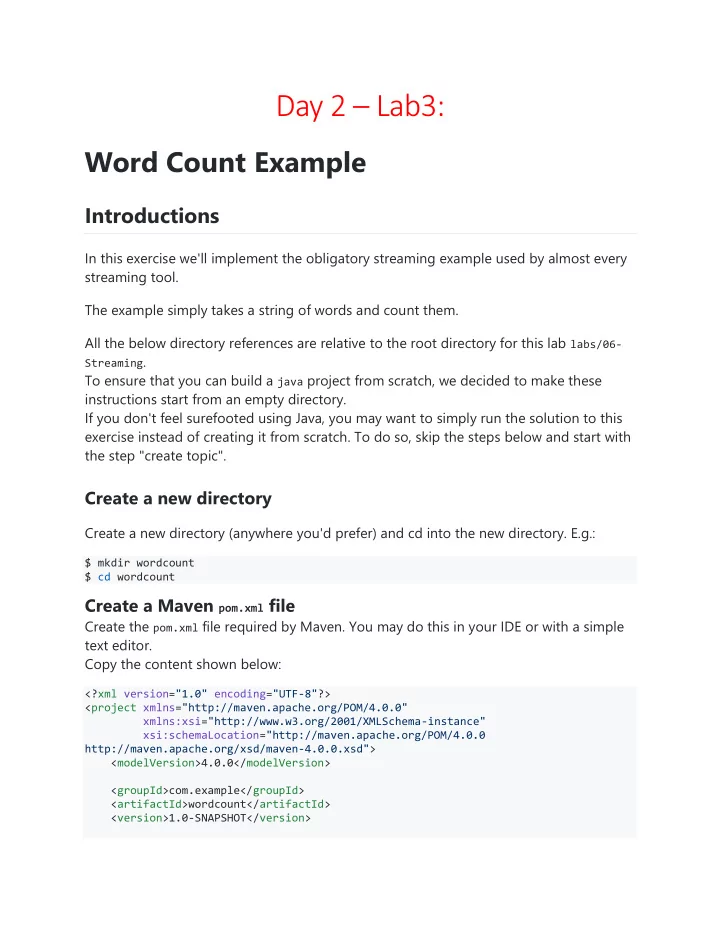
Day 2 – Lab3: Word Count Example Introductions In this exercise we'll implement the obligatory streaming example used by almost every streaming tool. The example simply takes a string of words and count them. All the below directory references are relative to the root directory for this lab labs/06- Streaming . To ensure that you can build a java project from scratch, we decided to make these instructions start from an empty directory. If you don't feel surefooted using Java, you may want to simply run the solution to this exercise instead of creating it from scratch. To do so, skip the steps below and start with the step "create topic". Create a new directory Create a new directory (anywhere you'd prefer) and cd into the new directory. E.g.: $ mkdir wordcount $ cd wordcount Create a Maven pom.xml file Create the pom.xml file required by Maven. You may do this in your IDE or with a simple text editor. Copy the content shown below: <?xml version="1.0" encoding="UTF-8"?> <project xmlns="http://maven.apache.org/POM/4.0.0" xmlns:xsi="http://www.w3.org/2001/XMLSchema-instance" xsi:schemaLocation="http://maven.apache.org/POM/4.0.0 http://maven.apache.org/xsd/maven-4.0.0.xsd"> <modelVersion>4.0.0</modelVersion> <groupId>com.example</groupId> <artifactId>wordcount</artifactId> <version>1.0-SNAPSHOT</version>
<dependencies> <dependency> <groupId>org.apache.kafka</groupId> <artifactId>kafka-clients</artifactId> <version>1.1.0</version> </dependency> <dependency> <groupId>org.apache.kafka</groupId> <artifactId>kafka-streams</artifactId> <version>1.1.0</version> </dependency> <dependency> <groupId>com.google.guava</groupId> <artifactId>guava</artifactId> <version>19.0</version> </dependency> </dependencies> <build> <plugins> <plugin> <groupId>org.apache.maven.plugins</groupId> <artifactId>maven-compiler-plugin</artifactId> <configuration> <source>1.8</source> <target>1.8</target> </configuration> <version>3.5.1</version> </plugin> <plugin> <artifactId>maven-assembly-plugin</artifactId> <version>2.6</version> <configuration> <archive> <manifest> <mainClass>com.example.StreamExample</mainClass> </manifest> </archive> <descriptorRefs> <descriptorRef>jar-with-dependencies</descriptorRef> </descriptorRefs> </configuration> <executions> <execution> <id>make-assembly</id> <phase>package</phase> <goals> <goal>single</goal> </goals> </execution> </executions> </plugin> <plugin> <groupId>org.skife.maven</groupId> <artifactId>really-executable-jar-maven-plugin</artifactId>
<version>1.1.0</version> <configuration> <!-- value of flags will be interpolated into the java invocation --> <!-- as "java $flags -jar ..." --> <!--<flags></flags>--> <!-- (optional) name for binary executable, if not set will just --> <!-- make the regular jar artifact executable --> <programFile>wordcounter</programFile> </configuration> <executions> <execution> <phase>package</phase> <goals> <goal>really-executable-jar</goal> </goals> </execution> </executions> </plugin> </plugins> </build> </project> The main thing to notice in the above pom.xml file is the dependency section where we declare a dependency on the client and stream library of Kafka. Also notice the section where we build an executable jar with a program wrapper creating a program called wordcounter . Create the directory structure required Maven requires a particular directory structure. On a Mac or Linux machine, you can simply perform the following task: $ mkdir -p src/main/java/com/example src/main/resources In windows you can do a similar thing if you quote the directory definitions. > mkdir "src/main/java/com/example" > mkdir "src/main/resources" Create the processing topology implementation In the directory src/main/java/com/example , create a file StreamExample.java and copy the code below:
package com.example; import java.util.Arrays; import java.util.Locale; import java.util.Properties; /** * This example has been reworked from one of the sample test applications * provided by Kafka in their test suite. * */ import org.apache.kafka.clients.consumer.ConsumerConfig; import org.apache.kafka.common.serialization.Serdes; import org.apache.kafka.streams.KafkaStreams; import org.apache.kafka.streams.KeyValue; import org.apache.kafka.streams.StreamsConfig; import org.apache.kafka.streams.kstream.KStream; import org.apache.kafka.streams.kstream.KStreamBuilder; public class StreamExample { public static void main(String[] args) throws Exception { Properties props = new Properties(); // This is the consumer ID. Kafka keeps track of where you are in the stream (in Zoomaker) for each consumer group props.put(StreamsConfig.APPLICATION_ID_CONFIG, "sample-stream-count"); // Where is zookeeper? props.put(StreamsConfig.BOOTSTRAP_SERVERS_CONFIG, "localhost:9092"); // Default key serializer props.put(StreamsConfig.KEY_SERDE_CLASS_CONFIG, Serdes.String().getClass().getName()); // Default value serializer props.put(StreamsConfig.VALUE_SERDE_CLASS_CONFIG, Serdes.String().getClass().getName()); // setting offset reset to earliest so that we can re-run the the example code // with the same pre-loaded data // Note: To re-run the example, you need to use the offset reset tool: // https://cwiki.apache.org/confluence/display/KAFKA/Kafka+Streams+Application+Reset+Too l props.put(ConsumerConfig.AUTO_OFFSET_RESET_CONFIG, "earliest"); // First we create a stream builder KStreamBuilder bld = new KStreamBuilder(); // Next, lets specify which stream we consume from KStream<String, String> source = bld.stream("stream-input"); // This starts the processing topology source // convert each message list of words
.flatMapValues(value -> Arrays.asList(value.toLowerCase(Locale.getDefault()).split(" "))) // We're not really interested in the key in the incoming messages, we only want the values .map( (key,value) -> new KeyValue<>(value, value)) // now we need to group them by key .groupByKey() // let's keep a table count called Counts" .count("Counts") // next we map the counts into strings to make serialization work .mapValues(value -> value.toString()) // and finally we pipe the output into the stream-output topic .to("stream-output"); // let's hook up to Kafka using the builder and the properties KafkaStreams streams = new KafkaStreams(bld, props); // and then... we can start the stream processing streams.start(); // this is a bit of a hack... most typical would be for the stream processor // to run forever or until some condition are met, but for now we run // until someone hits enter... System.out.println("Press enter to quit the stream processor"); System.in.read(); // finally, let's close the stream streams.close(); } } In the previous exercises, we used Java 7 to be as backwards compatible as possible. In the above example, we switched to Java 8 as the new lambda syntax makes the code much more readable. Take some time to study the processing topology and predict what will happen. Build using maven If you have maven installed $ mvn package If you don't have maven installed $ docker run -it --rm --name lesson -v "$PWD":/usr/src/lesson -w /usr/src/lesson maven:3-jdk-8 bash root@aa2c30126c78:/usr/src/lesson# mvn package
Recommend
More recommend