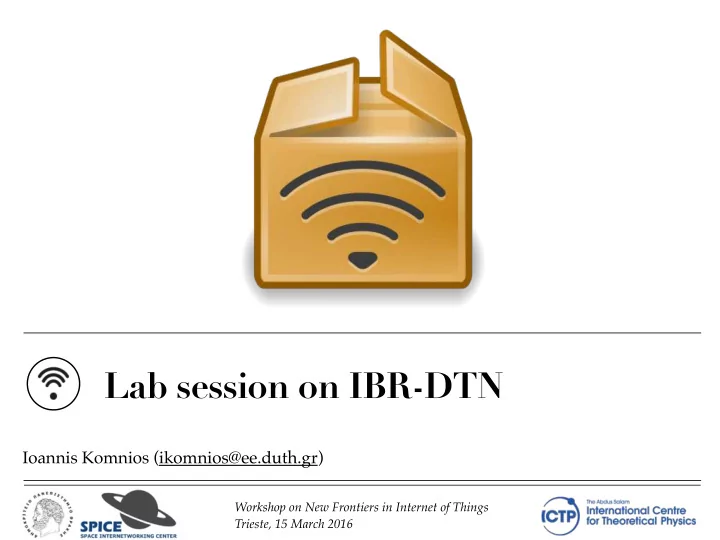
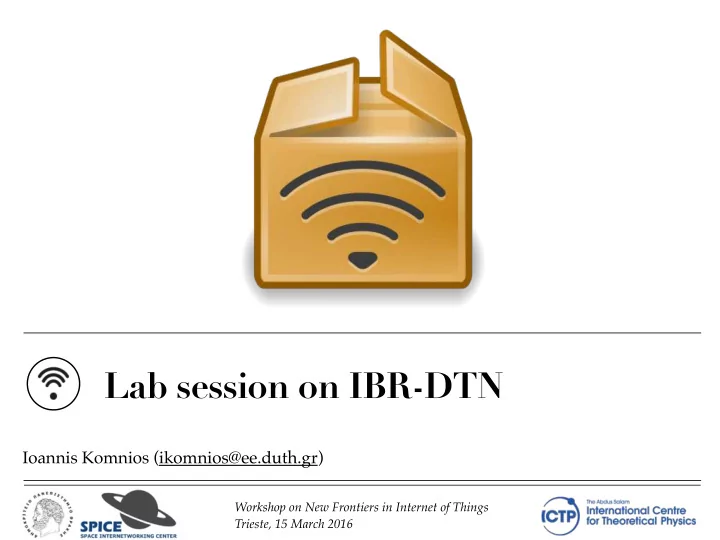
Lab session on IBR-DTN Ioannis Komnios (ikomnios@ee.duth.gr) Workshop on New Frontiers in Internet of Things Trieste, 15 March 2016
IBR-DTN overview Modular implementation of Bundle Protocol in C++ Initially embedded devices and later extended for Android devices Suitable for OpenWRT routers Developed by the Technical University of Braunschweig in 2008 and still gets updates! 3 Android apps exist
IBR-DTN daemon
IBR-DTN documentation Webpage: https://www.ibr.cs.tu-bs.de/projects/ibr-dtn/ Wiki: https://trac.ibr.cs.tu-bs.de/project-cm-2012-ibrdtn/wiki
Supported systems Installation available for: OpenWRT Debian/Ubuntu Debian ARM MacOS X Gentoo Linux Windows
Finding the right one Check the following repository list to find the right distribution for your system: http://download.opensuse.org/repositories/home:/j_morgenroth/
…and authenticating it First, we need to add the corresponding PGP key to our apt keyring in order to be able to authenticate the package: wget -O - http://download.opensuse.org/repositories/home:/ j_morgenroth/[distribution]/Release.key | \sudo apt-key add - In our case: wget -O - http://download.opensuse.org/repositories/home:/ j_morgenroth/xUbuntu_14.04/Release.key | \sudo apt-key add -
Update repositories list Then, we find the list of repositories (/etc/apt/sources.list) and add the corresponding URL: deb http://download.opensuse.org/repositories/ home:/j_morgenroth/[distribution] ./ In our case: deb http://download.opensuse.org/repositories/ home:/j_morgenroth/xUbuntu_14.04 ./
Update and install sudo apt-get update sudo apt-get install ibrdtnd ibrdtn-tools
Alternatively Install from source Download the source code: https://trac.ibr.cs.tu-bs.de/project-cm-2012-ibrdtn/wiki/source Unzip (tar), configure (./configure), build (make) and copy the executables to the right directories (make install) ibrcommon-1.0.1.tar.gz ibrdtn-1.0.1.tar.gz ibrdtnd-1.0.1.tar.gz ibrdtn-tools-1.0.1.tar.gz
Configuration file A sample configuration file is available in /etc/ibrdtn/ibrdtnd.conf You can either run the default configuration file OR Copy this sample configuration file to another folder (e.g. Desktop) and make your changes
Configuration file
Configuration file
Configuration file
Configuration file
Configuration file
Configuration file
Available interfaces? ifconfig
Daemon options
Running the daemon dtnd -i interface_name In this case: dtnd -i eth1 *This will run the default configuration file*
Running the daemon dtnd -i interface_name Did anyone notice this? In this case: dtnd -i eth1
Running the daemon dtnd -i interface_name Another In this case: dtnd -i eth1 instance of dtnd is running on the background
Stopping dtnd sudo service ibrdtnd stop
Stopping dtnd sudo service ibrdtnd stop Solved!
Your own configuration file If you want to run you own configuration file: - Enter the folder where the configuration file is stored - Execute dtnd as follows: dtnd -i eth1 -c myConfigurationFile.conf
dtnping In a new terminal tab: dtnping nodename/echo In this case: dtnping dtn://ikomnios/echo In a similar way we can also ping another host. Give it a try!
dtnsend - dtnrecv Two different hosts run IBRDTN: Host 1: dtn://ikomnios Host 2: dtn://ikomnios-VirtualBox Host 1 creates a file (that includes a message) to send to Host 2 echo This file is for Host 2! > myFile Was the file created?
Host 1 Terminal & Desktop
dtnsend - dtnrecv Host 2 sets up a dtnReceiver to receive the message dtnrecv --name dtnReceiver Host 1 send the file to Host 2 dtnsend dtn://ikomnios-VirtualBox/dtnReceiver myFile Was the file sent? Was the file sent?
dtnsend - dtnrecv Host 2 sets up a dtnReceiver to receive the message dtnrecv --name dtnReceiver Host 1 send the file to Host 2 dtnsend dtn://ikomnios-VirtualBox/dtnReceiver myFile Was the file sent?
dtnsend - dtnrecv Is the file sent? Now disable the interface of Host 2 and let Host 1 send one more file
dtnsend - dtnrecv Now disable the interface of Host 2 and let Host 1 send one more file Re-enable the interface. What happens?
dtninbox - dtnoutbox The tools dtninbox and dtnoutbox can automatize the process of sending and receiving bundles If a new file is created in the outbox, it will be delivered into the inbox automatically.
dtninbox - dtnoutbox Host 1 (dtn://ikomnios) is the receiving side dtninbox inboxReceiver InboxFolderName/ Host 2 (dtn://ikomnios-VirtualBox) is the sending side dtnoutbox outboxSender OutboxFolderName/ Host1Name/ inboxReceiver
dtninbox - dtnoutbox Now add a file in the outboxFolder? What happens?
dtninbox - dtnoutbox Now add a file in the outboxFolder? What happens?
Recap IBR-DTN installation in Ubuntu 14.04 Default configuration file dtnd dtnping dtnsend dtnrecv dtninbox dtnoutbox
IBR-DTN apps Also check out the IBR-DTN version available for Android mobile devices in Google Play Store: IBR-DTN (the IBR-DTN daemon for Android) ShareBox (shared folder application) Whisper (messaging application) Talkie (walkie-talkie application) Johannes Morgenroth, Sebastian Schildt, and Lars Wolf. 2012. A bundle protocol implementation for android devices. In Proceedings of the 18th annual international conference on Mobile computing and networking (Mobicom '12). ACM, New York, NY, USA, 443-446. DOI=http://dx.doi.org/10.1145/2348543.2348606
Thank you for your attention! Any questions? 01
Recommend
More recommend