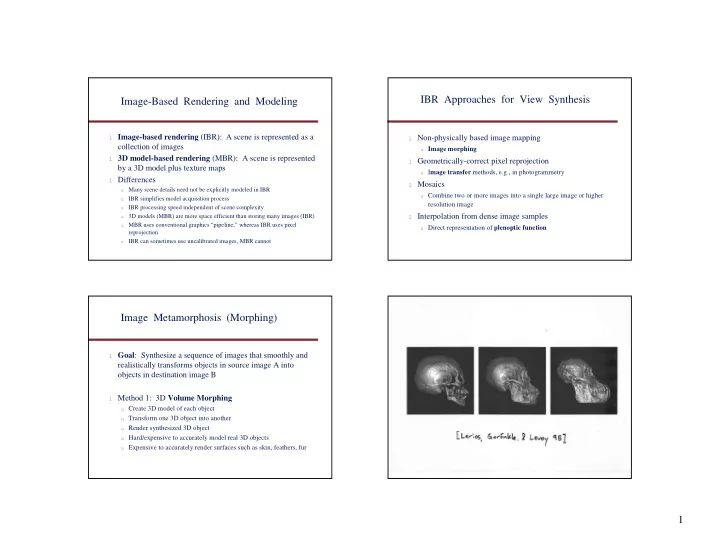
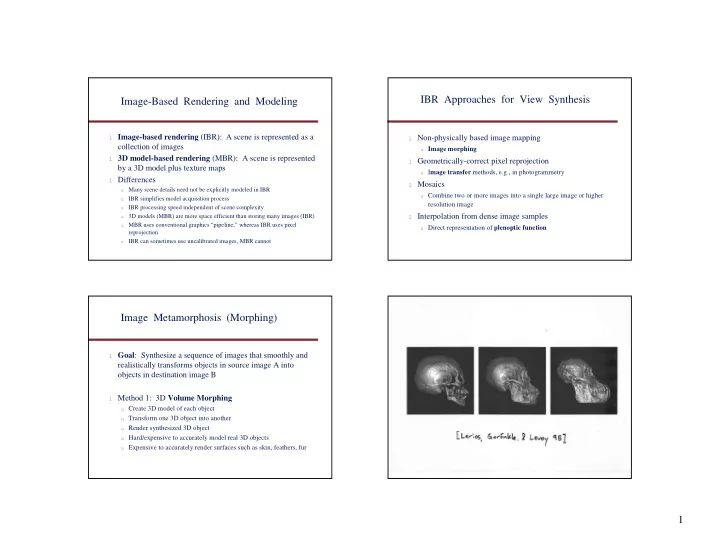
IBR Approaches for View Synthesis Image-Based Rendering and Modeling l Image-based rendering (IBR): A scene is represented as a l Non-physically based image mapping collection of images u Image morphing l 3D model-based rendering (MBR): A scene is represented l Geometrically-correct pixel reprojection by a 3D model plus texture maps u I mage transfer methods, e.g., in photogrammetry l Differences l Mosaics u Many scene details need not be explicitly modeled in IBR u Combine two or more images into a single large image or higher u IBR simplifies model acquisition process resolution image u IBR processing speed independent of scene complexity l Interpolation from dense image samples u 3D models (MBR) are more space efficient than storing many images (IBR) u MBR uses conventional graphics “pipeline,” whereas IBR uses pixel u Direct representation of plenoptic function reprojection u IBR can sometimes use uncalibrated images, MBR cannot Image Metamorphosis (Morphing) l Goal : Synthesize a sequence of images that smoothly and realistically transforms objects in source image A into objects in destination image B l Method 1: 3D Volume Morphing u Create 3D model of each object u Transform one 3D object into another u Render synthesized 3D object u Hard/expensive to accurately model real 3D objects u Expensive to accurately render surfaces such as skin, feathers, fur 1
Image Morphing Image Morphing l Method 2: Image Cross-Dissolving l Method 3: Mesh-based image morphing u Pixel-by-pixel color interpolation u G. Wolberg, Digital Image Warping , 1990 u Each pixel p at time t ∈ [0, 1] is computed by combining a fraction u Warp between corresponding grid points in source and destination of each pixel’s color at the same coordinates in images A and B: images p = (1 - t ) p A + t p B u Interpolate between grid points, e.g., linearly using three closest grid points p A p p B t 1-t u Easy, but looks artificial, non-physical u Fast, but hard to control so as to avoid unwanted distortions Image Warping Image Warping l Goal: Rearrange pixels in an image. I.e., map pixels in source image A to new coordinates in destination image B l Applications u Geometric Correction (e.g., due to lens pincushion or barrel distortion) u Texture mapping u View synthesis u Mosaics l Aka geometric transformation , geometric correction , image plane in front image plane below image distortion black area l Some simple mappings: 2D translation, rotation, scale, where no pixel affine, projective maps to 2
Homographies Examples of 2D Transformations l Perspective projection of a plane u Lots of names for this: u homography , texture-map, colineation, planar projective map u Modeled as a 2D warp using homogeneous coordinates sx' * * * x = Original Rigid sy' * * * y s * * * 1 p ′ ′ ′ ′ H p To apply a homography H • Compute p ′ ′ ′ = Hp (regular matrix multiply) ′ • Convert p ′ ′ from homogeneous to image coordinates ′ ′ Projective Affine – divide by s (third) coordinate Mapping Techniques Mapping Techniques Forward, point-based l Define transformation as either l u Apply forward mapping X , Y at point (u,v) to obtain real-valued point (x,y) u Forward : x = X (u, v), y = Y (u, v) u Assign (u,v)’s gray level to pixel closest to (x,y) u Backward : u = U (x, y), v = V (x, y) Source Destination Image A Image B v B A y u Problem: “ measles ,” i.e., “ holes ” (pixel in destination image that is not assigned a gray level) and “ folds ” (pixel in destination image is assigned u x multiple gray levels) u Example: Rotation, since preserving length cannot preserve number of pixels 3
Mapping Techniques Mapping Techniques Forward, square-pixel based Backward, point-based l l u Consider pixel at (u,v) as a unit square in source image. Map square to a u For each destination pixel at coordinates (x,y), apply backward mapping, quadrilateral in destination image U , V , to determine real-valued source coordinates (u,v) u Assign (u,v)’s gray level to pixels that the quadrilateral overlaps u Interpolate gray level at (u,v) from neighboring pixels, and copy gray level to (x,y) u Interpolation may cause artifacts such as aliasing, blockiness, and false u Integrate source pixels’ contributions to each output pixel. Destination contours pixel’s gray level is weighted sum of intersecting source pixels’ gray levels, where weight proportional to coverage of destination pixel u Avoids holes and folds problems u Avoids holes, but not folds, and requires intersection test u Method of choice Backward Mapping Pixel Interpolation l For x = xmin to xmax l Nearest-neighbor (0-order) interpolation u g(x, y) = gray level at nearest pixel (i.e., round (x, y) to nearest for y = ymin to ymax integers) u = U (x, y) u May introduce artifacts if image contains fine detail v = V (x, y) l Bilinear (1st-order) interpolation B[x, y] = A[u, v] u Given the 4 nearest neighbors, g(0, 0), g(0, 1), g(1, 0), g(1, 1), of a ≤ ≤ desired point g(x, y), compute gray level at g(x, y): 0 x , y 1 , u Interpolate linearly between g(0,0) and g(1,0) to obtain g(x,0) l But (u, v) may not be at a pixel in A u Interpolate linearly between g(0,1) and g(1,1) to obtain g(x,1) l (u, v) may be out of A’s domain u Interpolate linearly between g(x,0) and g(x,1) to obtain g(x,y) l If U and/or V are discontinuous, A may not be connected! u Combining all three interpolation steps into one we get: u g(x,y) = (1-x)(1-y) g(0,0) + (1-x)y g(0,1) + x(1-y) g(1,0) + xy g(1,1) l Digital transformations in general don’t commute l Bicubic spline interpolation 4
Example of Backward Mapping Bilinear Interpolation l A simple method for resampling images l Goal : Define a transformation that performs a scale change, which expands size of image by 2, i.e., U (x) = x/2 l A = 0 … 0 2 2 2 0 … 0 l 0-order interpolation, I.e., u = x/2 B = 0 … 0 2 2 2 2 2 2 0 … 0 l Bilinear interpolation, I.e., u = x/2 and average 2 nearest pixels if u is not at a pixel B = 0 … 0 1 2 2 2 2 2 1 0 … 0 Image Morphing Beier and Neely Algorithm l Method 4: Feature-based image morphing l Given : 2 images, A and B, and their corresponding sets of line segments, L A and L B , respectively u T. Beier and S. Neely, Proc. SIGGRAPH ‘92 l Foreach intermediate frame time t ∈ [0, 1] do u Distort color and shape ⇒ image warping + cross-dissolving u Linearly interpolate the position of each line u Warping transformation partially defined by user interactively u L t [i] = Interpolate(L A [i], L B [i], t) specifying corresponding pairs of line segment features in the u Warp image A to destination shape source and destination images; only a sparse set is required (but u WA = Warp(A, L A , L t ) carefully chosen) u Warp image B to destination shape u Compute dense pixel correspondences, defining continuous u WB = Warp(B, L B , L t ) mapping function, based on weighted combination of displacement u Cross-dissolve by fraction t vectors of a pixel from all of the line segments u MorphImage = CrossDissolve(WA, WB, t) u Interpolate pixel positions and colors (2D linear interpolation) 5
Example: Translation Feature-based Warping l Goal : Define a continuous function that warps a source l Consider images where there is one line segment pair, and image to a destination image from a sparse set of it is translated from image A to image B: corresponding, oriented, line segment features - each pixel’s position defined relative to these line segments l Warping with one line pair: foreach pixel p B in destination image B do A M .5 B find dimensionless coordinates (u,v) relative to oriented line segment q B r B find p A in source image A using (u,v) relative to q A r A l First, linearly interpolate position of line segment in M p B copy color at p A to p B r A r B l Second, for each pixel (x, y) in M, find corresponding Destination v pixels in A (x-a, y) and B (x+a, y), and average them Image B Source v u p A Image A u q B q A Feature-based Warping (cont.) l Warping with multiple line pairs u Use a weighted combination of the points defined by the same mapping q’ 1 q 1 q 2 X v 2 X X ′ 1 q’ 2 v 1 v 1 u 2 X ′ ′ ′ ′ v 2 u 1 p 2 u 1 X ′ 2 u 2 p’ 2 p 1 p’ 1 Destination Image Source Image X ′ ′ = weighted average of D 1 and D 2 , where D i = X ′ i - X , ′ ′ and weight = (length(p i q i ) c / (a + |v i |)) b , for constants a, b, c 6
Recommend
More recommend