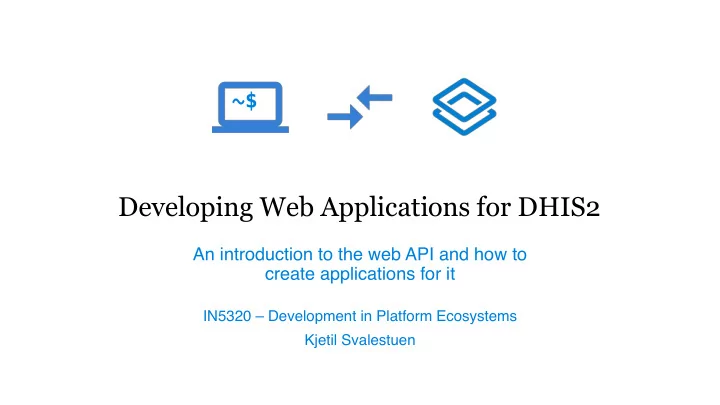
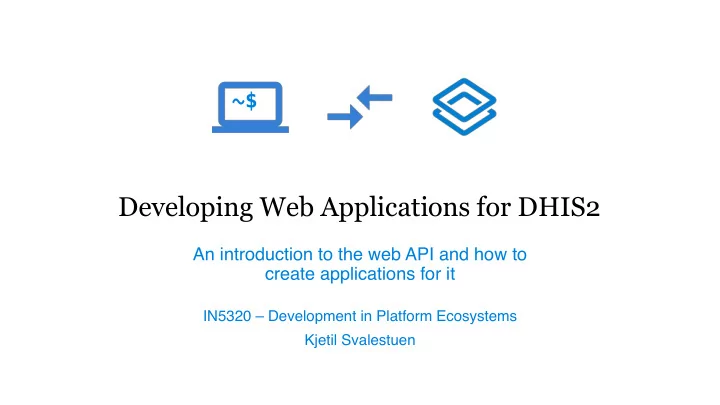
~$ Developing Web Applications for DHIS2 An introduction to the web API and how to create applications for it IN5320 – Development in Platform Ecosystems Kjetil Svalestuen
Development in Platform Ecosystems About me • Works as a consultant at Bekk • Currently stationed at NAV • Previously student at IFI • Took this course in 2016 • Master thesis on DHIS2 • Reappropriation of Generic Information Systems • Previously part-time developer at DHIS2 • Worked mainly on the Maintenance and Scheduler apps
Development in Platform Ecosystems Outline • About DHIS2 and its data structure • Communicating with the web API • Building an app and making it talk with DHIS2 • Installing an app in DHIS2
Development in Platform Ecosystems DHIS2 as a platform Bundled apps Generic core Custom apps Web API
Development in Platform Ecosystems The flexible data structure • DHIS has a flexible data structure Define problem • Adaptable to different contexts • Should be able to change the metadata model in a GUI • Key principle since the beginning Identify required data Model in DHIS2 Gather data!
Development in Platform Ecosystems Metadata vs. collected data • Important distinction between • Metadata • Description of data • Abstraction of the real world • Configured by implementers • Collected data • Entered by data clerks, doctors etc. • Using data entry apps (Tracker/Event Capture, Data Entry)
Development in Platform Ecosystems Three data dimensions The “what”, the “where” and the “when” of collected data values What What : Data element • What are we measuring? DataElement • Mostly primitive types, e.g. number, string, boolean, date 1 • Example: Number of new measles cases, Age in years Where N Where : Organisation unit 1 Source DataValue (OrganisationUnit) • Where a health event took place, or a data value was collected N • Typically a health clinic, hospital etc. N 1 When : Time period • Period When the data value was collected (period or timestamp) • Typically grouped by data presentation apps When • (weekly, monthly, annually etc.)
Development in Platform Ecosystems Organisation unit hierarchy • Organisation units are structured in a tree-like hierarchy • Organisation Units Sierra Leone • Either a specific, geographical position (i.e. coordinates) • Health clinics, hospitals etc. • Or a geographical area (list of coordinates/polygon) National level • E.g. a country, region, city etc. District level • Each unit has an organisation unit level • E.g. ”national”, “district”, “chiefdom” or “facility” Chiefdom level • These are also user-defined Facility level (coordinates)
Development in Platform Ecosystems Some common metadata indicator organisationUnit dataElement categoryOption GroupSet GroupSet GroupSet GroupSet Diseases Facility ownership Diagnosis Donor validationRule organisationUnit dataElement categoryOption indicatorGroup categoryCombo Group Group Group Group Malaria Malaria Public facilities Measles sex, ageGroup Norad validationRule indicator organisationUnit dataElement category categoryOption Malaria outbreak Ngelehun CHC Measles new sex male, female ANC LLITN coverage organisationUnit categoryOption predictor indicatorType Level Combos Per cent Facility
Development in Platform Ecosystems “Aggregate” and Tracker • Two conceptual ways of collecting data • Aggregation • Great for collecting routine data sets • Example : Monthly reporting of a data set from health clinics • Tracker • Great for capturing processes for a certain entity • The tracked entity can be a person, a health commodity, lab sample etc. • Either a chain of different stages or one, repeatable stage • Each stage has a number of data elements to collect • Example : Tracking a child through their vaccination program • Stage: Tubercolosis vaccination • Data element: BCG Dose
The Web API
Development in Platform Ecosystems DHIS2’s Java core • An enormous Java monolith application (280k java lines across 2946 files) • All available on github: https://github.com/dhis2/dhis2-core • Supplies the interface between the database and applications • Contains logic for the system components • Exposes the web API • Based on the REST architecture
Development in Platform Ecosystems Accessing the API • In a browser, using a log-in session 1. Navigate to the URL ( https://<dhis2-url>/api ) 2. Log in with your credentials • With an “Authorization” header • Basic <Base 64-encoded string> • Encoded string: btoa(username:password) • Example for admin:district ; Basic YWRtaW46ZGlzdHJpY3Q=
Development in Platform Ecosystems Navigating the API • Can be viewed in any web browser • With ordinary GET-requests • Returns xml by default, json with a .json suffix • /api/resources • Contains a list of all metadata endpoints • /api/<resource[s]> • List all metadata items of a certain type • Available parameters:
Development in Platform Ecosystems Exploring resources with Schemas • /api/schemas • Show key attributes for all available resources • /api/schemas/<resource> • Show all attributes for one specific resource
Development in Platform Ecosystems Modifying data • API supports the following other methods: • POST • Creates a new entry • See resource schema on /api/schemas/<resource> for required fields • DELETE • Delete an entry • Might have dependencies! Prototype with Postman, Curl or a similar tool! • PUT • Replace the whole item • Requires app to download whole object • PATCH • Change specific attributes • Might not work on all endpoints – try!
Let’s build an <App />!
Development in Platform Ecosystems Agenda for this session 1. Create a basic React application 2. Fill it with some data 3. Post new data 4. Delete existing data 5. Installing your app in DHIS2
Installing the app in DHIS2
Development in Platform Ecosystems The manifest file manifest.webapp • Place at root level in your bundled application • Tells DHIS2 about important properties of your app • Can be generated using the d2-manifest NPM package activities.dhis.href: * • Converted to URL of DHIS2 instance • Read manifest file in production to get the URL • Use webpack with NODE_ENV
Development in Platform Ecosystems Some words of advice 1. Let the backend do the hard work • Use the filter and fields parameters for what they’re worth 2. If you’re suddenly facing a wall of errors, you might be logged out • Refresh your login token by visiting the login-page 3. Use your browser and other tools like Postman or Curl • Might be easier than debugging the API through your app 4. Consider hosting your own DHIS2 instance • Chore to configure, but comes with a few benefits 1. Nobody will mess up your data (except for yourself) 2. Access to server logs and error stacks
Recommend
More recommend