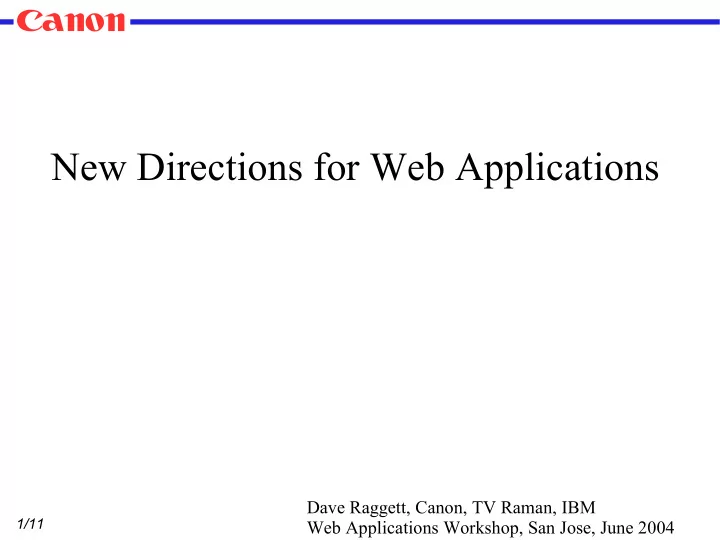
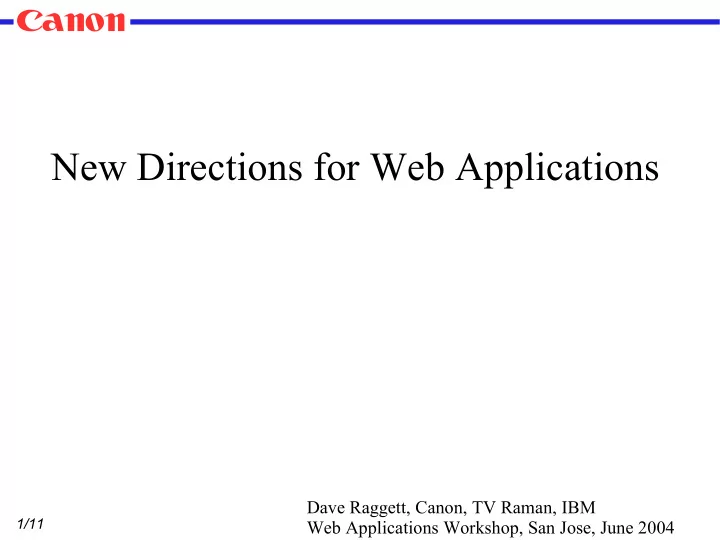
Canon New Directions for Web Applications Dave Raggett, Canon, TV Raman, IBM 1/11 Web Applications Workshop, San Jose, June 2004
Canon Goals ● Break Web applications out of the browser! ● Freedom to build wider variety of applications ● Reduced costs and increased flexibility ● Easy adaptation to wide range of devices ● Multimodal User Interface ● Author defined controls ● Ability to mix novel and standard markup 2/11
Canon Theming ● Zinf – one application, three themes 3/11 Theses can also be applied across applications, vis Gnome desktop themes
Canon Break free out of the Browser ● Non-rectangular windows ● No window chrome ● Treat like regular applications – Launched from application menus or desktop icons – Can be bound to media types, e.g. audio/mpeg 4/11
Canon Application Model ● Describe object model in XML – Properties ● Preferences ● Play-list ● Current track – Duration, current position, name, artist, ... – Methods ● volume, pause, rewind, fast forward, previous/next track, quit – Events ● Playback error, end of track, end of play-list, ... 5/11
Canon Themes and Intentions ● Split user interface into – Abstract UI controls and layout intentions – Theme = presentation and behavior for controls ● XForms range control as scalar value – Themed as rotary dial or thermometer – Role of SVG and XBL for defining such controls ● Layout intentions – Vertical, horizontal, grid, ... – Delegate size/position decisions to layout manager – Detailed appearance determined by current theme 6/11
Canon Declarative Treatment of Behavior ● Simple event binding – dom:activate on button invokes application pause method – xf:xforms-value-changed on dial sets app volume ● State transition models – Event driven transitions between named states – Represented in XML and XPath – Transitions invoke methods, update data, raise events – Nested states and concurrent execution – Run on device or server, or on both ● Distributed execution model 7/11
Canon Multimodal Interaction ● Treat all input uniformly as events – Audio, speech, keystrokes and stylus ● Use of grammars for recognition and extracting application semantics ● EMMA – extensible multi-modal annotations – XML language for interpreted input ● Application specific + standard annotations ● Role of XPath for dealing with EMMA ● SMIL timing model 8/11
Canon Mixing Novel and Standard Markup ● Treat XML as instructions for creating a composition of objects ● Bind elements to objects – Implicit binding for standards-based markup ● Interoperability depends on – Binding mechanism, and object language ● e.g. XBL and ECMAScript – Libraries and interfaces these objects depend on 9/11
Canon Who's doing what? – VB and MMI WGs ● EMMA and grammars for interpreted input ● System & Environment for dynamic adaptation ● State transition models for modeling behaviors ● Binding novel markup to code – DI WG ● CC/PP, core presentation attributes, document profiles – SVG WG ● SVG and XBL for themes and novel UI controls – XForms WG ● Application data models and abstract UI controls – XHTML WG ● XHTML2 and XFrames 10/11
Canon What's missing? ● Using XML for application object models – Relation to XForms and XBL? ● Layout intentions – Representation ● CSS: http://www.w3.org/TR/NOTE-layout from 1996 ● XML: XSL-FO, Glade, XUL and XAML – Interoperable means for dealing with UI resources ● e.g. creating/removing new windows, audio mixers, ... ● What else? 11/11
Canon XAML example <Canvas xmlns="http://schemas.microsoft.com/2003/xaml"> <Button Canvas.Left="10" Canvas.Top="10" Width="90px" Height="32px">Click Me</Button> </Canvas> In procedural C# code this can be done with: Button btn = new Button(); btn.Width = new Length(90); btn.Height = new Length(32); Canvas.SetTop(btn, new Length(10)); Canvas.SetLeft(btn, new Length(10)); btn.Content = "Click Me"; 12/11
Canon XAML ● Layout controls – Canvas, DockPanel, FlowPanel, GridPanel, Table, TextPanel, Text ● UI controls – Button, CheckBox, RadioButton, TextBox, HyperLink, HorizontalScrollBar, ListBox, ComboBox, ... – Embedded presentation ● Declarative animation support ● Events bound to named handlers ● Behavior defined in code e.g. C# or script 13/11
Canon XUL – Mozilla UI language <xul> <vbox id="COUNTER"> <groupbox> <caption label="Counter"/> <textbox id="DISPLAY" style="align: center; color: yellow; background: black; font: 24 bold monospace;" /> </groupbox> <hbox> <button label="Dec (-)" command="dec" style="width: 90px" /> <button label="Clear" command="clear" style="width: 90px" /> <button label="Inc (+)" command="inc" style="width: 90px" /> </hbox> </vbox> </xul> See XUL coding challenge: http://xul.sourceforge.net/counter.html 14/11
Canon Hypothetical Web Apps language <webapp> <data> <counter>34</counte r> </data> <vbox> <groupbox caption="Counter"> <textbox ref="/counter"/> </groupbox> <hbox> <button command="dec(/counter)">Dec (-)</button> <button command="clear(/counter)">Clear</button> <button command="inc(/counter)">Inc (+)</button> </hbox> </vbox> </webapp> With separation of data and use of XPath and theme engine for styling 15/11
Canon CSS for Policy based layout ● Proposal in June 1996 – Bert Bos, Dave Raggett and Håkon Lie ● http://www.w3.org/pub/WWW/TR/NOTE-layout <style type="text/css"> @page {layout: fixed; width: 500px; height: 500px} @frame header {left: 0px; top: 0px; width: 500px; height: 100px} @frame toc {left: 0px; top: 100px; width: 500px; height: 400px} h1 {flow: header} ul {flow: toc} </style> <h1>Welcome to my Home Page</h1> <ul> <li>Favorite Places <li>Picture of my family <li>My plans for this week </ul> 16/11
Canon XBL ● Binding XML elements to properties, methods and event handlers – Written in XML with embedded JavaScript – Developed by Mozilla team – Now being applied to SVG ● SVG-XBL task force ● XBL – behavior sheets – Adding behaviors to novel elements – Use for defining novel controls (SVG components) 17/11
Canon XBL example <?xml version="1.0"?> <?xml-stylesheet href="notes.css"?> <bindings xmlns="http://www.mozilla.org/xbl" xmlns:html="http://www.w3.org/1999/xhtml"> <binding id="board" styleexplicitcontent="true"> <implementation> <property name="dragging"> null </property> <property name="currX"> 0 </property> <property name="currY"> 0 </property> </implementation> <handlers> <handler event="mousedown"> if (event.originalTarget.parentNode.className == 'caption') { this.dragging = event.originalTarget.parentNode.parentNode; this.currX = event.clientX; this.currY = event.clientY; } </handler> <handler event="mouseup"> this.dragging = null; </handler> <handler event="mousemove"> this.currY = event.clientY; ... </handler> </handlers> 18/11 </binding>
Recommend
More recommend