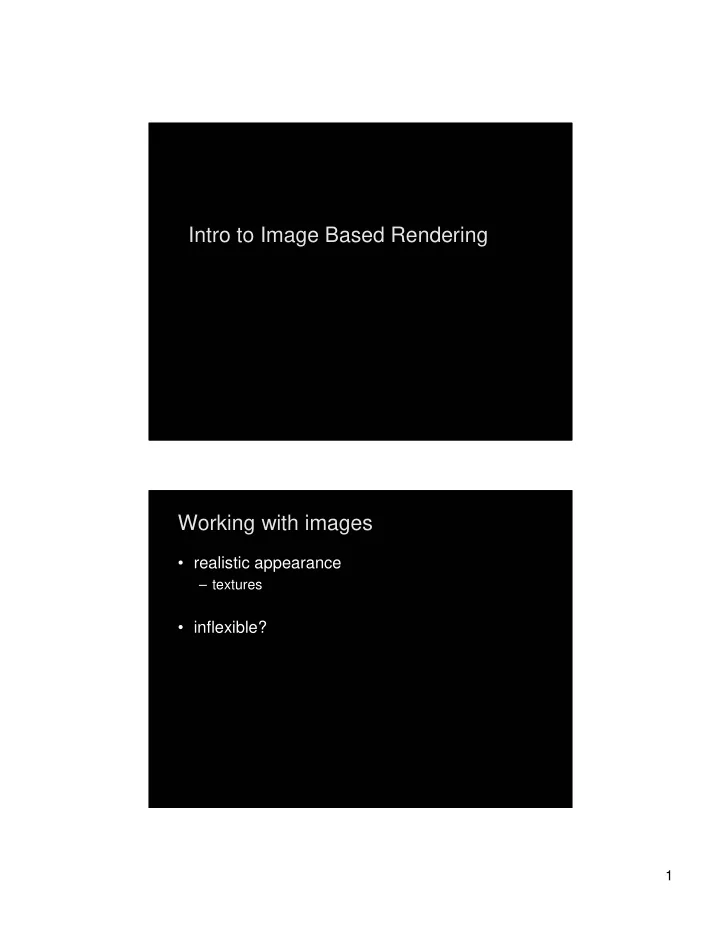
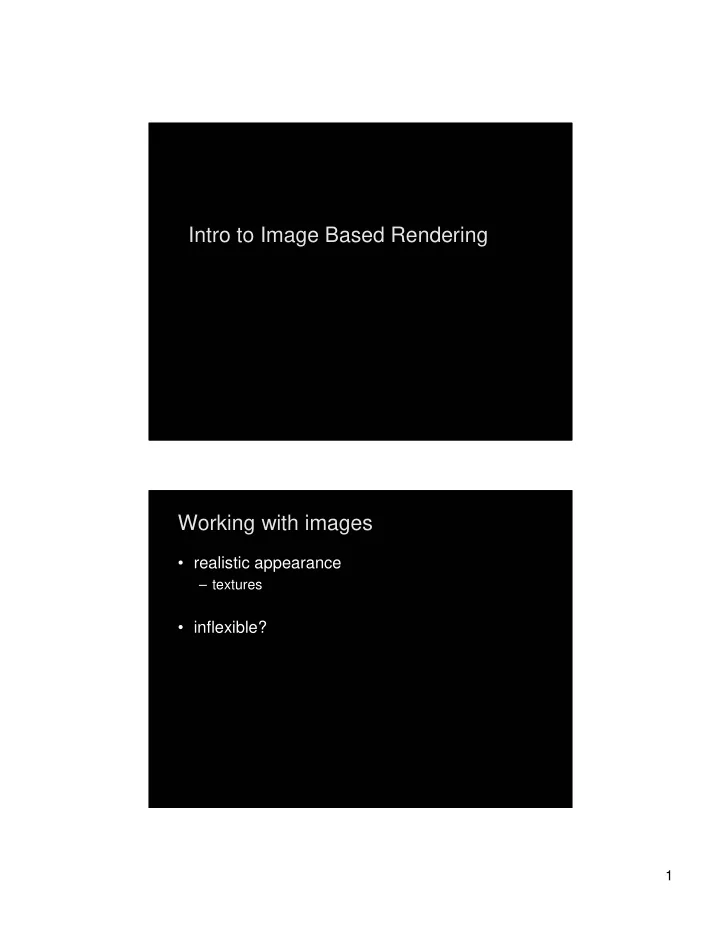
Intro to Image Based Rendering Intro to Image Based Rendering Working with images Working with images • realistic appearance – textures • inflexible? 1
References References Two classic papers (available through the ACM web site: www.acm.org/dl) Thaddeus Beier and Shawn Neely, “Feature- Based Image Metamorphosis”, SIGGRAPH ‘92 Shenchang Eric Chen and Lance Williams, “View Interpolation for Image Synthesis,” SIGGRAPH ’93. Feature Based Morphing Feature Based Morphing • Goal: create an animated morph from person A to person B (while they are singing!) 2
Main Idea Main Idea Warp to source shape destination image Warp to destination shape source image Intermediate image is a partial warp of both source and destination images, followed by a blend Controlling the Warp Controlling the Warp • Idea: Feature lines establish correspondence 3
Feature Lines Feature Lines • A feature line defines a coordinate system Feature Feature Lines Lines • Changing the feature line changes how the image is drawn 4
Filling in Pixels Filling in Pixels Multiple Feature Lines Multiple Feature Lines • Weighted average of displacement vectors (destination to source pixel) 5
Multiple Feature Lines Example Multiple Feature Lines Example Problems with the technique Problems with the technique 6
7
8
9
Video Video View Interpolation View Interpolation • Goal: Given photographs, generate new views 10
Main Idea Main Idea Warp to desired viewpoint Warp to desired image B viewpoint image A Blend / composite the two warped images Controlling the Warp Controlling the Warp • Key: we know the depth of every pixel • Result is dense correspondence between images • Forward mapping is used to create warped image – why? • (Example on the board) 11
Boring pixel displacement fields Boring pixel displacement fields More general More general displacement displacement field field 12
Issues: Overlaps Issues: Overlaps • Many pixels map to one – large area becomes smaller � blend – multiple layers map to single point � z-buffer Issues: Holes Issues: Holes • No pixels map to a pixel in the new image 13
Holes Holes 14
Application: Motion Blur w/out Rerendering Application: Motion Blur w/out Rerendering Application: Soft shadows w/out Application: Soft shadows w/out rerendering rerendering 15
Primary Limitation Primary Limitation • depth is required for every pixel! 16
Some more recent work: Some more recent work: • get the user involved in specifying depth – Debevec, SIGGRAPH ’96 – http://athens.ict.usc.edu/Research • use color and many cameras to get a good guess at depth .. use texture synthesis to refine that guess – Fitzgibbon et al., ICCV ’03 – http://www.robots.ox.ac.uk/~awf/ibr/ Some more recent work: Some more recent work: • Fitzgibbon et al., ICCV ‘03 Results Results 2 Input images 17
Announcements Announcements • Homework due Thursday just before class • Project 4 goes out Thursday – Texture synthesis! – James Hays will give the lecture on Thursday 18
Recommend
More recommend