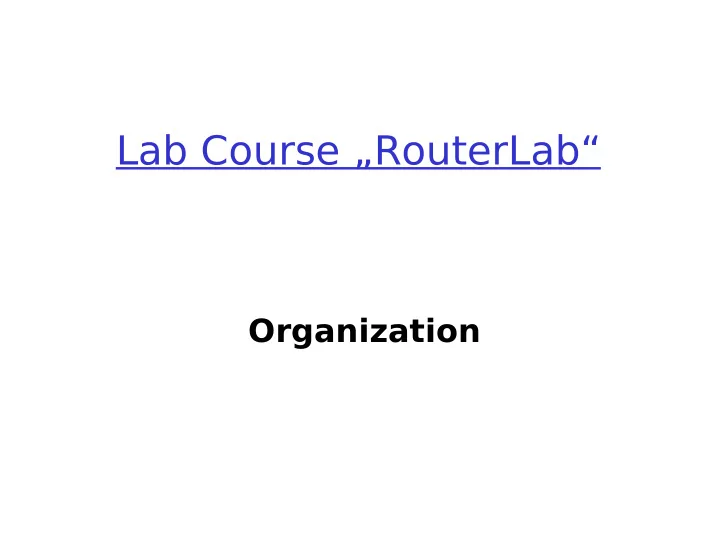
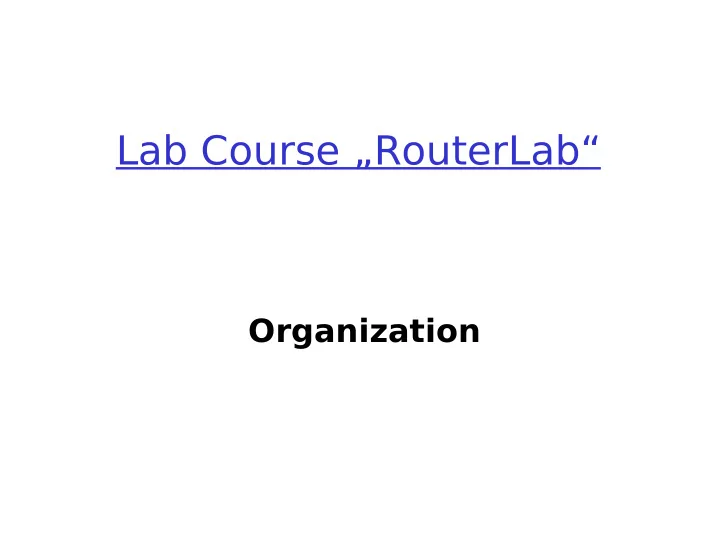
Lab Course „RouterLab“ Organization
Tutorial Time ❒ Thursday, 16:00 st ❍ Except for May 21 st („Christi Himmelfahrt“) ❍ Room ❒ A 052 (Architekturgebäude) ❍ Goal ❒ Give hints on how to solve problems of new ❍ work sheet Attendance strongly recommended ❒
Weekly Events Tutorial: Thursday 16:00 st ❒ new work sheets ❍ Debriefings: ❒ Room: TEL 103, Telefunken, 1 st floor ❍ Wednesday 15:00 st - 16:00 ❍ Wednesday 17:00 st - 18:00 ❍ Starts: May 6th ❍ Submission deadline ❒ Friday, 08:00 am, weekly ❍ > 1 week after handing out work sheets ❍
Accounts RouterLab ❒ Access to routers, switches, loadgens ❍ 1 account per team ❍ Stepping stone: cheetah.net.t-labs.tu-berlin.de ❍ Access via SSH See demo later! Where to work ❒ IRB: Telefunken, 1 st floor ❍ Required: TUBIT account At any place with Internet connection ❍
Submission Read FAQ (Frequently Asked Questions) ❒ http://www.net.t-labs.tu-berlin.de/teaching/ss09/ ❍ RL_labcourse/faq.shtml Solutions: consists of ❒ Main solution: „summary“ ❍ Configuration of routers/switches/loadgens ❍ Output of commands ❍ Topology maps ❍ Submit via script on Cheetah ❒ submit-assignment <src_dir> <number> ❍
How to pass this course 25% of points for each work sheet ❒ 1 exception is allowed ❍ 75% of total points throughout semester ❒ Attendance to all debriefings for both ❒ team members mandatory! If you can't attend: Keep to the rules described ❍ in the FAQ! Don't copy from other teams! ❒ Both team partners must be able to explain ❒ the complete solution!
Lab Course „RouterLab“ Work Sheet 1: RouterLab Introduction
Access devices Which? Devices that are assigned to you ❒ according to table at beginning of work sheet When? Current time is ❒ within your time slot ❍ or you reserved extra time via the reservation ❍ system ( Labtool ) extra time slots can't be longer than 2 hours!!
Question 2: RouterLab topology
Question 2: Get to know the RouterLab topology ❒ You have to answer some questions ❍ This should be part of the main solution ❍ https://routerlab.net.t-labs.tu-berlin.de/ ❍ IP connectivity from Loadgen to Router rc1 ❒ Which interfaces? Which IP addresses ❍ Topology map in PDF (generate with Dia, ❍ Visio, ...)
Question 3: Access devices (Demo) Linux PCs (Loadgens): ❒ SSH as root ❍ Cisco Router / Switches (Cisco IOS) ❒ via console server ❍ figure out states ❍ Juniper router (JunOS) ❒ via console server ❍ figure out states ❍
Question 4: Labtool How to reserve devices ❒ How to dump configurations of reserved ❒ devices ❍ Manually: Copy to text file ❍ With Labtool: Display a dumped configuration ❒
If you have questions Read complete worksheet (again) ❒ We recommend that you read the complete ❍ worksheet before your timeslot starts. Check FAQ ❒ Check other sources ❒ Web, Google, ... ❍ Finally, send e-mail to ❒ mailto:praktikum@lists.net.t-labs.tu-berlin.de ❍ NOT to individual tutors! ❍
Teams / Time slots Forming teams: ❒ 16 participants --> 8 teams ❍ Assigning time slots ❒ Each group: 2 time slots à 3.5 hours ❍ Extra time can be reserved ❍ no more than 2 hours in a row Some constraints: ❒ Same devices for both timeslots ❍ Not 2 time slots for same group on consecutive ❍ days ... ❍
Recommend
More recommend