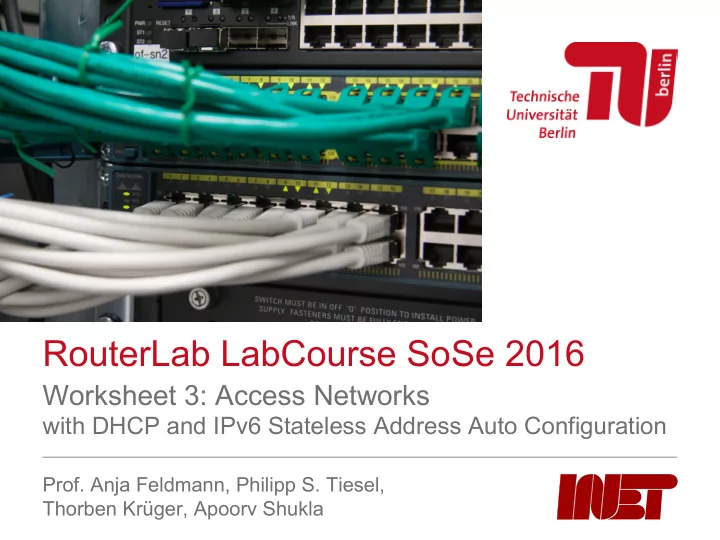
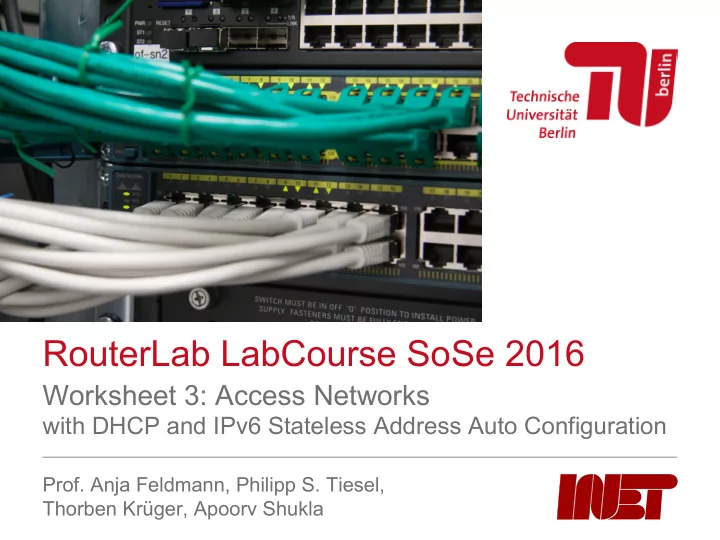
RouterLab LabCourse SoSe 2016 Worksheet 3: Access Networks with DHCP and IPv6 Stateless Address Auto Configuration Prof. Anja Feldmann, Philipp S. Tiesel, Thorben Krüger, Apoorv Shukla
IPv6 Scoped Address Architecture IPv6 addresses have different scopes (RFC 4291) • Unicast • Anycast • Multicast • Special RouterLab LabCourse SoSe 2016 Worksheet 3: Access Networks with DHCP and IPv6 SLAAC
IPv6 Unicast Address Architecture • Global Unicast 2000::/3 • Unique Local Unicast (RFC 4193) FC00::/7 • Link-Local Unicast FE80::/10 • Site-Locate Unicast (deprecated) FEC0::/10 Anycast Addresses are embedded in this space RouterLab LabCourse SoSe 2016 Worksheet 3: Access Networks with DHCP and IPv6 SLAAC
IPv6 Global Unicast Subneting RouterLab LabCourse SoSe 2016 Worksheet 3: Access Networks with DHCP and IPv6 SLAAC
IPv6 Link Local Addresses Link Local Addresses are only valid within the context of an Interface. Ø Always use [address]%[iface] to refer to an LL address. ping6 fe80::020c:29ff:fe43:c503%eth1 RouterLab LabCourse SoSe 2016 Worksheet 3: Access Networks with DHCP and IPv6 SLAAC
IPv6 Multicast Address Architecture IPv6 addresses have different scopes (RFC 4291) • Multicast FF00::/8 | 8 | 4 | 4 | 112 bits | +------ -+----+----+---------------------------------------------+ |11111111|flgs|scop| group ID | +--------+----+----+---------------------------------------------+ |0RPT| R=1 address embeds rendezvous-Point P=1 address embeds source T=1 “well known => IANA assigned RouterLab LabCourse SoSe 2016 Worksheet 3: Access Networks with DHCP and IPv6 SLAAC
IPv6 Multicast Address Architecture IPv6 addresses have different scopes (RFC 4291) • Multicast FF00::/8 | 8 | 4 | 4 | 112 bits | +------ -+----+----+---------------------------------------------+ |11111111|flgs|scop| group ID | +--------+----+----+---------------------------------------------+ 1 Interface-Local scope 2 Link-Local scope 4 Admin-Local scope 5 Site-Local scope 8 Organization-Local scope E Global scope RouterLab LabCourse SoSe 2016 Worksheet 3: Access Networks with DHCP and IPv6 SLAAC
IPv6 Special Addresses • Unspecified ::0/128 • Loopback ::1/128 • IPv4 mapped IPv6 ::ffff:/32 • All Nodes ff01::1 • All Routers ff01::2 • mDNSv6 ff01::fb • All DHCPv6 Agents ff02::1:2 RouterLab LabCourse SoSe 2016 Worksheet 3: Access Networks with DHCP and IPv6 SLAAC
IPv6 Router Advertisement and IPv6 Neighbor Discovery IPv6 uses ICMPv6 on special multicast addresses • All-Nodes Multicast Address ff02::1 • All-Routers Multicast Address ff02::2 • Solicited-Node Multicast Addresses constructed from the least significant 24 bits of a target address ff02::1:ffxx:xxxx RouterLab LabCourse SoSe 2016 Worksheet 3: Access Networks with DHCP and IPv6 SLAAC
IPv6 Neighbor Discovery (IPv4: ARP) ICMPv6 is used to get the L2 address of a neighbor • Host sends an ICMPv6 Neighbor Solicitation to the Solicited-Node Multicast (using LL address) of the Node it wants to reach • The target node answers with a Neighbor Advertisement message to the LL address of the requestor RouterLab LabCourse SoSe 2016 Worksheet 3: Access Networks with DHCP and IPv6 SLAAC
Address Auto Configuration Manual address configuration can be unfeasible • Too complex in home networks • Too troublesome in enterprise networks § Networks and hosts managed my different teams § Distributed address management is error prone § Practical issues when deploying devices We need a centrally configured mechanism to automatically configure addresses RouterLab LabCourse SoSe 2016 Worksheet 3: Access Networks with DHCP and IPv6 SLAAC
Auto-Configure IPv4: DHCP Question: How can I request my initial IPv4 address and default route using IPv4? Answer: Broadcast & Layering Violation 1. Client broadcasts a DHCP Discovery message with unspecified IP source address 2. Server sends a DHCP Offer as L2 Unicast but to the IP Broadcast address 3. Client broadcast a DHCP Request message 4. Server sends a DHCP Acknowledgement See RFC2131 (DHCP) and its predecessor RFC951 (BOOTP) for details RouterLab LabCourse SoSe 2016 Worksheet 3: Access Networks with DHCP and IPv6 SLAAC
Auto-Configure IPv6: Stateless Auto-Configuration and DHCPv6 Question: How can I get a global unicast IPv6 address and default route? Answer: Multicast, link local communication and different modes of operation: • Router Advertisements + stateless Auto-Configuration (AC) • Router Advertisements + stateless AC + Stateless DHCPv6 • Router Advertisements + DHCPv6 • Router Advertisements + DHCPv6 prefix delegation RouterLab LabCourse SoSe 2016 Worksheet 3: Access Networks with DHCP and IPv6 SLAAC
IPv6 Address Auto-Configuration ICMPv6 is used for address auto-configuration: Ø Router Advertisements carry the policy how to configure the host’s address: • Autonomously assign an address (like LL) • Ask a DHCPv6 server for an address by sending a query to the All DHCP Relay Agents and Servers Multicast Address (ff02::1:2) • Autonomously assign an address and use DHCPv6 for other parameters. • Generate additional addresses for Privacy Extensions RouterLab LabCourse SoSe 2016 Worksheet 3: Access Networks with DHCP and IPv6 SLAAC
Derive IPv6 Interface ID from EUI-64 The IPv6 Interface Identifier is derived from EUI-64 for LL addresses (RFC2464) and SLAAC (RFC4862) 1 Convert it to EUI-64 00 0c:29 ff:fe 43:c5 03 2 Flip the Universal/Local bit 02 0c:29 ff:fe 43:c5 03 Examples: Global Unicast 2001:db8::020c:29ff:fe43:c503/64 Link Local fe80::020c:29ff:fe43:c503/64 RouterLab LabCourse SoSe 2016 Worksheet 3: Access Networks with DHCP and IPv6 SLAAC
EUI-64 Interface Identifier EUI-64 is a generalization of the 48 bit MAC address Ø Algorithm to convert a MAC address to EUI-64: 1. Take the MAC address 00:0c:29 : 43:c5:03 2. Fill with ff:fe 00 0c:29 ff:fe 43:c5 03 RouterLab LabCourse SoSe 2016 Worksheet 3: Access Networks with DHCP and IPv6 SLAAC
IPv6 Address Auto-Configuration How to autonomously assign an address? 1 Append the Interface Identifier to the prefix in the RA 2 Perform duplicate address detection (DAD) Ø Like a regular ND, just with :: as source address 3 If there is no answer, take the address and use it 4 Optionally repeat with additional random Interface Identifier for Privacy Extensions RouterLab LabCourse SoSe 2016 Worksheet 3: Access Networks with DHCP and IPv6 SLAAC
Stateless and Statefull DHCPv6 DHCPv6 hast two basic modes of operation • Stateless § Provide a client with configuration (e.g. DNS, NTP) § No address configuration § Server does not need to keep track of the client • Statefull (similar to DHCPv4) § Provides address configuration § Provide a client with configuration (e.g. DNS, NTP) § Server keep tracks of the client, expires lease, etc. RouterLab LabCourse SoSe 2016 Worksheet 3: Access Networks with DHCP and IPv6 SLAAC
Prefix Delegation with DHCPv6 Problem: As we do not use NAT on home gateways with IPv6, we need a mechanism to tell the home gateway the global unicast prefix its clients should use. Solution: The gateway uses DHCPv6 to ask the provider for a prefix delegation. RouterLab LabCourse SoSe 2016 Worksheet 3: Access Networks with DHCP and IPv6 SLAAC with DHCP, IPv6 Stateless Address Auto Configuration and PPPoE
Recommend
More recommend