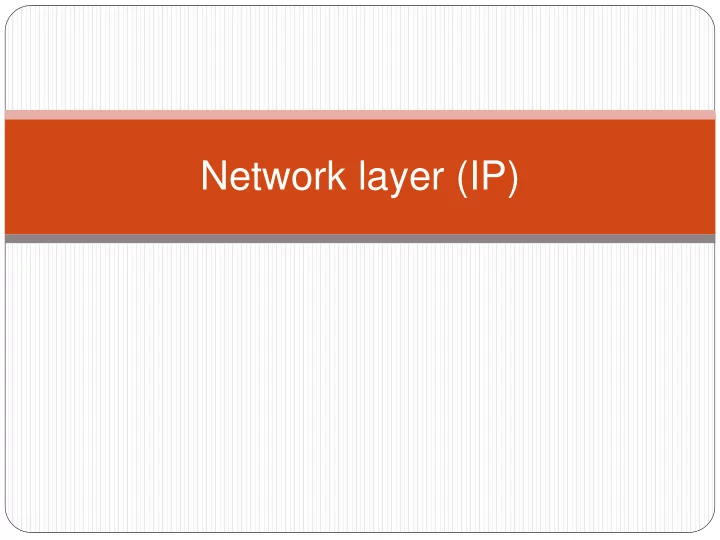
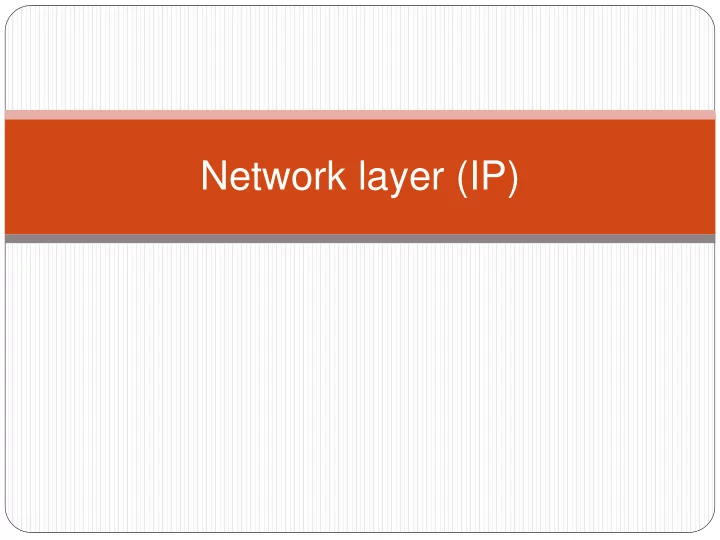
Inter-AS routing Done using BGP (Border Gateway Protocol) Uses distance-vector style algorithms Treats each AS as a node in a graph BGP messages exchanged using TCP. Advantages: Simplifies BGP Disadvantages BGP TCP spoofing attack Congestion control on a routing protocol? Poor interaction during high load (Code Red) Lack of trust and authentication in route advertisements
Trust and routing Route advertisements are not authenticated (no public- key infrastructure) Routes that are more specific are preferentially taken Issue Anyone can advertise a more-specific route to Google to redirect traffic towards itself
Trust and routing Like Pakistan did (2008)
Trust and routing Like Google did to Japan (2017!)
Trust and routing Or that Russia did to us?
Not likely to be solved… But we still keep on trying…
7. IP addressing IP address: 32-bit identifier for host/router network interface Specified by individual bytes 131.252.220.1 = 10000011 11111100 11011100 00000001 131 252 220 1 Total IP address size: 4 billion Associated with an interface Routers typically have multiple interfaces Host may have multiple interfaces IP addresses associated with interface, not host, router
IP addressing IP address: 223.1.1.1 Network part (high order 223.1.2.1 bits) 223.1.1.2 Host part (low order 223.1.2.9 223.1.1.4 bits) 223.1.2.2 What’s a network ? 223.1.1.3 223.1.3.27 all interfaces that can LAN physically reach each other without intervening 223.1.3.2 223.1.3.1 router each interface shares the same network part network consisting of 3 IP networks of IP address (for IP addresses starting with 223, first 24 bits are network address)
Initial allocation 256 networks each with 16 million hosts Modeled after telecom national networks Routing table with only 256 entries! Problem: one size does not fit all Then, classful addressing Split into classes to have smaller networks Class A: 128 networks, 16M hosts 1.0.0.0 to 127.255.255.255 Class B: 16K networks, 64K hosts 128.0.0.0 to 191.255.255.255 Class C: 2M networks (!), 256 hosts 192.0.0.0 to 223.255.255.255 Multicast + reserved 224.0.0.0 to 255.255.255.255
Initial IP address classes 8 16 24 32 Class A 0 Network ID Host ID 1.0.0.0 to 127.255.255.255 Class B Host ID 10 Network ID 128.0.0.0 to 191.255.255.255 Class C Host ID Network ID 110 192.0.0.0 to 223.255.255.255 Class D 1110 Multicast Addresses 224.0.0.0 to 239.255.255.255 Class E 1111 Reserved for experiments
Special IP Addresses: Loopback 127.0.0.1: localhost The self-talk address The " lo " interface via ifconfig catron <~> 11:47AM % ifconfig eno1 Link encap:Ethernet HWaddr 98:90:96:d8:56:e7 inet addr:10.218.103.22 Bcast:10.218.103.255 Mask:255.255.255.0 inet6 addr: fe80::9a90:96ff:fed8:56e7/64 Scope:Link inet6 addr: 2610:10:20:1103::22/128 Scope:Global UP BROADCAST RUNNING MULTICAST MTU:1500 Metric:1 … lo Link encap:Local Loopback inet addr:127.0.0.1 Mask:255.0.0.0 inet6 addr: ::1/128 Scope:Host UP LOOPBACK RUNNING MTU:65536 Metric:1 … catron <~> 11:48AM %
Special IP Addresses: Private Private addresses (not globally routable) Class A: 10.0.0.0 - 10.255.255.255 (10.0.0.0/8 prefix) Class B: 172.16.0.0 - 172.31.255.255 (172.16.0.0/12 prefix) Class C: 192.168.0.0 - 192.168.255.255 (192.168.0.0/16 prefix) Used to number internal IPv4 addresses on some PSU machines (see previous Particle lab machine catron) Can I reach catron via IPv4 outside of PSU? pucca <~> 12:06PM % nslookup catron.cs.pdx.edu Server: 127.0.1.1 Address: 127.0.1.1#53 Non-authoritative answer: Name: catron.cs.pdx.edu Address: 10.218.103.22 pucca <~> 11:43AM % ssh catron.cs.pdx.edu ssh: connect to host catron.cs.pdx.edu port 22: Network is unreachable [1] 10085 exit 255 ssh -Y catron.cs.pdx.edu pucca <~> 12:06PM %
Special IP Addresses: Private Must go through a machine that has a globally routable IP address pucca <~> 11:44AM % ssh linuxlab.cs.pdx.edu wuchang@linuxlab.cs.pdx.edu's password: Welcome to Ubuntu 16.04.4 LTS (GNU/Linux 4.4.0-116-generic x86_64) … Last login: Wed Oct 18 12:48:13 2017 from 10.200.81.21 king <~> 11:44AM % ssh catron.cs.pdx.edu Welcome to Ubuntu 16.04.4 LTS (GNU/Linux 4.4.0-116-generic x86_64) … Last login: Thu Apr 5 10:06:07 2018 from 2610:10:20:1130::1004 catron <~> 11:44AM %
Special IP Addresses: Private All Google Cloud internal interfaces use them Lab uses 192.168.*.*
Classful IP addressing problems #1: Inefficient use of address space Class A (rarely given out, sparse usage) Class B = 64k hosts (sparse usage) Very few LANs have close to 64K hosts #2: Address space depletion Class C addresses used heavily, little left to give out #3: Explosion of routes Increasing use of class C explodes # of routes Total routes potentially > 2,113,664 networks and network routes!
IPv4 addressing problems (2012)
Solution: CIDR CIDR: Classless Inter-Domain Routing Arbitrarily aggregate and split up adjacent network addresses Large blocks (Class A/B) split to increase usage (subnetting) Small blocks (Class C) combined to reduce routes (supernetting) Done throughout routing infrastructure variable host network part part 11001000 00010111 00010000 00000000 200.23.16.0/23 Single integer used to demark network and host parts
Subnetting walkthrough Split the following network into 4 equal subnetworks 131.252.0.0/22 Expand out address… 10000011 . 11111100 . 00000000 . 00000000 Q1: How many hosts are on this network? Q2: How many hosts will be on each subnetwork? Split into 4 parts using next 2 significant bits 10000011 . 11111100 . 000000 00 . 00000000 10000011 . 11111100 . 000000 01 . 00000000 10000011 . 11111100 . 000000 10 . 00000000 10000011 . 11111100 . 000000 11 . 00000000 Solution 131.252.0.0/24 131.252.1.0/24 131.252.2.0/24 131.252.3.0/24
Subnetting problem With your lab partner (or person sitting next to you), split the following network into 16 equal subnetworks 131.252.128.0/17 10000011 . 11111100 . 10000000 . 00000000
Supernetting walkthrough Combine the following class C networks into one larger network Answer: 10000011.11111100.00000000.* 131.252.0.0/24 10000011.11111100.00000001.* 131.252.1.0/24 10000011.11111100.0000000*.* 131.252.0.0/23
Supernetting walkthrough Can you combine the following class C networks into a larger /23? 10000011.11111100.00000001.* 131.252.1.0/24 10000011.11111100.00000010.* 131.252.2.0/24 No, they do not share the same address prefix! Ranges must be aligned properly to be supernetted. Only (131.252.0.0/24 + 131.252.1.0/24) and (131.252.2.0/24 + 131.252.3.0/24) can be combined into a larger /23. 10000011.11111100.00000000.* 10000011.11111100.00000010.* 10000011.11111100.00000001.* 10000011.11111100.00000011.* 131.252.0.0/23 131.252.2.0/23
Supernetting problem With your lab partner (or person sitting next to you), combine the following class C networks into one larger network 131.252.0.0/24 131.252.1.0/24 131.252.2.0/24 131.252.3.0/24 131.252.4.0/24 131.252.5.0/24 131.252.6.0/24 131.252.7.0/24
CIDR route aggregation ISP X given 16 class C networks (200.23.16.* to 200.23.31.*) Can advertise a single CIDR route to ISP W (200.23.16.0/20) Route Interface 1 1 ISP W ISP X 200.23.16/21 2 200.23.24/22 3 2 200.23.28/23 4 5 Route Interface 3 4 200.23.30/24 5 200.23.16.0/20 1 200.23.31/24 unused Medium Large company Small company Tiny company company 200.23.16.0/21 200.23.28.0/23 200.23.30.0/24 200.23.24.0/22 200.23.16.0/24, 200.200.17.0/24 200.23.24.0/24 200.23.28.0/24 200.23.30.0/24 200.23.18.0/24, 200.200.19.0/24 200.23.25.0/24 200.23.29.0/24 200.23.20.0/24, 200.200.21.0/24 200.23.26.0/24 200.23.22.0/24, 200.200.23.0/24 200.23.27.0/24
CIDR and IP forwarding CIDR disadvantage Routing protocols must now carry prefix length with destination network address Makes route lookup algorithm more complex Before CIDR O(1) table lookup based on class (A,B,C) After CIDR One table containing many prefix lengths and overlapping ranges Also, routes can overlap now. Rule: When a destination IP address matches several routes, choose the one that is most specific
Why? Consider multi-homing for tiny company going to ISP Y 200.23.16.0/20 through ISP X to ISP W, but tiny company would advertise 200.23.30.0/24 to ISP Y, which advertises it to ISP W 200.23.30.0/24 is more specific than 200.23.16.0/20, so packets going to tiny company go through ISP Y Problem: Rogue injection of more specific routes you don't own (see Pakistan-YouTube routing outage) 2 1 1 ISP W ISP X ISP Y 2 5 Route Interface 3 4 200.23.16.0/20 1 200.23.28.0/23 200.23.30.0/24 2 200.23.30.0/24 200.23.16.0/21 200.23.24.0/22
Longest prefix matching problem Route Prefix Link Interface 11001000 00010111 00010 0 11001000 00010111 00011000 1 11001000 00010111 00011 2 default 3 11001000 00010111 00010110 10100001 11001000 00010111 00011000 10101010 Which interface would packets with the above destinations go out?
IP Address Problem #4 (1994) Even with CIDR, address space running out Network Address Translation (NAT) Alternate solution to address space depletion problem Sits between your network and the Internet Dynamically rewrite source address and/or source transport layer port (NAPT) on connections to the Internet “Statistically multiplex” address/port usage across multiple machines Replaces local, private, source IP address/port to global IP/port Makes it appear that all connections coming from a single IP address
NAT with port translation rest of local network Internet (e.g., home network) 10.0.0.1 10.0.0.0/24 10.0.0.4 10.0.0.2 138.76.29.7 10.0.0.3 Datagrams with source or All datagrams leaving local destination in this network network have same single source NAT IP have 10.0.0.0/24 address for address: 138.76.29.7, different source port numbers source, destination (as usual) 16-bit transport layer port-number field allows for 64k simultaneous connections with one global IP address
NAT advantages Only a single IP address needed from ISP to network multiple devices Can change addresses of devices in local network without notifying outside world Can change ISP without changing addresses of devices in local network Devices inside local net not explicitly addressable, visible by outside world (a security plus).
NAT example NAT translation table 1: host 10.0.0.1 2: NAT router WAN side addr LAN side addr sends datagram to changes datagram 138.76.29.7, 5001 10.0.0.1, 3345 128.119.40.186:80 source addr from …… …… 10.0.0.1:3345 to 138.76.29.7:5001, S: 10.0.0.1, 3345 updates table D: 128.119.40.186, 80 10.0.0.1 1 S: 138.76.29.7, 5001 2 10.0.0.4 D: 128.119.40.186, 80 10.0.0.2 138.76.29.7 S: 128.119.40.186, 80 4 D: 10.0.0.1, 3345 S: 128.119.40.186, 80 3 10.0.0.3 D: 138.76.29.7, 5001 4: NAT router 3: Reply arrives changes datagram dest. address: dest addr from 138.76.29.7:5001 138.76.29.7:5001 to 10.0.0.1:3345
NAT issue #1: No inbound connection Must be taken into account for P2P applications Incoming connections 10.0.0.1 Client wants to connect to server Client ? at address 10.0.0.1 Server has private LAN address 10.0.0.4 not reachable externally Only externally visible address: 138.76.29.7 NAT 138.76.29.7 router Solution 1: statically configure NAT to forward incoming connection requests at given port to server e.g., (138.76.29.7, port 2500) always forwarded to 10.0.0.1 port 25000 Or use DMZ host
NAT issue #1: No inbound connection Solution 2: Universal Plug and Play (UPnP), Internet Gateway Device (IGD) Protocol. Allows 10.0.0.1 NATted host to: IGD learn public IP address 10.0.0.4 (138.76.29.7) enumerate existing port 138.76.29.7 NAT router mappings add/remove port mappings (with lease times) i.e., automate static NAT port map configuration
NAT issue #1: No inbound connection Solution 3: relaying (used in Skype) NATed server establishes connection to relay External client connects to relay Relay bridges packets between to connections Great only for surveillance 2. connection to 1. connection to relay initiated relay initiated by client 10.0.0.1 by NATted host 3. relaying Client established 138.76.29.7 NAT router
NAT issue #1: No inbound connection Solution 4: STUN (initially in Skype) Attempt to simultaneously connect via NAT router detection Skype clients contact Skype relay with multiple connections Relay determines port allocation algorithm for each router Coordinates clients to use simultaneous outgoing connections to each other to establish call 10.0.0.1 10.0.0.1 NAT NAT router router Not what the designers of the Internet had in mind…
NAT issue #2: Loss of transparency Implicit assumption that network header is unchanged in network Key feature that allows one to deploy any application without coordinating with network infrastructure Breaks applications that assume network only touches layer 3 New applications can not make the same assumption Application protocols must never carry IP addresses ftp's PORT command To initiate file transfer, client sends its IP address and a port number for ftp server to connect to With client behind a NAT, private address sent! NAT breaks protocol by breaking network transparency Details in extra slides
IPv6 Address shortage should instead be solved by IPv6 Expands address space without using NAT Redesign protocol What changes should be made in…. IP addressing IP delivery semantics IP quality of service IP security IP routing IP fragmentation IP error detection
IPv6 Changes Addresses are 128bit Simplification Removes checksum Eliminates fragmentation
Parsing an IPv6 address Specified as 8, 2-byte (4 hex digit) numbers 2610:10:20:220:45c7:8fb6:7430:bcb6 Note, leading 0s omitted for brevity Double-colon notation Can be used exactly once in an address to specify a wildcard of all 0s in address Fills address with enough nulls to create a 128-bit address Example catron.cs.pdx.edu 2610:10:20:1103::22 2610:10:20:1103:0:0:0:22
Example catron <~> 7:03PM % ifconfig eno1 Link encap:Ethernet HWaddr 98:90:96:d8:56:e7 inet addr:10.218.103.22 Bcast:10.218.103.255 Mask:255.255.255.0 inet6 addr: fe80::9a90:96ff:fed8:56e7/64 Scope:Link inet6 addr: 2610:10:20:1103::22/128 Scope:Global catron <~> 7:37PM % dig -t AAAA meson.cs.pdx.edu … ;; ANSWER SECTION: meson.cs.pdx.edu. 6901 IN AAAA 2610:10:20:1103::21 catron <~> 7:03PM % ping6 2610:10:20:1103::21 PING 2610:10:20:1103::21(2610:10:20:1103::21) 56 data bytes 64 bytes from 2610:10:20:1103::21: icmp_seq=1 ttl=64 time=0.328 ms ^C --- 2610:10:20:1103::21 ping statistics --- 1 packets transmitted, 1 received, 0% packet loss, time 0ms rtt min/avg/max/mdev = 0.328/0.328/0.328/0.000 ms
Example How can you ssh into Particle lab machines from external locations? Use their IPv6 addresses ssh -6 catron.cs.pdx.edu
Changes Multicast in IPv6 supported Reserved IPv6 address space for multicast FF00::/8 Explicit scopes Link-local (for broadcast on LAN) Site/Organization-local (for flooding of link states) Global (not typically used) Anycast through multiple interfaces using the same unicast address (work-in-progress)
Transition From IPv4 To IPv6 Eventually, run dual stacks (PSU) 1-to-1 mapping of current IPv4 to IPv6 address space (Penguin Linuxlab machines) What happens when you run into a cloud of IPv4-only routers? Address translation (rare) Tunneling IPv6 carried as payload in an IPv4 datagram among IPv4 routers Treats the entire IPv4 network as a single data-link! e.g. IPv4 is a framing protocol for the IPv4 "data-link" layer Builds a virtual IPv6 network link on top of an IPv4 network
Tunneling Turns IPv4 network into virtual link E F A B tunnel Logical view: IPv6 IPv6 IPv6 IPv6 F A B D E C Physical view: IPv6 IPv6 IPv4 IPv6 IPv6 IPv4 Src:B Src:B Flow: X Flow: X Src: A Dest: E Src: A Dest: E Dest: F Dest: F Flow: X Flow: X Src: A Src: A Dest: F Dest: F data data data data A-to-B: E-to-F: B-to-C: B-to-C: IPv6 IPv6 IPv6 inside IPv6 inside IPv4 IPv4 4-68
Network virtualization
Virtualization of networks Virtualization of resources: a powerful abstraction in CS Virtual memory addresses Virtual machines (IBM VM os from 1960’s/70’s)
Virtual network interfaces Virtual network interfaces mashimaro <~> 2:15PM % sudo ifconfig eth0:1 up 131.252.220.64 netmask 255.255.255.0 mashimaro <~> 2:16PM % sudo ifconfig eth0:2 up 131.252.220.65 netmask 255.255.255.0 mashimaro <~> 2:16PM % ifconfig -a eth0 Link encap:Ethernet HWaddr 34:17:eb:a5:23:f7 inet addr:131.252.220.66 Bcast:131.252.220.255 Mask:255.255.255.0 eth0:1 Link encap:Ethernet HWaddr 34:17:eb:a5:23:f7 inet addr:131.252.220.64 Bcast:131.252.220.255 Mask:255.255.255.0 eth0:2 Link encap:Ethernet HWaddr 34:17:eb:a5:23:f7 inet addr:131.252.220.65 Bcast:131.252.220.255 Mask:255.255.255.0
The Internet: the first virtual network 1974: multiple unconnected nets … differing in: ARPAnet addressing conventions packet satellite network (Aloha) packet formats packet radio network error recovery routing satellite net ARPAnet "A Protocol for Packet Network Intercommunication", V. Cerf, R. Kahn, IEEE Transactions on Communications, May, 1974, pp. 637-648.
The Internet: virtualizing networks Internetwork layer (IP) creates a virtual network that appears as a single uniform entity(despite underlying heterogeneity) Gateway embeds locally formatted packets into internetwork packets Routes them (at internetwork level) to next gateway gateway satellite net ARPAnet
Cerf & Kahn’s Internetwork Architecture Two layers of addressing: internetwork and local network New layer (IP) makes everything homogeneous at internetwork layer Underlying local network technology now invisible at the internetwork layer cable satellite 56K telephone modem ATM, MPLS Just another link layer technology to IP!
Virtualizing on top of the Internet Virtual LAN via L2 tunnel (one form of a Virtual Private Network or VPN) Emulate a LAN/network over the Internet Place branch office on same network as corporate Frames tunneled over the Internet 2. Encrypted and encapsulated 3. Decrypted and decapsulated in IP packet from V1 to V2 to get original frame V2 V1 1. LAN frame 4. LAN frame A to B to B B 5. A now appears to be on same LAN as B (responses treated similarly)
Example: Virtual LAN via L2 tunnel Host can also setup connection to remote VPN server Consider home network with client at 192.168.0.5 Work network at 131.252.220.0/24 VPN server at 131.252.220.1 Authenticates remote client via username/password Assigns remote client an IP address on LAN (131.252.220.55) Responds to ARPs for 131.252.220.55 on behalf of client Decapsulates and encapsulates packets to/from client File server at 131.252.220.66 that only allows access from machines on the same network IP Src = 192.168.0.5 IP Src = 131.252.220.55 L2 (Work) L2 (Home) IP Dst = 131.252.220.1 IP Dst = 131.252.220.66 VPN server terminates tunnel, sends frame onto network IP Src = 131.252.220.55 L2 (Work) IP Src = 131.252.220.66
Other options for building VPNs Encapsulating and tunnelling packets via Layer-2 (previous example) PPTP (Point-to-point Tunneling Protocol) L2F (Layer 2 Forwarding) L2TP (Layer 2 Tunneling Protocol) Layer 3 Generic Routing Encapsulation (GRE) (IP in IP) IPsec tunnels (Encrypted IP in IP) Encrypt at a layer below network layer
Example: Virtual LAN via IP in IP IP in IP using Generic Routing Encapsulation (more common)
Example Virtual Private Cloud Take network of resources from cloud provider and bring it onto local network Virtualized link over public IP network between Customer and AWS
Software-Defined Networks (SDN)
Problems with Internet routing Distributed routing algorithms hard to make predictable Stability poor (route-flapping common) Route convergence slow Expensive to manage at scale Routers, switches, firewalls, NAT, load balancers with disparate interfaces Cisco, Juniper with whole certification programs Complex, custom control software (not interoperable) Human-intensive task for managing complexity
Problems with Internet routing Opacity of operation Inability to reason about behavior of protocols and algorithms Inflexible Inability to support multiple routing policies other than hop count Control-plane (routing) and data-plane (forwarding) tightly coupled Proprietary (pre-2005) At the mercy of a small number of vendor-supported features and proprietary platforms (Cisco, Juniper)
Addressing issues Active networks (1990s) Programmable packet handling (e.g. drop, flood, forward, modify header, send to slow path) Separation of control plane from data plane in networks (2000s) Control plane => traffic policy Data plane => forward traffic based on policy control plane makes Standardized network device OS (2000s) OpenFlow (2008) Open networking stack for constructing routers that are highly programmable OpenFlow API as middleware layer to standardized access to network devices (data plane) Form the basis for "software- defined networks“ (SDNs) Use commodity hardware with standard programmable interfaces to build networks/routers Key for enabling cloud computing
SDNs (2009) Standard uniform interface for network device programmability (e.g. "IP", but for router configuration) Alleviate difficulty in debugging configurations Enables network device orchestration Separation of control-plane and data-plane Central controller performs scheduling and route configuration then pushes into the network Allows single software control program to control all data-plane elements in the network Flexible routing policies Replace dynamic routing based on hop count with other metrics to allow for better predictability and control over routes Support more than destination IP-based routes (e.g. base decisions on source IP or TCP/UDP ports) Programmable handling of packets Support multiple actions (e.g. drop, flood, forward, modify header, send to controller)
SDN applications Traffic engineering Control the paths used to deliver traffic Shift traffic during the day via a centralized schedule to maximize resource use Allows one to ease over-provisioning networks since one can control load tightly Links can be run close to 100%! Configure alternative routes during planned changes Perform multiple path routing at high load Send bulk transit traffic to alternate slower paths compared to customer traffic Send video traffic to one peer, non-video to another peer for transit based on delay and price
SDN applications Virtualization Custom topologies (virtual networks) managed programmatically Example: Virtual LANs CAT switches throughout college supporting dozens of virtual LANs Can turn on any port and assign it to an emulated LAN e.g. ports in FAB 145 and FAB 120-14 on same 220 VLAN Often done manually Load balancing Ability to support anycasting and global scale HTTP load balancing DoS evasion Programmatically drop attack traffic
SDN applications Cloud computing Multiple tenants sharing same underlying network and interfaces but on separate virtual topologies Allocate different bandwidth slices to virtual topologies based on service level Allows machines in disparate locations to be on same “virtual” network via a click requiring someone to run around configuring it
Deployment on Google Cloud Late 2000s Google building out large network Needs Network-wide visibility (difficult to glean from proprietary devices) Centralized control over data plane Has knowledge of global demand Wants to avoid unpredictability and convergence delays of routing protocols Issues Unsustainable cost in capital and operating expenses for what it wants to do Inability to get support from Cisco/Juniper for features and control required Decides to build its own router on commodity hardware using OpenFlow
Deployment on Google Cloud B4 Designed in 2008, deployed in 2010 http://cseweb.ucsd.edu/~vahdat/papers/b4-sigcomm13.pdf Reduced cost via use of commodity hardware Control of platform via open-source router software Designed for homogeneity in Google's data centers (purpose-built infrastructure to achieve simplicity) Big red button to fall back to shortest-path routing Now called Andromeda https://cloudplatform.googleblog.com/2017/11/Andromeda- 2-1-reduces-GCPs-intra-zone-latency-by-40- percent.html?m=1 Used everywhere in GCP to programmatically reconfigure networks for users
SDN issues Logically centralized route control and management Breaks fate-sharing Control and data planes do not share same fate Independent failures of the brain and body results in bizarre faiure patterns that are hard to recover from Breaks distributed control philosophy of Internet Centralized SDN controller that may not be fault-tolerant (needs redundancy) What if network partition happens? Hard problem in distributed systems design Attacks on the "brain", state-manipulation attacks Compromised hosts, switches, and routers sending bogus join and leave events https://www.usenix.org/conference/usenixsecurity17/technical- sessions/presentation/xu-lei Identity hijacking attacks (ARP, DHCP, IP, DNS, TCP, and BGP spoofing) https://www.usenix.org/conference/usenixsecurity17/technical- sessions/presentation/jero
SDN and IT Shift to hiring programmers to write programs to control networks of commodity routers/switches People with mastery of CS concepts needed versus network operations engineers and manual configuration Moves away from proprietary network hardware/software and certifications
ICMP
ICMP: Internet Control Message Protocol Type Code description 0 0 echo reply (ping) Protocol for passing 3 0 dest. network unreachable control messages 3 1 dest host unreachable 3 2 dest protocol unreachable error reporting: 3 3 dest port unreachable unreachable host, 3 6 dest network unknown network, port, protocol 3 7 dest host unknown 4 0 source quench (congestion echo request/reply (used control - not used) by ping) 8 0 echo request (ping) http://www.rfc- 9 0 route advertisement 10 0 router discovery editor.org/rfc/rfc792.txt 11 0 TTL expired 12 0 bad IP header
Used to implement traceroute What do “real” Internet delay & loss look like? traceroute Measures delay from source to router along end-end Internet path towards destination. 3 probes 3 probes 3 probes
traceroute algorithm Source sends series of UDP/IP packets to dest First has TTL =1 Second has TTL=2, etc. When nth datagram arrives to nth router: Router discards datagram And sends to source an ICMP message (type 11, code 0) Message includes name of router and IP address When ICMP message arrives, source calculates RTT Traceroute does this 3 times per TTL value Stopping criterion UDP segment eventually arrives at destination host Destination returns ICMP “host unreachable” packet (type 3, code 3)
Try it Some routers labeled with airport code of city or region they are located Note: Northwest Access Exchange peering points 198.32.195.0/24 (nwax) https://www.nwax.net/Members Lookup the IP addresses of oregonlive.com Use either nslookup or dig (address in ANSWER section) Perform a traceroute <IP-address> to both to discover where the site is currently hosted.
Labs
Network Lab #1 (Netsim) Create an account and complete all levels of Netsim https://netsim.erinn.io Show screenshot of completed list of levels For Level #5 Show packet before it hits modem Show packet after it leaves modem For the ping and traceroute levels, ensure ICMP is capitalized when specifying the proto field
Network Lab #2 (IPv6) ping/ping6 Find your favorite machine in the Particle lab https://cat.pdx.edu/labstatus/labs/cslinlabb/ Find its IPv4 and IPv6 address by ssh'ing into it and performing an ifconfig From your local Penguin machine, use both ping and ping6 to ping its IPv4 and IPv6 addresses traceroute/traceroute6 Perform a traceroute to 1.1.1.1 What is the name that traceroute returns for this IP address? With that name, perform the following and examine the "ANSWER" section to find the IPv6 addresses associated with the name dig -t AAAA <name> Then, perform a traceroute6 to one of its IPv6 addresses Does the traceroute end up at the same place? Perform a traceroute to up.edu and facebook.com Do the packets stay in Oregon?
Network Lab #3 (nmap) This lab will give you experience with Google's Compute Engine and its offerings in Cloud Launcher as well with nmap , a standard tool for performing network security auditsewf Launch a Ubuntu 16.04 instance on Compute Engine using the default machine type (3.75 GB of memory) Then sudo apt-get update sudo apt-get install nmap Go to Google Cloud Launcher Filter on Virtual Machines Then select Blog & CMS as the Category Bring up 3 solutions with the following settings Zone: us-west1-b Machine type: micro Deselect “Allow HTTPS traffic” Show the landing page for each VM to ensure it has been deployed properly Note the “Internal IP address” of each instance Run nmap on the internal subnet the instances have been placed on nmap w.x.y.z/24 Show output for the scan Shutdown the instances
Recommend
More recommend